Inventory : Inventory Workflows: Delivery Methods
Purpose
This document outlines the Delivery Methods workflow using a Sales Order in Odoo 15.
Process
Adding a Delivery Method to sales orders is important for tracking and receiving the correct amount of money from customers for their shipping costs.
To get started, navigate to the Sales application.

To start a new quotation, click Create. Add a customer and at least one product, then click Add Shipping.
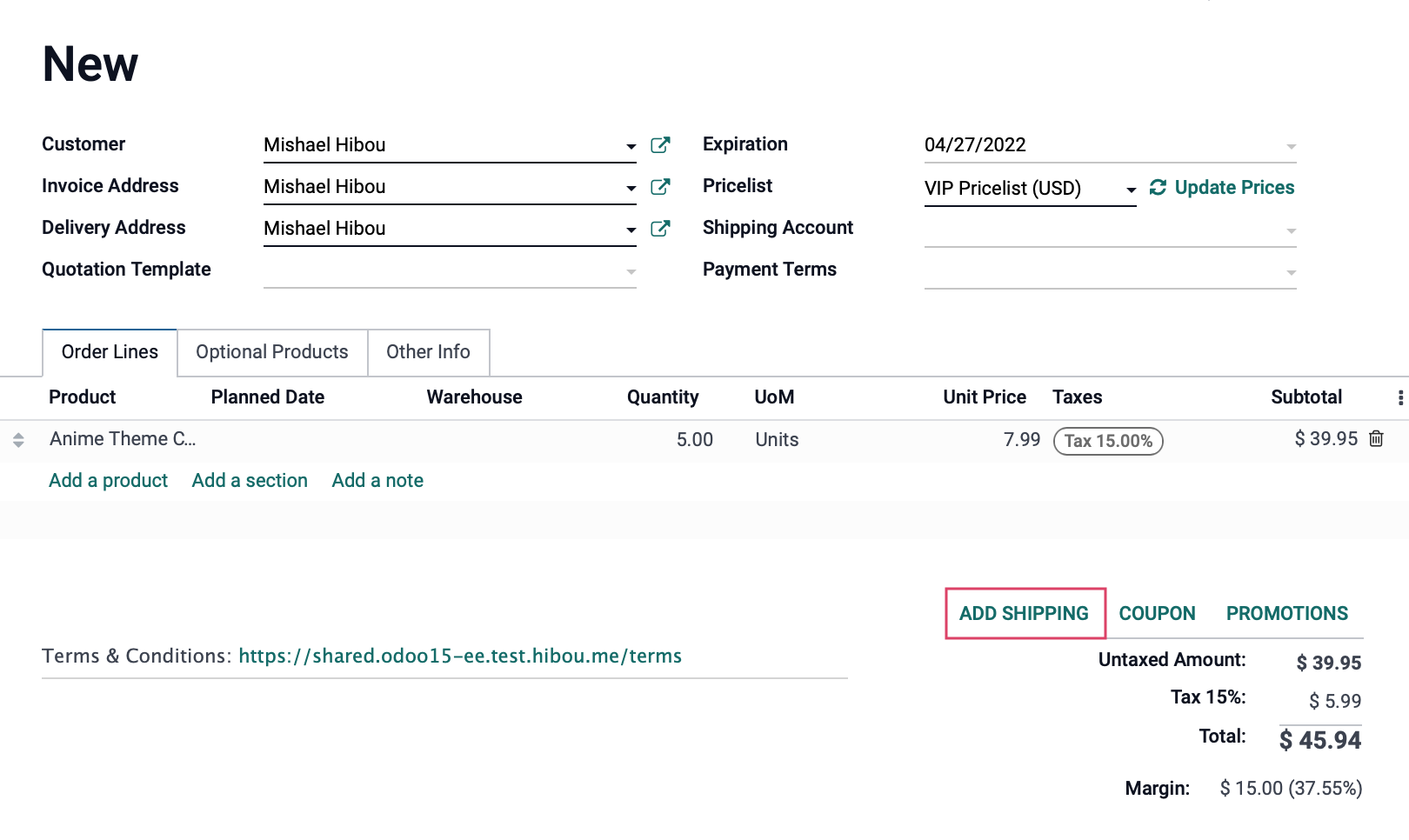
On the pop-up modal that appears, select your Shipping Method, then click get rate
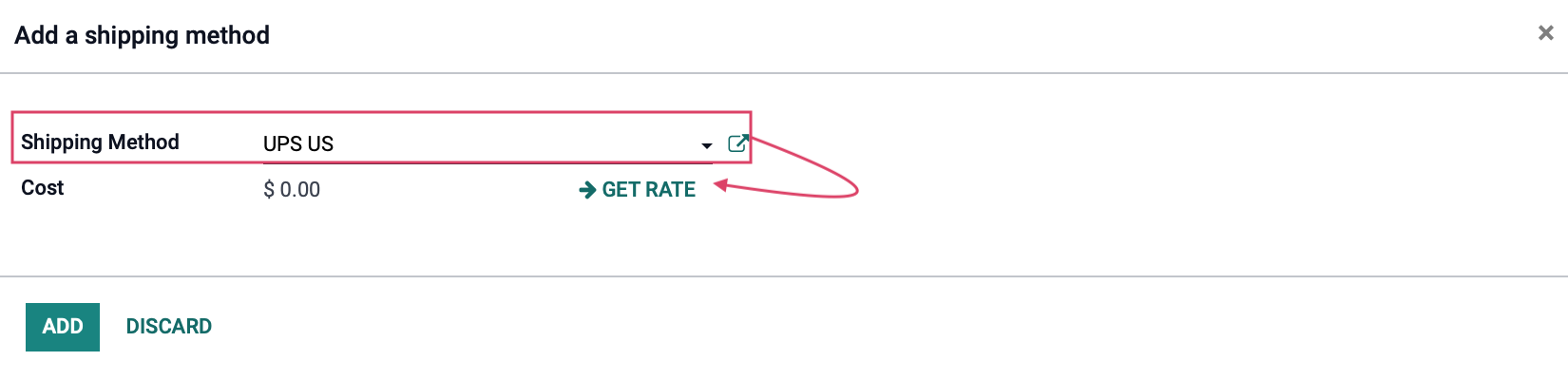
The rate will populate next to the Cost label. If you're happy with the rate, click Add. You may also opt to get rates from other carriers.
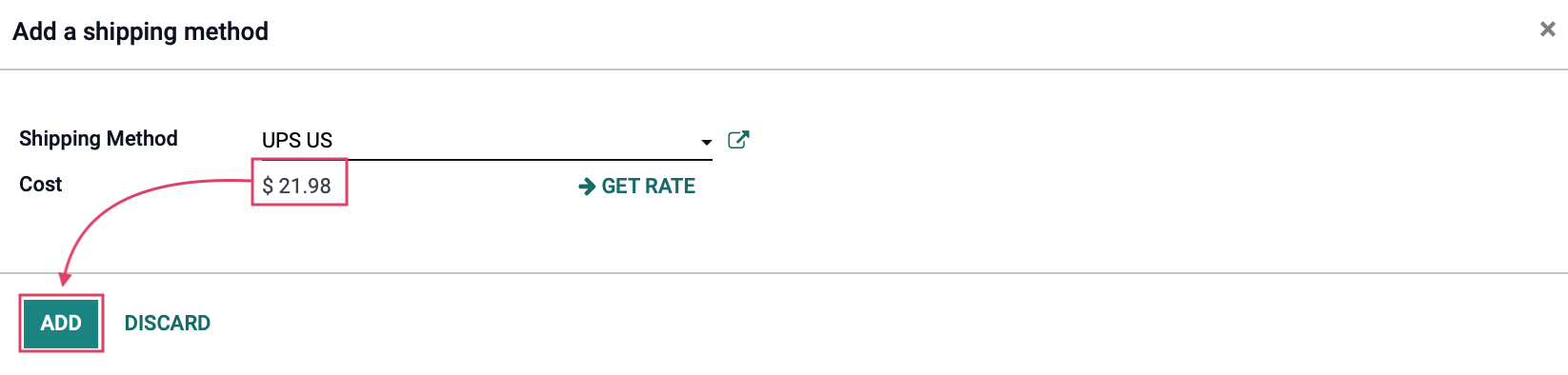
Once you've clicked ADD, the Delivery Product associated with your Delivery Method will be added to your Quotation as a line item and the charges will be added to the total.
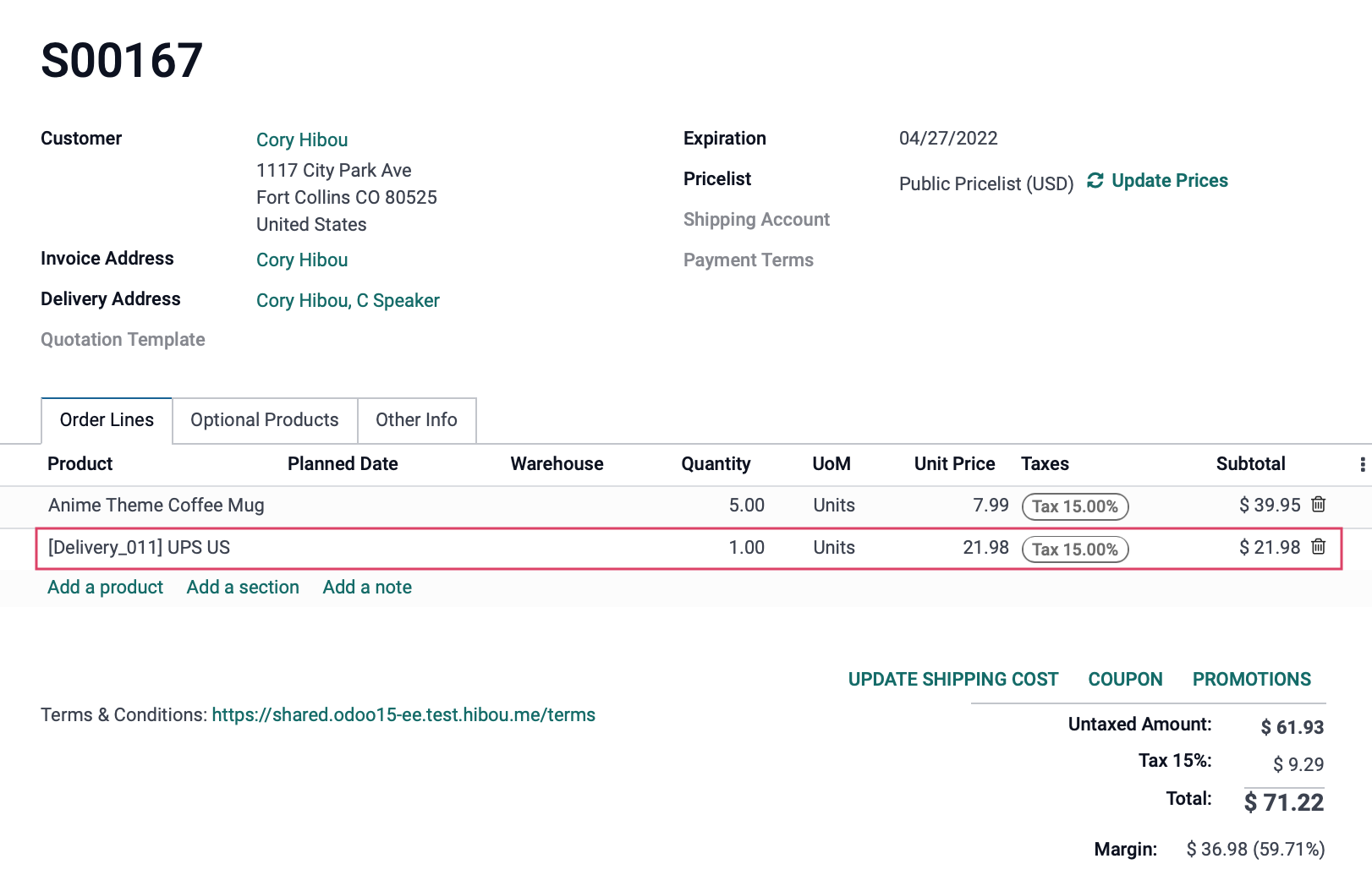
This example used shipping costs calculated by UPS. The process is identical if you use a Delivery Method with Fixed Pricing, Pricing Based on Rules, or those set by another carrier. You simply get the rate and then add it to the order.