Inventory : Products / Master Data: Lots/Serial Numbers
Purpose
This document covers the Lots and Serial Numbers function in Odoo's Inventory app. This tool is useful for tracking perishable inventory or assigning unique identifiers to produced goods. All lots and serial numbers can be found, grouped by product, in the Inventory app under Master Data > Lots/Serial Numbers.
Process
To get started, navigate to the Inventory app.

Configuration
In order to assign Lots and Serial Numbers to products, you must designate a Traceability preference on the product. Navigate to the product that you need to track and click EDIT.
Under the Inventory tab, you will see Traceability: Tracking, and either By Unique Serial Number, By Lots, or No Tracking.
Select your preference and click SAVE.
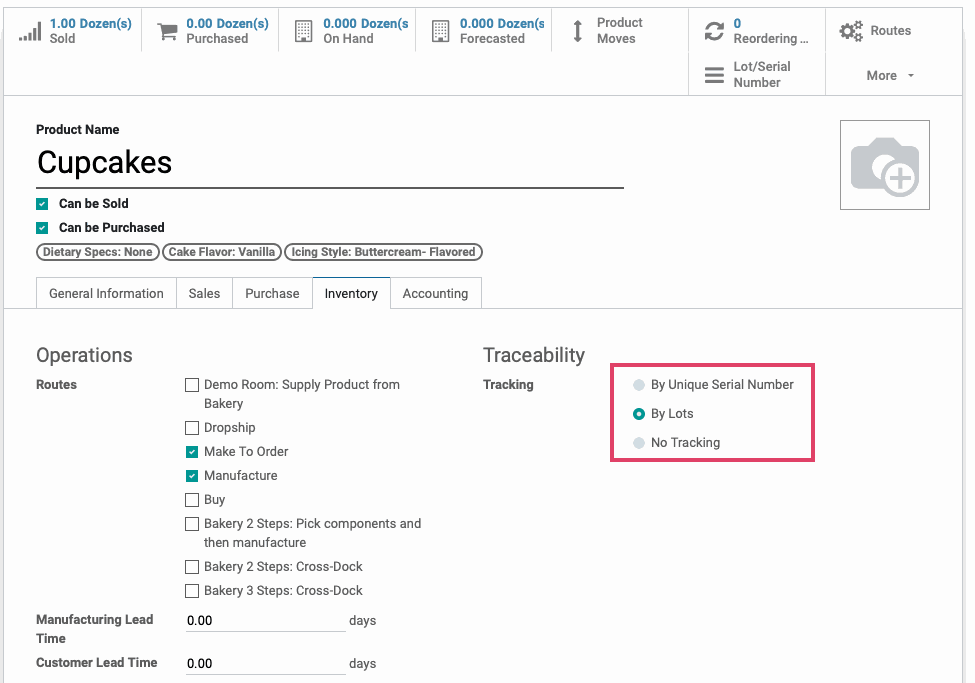
Once saved, you will notice a new smart button called Lots/Serial Numbers at the top of the record. It may be hidden under the More drop down if you don't see it. Clicking it will open the all lots/serial numbers in production, allowing you see them in list form.
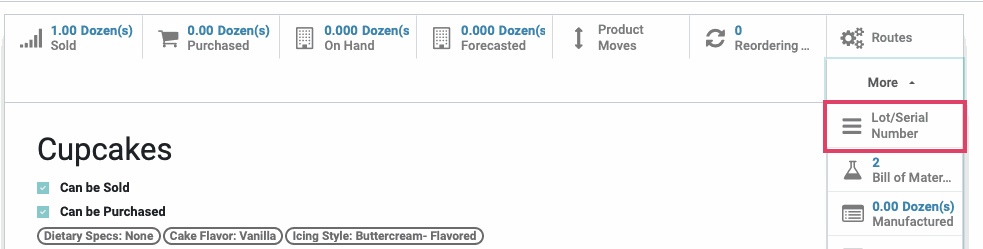
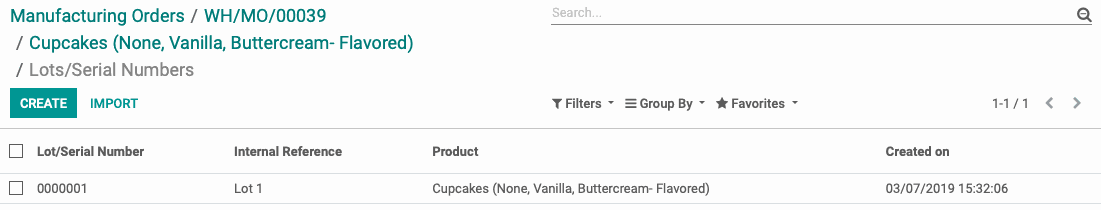
Click on a new Lot/serial number to see the following Options:
Lot/Serial Number: Will be entered during the receiving or manufacturing process.
Product: Choose the Product and/or Variant that you are tracking with this lot number.
Quantity: This will display the quantity of this lot/serial currently in stock.
Internal Reference: Displays the internal reference of the product for ease of filtering.
Dates
Best Before Date: This is date on which the goods with this Serial Number start deteriorating, but are not dangerous yet.
Removal Date: The date on which the goods will this Serial Number should be removed from Stock.
End of Life Date: The date on which the goods will this Serial Number may become dangerous and should not be consumed or used.
Alert Date: The date used to determine when goods have expired using the filter "Expiration Alerts".
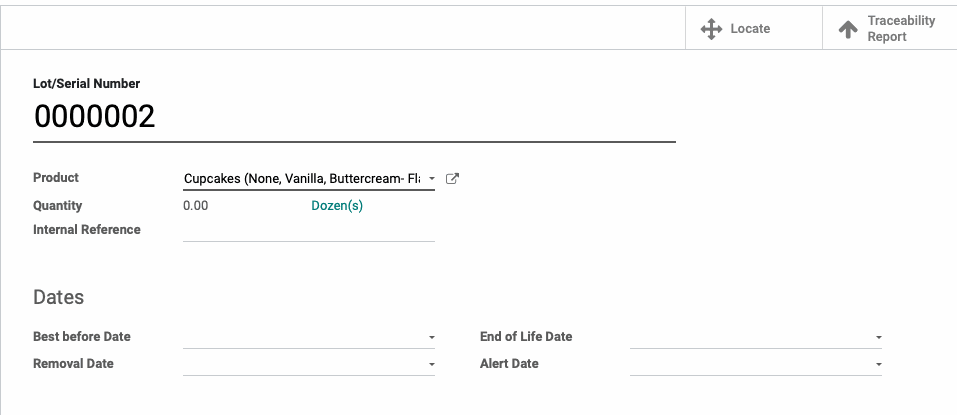
When an expiration alert is triggered, it will appear as a red badge on the lot template.
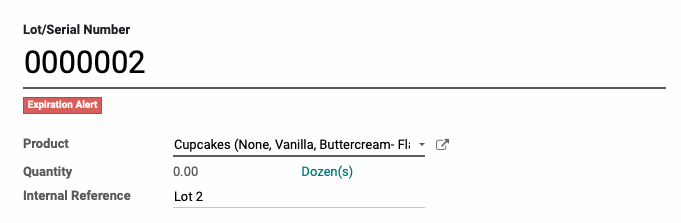
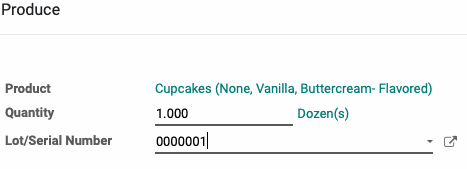
For more information on the use of lots/serial numbers within manufacturing operations, please refer to the Intro to Manufacturing documentation.
For more information on the use of lots/serial numbers within incoming and outgoing transfers, please refer to the Operations Management documentation.