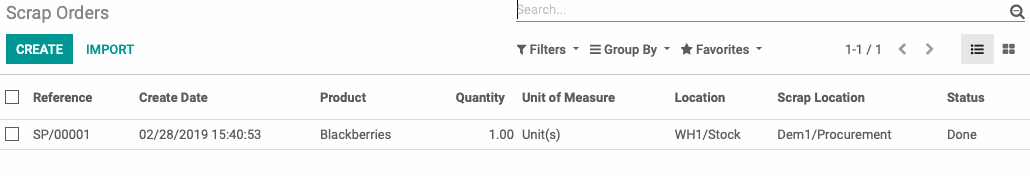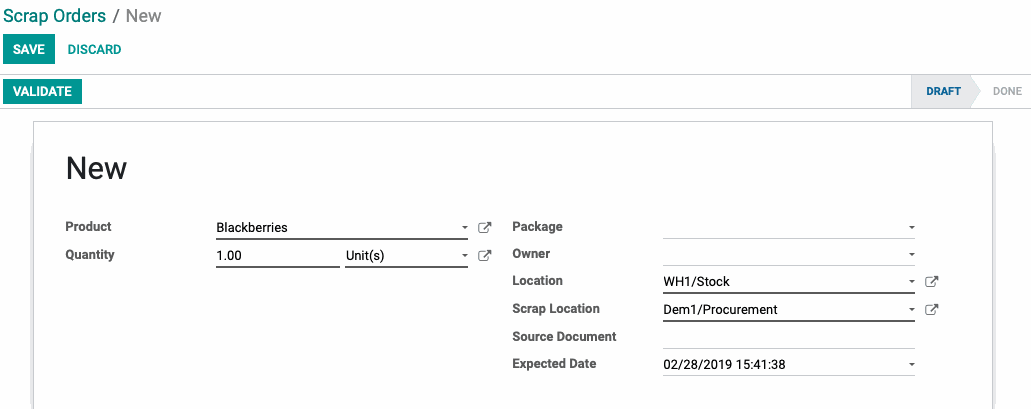Inventory : Operations: Scrap
Purpose
The scrap function moves products damaged or otherwise unsellable products to a virtual location so their value can be included in reporting. Scrap locations are created during warehouse set-up, so it is possible to have more than one with various use cases, such as if the item has some sort of salvage value.
The purpose of this documentation is to introduce you to the Scrap operations in Odoo 12.
Process
To start, navigate to the Inventory app.

Once there, go to OPERATIONS > SCRAP. This will take you to a list view of previous scrap movements.