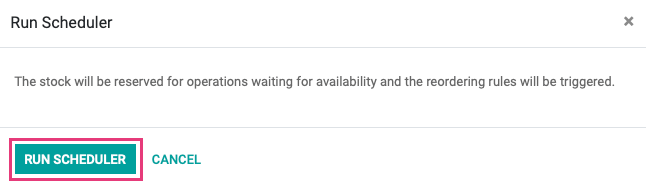Inventory : Operations: Run Scheduler
Purpose
The purpose of this document is to explain what the Scheduler is, and how to run it in Odoo 13.
Process
To get started, open the Inventory app.
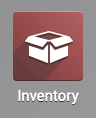
Scheduler Overview
There are automated processes within Odoo that run on a schedule. These processes are important for the flow of your business, and Odoo uses the Scheduler to prioritize and plan both purchasing and production, based on the rules you define.
Within Inventory, the Scheduler will automate tasks such as validating reserved products. For example, when the Scheduler runs, it will check that products reserved are available. If they're not available, Odoo will then initiate your reordering rules to replenish or manufacture products as needed to fulfill your orders.
Good to Know!
Odoo is intuitive enough to fill your most urgent orders first with the stock on hand by considering the order dates and delivery requirements.
Running the Scheduler Manually
By default, the Scheduler runs once daily; however, you can trigger it manually as needed.
To do so, click Operations > Run Scheduler from the top menu. You'll see a pop-up window where you can then verify the action by clicking the Run Scheduler button. Once initiated, the process resumes in the background.