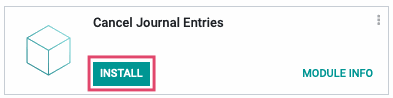Accounting: Accounting: Journal Entries: Canceling Journal Entries
Purpose
The purpose of this documentation is to outline the use case and processes associated with cancelling journal entries in Odoo.
Getting Started
First thing's first, we want to install the module! Navigate to the Apps application.
Good to Know!
This module requires the Accounting application. However, if you do not already have this application installed, Odoo will install it for you during this module's installation!
To utilize the Cancel Journal Entries module, you must enter Developer mode. To do so, navigate to the Settings app.
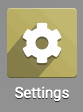
Once there, click ACTIVATE THE DEVELOPER MODE.
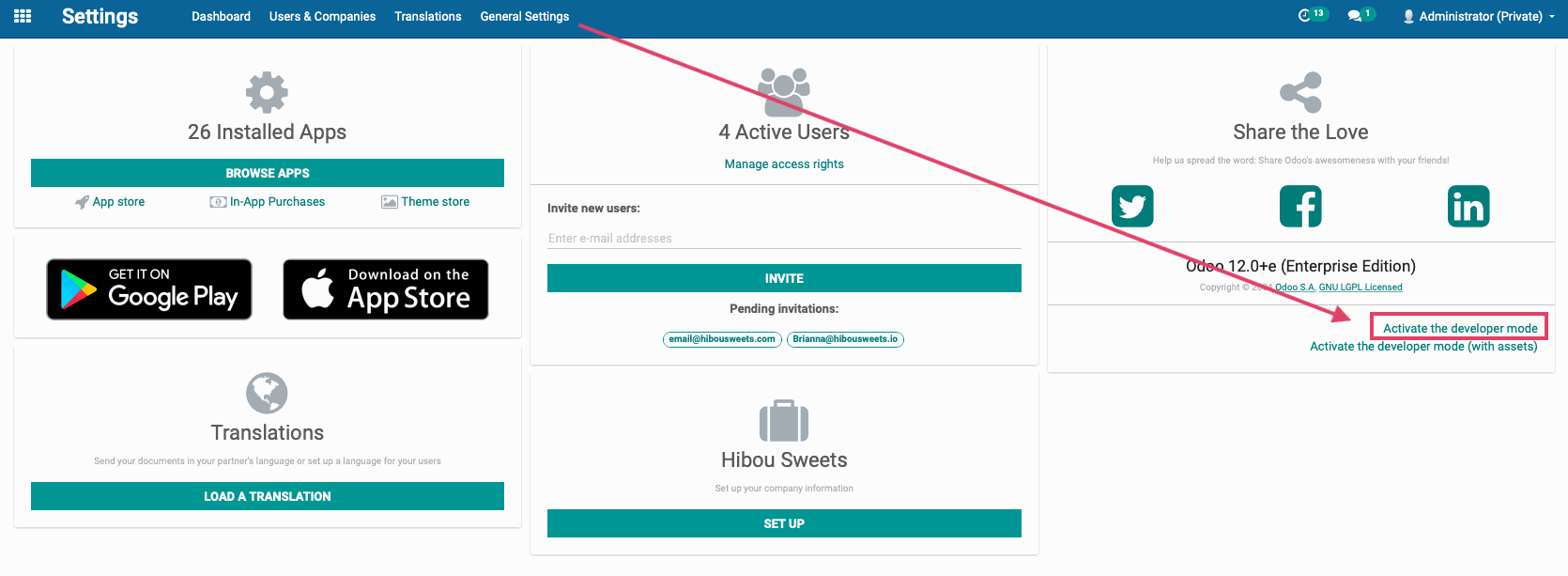
Processes
To get started, navigate to the Accounting application.
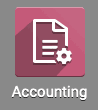
Configuring the Journal
Before you can cancel entries, you must first configure the journal to allow cancellation.
Click on CONFIGURATION > JOURNALS.
You will see a list of all journals. Click on the journal that contains the entries you wish to cancel.
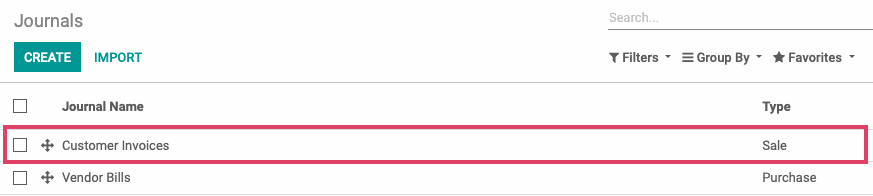
Once one the Journal's details page, click the EDIT button. Navigate to the Advanced Settings tab and check the box to 'Allow Cancelling Entries'.
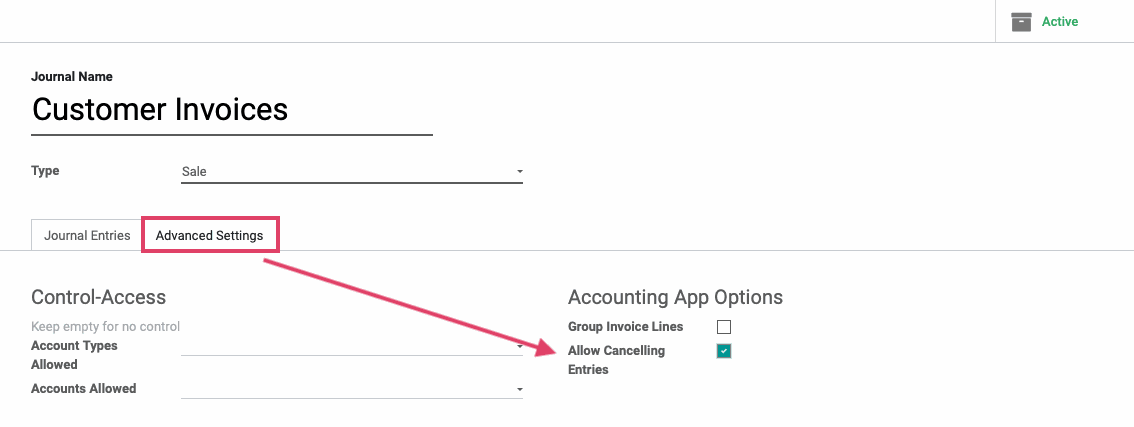
When ready, hit SAVE.
Cancelling the Journal Entry
Next, locate the journal entry you want to cancel.
An easy way to do this is to navigate to the document, such as the Customer Invoice or Vendor Bill that the entry originated from, and click on the linked Journal Entry in the Other Info tab.
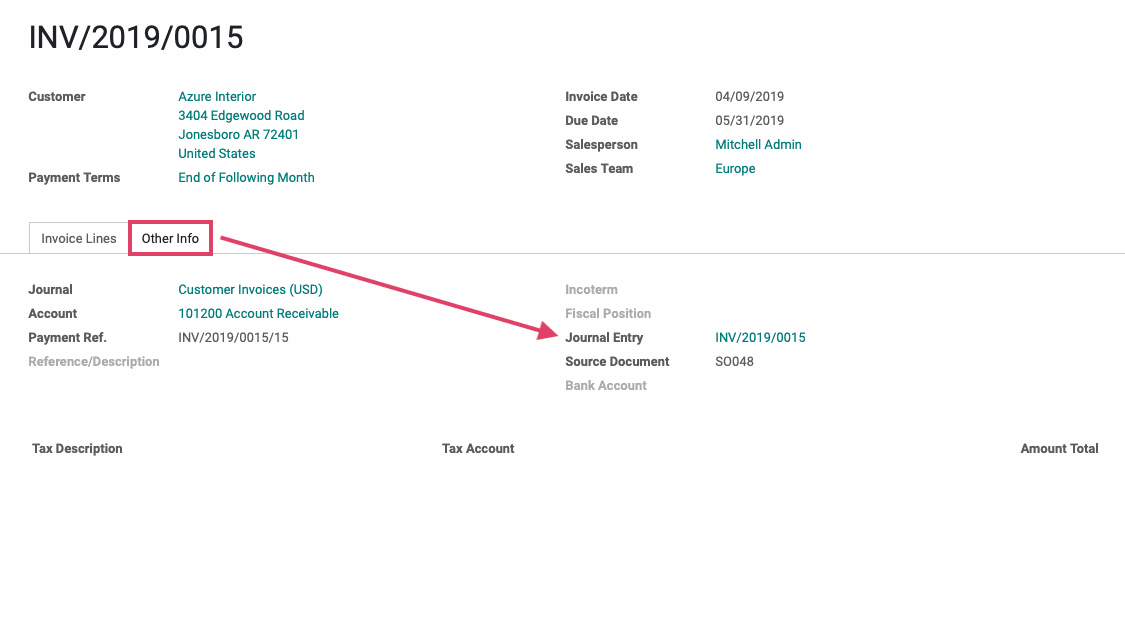
Once you're on the journal entry, click Cancel Entry.
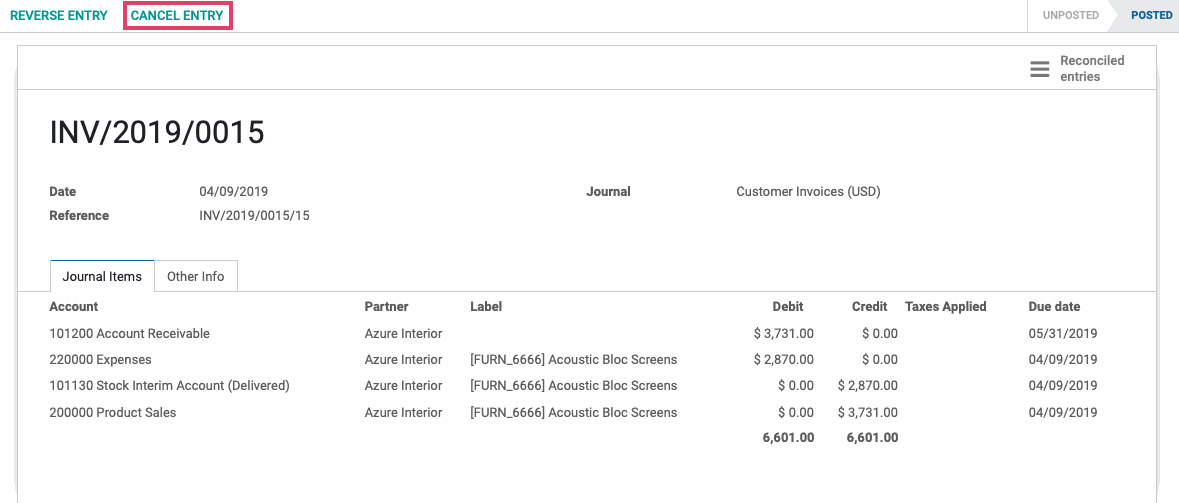
This will move the journal entry back to Unposted, at which point it can be edited and posted again, if needed.
Important!
To Cancel or Not to Cancel
In general, you do not want to make a habit of cancelling journal entries as accounting documents are legal documents. While you may occasionally need to cancel entries, it is best practice to uninstall the Cancel Journal Entries module after each use. This can help prevent cancelling journal entries from becoming a habit.
Canceling Invoices
Invoices (and potentially other documents that create journal entries), often have their own mechanisms of cancelling that can be enabled by enabling cancelation on the journal that they would create their journal entries in.
It is preferred to start the cancellation from the records that create journal entries themselves.
In applications, such as Payroll, care should be taken to not remove records that have already created journal entries.