Accounting: Use Case: Analytic Accounting
Purpose
This documentation outlines the use cases and processes associated with analytic accounting in the Accounting application of Odoo 15.
An Analytic Account contains accounting entries but is not bound to legal constraints, meaning you can create a Chart of Analytic Accounts that is completely your own and do with it as you wish.
Analytic Accounts are helpful for keeping track of specific costs and revenues. For example, you can make an Analytic Account called 'Administration' to track of all your administrative costs. An analytic account is comprised of Analytic Entries, which are similar to journal entries. These are lines that give you a clear view of your analytic account's costs and revenues, and are generally created when various Odoo documents are validated. You can also create manually analytic Entries.
You can use Analytic Tags to further refine analytic entries. For example, you could make tags for different teams in a department, you can then filter the list of analytic entries to view only those with a specific tag.
Processes
To get started, navigate to the Accounting app.
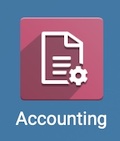
Configuring Analytic Accounting
Go to Configuration > settings.
Under the Analytics section, enable Analytic Accounting, then click Save.
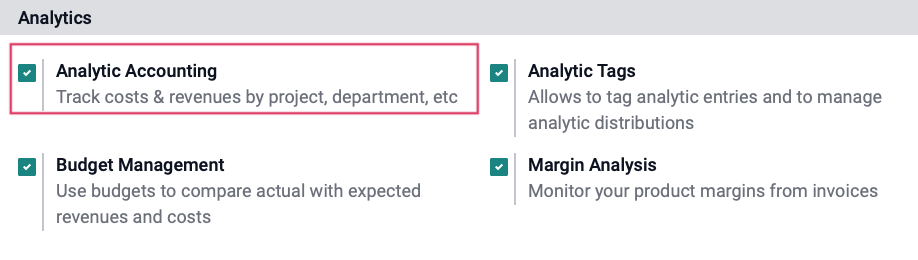
Creating an Analytic Account
Go to Configuration > Analytic Accounting > Analytic Accounts.
On this page, you will see a list of all Analytic Accounts. Click the create button to create a new Analytic Account. Here you'll see a blank form where you'll enter information for your new Analytic Account.
Analytic Account: Add a name for the account; this is the only required field.
Customer: If this account applies to one customer only, select them here.
Reference: Enter a word or phrase to reference this account quickly.
Group: If this account should be grouped with other analytic accounts, select or create the group here.
When ready, click Save.
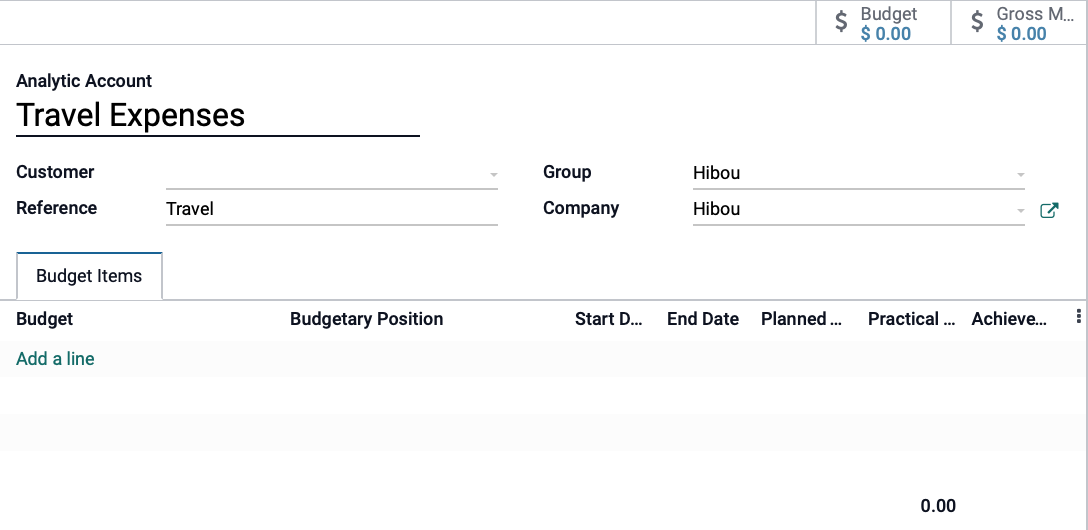
Generating an Analytic Entry
Making an analytic entry for an analytic account is easy!
Let's say, for example, you'd like to record the cost of a vendor bill in an analytic account. When adding a line item for the bill, simply choose the Analytic Account you desire from the dropdown menu!
When we post this vendor bill, the analytic accounting entry will be generated along with the other accounting items.
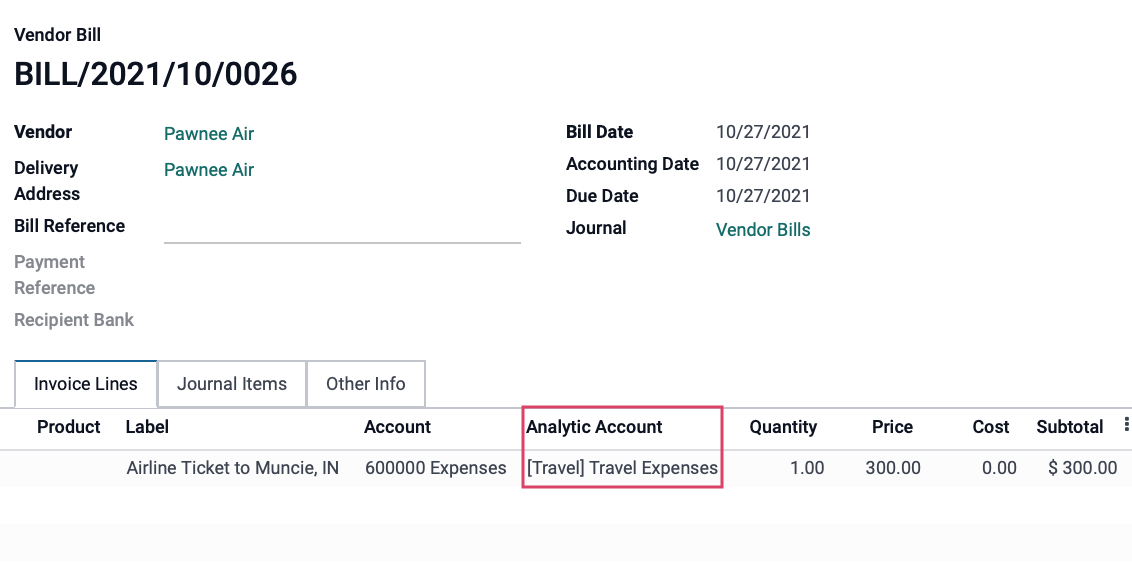
Analytic Items
To view all of the analytic items, go to configuration > management > analytic items . Here, we have them grouped by "Analytic Account."
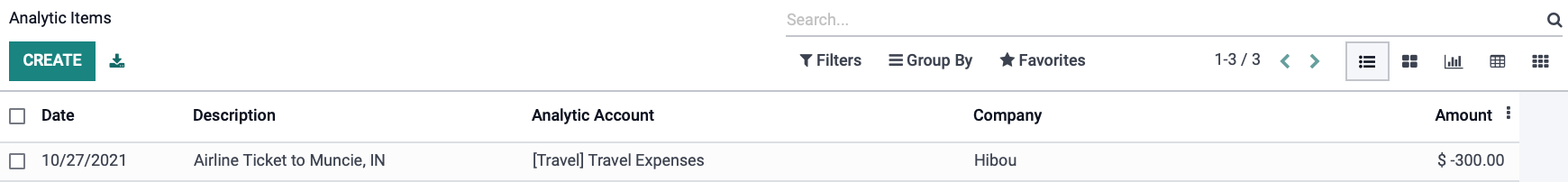
To take a look at the analytic entries of an analytic account, go to Configuration > Analytic Accounting >Analytic Accounts then, click the desired account from the list.

You will now see three smart buttons that will take you to related Budgets, Gross Margins, and Vendor Bills.
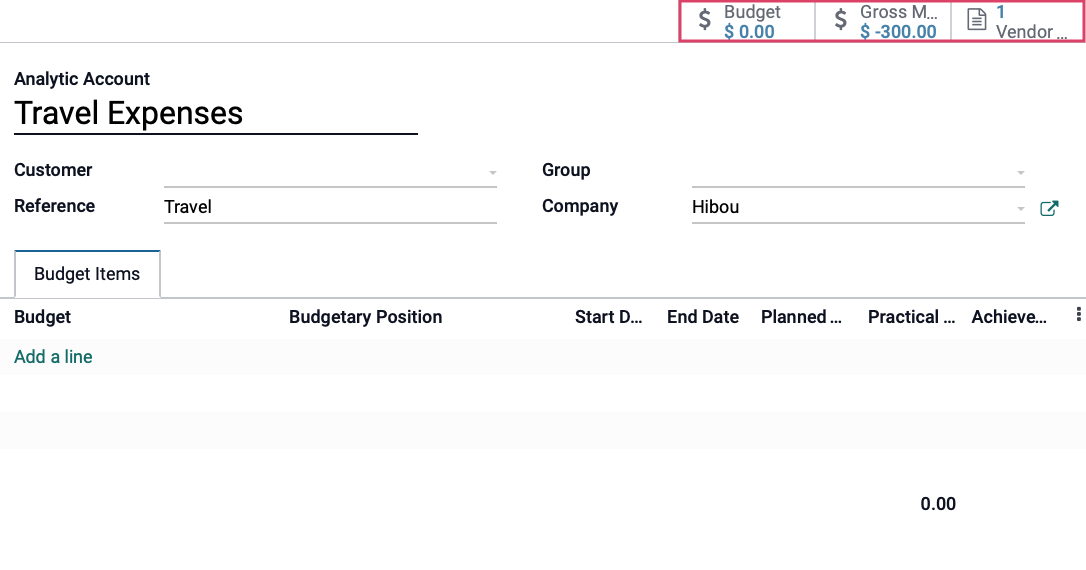
Manually Creating an Analytic Entry
In the Accounting application, click configuration > management > Analytic Items. Once there, click Create and enter the details of the entry into the form that displays.
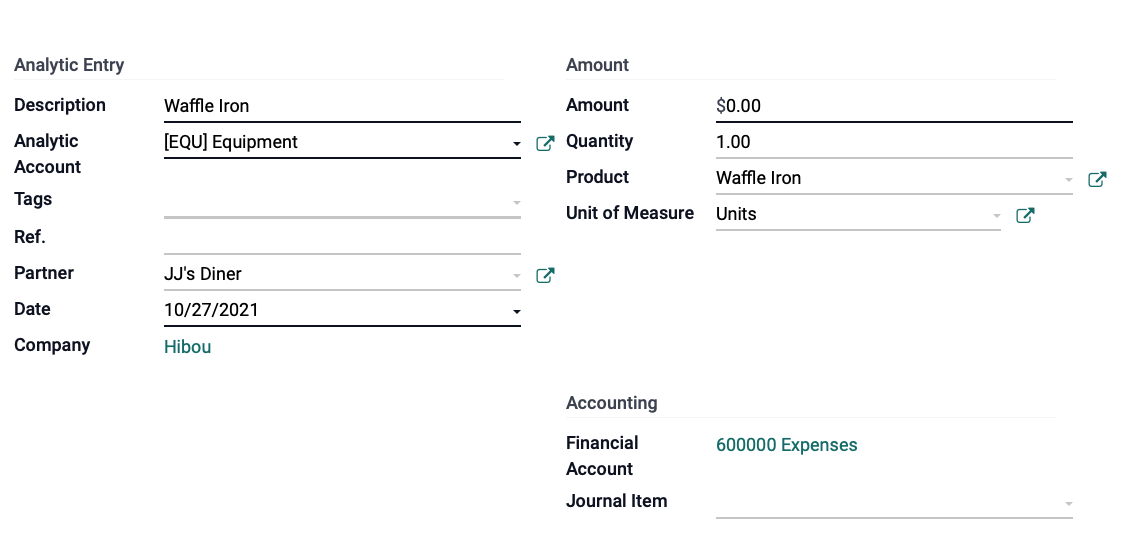
Analytic Entry
Description: Enter the asset.
Analytic Account: Select the Analytic Account to record this asset.
Tags: Select any applicable tags.
Ref.: Enter any pertinent reference.
Partner: If applicable select a Partner.
Date: Enter the date of acquisition.
Amount
Amount: Enter the amount of purchase.
Quantity: Enter the quantity of item(s) purchased.
Product: If there is a related asset product, select it here.
Unit of Measure: Enter the unit of measure for this asset.
Accounting
Financial Account: This field will auto-populate.
Journal Item: Select or Create a journal Item, if desired.
When ready, click Save.