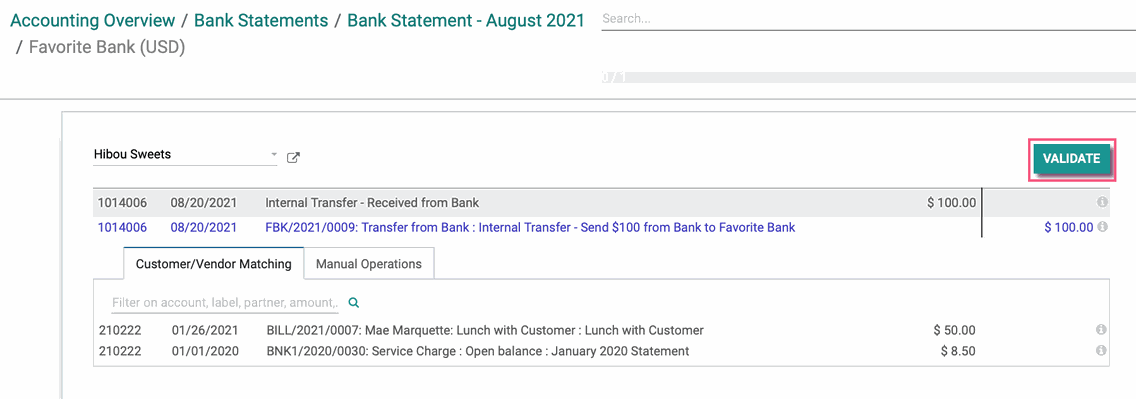Accounting: Accounting Workflows: Internal Transfers
Purpose
This documentation shows how to transfer funds between journals in the Accounting application of Odoo v13. Internal transfers allow you to move money between your internal journals with ease.
Process
To get started, navigate to the Accounting app.
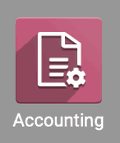
Scenario
A company is going to transfer $100 from their Bank journal to their Favorite Bank journal.
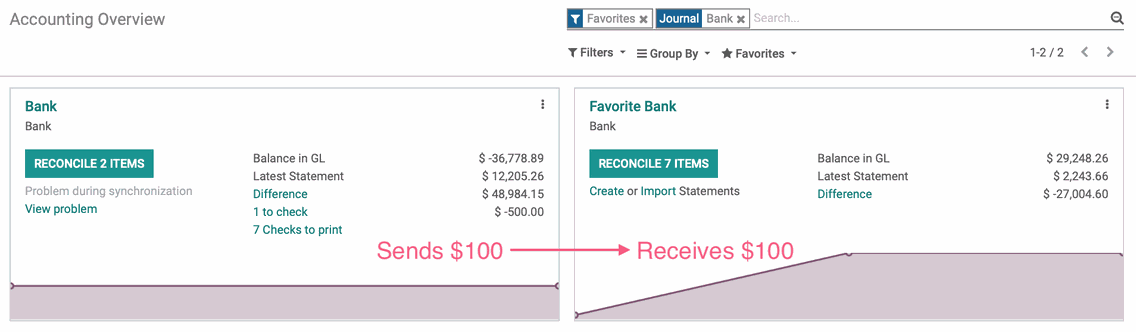
Send a Transfer
From the Dashboard, go to the journal that will sending the funds and click the menu. Within that menu, select View > Internal Transfers, then on the following page, click Create.
Payment Type: This will automatically be set to "Internal Transfer".
Amount: Indicate the amount to be sent, in this case $100.00.
Date: This will automatically pre-fill with today's date.
Memo: This is optional, however writing a memo can help you remember why this transfer was done.
Journal: This is the journal in which the funds are coming out of.
Transfer To: Indicate the journal the funds will be going to.
Payment Method: Select your payment method.
Recipient Bank Account: This will automatically pre-fill with your recipient bank account.
Once you have configured your internal transfer, click Confirm.
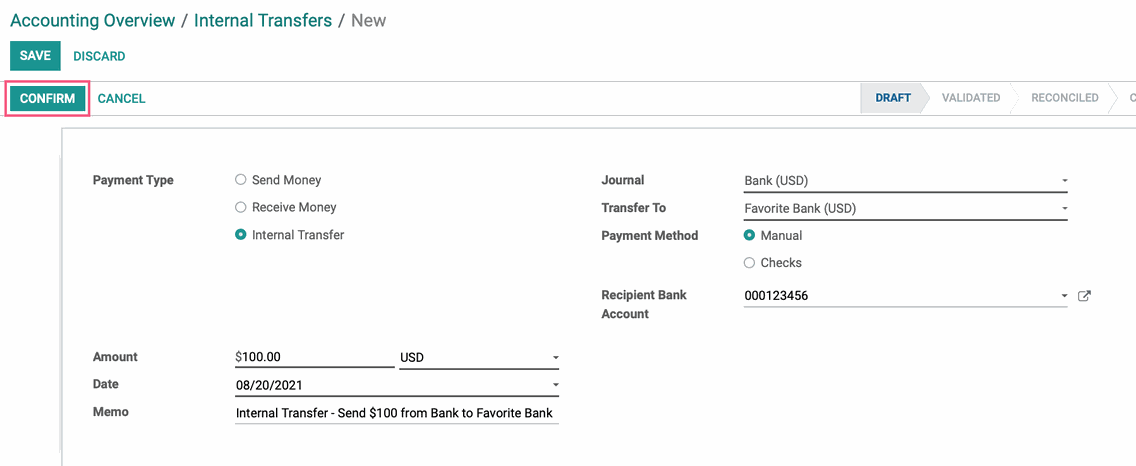
Reconcile the Internal Transfer to the Bank Statement
From the DASHBOARD, go to the same journal that is sending the funds and click on the menu. From there, selectVIEW > statements. We have received our bank statement and see that there is a line for the internal transfer that was made. Click Reconcile to match the internal transfer to our bank statement line.
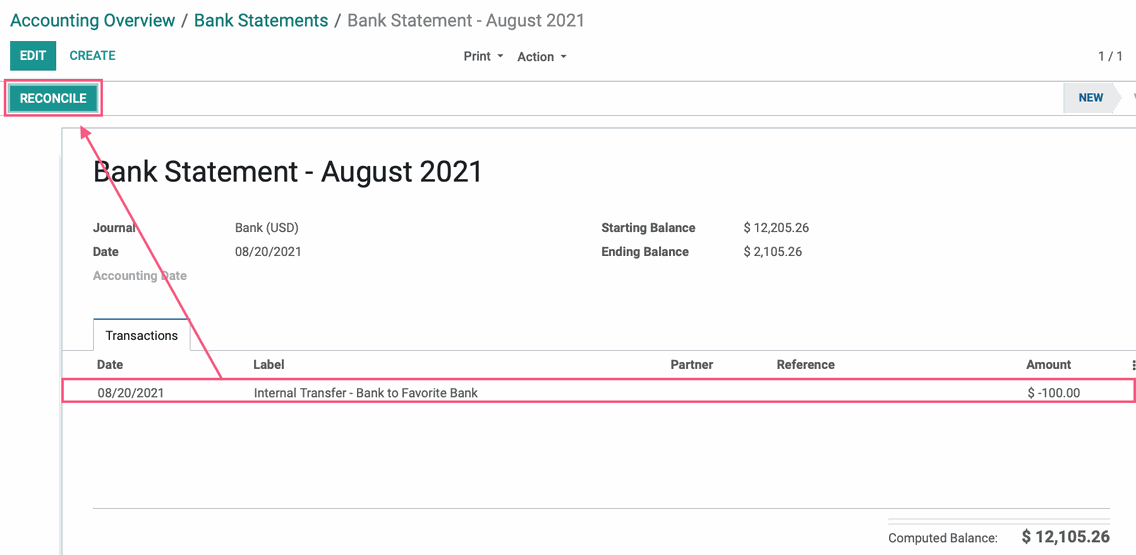
Once the internal transfer line has been matched to the bank statement, click Validate.
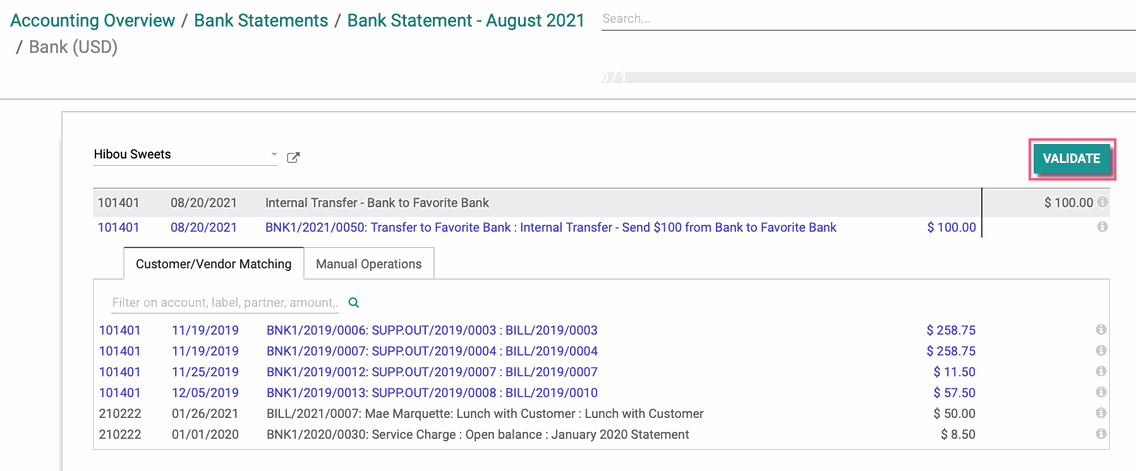
Receive a Transfer
From the DASHBOARD, go to the same journal that is receiving the funds and click on the menu. From there, select VIEW > STATEMENTS.
Reconcile the Internal Transfer to the Bank Statement
We have received our bank statement and see that there is a line for the internal transfer that was made. Click RECONCILE to match the internal transfer to our bank statement line.
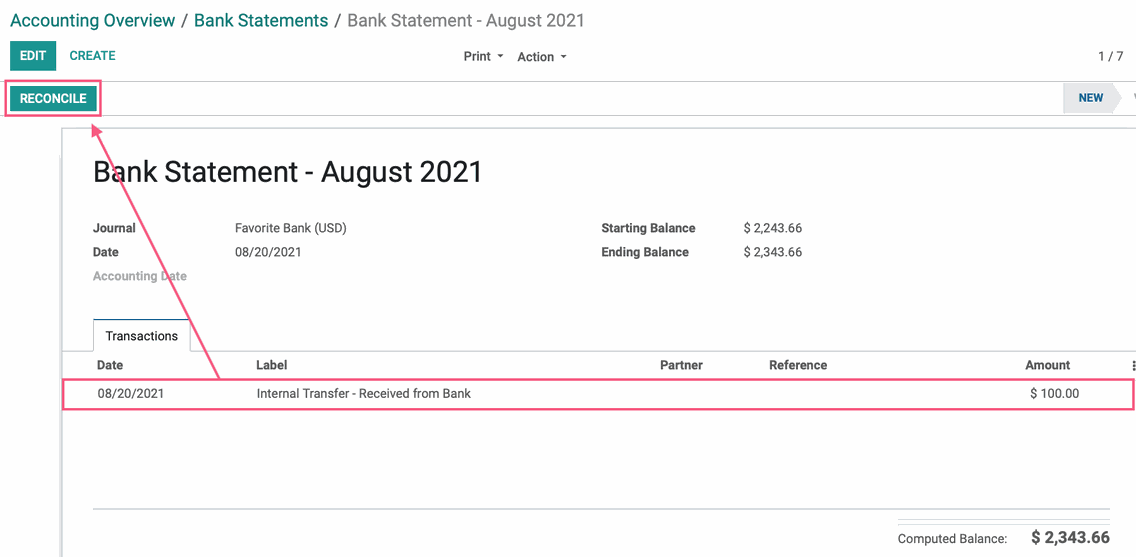
Once the internal transfer line has been matched to the bank statement, click Validate.