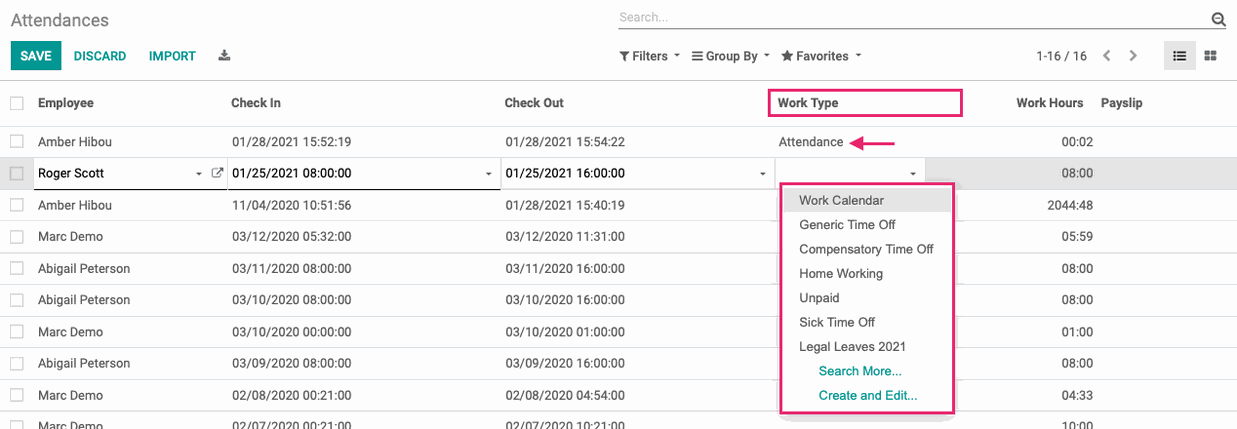Hibou Odoo Suite: Human Resources (HR) Modules: HR Attendance Work Entry Type
Repository Versions:
Purpose
This documentation covers the installation, configuration, and functionality of Hibou's Attendance Work Entry Type module for Odoo. This module allows you to set Work Types on attendance records.
Getting Started
The first step is to install the module. To do so, navigate to the Apps application..

Once there, remove the 'Apps' filter, then search for 'Attendance Work Entry Type'. When you're ready, click install.
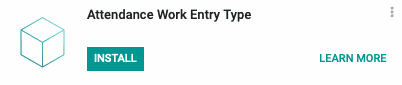
Good to Know!
The Attendance Work Entry Type module requires the Work Entries and Attendances applications. However, if you do not already have these application installed, Odoo will install it for you during this module's installation.
Process
Next, navigate to the Attendances app.
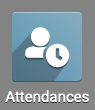
Once there, you'll click the newly added Manager > Work Entry Types option. If you have existing entries, you'll see them here. If you don't have any existing Work Entry types, refer to our Time Off Types documentation to create new entries.
Click and edit, or create, a new work type.
Add an Attendance
Click Check In / Check Out to bring up the Attendances kiosk. Work Entries configured with 'Allow in Attendances' will display here.
Click the work type you wish to begin logging.
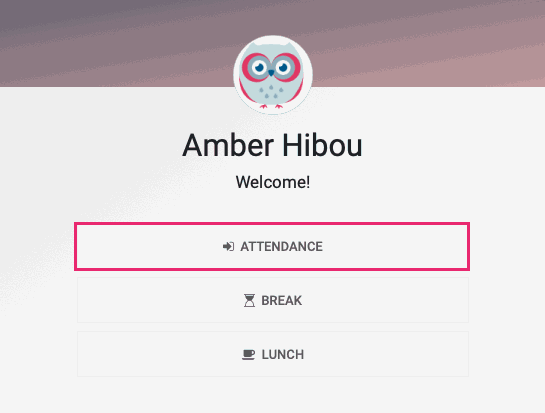
After a few moments, use the check in /check out menu to bring up the kiosk again, and click Stop.
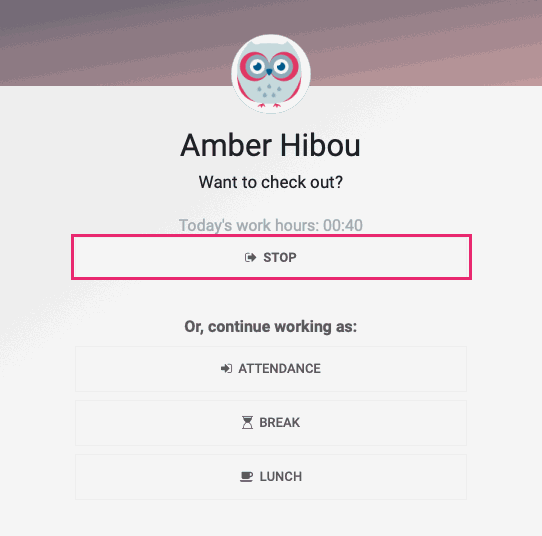
Now, go to Manager > Attendances. Here you'll see the attendance that was added, and the Work Type in the newly added column. From this page you can add or modify the Work Types on each attendance entry.