Hibou Odoo Suite: Project Modules: HR Department Project
Repository Versions:
Modules:
AGPL-3
Purpose
The purpose of this documentation is to outline the processes associated with Hibou's HR Department Project module for Odoo, which allows you to define a default project for every department.
Getting Started
First thing's first, we want to install the module! Navigate to the Apps application and search 'HR Department Project'. When ready, click Install .
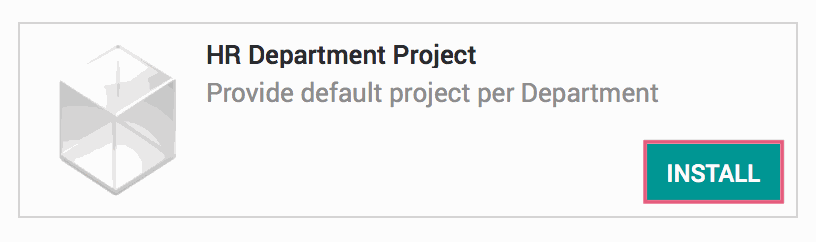
Good to Know!
This module requires the Employee Directory and Project applications. However, if you do not already have these applications installed, Odoo will install them for you during this module's installation!
Processes
To get started, navigate to the Projects application.
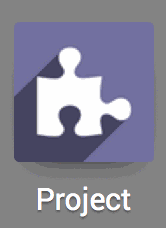
Creating a Department Project
Once there, click create .
A modal window will pop up; enter the following information:
Project Name
Project Email
Allow Timesheets (if desired, check this box)
When ready, hit Create & Edit.
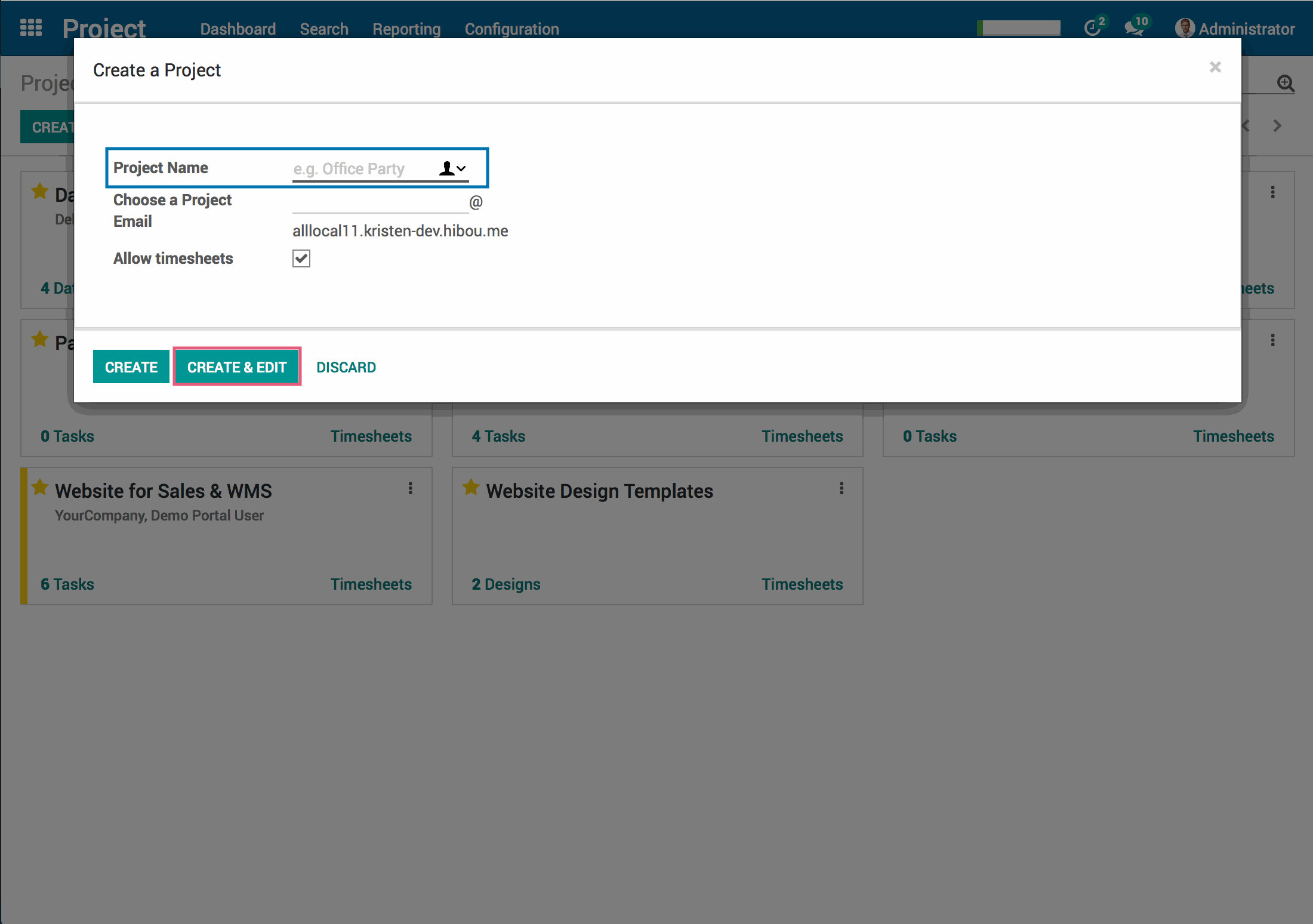
On the full Project form view, you may now select a Department for this project from the new Department dropdown menu.
After all desired information has been entered, hit Save .
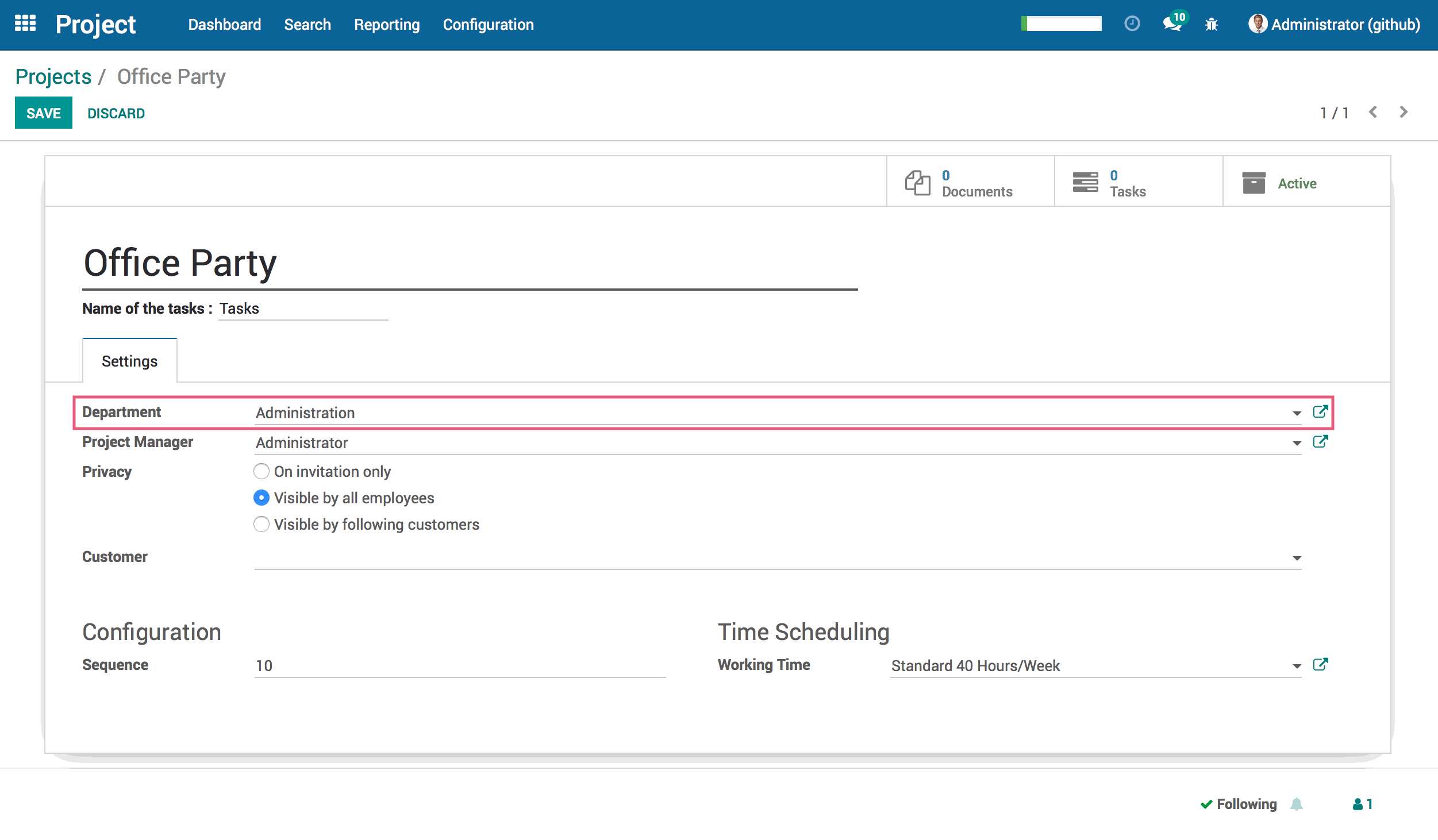
Accessing Department Projects
Navigate to the Employees application.
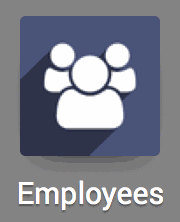
Select Departments and then switch to the list view by clicking the icon on the right.
Click on the Department you previously attached to a Project. You will now see a new smart button with the number of projects associated with this department.
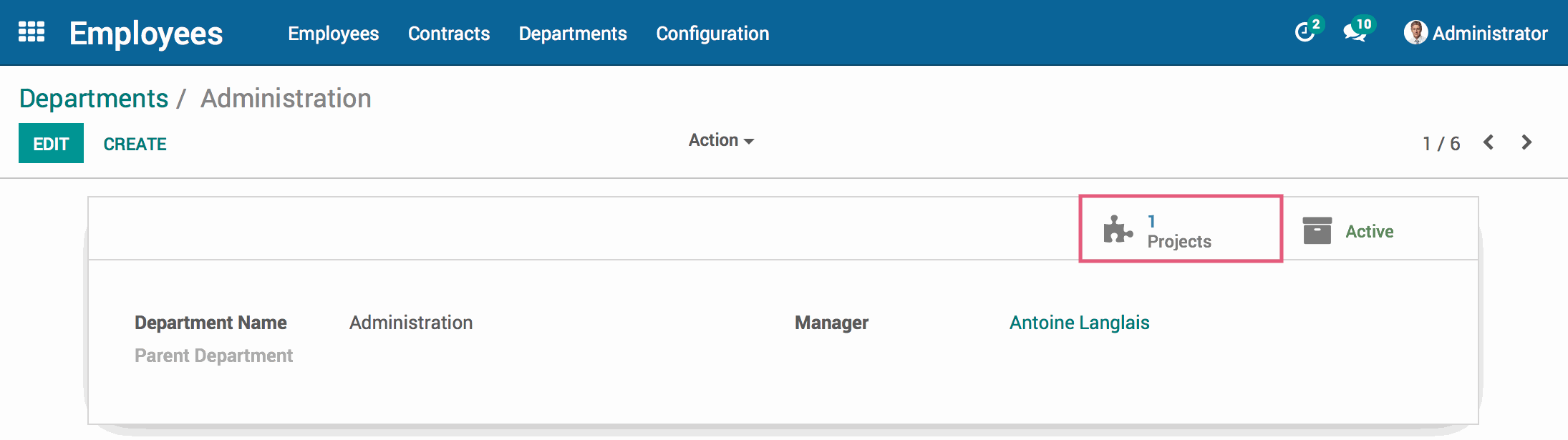
Click this button to continue to a kanban view of department-specific projects.
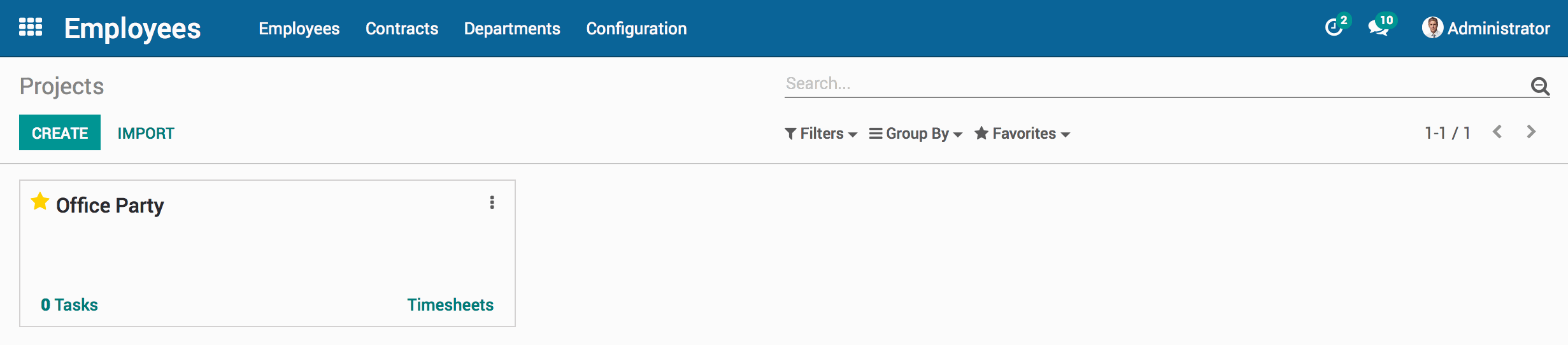
Technical
This module adds a new Projects smart button to the HR Department form view that dynamically displays the number of projects for that department. The smart button leads to a new view for the corresponding department's projects. The `hr.department` model receives two new fields:
`project_ids` One2many field for all of the Projects for the department
`project_count` computed Integer field with the Project Count for the department
The `project.project` model receives a new `department_id` field that is used to designate that project to a specific department.
Additionally, there is a new filter to group projects by Department. This is a bridge module to allow other modules to use this behavior.