Hibou Odoo Suite: Human Resources (HR) Modules: HR Expense Vendor
Repository Versions:
Modules:
AGPL-3
Purpose
This documentation outlines the use case and processes associated with Hibou's HR Expense Vendor module for Odoo 13, which allows you to record the associated Vendor on Expenses.
When using this module, if the expense is company paid, then the vendor will also be the partner used when creating the journal entry. This makes expenses much easier to reconcile. Additionally, it adds the expense reference to the journal entry.
Getting Started
First thing's first, we want to install the module! Navigate to the Apps application.

Once there, remove the 'Apps' filter, then search for 'HR Expense Vendor'. When ready, click Install .
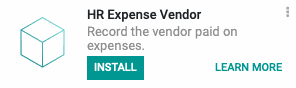
Good to Know!
This module requires the Expense application. However, if you do not already have this application installed, Odoo will install it for you during this module's installation!
Process
To get started, navigate to the Expenses app.
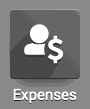
Adding a Vendor to an Expense
You'll be presented with a list of your all 'To Report' expenses. Select an existing expense or create a new one by clicking Create .
To add a Vendor, simply choose an existing vendor from the dropdown menu or create a new Vendor on-the-fly by selecting Create and Edit.
When ready, hit save .
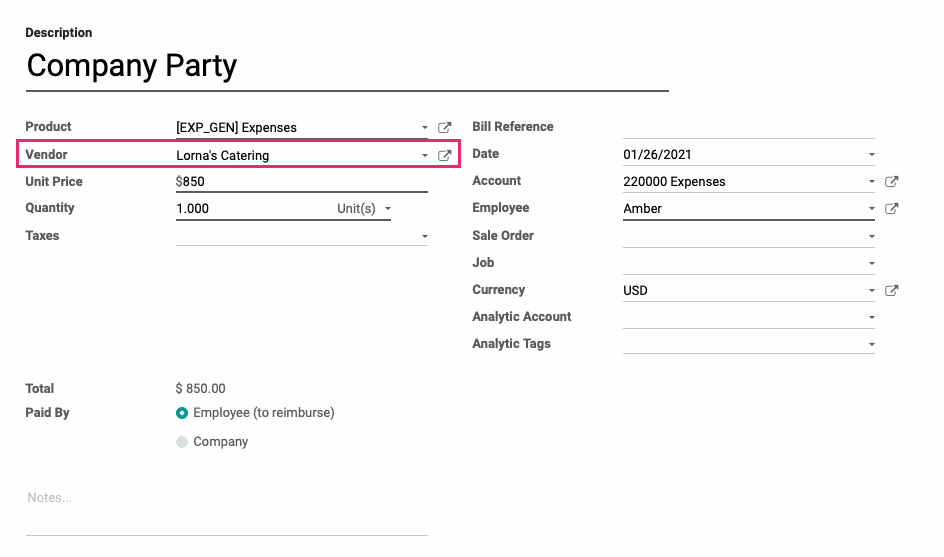
Technical
This module adds a new field `vendor_id` to the `hr.expense` model. Additionally, it validates the presence of an assigned vendor in order to process a company paid expense. The `vendor_id` field is added to both the HR Expense Form View and the HR Expense Sheet Form.