Hibou Odoo Suite: Payroll Modules: Payroll Input Name Report
Repository Versions:
Modules:
AGPL-3
Purpose
The purpose of this documentation is to outline the processes associated with Hibou's Payroll Input Name Report module for Odoo.
The Payroll Input Name Report module improves payslip reports by using your own Input's description. If a Salary Rule's Code is identical to an Input's code, then the input's description will appear on the payslip report where the rule is displayed.
Getting Started
First thing's first, we want to install the module! Navigate to the Apps application and search 'Payroll Input Name Report'. When ready, click Install.
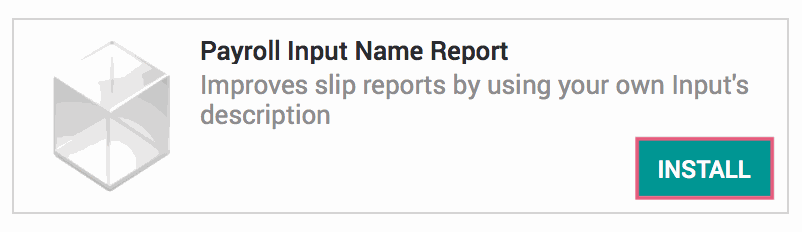
Good to Know!
This module requires the Payroll application. However, if you do not already have this application installed, Odoo will install it for you during this module's installation!
Processes
To get started, navigate to the Payroll application.
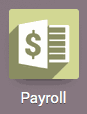
This will bring you to a list view of all payslips. Select an existing employee payslip. Now, in the Other Inputs section, you may enter a description and code that is already in use.
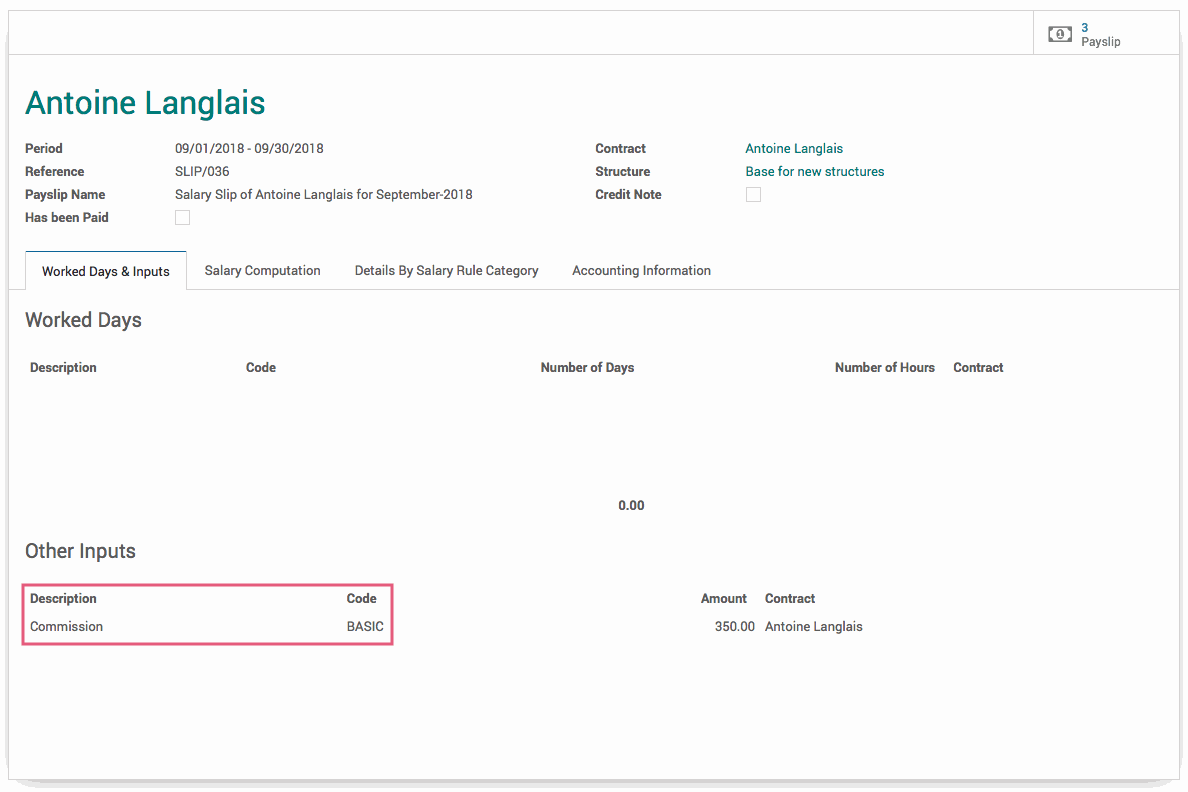
After we compute the sheet and print the payslip, the previous BASIC name will be replaced by the Other Inputs Description.
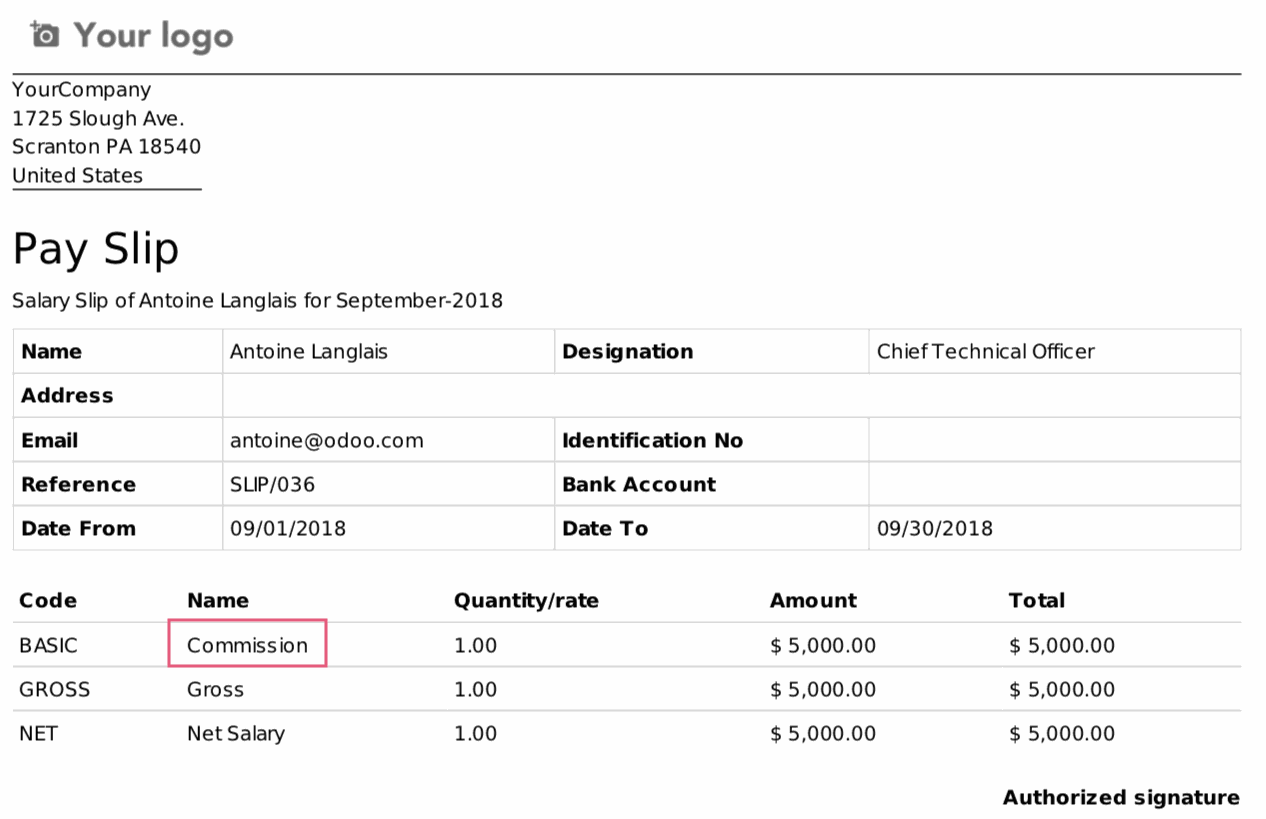
Technical
This module alters payslip templates in order to replace the line's code with an input name if the input code and line code are equal.