Hibou Odoo Suite: Human Resources (HR) Modules: HR Attendance Work Entry Type
Repository Versions:
Purpose
This documentation covers the functionality of the sales timesheet work entry rate.
Getting Started
The first step is to install the module. To do so, navigate to the Apps application.

Once there, remove the 'Apps' filter, then search 'Timesheet Billing Rate'. When ready, hit INSTALL.
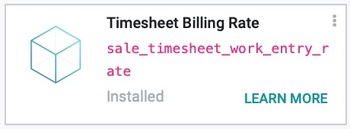
Good To Know!
Permission level required to set up the work entry type
In order to access and configure your work entry to update the multiplier, your permission level must be at least a Timesheet/Administrator or Payroll/Administrator.
Process
To get started, navigate to the Payroll app.
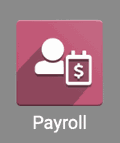
Then, go to Configuration > Work Entries > Work Entry Types. Here you will see all the configured work entry types that can be used when entering in a timesheet. These work entry types are used across Odoo, however in this document, we will be focusing on the work entry types related to the billable percentage for invoicing.
To create a new Work Entry Type, click Create.
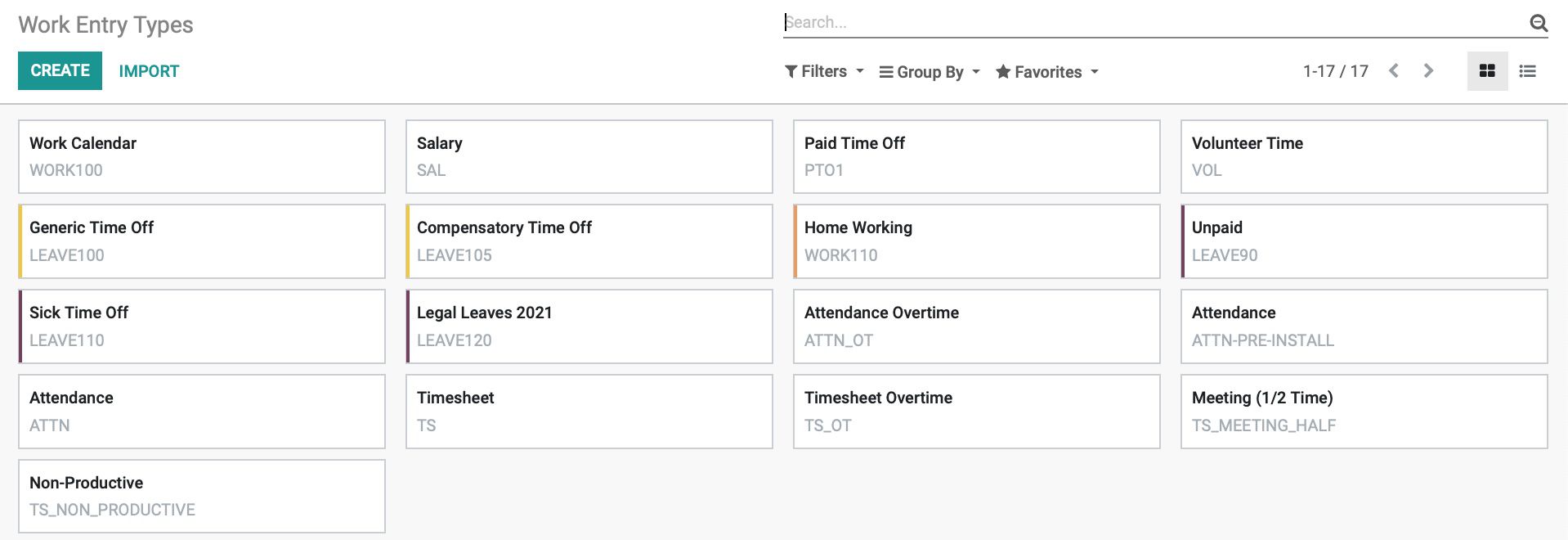
Work Entry Type Name:
Code:
Sequence:
Time Off:
Unforseen Abscence:
Overtime Work Type:
Overtime Rules:
Timesheets
Allow on Timesheet:
Timesheet Billing Multiplier:
Display in Payslip
Rounding: