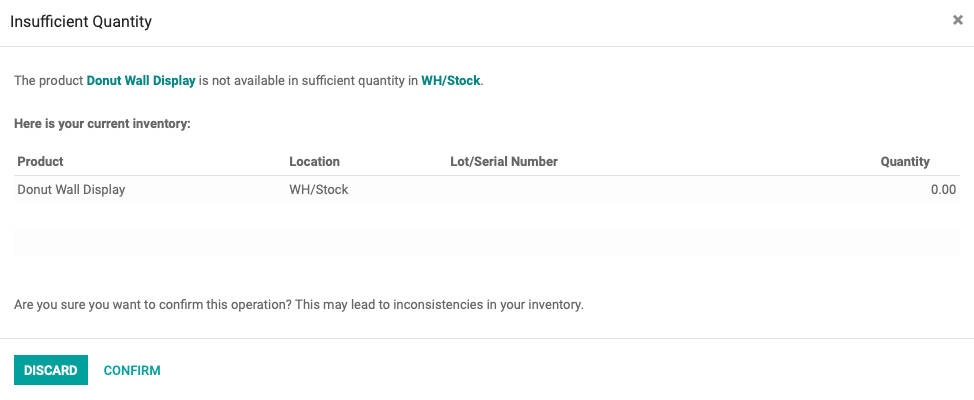Manufacturing: Operations: Unbuild Orders
Purpose
The purpose of this document is to explain the Unbuild process in Odoo 13 Manufacturing. An unbuild order is the process of disassembling an order that's been fully or partially manufactured. This will then release the product components for use in other orders.
Process
Creating an Unbuild Order
Click CREATE to get started. You'll be presented with the following form.
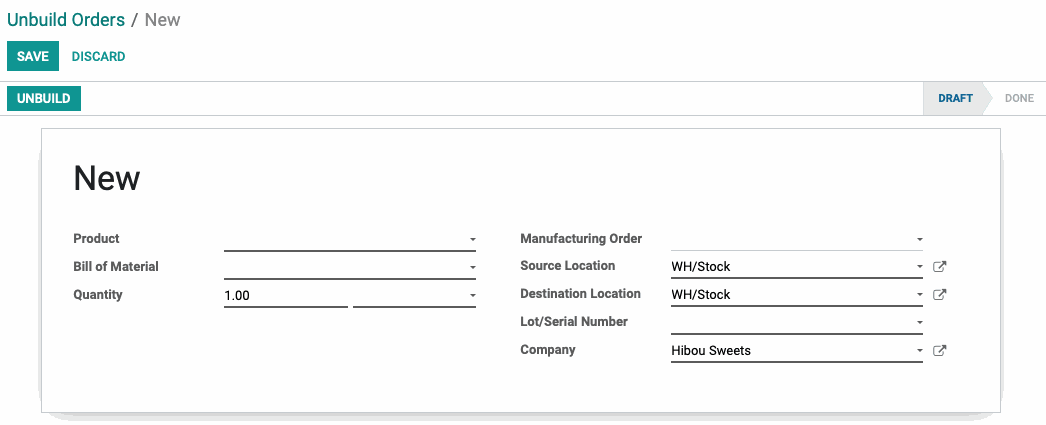
Good to Know!
The Unbuild form uses these three fields to refine your search:
Product
Bill of Material
Manufacturing Order
When you select an entry from any of these drop-downs, it will narrow the options on the other two fields to get you to the exact product you need.
Product: The product to unbuild.
Bill of Material: The BoM matching the product to unbuild.
Quantity: The number of products to unbuild.
Manufacturing Order: The MO matching the product to unbuild.
Source Location: The location of the product to unbuild.
Destination Location: The location where you'll send the components from the unbuild process.
Lot/Serial Number: Lot or SN matching the product to unbuild.
Company: The company requesting the unbuild.
When all fields are completed, click the Unbuild button. If the information you entered matches a product, the order will be considered complete and marked as done. At this point, you'll see a Product Moves smart button where you can review the products that were put back into stock.
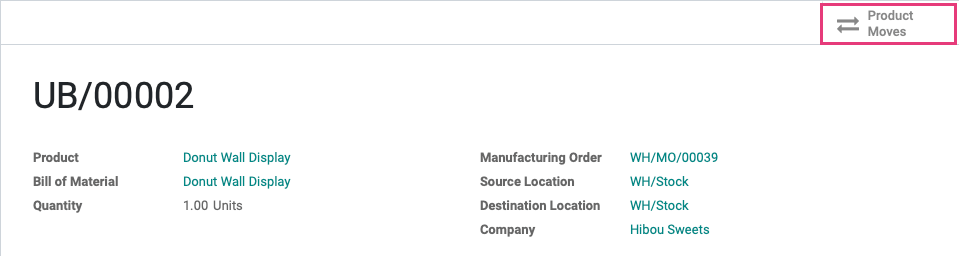
Insufficient Quantity
If the number of products you wish to unbuild is not available, you'll see a message like the following. You can choose to process the unbuild anyway, but it is not advised.