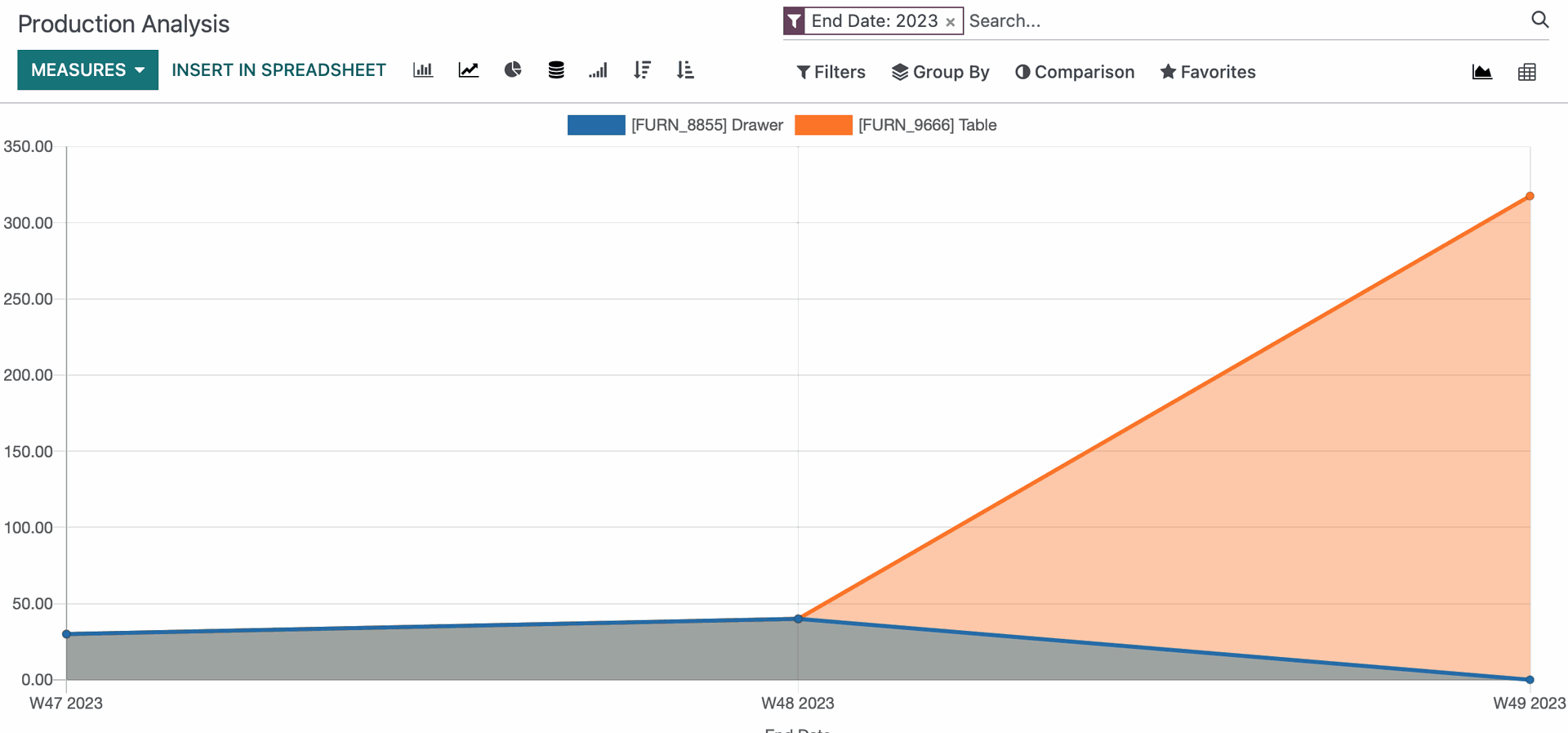Manufacturing: Reporting
Purpose
The purpose of this document is to review all preconfigured Manufacturing Reports and their usage in the Odoo 16 Manufacturing application. To review Odoo's report options and features, please review Odoo Essentials: Odoo Navigation Overview. The documentation on that page will help you tailor this, and all, Odoo reports to your business needs.
Process
To get started, navigate to the Manufacturing app.

Manufacturing Orders
To access this report, click REPORTING > MANUFACTURING ORDERS.
About This Report
The purpose of this report is to give an overall view of your Manufacturing Orders and their statuses.
The Measures drop-down gives you a selection of different criteria you can apply to your data.
Use the Filters and Group By drop-downs to further customize your report, and the different report view icons to create the desired visual.
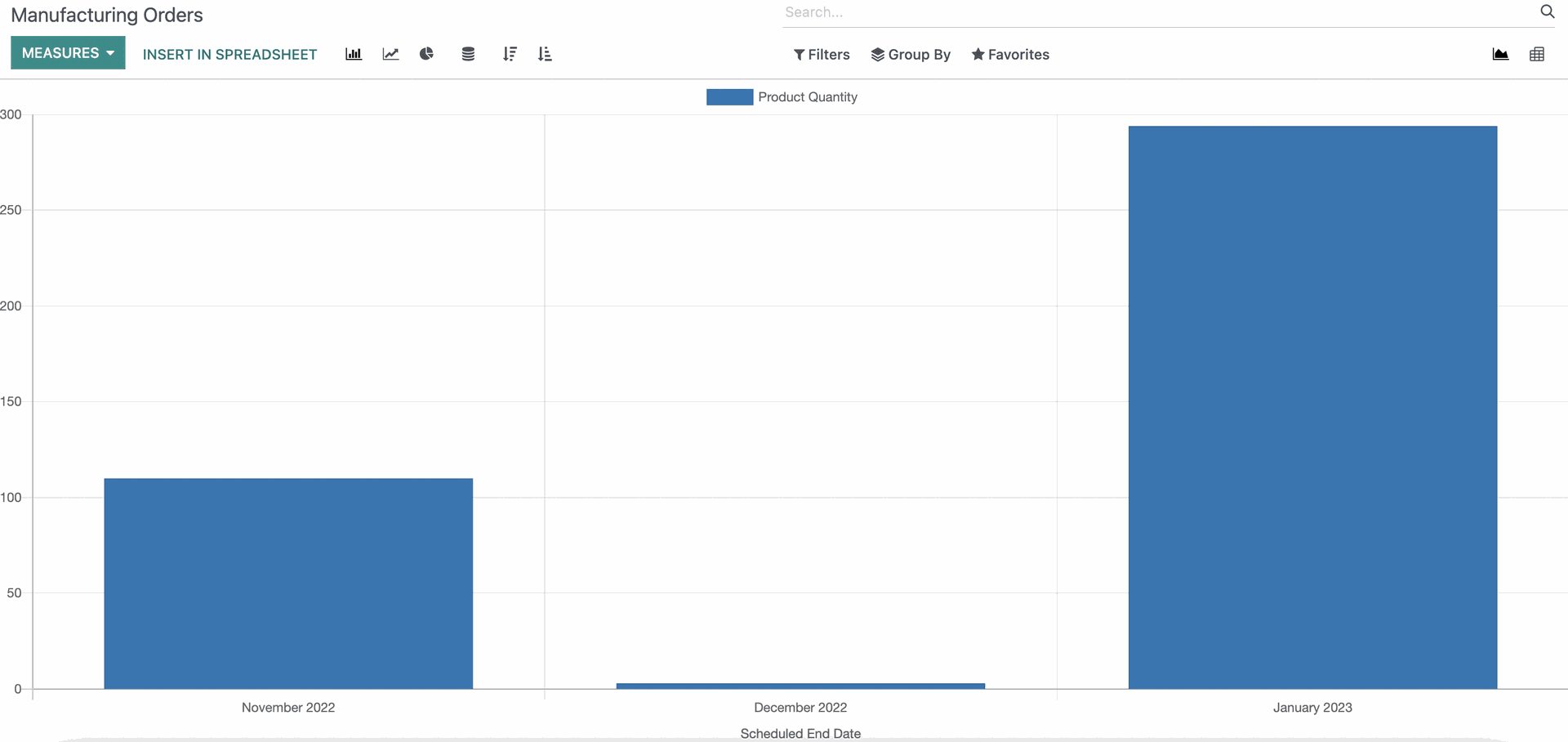
Work Orders
To access this report, click REPORTING > Work ORDERS.
About This Report
The purpose of this report is to give an overall view of your Work Orders and their efficiency. The default analyzed data will be the Real Duration by MO of Done Work Orders.
The Measures drop-down gives you a selection of different criteria you can apply to your data.
Use the Filters and Group By drop-downs to further customize your report, and the different report view icons to create the desired visual.
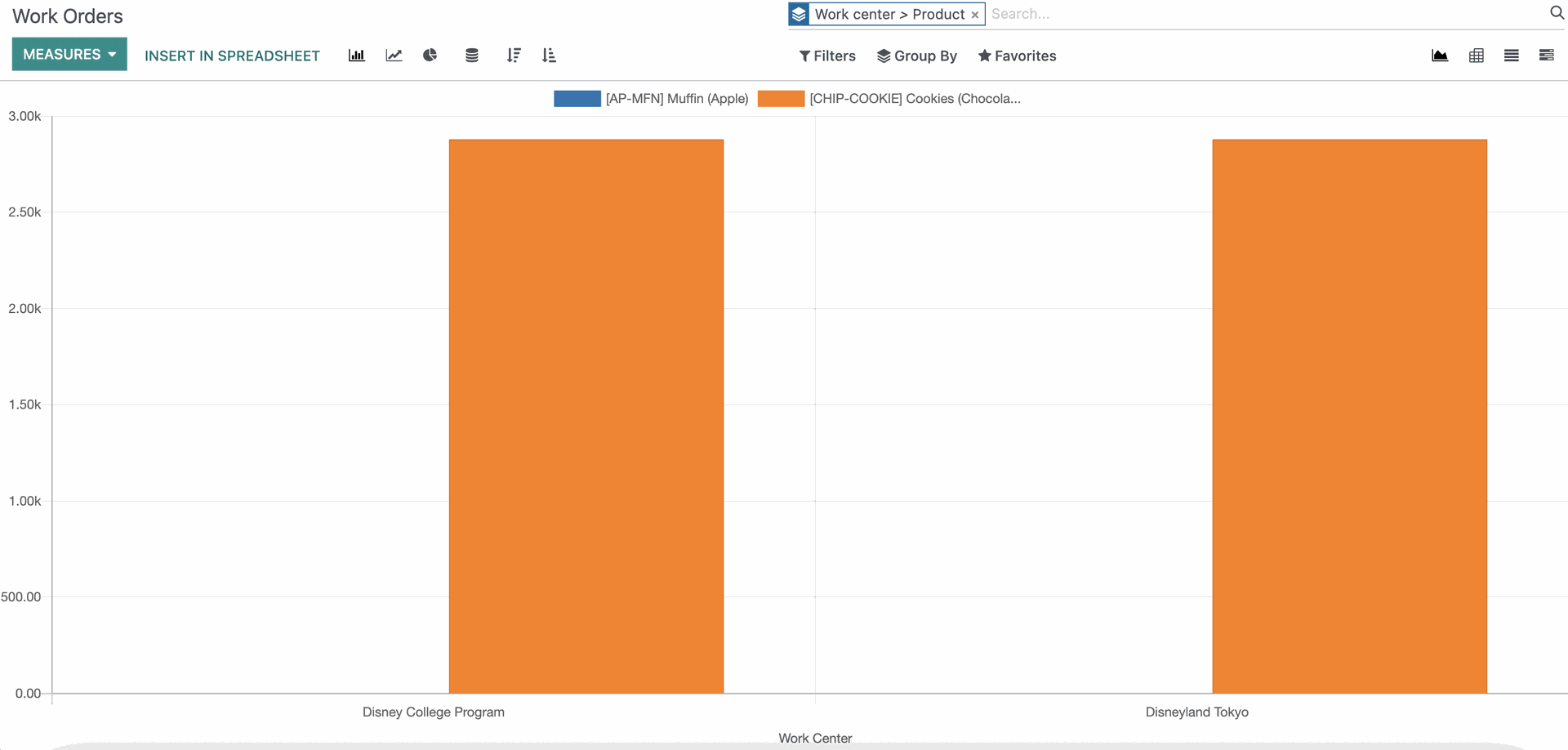
Overall Equipment Effectiveness
To access this report, click REPORTING > overal equipment effectiveness.
About This Report
The purpose of this report is to give an overall view of your equipment efficiency. The default analyzed data will be the Loss Reason of all Equipment by Work Center.
The Measures drop-down gives you a selection of different criteria you can apply to your data.
Use the Filters, Group By, and Time Ranges drop-downs to further customize your report, and the different report view icons to create the desired visual.
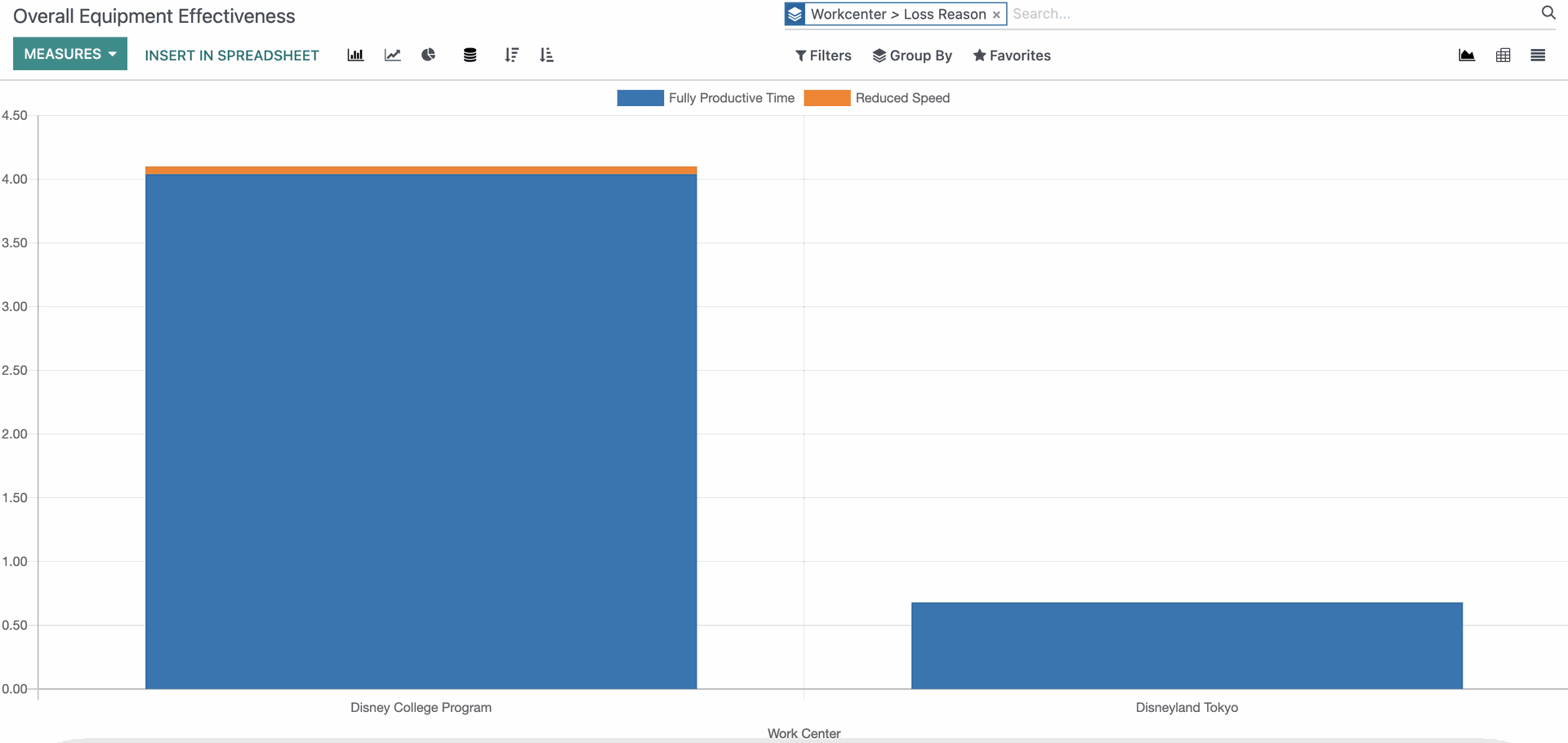
Production Analysis
The purpose of this report is to give an overall view of your Production. The default analyzed data will be the Cost/Unit of all Products by product name.
The MEASURES drop-down gives you a selection of different criteria you can apply to your data.
Use the Filters, Comparison, and Group By menu options to further customize your report, and the different report view icons to create the desired visual.