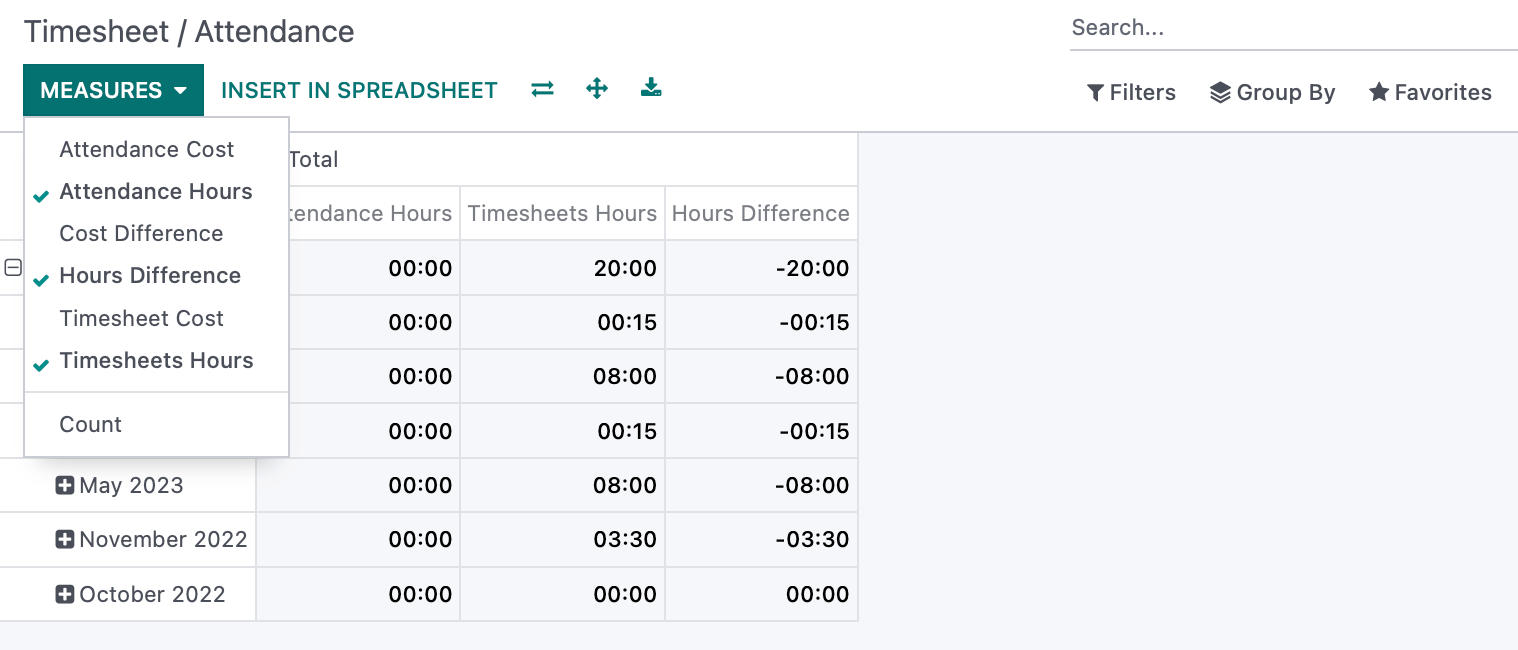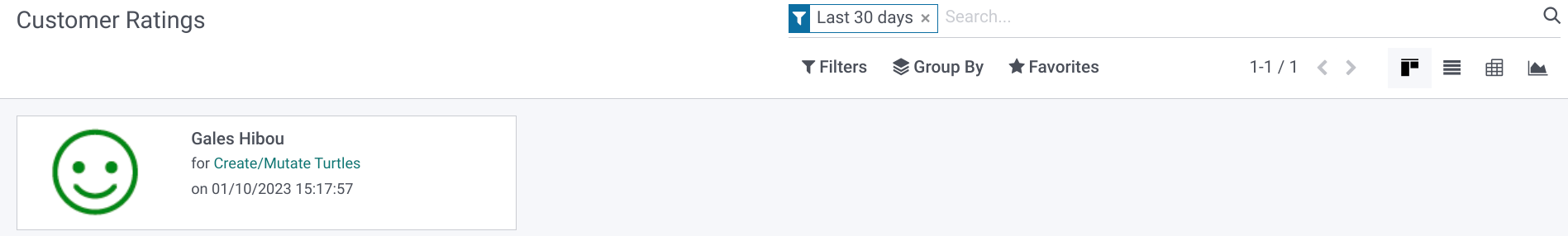Project: Reporting
Purpose
The purpose of this document is to cover the Reporting menu item in the Projects application of Odoo 16. There are five preconfigured reports within the Project application and in this document, we'll go over each of them briefly.
Odoo reports often serve as a foundation, allowing you to further configure with the data and views most useful for you. Please refer to Odoo Essentials: Navigation to review what each icon represents and how to manage report data.
Process
Navigate to the Project app.
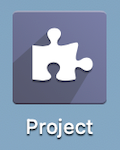
Tasks Analysis
Click Reporting > Tasks Analysis.
With the exception of the Pie Chart and Pivot Table, most views for this report will incorporate Project and Employee data. The third dataset can be adjusted using the Measures menu.
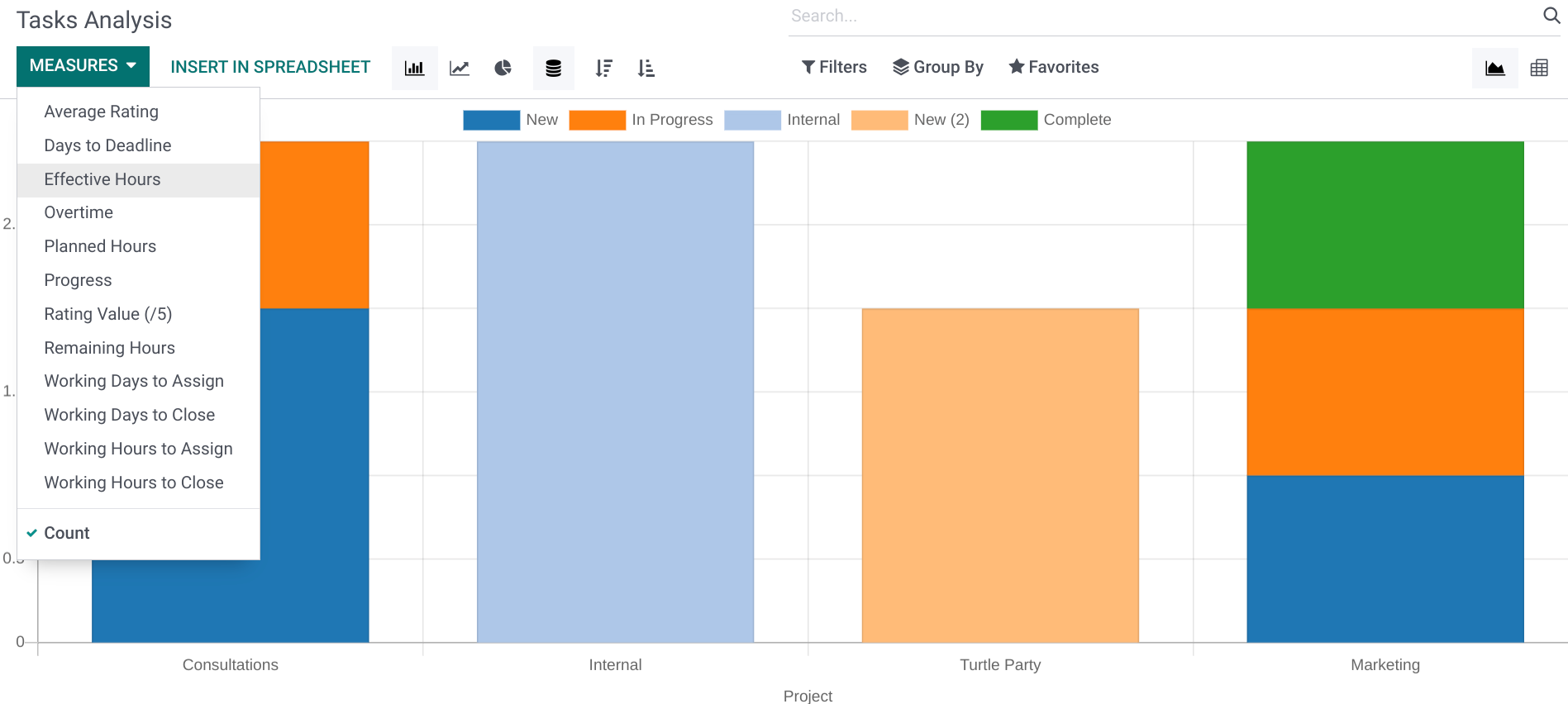
Customer Ratings
Click REPORTING > CUSTOMER RATINGS.
By default, this report shows a Kanban card for each customer rating submitted. You can adjust the view with the respective icons under the search field.
See Project Ratings documentation for further information.
Timesheet and Attendance
Navigate to the Timesheets app. Click Reporting > TIMESHEET/ATTENDANCE.
This bar graph report that, by default, displays data of Employees and their hours worked across a given time range. There are a variety of datasets you can add or remove using the MEASURES menu.