Website + eCommerce: Configuration: Websites
Purpose
This document covers the Websites submenu under the Configuration menu of the Odoo 14 Website application. This menu is where you can upload your website logo and add custom code to the header and/or footer, among other basic settings.
Process
To get started, navigate to the Website app.

Once there, go to Configuration > Websites. Here you'll see a list of all websites configured on your Odoo database. Click into one of the records.
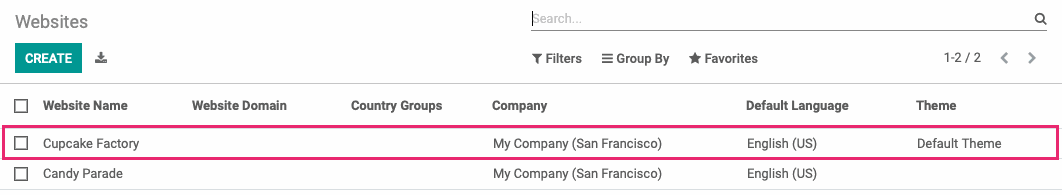
Click Edit. You may recognize some of these settings from the Settings menu; however, this page is where you'll upload your website logo, as well as any custom code for the head and/or body of your website.
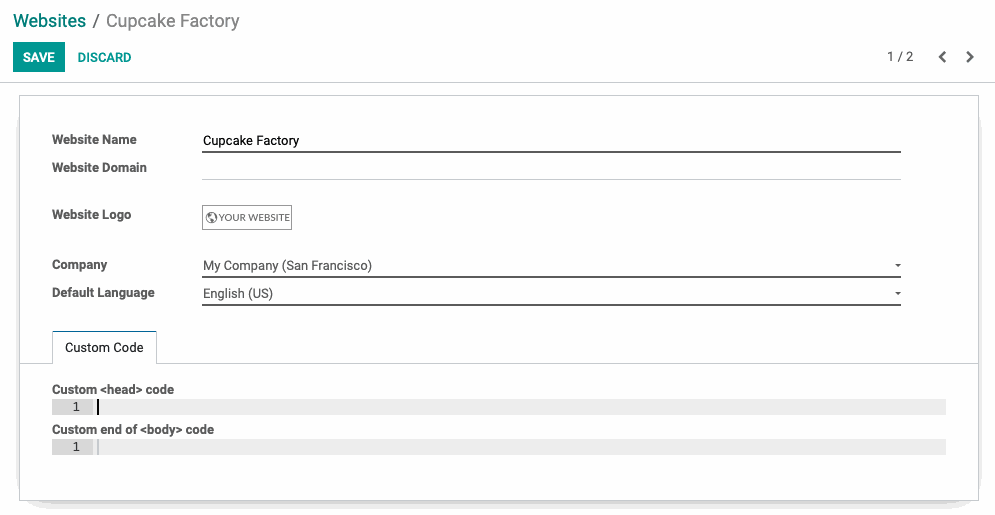
Website Name: The name of your website. This will most likely be your business name.
Website Domain: The domain name for your website.This will be prefixed by 'http' in canonical URLs if no scheme is specified.
Website Logo: Click the existing image to upload your logo.
Company: In a multi-company database, use this field to associate a website with its appropriate company.
Default Language: Select one of the installed languages as the default language for this website.
Under the custom code tab, you can use the two fields to add code within your <head> and/or <body> tags.
If you've made changes, click Save.