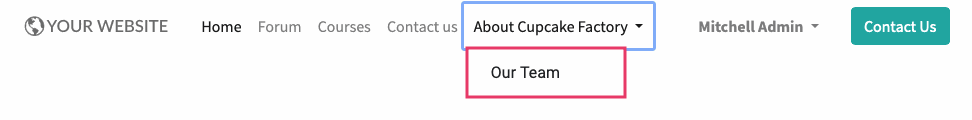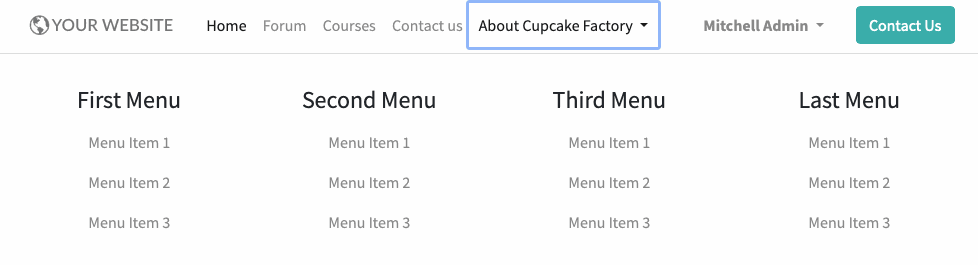Website + eCommerce: Configuration: Menus
Purpose
This document covers the Menus submenu item of the Configuration menu in the Odoo 14 Website application. On this page you can add menu items or change their configuration.
Debug Mode
You must be in Debug mode to access this menu and page.
Process
To get started, navigate to the Website app.

From here you'll see a section for each of your websites, and another 'Undefined'. The 'Undefined' section lists the default menus, while the others show menu items for each site, respectively. Click a section header to expand and view the menu items.
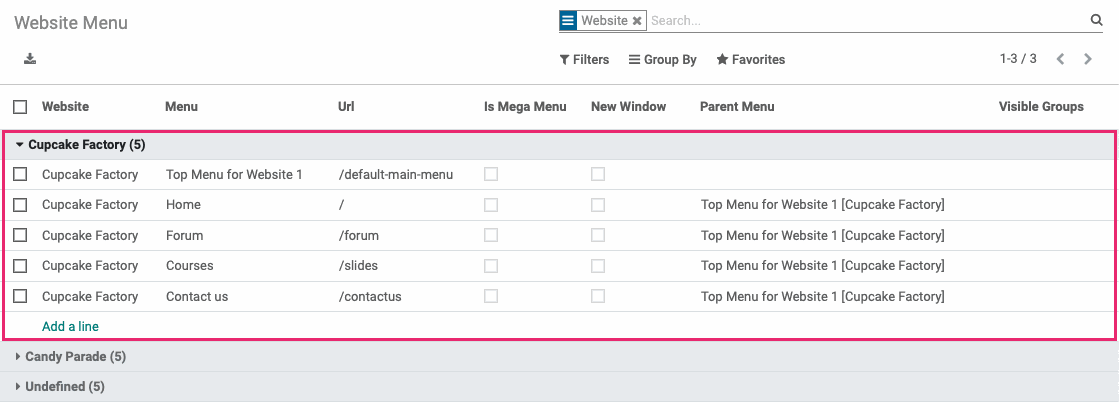
By looking at the front-end of your site, you can see how these items correspond with the public facing menu. The menu, shown above, named 'Top Menu for Website 1' is the parent menu for the menu items outlined below.
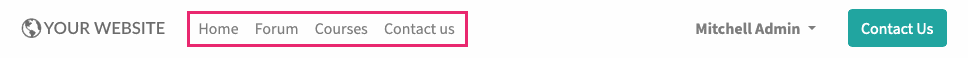
To add a new menu item, click Add a Line in the corresponding website section. This opens a new line where you'll enter the details of the menu item. To edit any of these menu items, simply click within the field you wish to edit to make those changes.
The fields are as follows:
Website: Here you can set or change the website in which to display the menu or menu item.
Menu: Enter a name for your menu or menu item.
URL: Enter a unique URL for your page. It's good practice to separate words by a dash and keep everything in lowercase.
Is Mega Menu: Tick this box to utilize the mega menu format for this item. A mega menu is a an expanded, horizontal menu used for sites with a lot of pages and links to display. The mega menu allows you to add sub-menus, images, forms, and more.
Sample, default Mega Menu:
New Window: Tick this box to open this link in a new window when clicked.
Parent Menu: Select a value here to nest this menu under another menu. Leave it empty if it is a root-level menu.
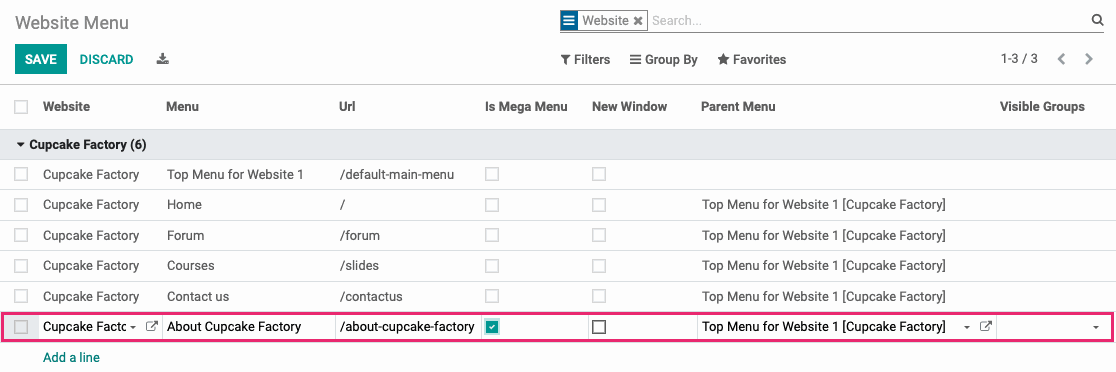
When you're done, click out of the field or click Save.
Good to Know!
Nesting a Submenu
You cannot nest a menu under a Mega Menu. You can only next a regular menu by selecting the proper Parent Menu.
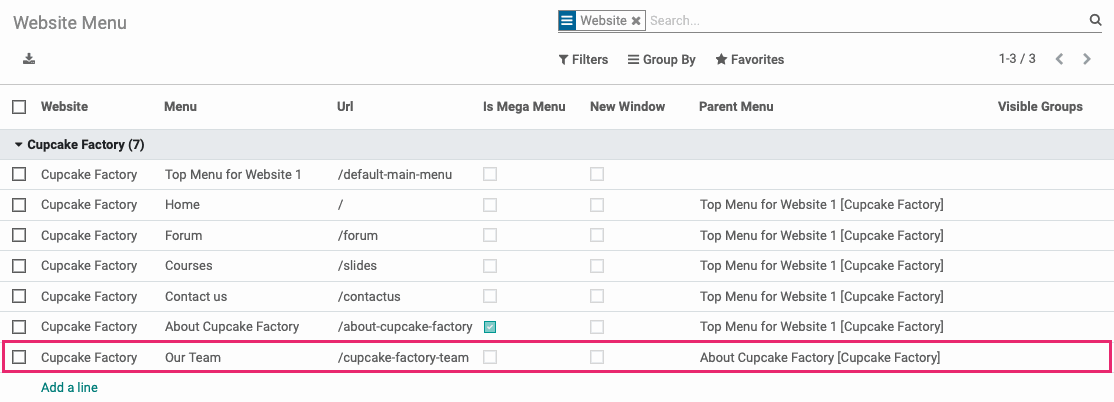
Front-end submenu: