Sales: Configuration: Sales Orders Config: Shipping Methods
Purpose
The purpose of this documentation is to go over the Shipping Methods menu item in the Sales app of Odoo 13.
Process
To get started, navigate to the Sales app.
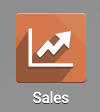
Once there, go to Configuration > Sales Orders > Shipping Methods. Here you'll see the different Shipping carriers configured in the Sales application.
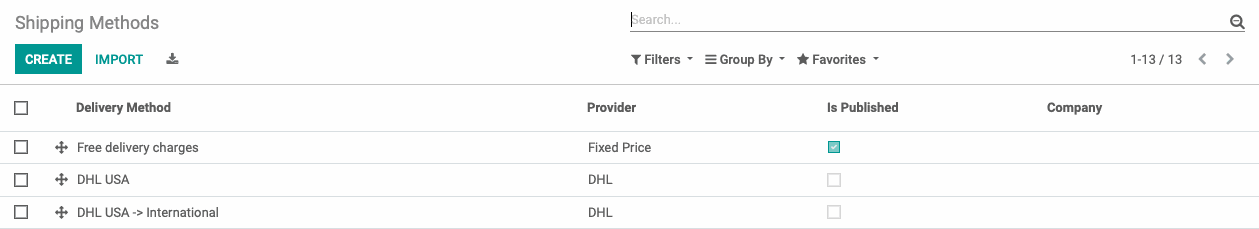
Name: Allows you to give your Delivery Method a specific name for reference.
Active: This option enables or disabled this shipping method for selection.
Provider: Allows you to set the pricing that will be used for this shipping method from various sources. We will only cover Fixed Price and Based on Rules right now, because we will go over the 3rd party carrier set up in the next section.
Fixed Price: This gives you the option to set a fixed shipping cost for all orders that this Delivery Method is applied to.
Based on Rules: This will allow you to set specific rules for your shipping costs based on weight, price, quantity ordered, volume, and weight * volume. For example, you could set your rules so that, if an order contains more than 5 units and the price is over $200, then that customer gets free shipping.
INSTALL MORE PROVIDERS: Takes you to a page where you can install additional logistics provider modules and Shipping Connectors.
Margin on Rate: Allows you to set a percentage of increase over the calculated shipping rate.
Free if order amount is above: If checked, you can set an order price that if reached, will give your customers free shipping.
Delivery Product: Delivery Products are used for internal accounting purposes. By having an associated Delivery Product with your Delivery Method, you can track how many times a Delivery Method is used. Delivery Products also add a line item to all orders that use the associated Delivery Method for accurate billing of the shipping costs. For more details on Delivery Products, see the Inventory: Delivery Overview documentation.
Under the Pricing tab, you can set the price and pricing rules for the Fixed Price and Based on Rules options above.
Destination Availability Tab: This is where you can restrict your shipments to certain regions by country and state or zip code.
Countries: Select all countries this shipping method is valid for.
States: Select all states within your selected countries this shipping method is valid for. If your Country field is blank, selecting a state will populate the Country field but you'll need to re-select the states you already entered, so it's best to add countries first.
Zip From: To enter a range of zip codes instead, you can do that here.
When you're ready, click Save.