Sales: Reporting
Purpose
The purpose of this documentation is to review the Reporting menu in the Sales application in Odoo 16.
Process
To get started, navigate to the Sales application.
Sales
Once there, click REPORTING. This brings you to the Sales Analysis for all Sales Teams collectively.
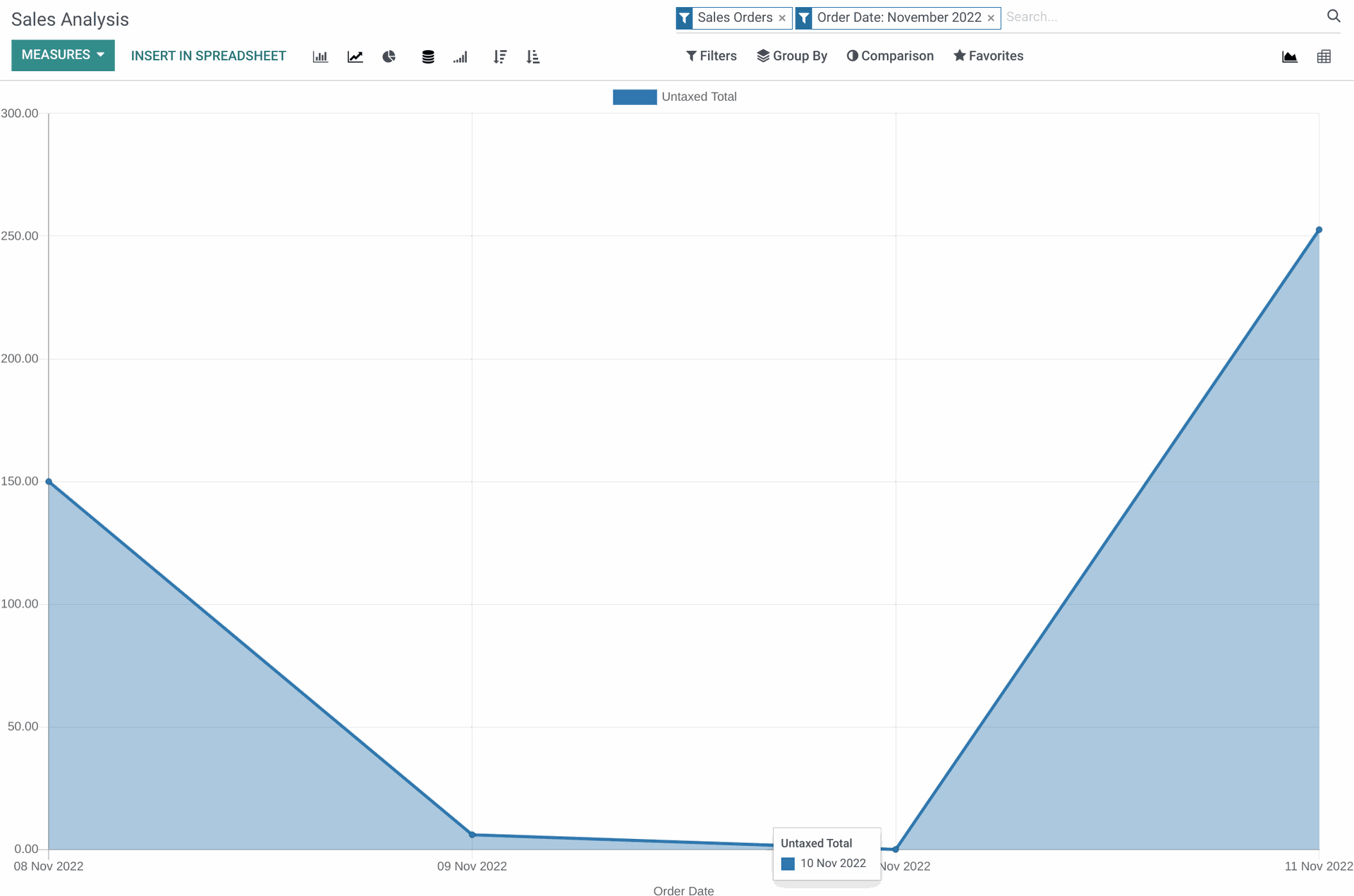
To see the Sales Analysis for individual sales teams, navigate to Orders > Sales Teams and click Sales Analysis on the team you wish to see.
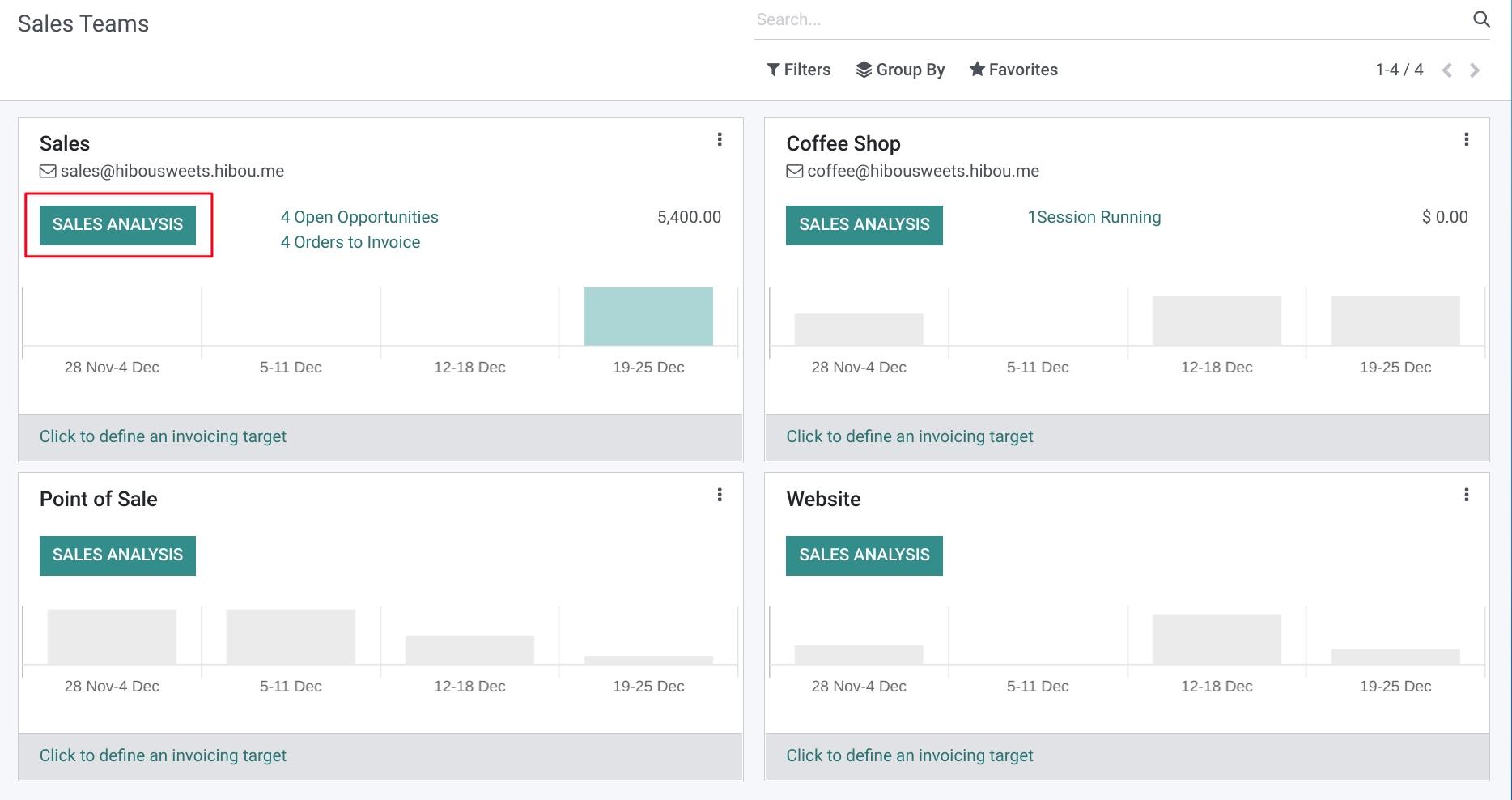
As with all Odoo reports, you have the option to change what is displayed here a few different ways. For information on how to modify and customize reports, see the Odoo Navigation Overview documentation.
