Marketing: Social Marketing: Campaigns
Purpose
This document covers the Campaigns page in the Social Marketing application of Odoo 14. A social media campaign is a concerted effort to promote a product or service, and allows you to track progress, leads, income, and more.
Process
To get started, navigate to the Social Marketing app.

Once there, click Campaigns.
Create a Social Media Campaign
To create a campaign, click Create. This adds a new card where you'll enter the following details:
Name: Enter the name of your campaign.
Responsible: Select the employee responsible for the campaign.
Tags: If applicable, add or create tags for this campaign.
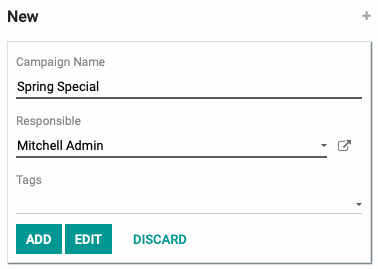
When you're done, click Add. You can now select this campaign when designing social media posts.
Social Media Campaign Details
From the Campaigns page, select an existing campaign and we'll cover the information on this page.
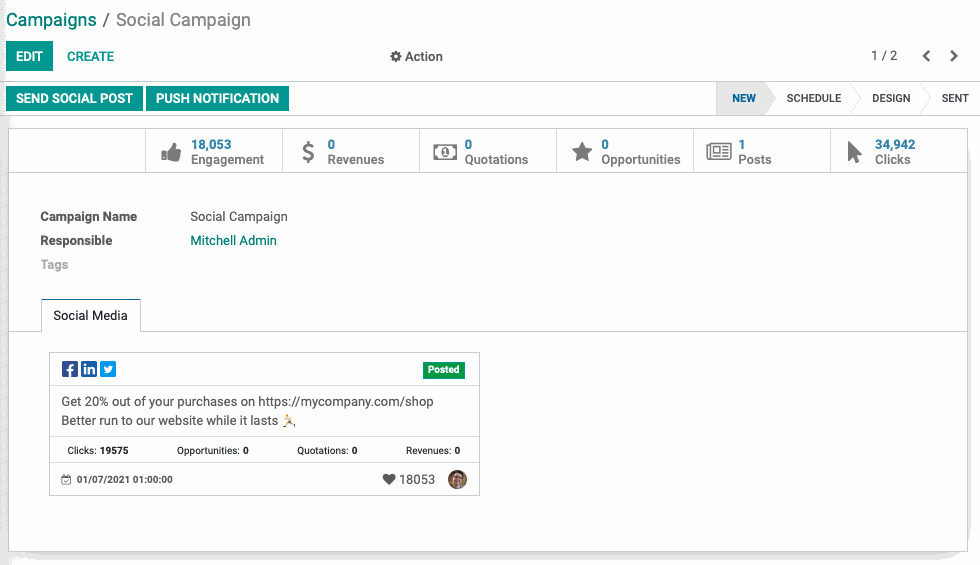
Use the Send Social Post or Push Notification to create content quickly within this campaign.
Smart Buttons: These buttons act as shortcuts to the data they represent.
Engagement: The number of engagements (comments, likes, opens) for this campaign.
Revenues: The incoming generated from this campaign.
Quotations: The number of quotations created based on engagement from this campaign.
Opportunities: The number of CRM opportunities created based on engagement from this campaign.
Posts: The number of posts created for this campaign.
Clicks: The number of clicks this campaign has gained.
Campaign Name: The name of this campaign.
Responsible: The employee responsible for this campaign.
Tags: Tags related to this campaign.
Under the Social Media tab, you'll see a card representing each post for this campaign.