Field Service: Configuration: Settings
Purpose
This document covers the Field Service application settings for Odoo 14.
Process
To get started, navigate to the Field Service app.

Once there, go to Configuration > Settings. Here you'll see three options.
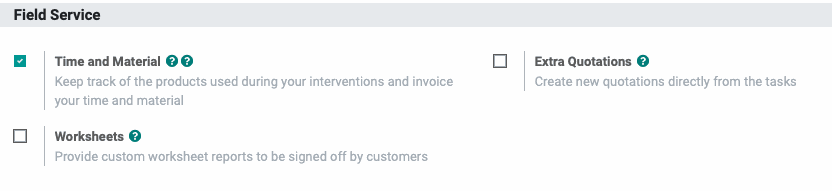
Time and Material: This option is enabled by default and is used to track the products used for field service activities so you can more accurately invoice time and material.
Worksheets: Allows you to provide custom worksheets for your customers to sign off on. When Worksheets are enabled and settings are saved, you'll see a new item under the Configuration menu.
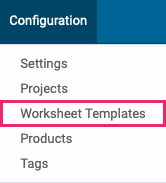
You can then access worksheets from the Worksheets smart button on tasks.
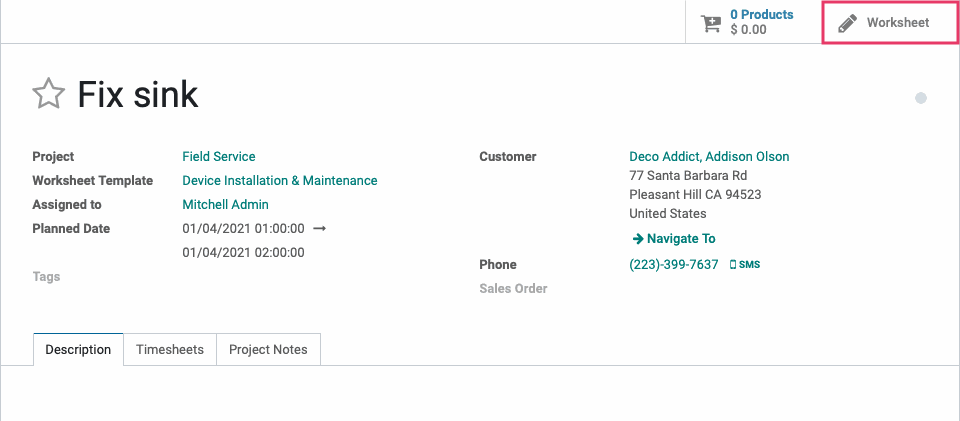
For instructions on configuration, see our Worksheet Templates documentation.
Extra Quotations: Allows you to create new quotations directly from the Field Service task.
If you've made changes, click Save.