Payroll: Payroll Workflows: Validating Timesheets
Purpose
The purpose of this document is to review the process of validating timesheet entries for your employees.
Process
To begin, navigate to the Timesheets Application.

Validating Timesheets
Once there, navigate to To Validate and then select the time scale that you want to validate your timesheets for either last week or last month.
After you select your time scale, you will see all of the unvalidated timesheet entries that were made during that period.
Once you have reviewed the timesheet entries and have verified that they are accurate and correct, click Validate.
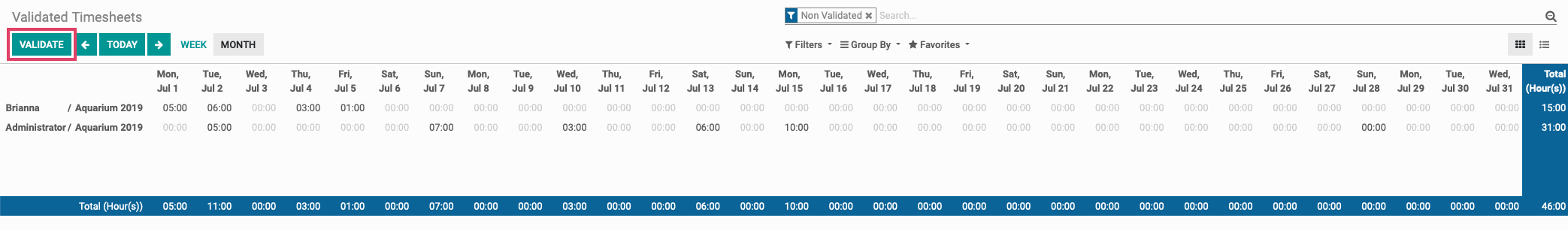
You will see a modal appear where you can select the date that you want all timesheet entries entered before this date to be validated for.
So, for this example, all of the timesheet entries for Administrator and Brianna that were entered before 6/30/2019 will be validated.
You can also unselect the checkbox next to any employee's name and their timesheets for this time period will not be validated.
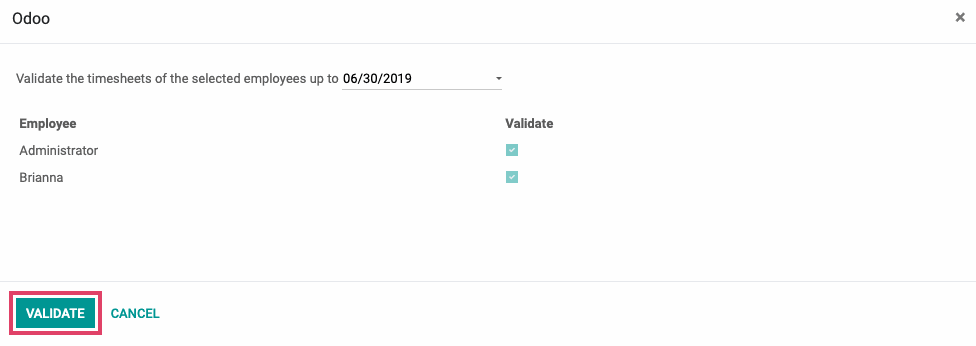
Once you have the correct date and the employees you want to validate timesheets for selected, click validate.