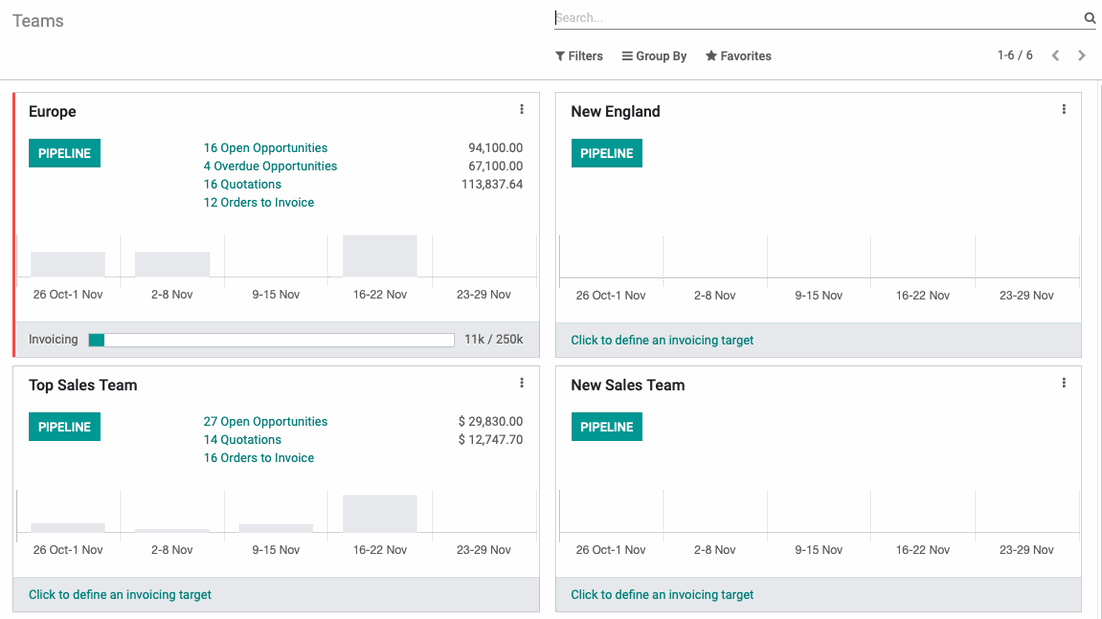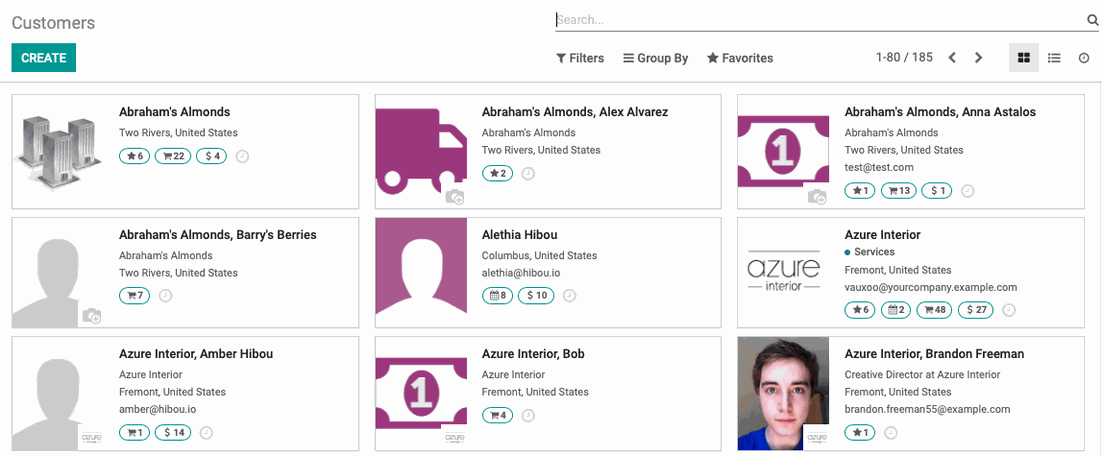CRM: CRM Sales Menu
Purpose
The purpose of this documentation is to review the different menu items in the CRM Sales menu for Odoo 14.
Process
To get started, navigate to the CRM application.

My Pipeline
Go to Sales > My Pipeline. This view is the standard Pipeline view with the My Pipeline filter pre-applied. To configure pipelines, please refer to CRM Configuration: Pipelines. Here you'll see Opportunities where you (the logged-in user) are set as the Salesperson, or the Salesperson has not yet been assigned.
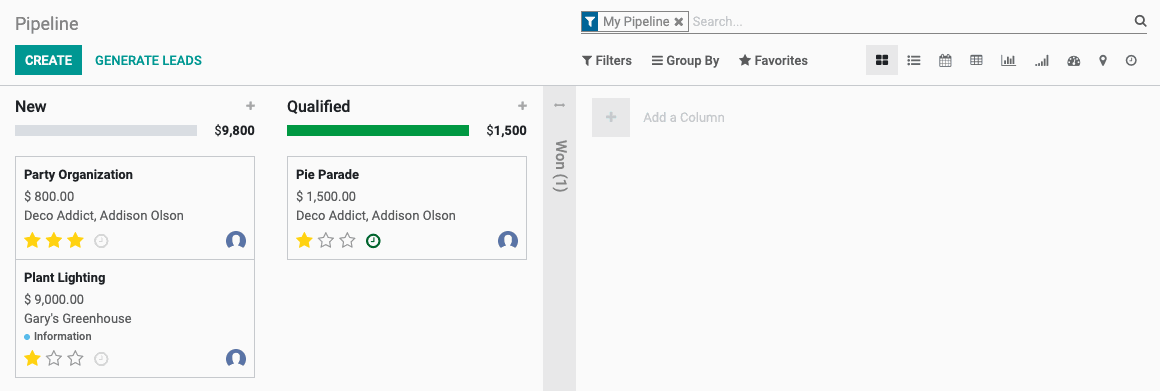
My Activities
Go to Sales > My activities. This view is the standard Activities view with the My activities filter pre-applied and allows you to see all of the activities created where you (the logged-in user) are the Salesperson. This view shows you activities that are created when scheduling an activity (i.e. meeting) from within an opportunity. To create an activity, please refer to Scheduling Activities.
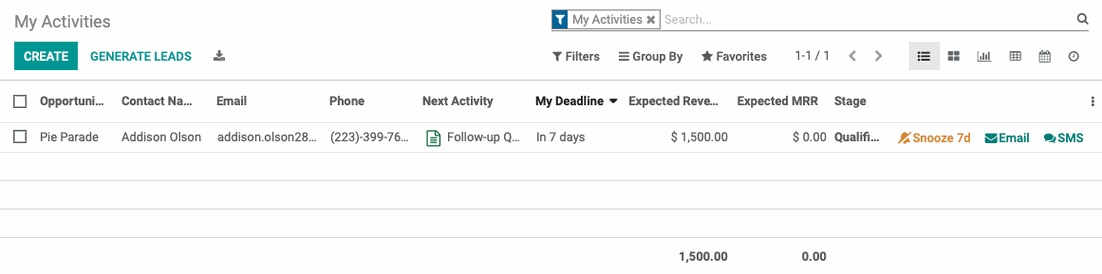
My Quotations
Go to Sales > My quotations. This view is the standard Quotations view with the MY QUOTATIONS filter pre-applied and allows you to see all of the quotations created where you (the logged in user) are the Salesperson.
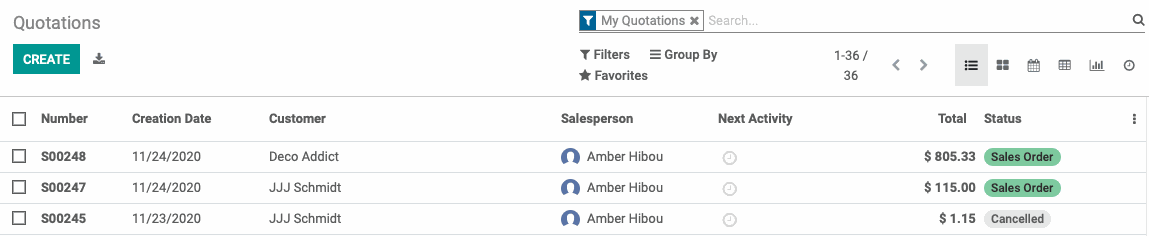
Teams
Go to Sales > teams. This view is the standard Teams view. Assigning salespeople to teams allow you to manage your staff more efficiently. The most common approach is to create teams based on localization (e.g. country, region). This is to ensure that customers sharing the same language and cultural background will be in contact with a sales team that understands their needs. Other approaches include creating sales teams based on market segments or sales personas. To configure Sales Teams, please refer to CRM Configuration: Sales Teams.