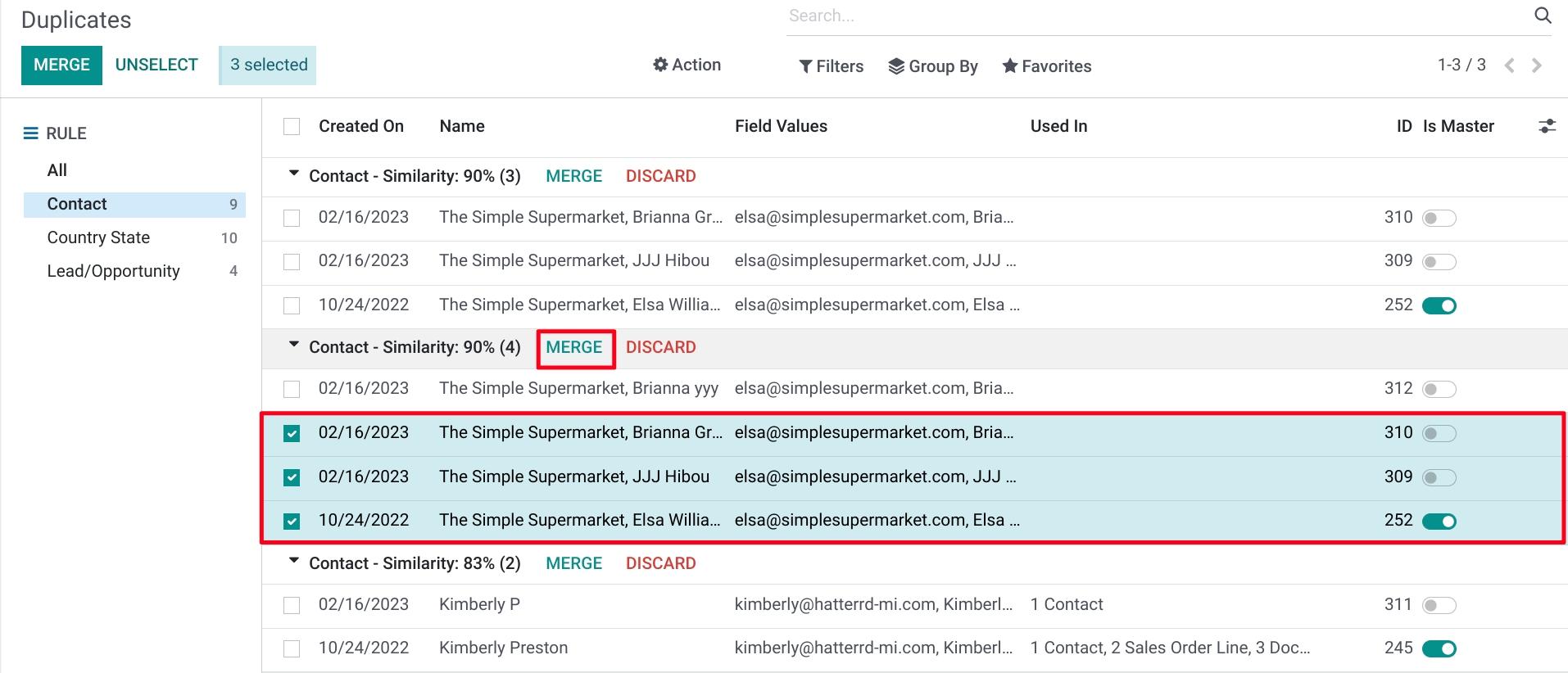Contacts: Data Cleaning: Deduplication
Purpose
This document shows how to use the Data Cleaning application to merge + deduplicate contacts in Odoo v16.
Process
Let's start by navigating to the Data Cleaning app.
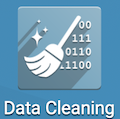
By default, you will see all the data across different models grouped together based on their similarity that is eligible for cleanup.
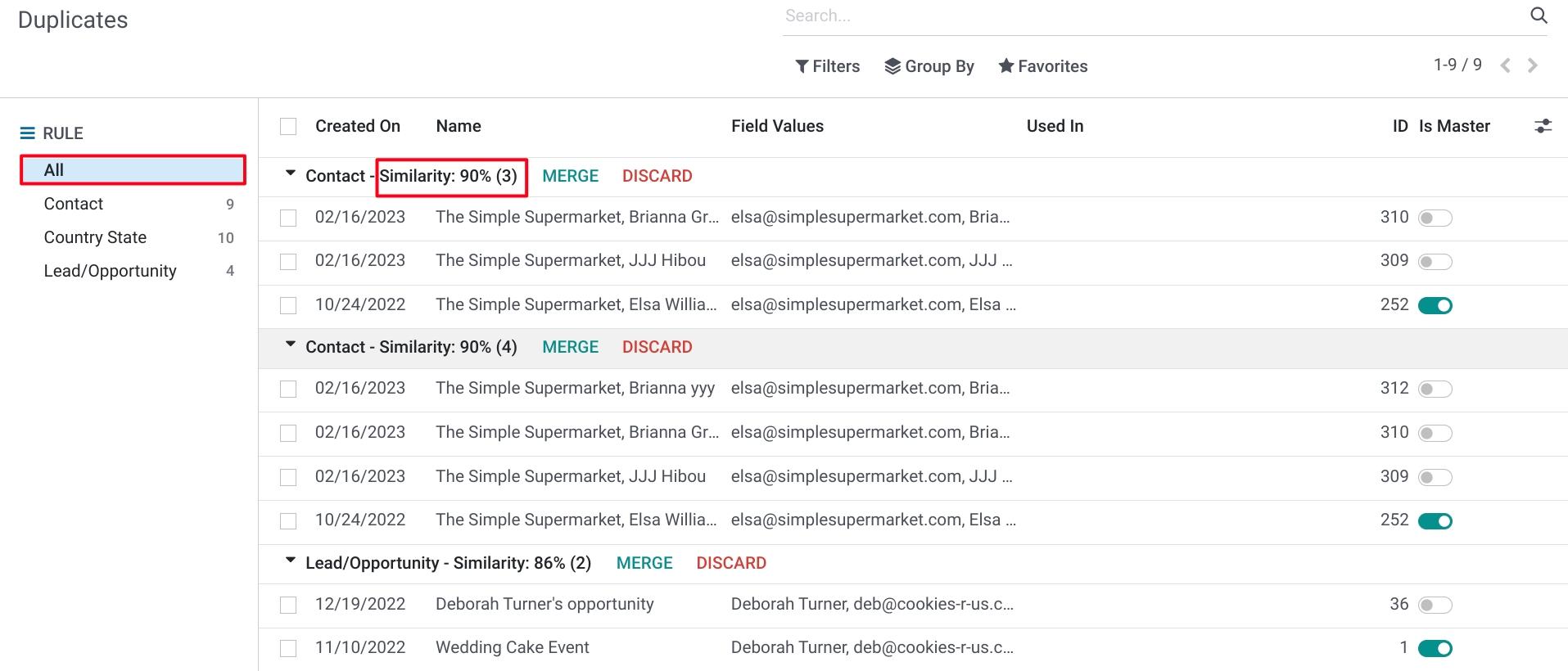
To see and use the Data Cleaning app to merge + deduplicate contacts, select CONTACT from the left-hand menu. Now, let's go ahead and merge these contacts records with an 97% similarity. To verify each record, click on the contact line to open up a preview
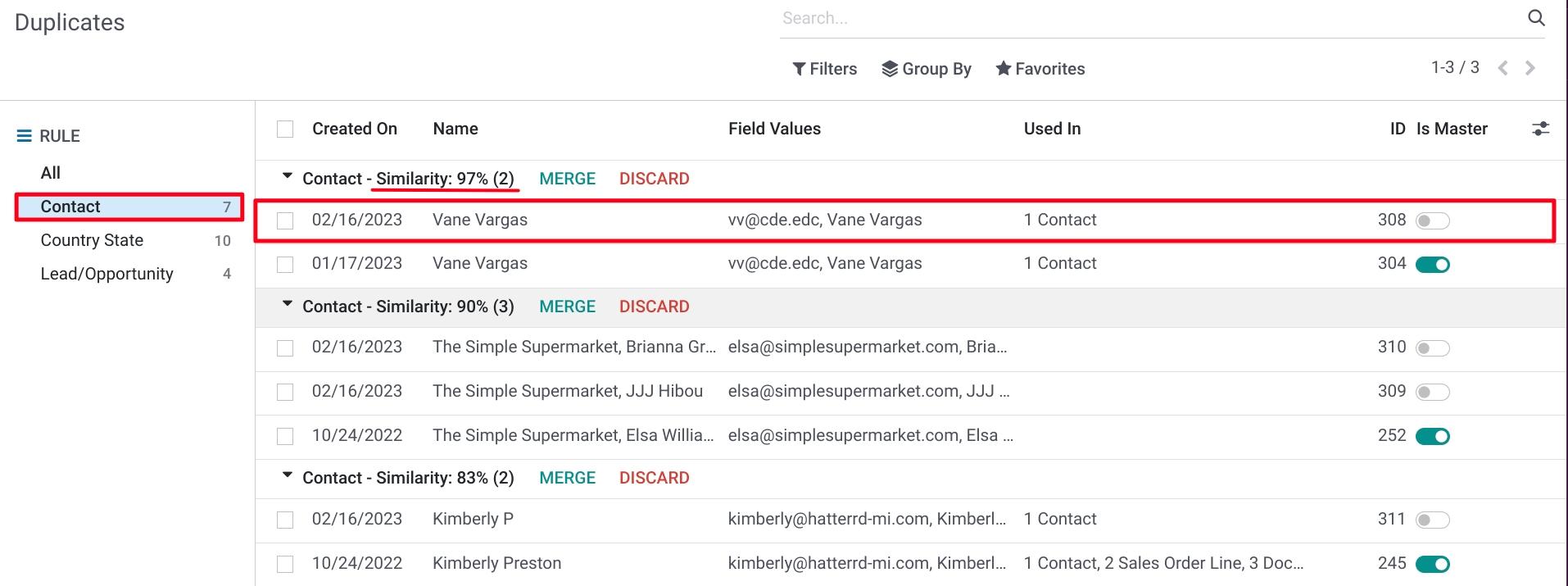
Verify the information on each record and, using the breadcrumbs, navigate back to your main duplicates screen in the Data Cleaning app.
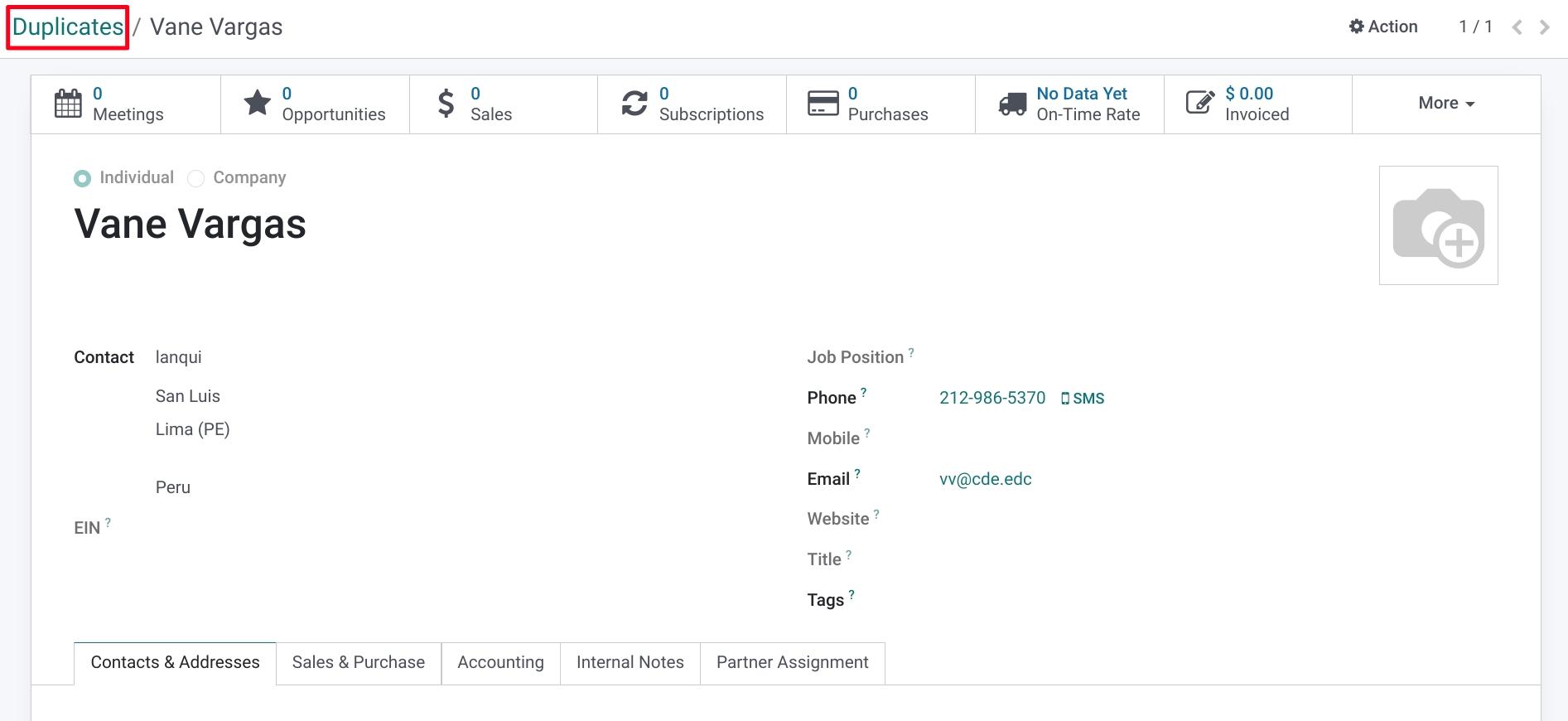
The green button on the contact record indicates which one is the master record. You can toggle these on and off if you wish to change which record will inherit the merged records. Click MERGE to merge the other record into the master record.
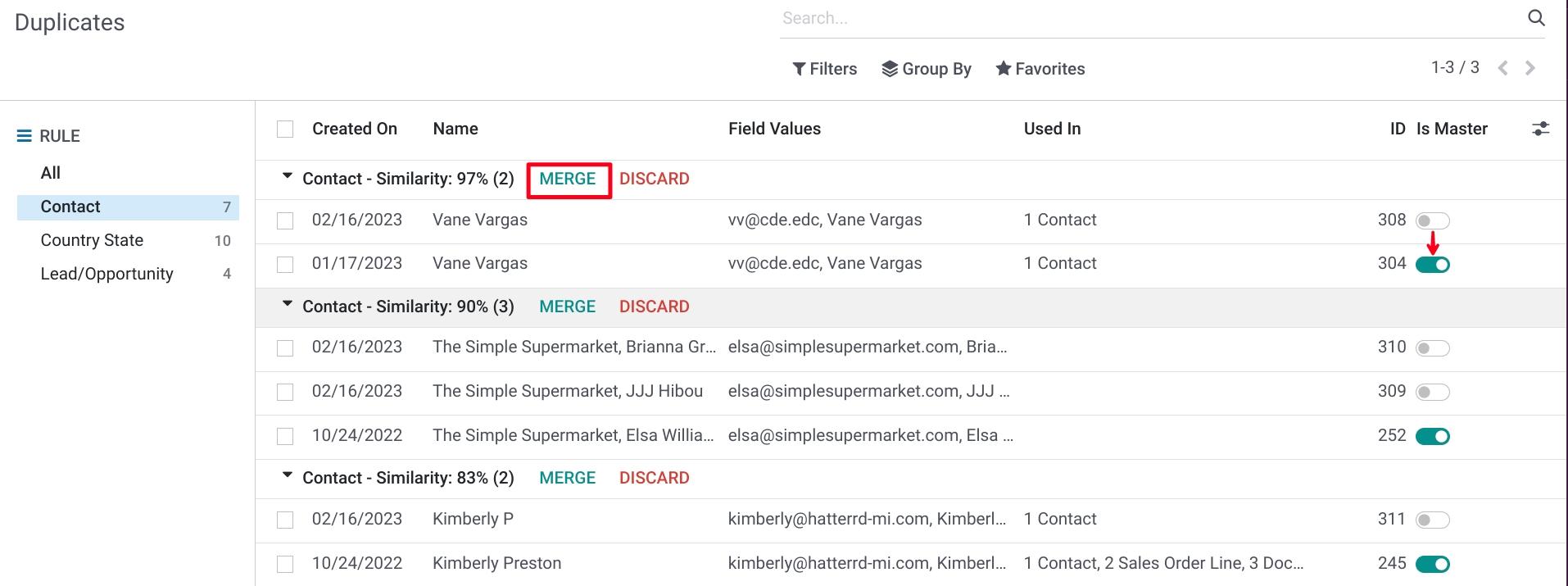
You will be prompted to confirm whether or not you would like to merge these two records by clicking OK.
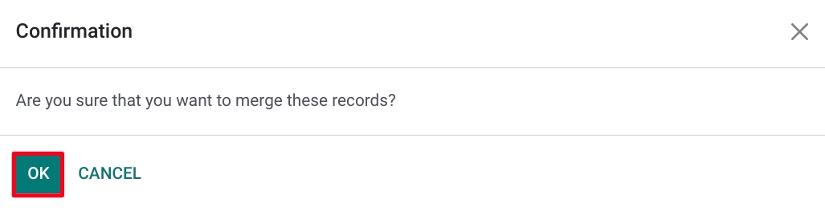
The contacts will merge and you will receive a notification on the top right corner of the page.
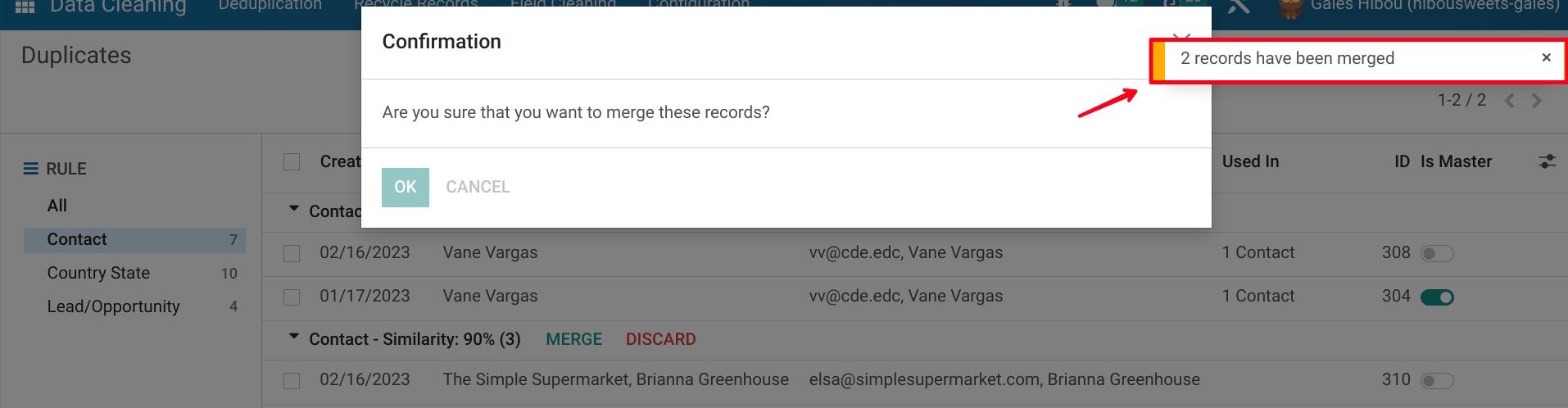
If you navigate to the Contacts application and find the contact you just merged, you will see the merge details also appear in the chatter.
Good to Know!
You can only merge up to 3 contact records at a time, so in the case that you have more than that. Select the three records, indicate the master record, then click Merge. Repeat the process as necessary.