If your company offers a service that requires travel or on-site work, you really should be using Odoo's Field Service application! This handy little addition to your Odoo database helps keep track of scheduled jobs and notes. As a contractor, nothing is handier than an all-inclusive system to get the sweat off your brow and onto your paychecks, right? Here's a little what's what to show you how it can help!
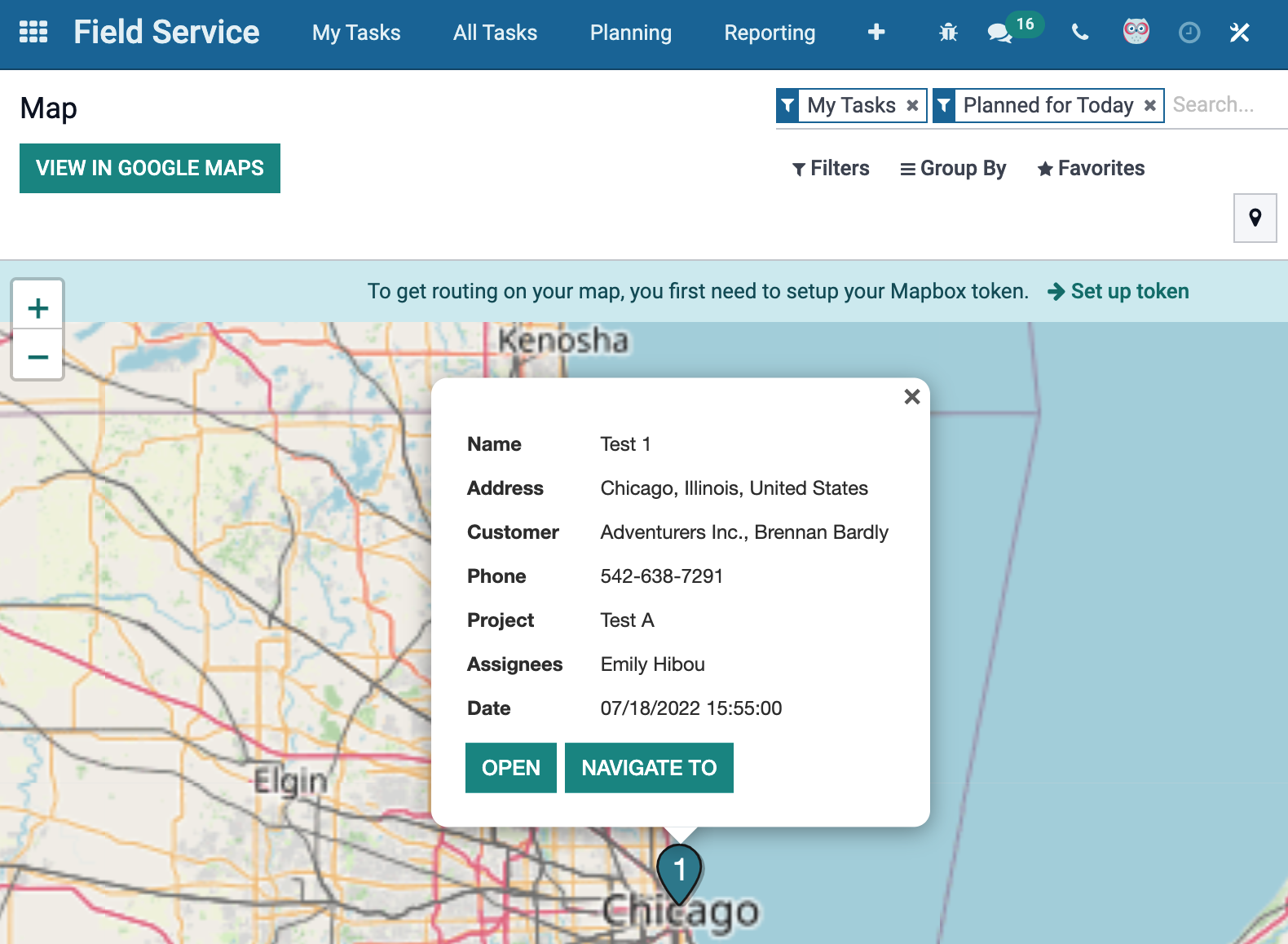 When you first open your Field Service application, all of your scheduled tasks are listed for you. By default they appear in a Kanban view by date for a quick glance of your "To-Do", however this can be modified using the search bar and the Favorites options. This is great for workers who want to get their tasks done in a particular order. You can also see them in a map view, allowing you to plan the day's route! Perfect for workers heading to different job sites who want to save on gas or work their way out or in.
When you first open your Field Service application, all of your scheduled tasks are listed for you. By default they appear in a Kanban view by date for a quick glance of your "To-Do", however this can be modified using the search bar and the Favorites options. This is great for workers who want to get their tasks done in a particular order. You can also see them in a map view, allowing you to plan the day's route! Perfect for workers heading to different job sites who want to save on gas or work their way out or in.
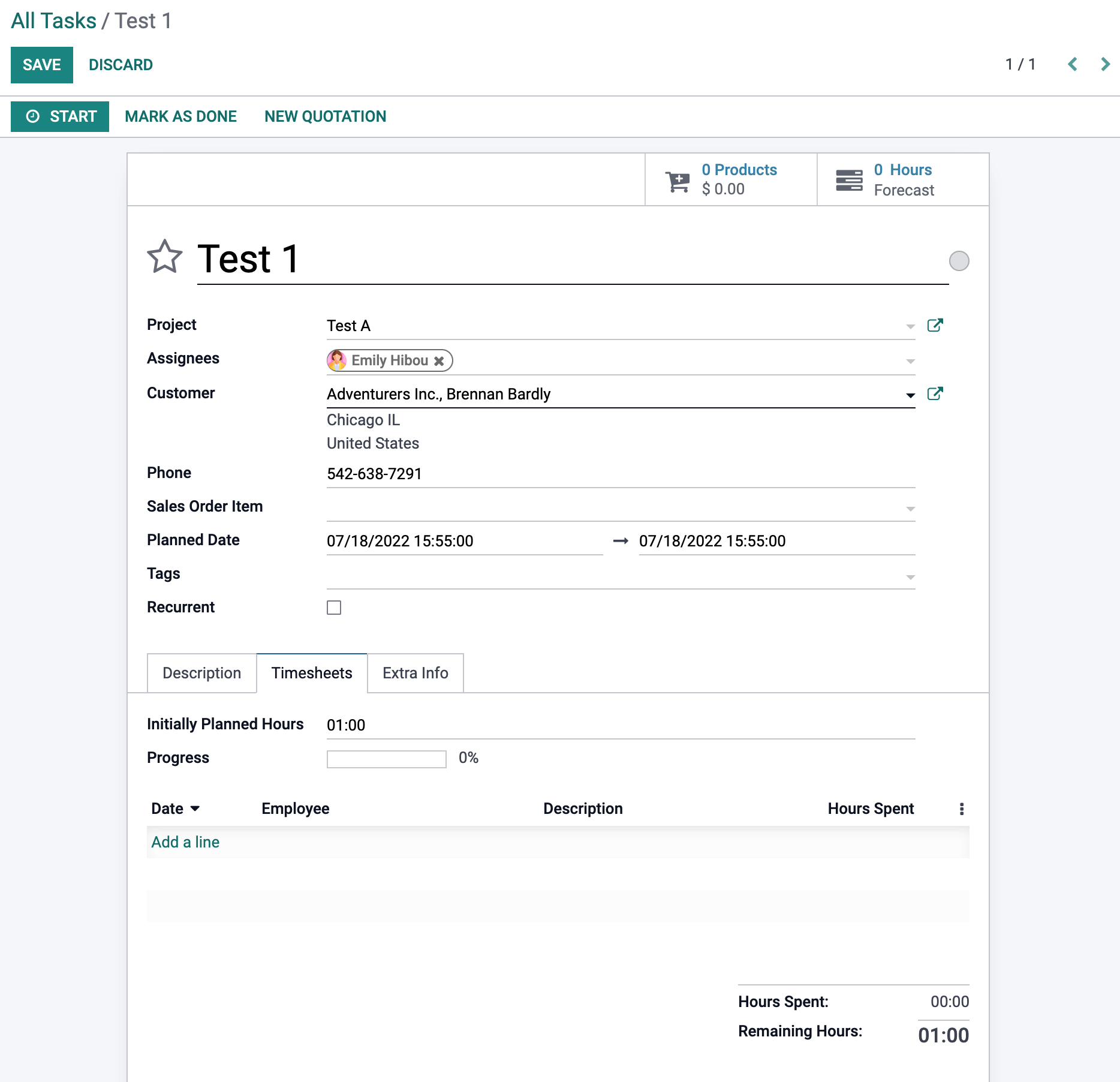 By reviewing All Tasks, as a supervisor you'll be able to see which jobs need to be scheduled as well as assign them to your crew members. If you were to select the "Create" button, you'd be able to manually enter in jobs or work orders using the form shown to the left.The only required fields are the name of the task and the customer the task is for. However, there is much more information you can enter to further organize your jobs. For example, you can set each task under particular projects, assign them to specific employees, and set planned dates and times for the work requested. Should this be a recurring job, such as lawn maintenance or hair care, you'll be able to set the task as a recurrent job. You'll be able to list customer requests or instructions under the Description tab, as well as plan out how long the work will take under the Timesheets tab.
By reviewing All Tasks, as a supervisor you'll be able to see which jobs need to be scheduled as well as assign them to your crew members. If you were to select the "Create" button, you'd be able to manually enter in jobs or work orders using the form shown to the left.The only required fields are the name of the task and the customer the task is for. However, there is much more information you can enter to further organize your jobs. For example, you can set each task under particular projects, assign them to specific employees, and set planned dates and times for the work requested. Should this be a recurring job, such as lawn maintenance or hair care, you'll be able to set the task as a recurrent job. You'll be able to list customer requests or instructions under the Description tab, as well as plan out how long the work will take under the Timesheets tab.
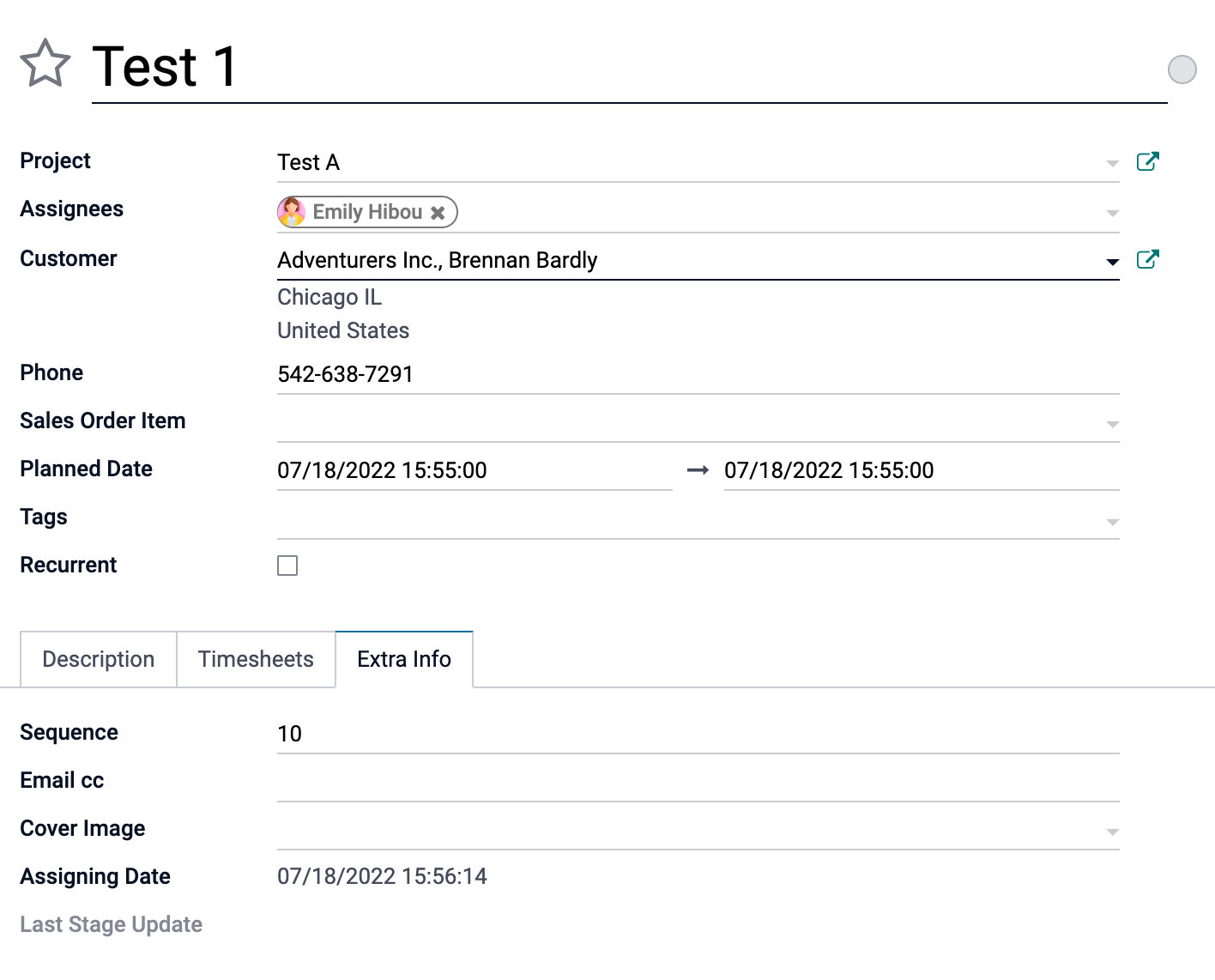 Should other tasks within the same project need to be completed before this job, you can manually sequence them using the Extra Info tab. You'll also be able to list any email addresses to be CC'd for task alerts, give it a cover image and view when the task was assigned to the employee. As progress is made, the latest stage update will appear under this tab as well.
Should other tasks within the same project need to be completed before this job, you can manually sequence them using the Extra Info tab. You'll also be able to list any email addresses to be CC'd for task alerts, give it a cover image and view when the task was assigned to the employee. As progress is made, the latest stage update will appear under this tab as well.
This application also has its own daily, weekly, monthly or yearly calendar for planning jobs, depending on how you would like the information to display. These tasks can be scheduled by user or by project, and should you decide to create some worksheet templates you'll be able to schedule them out using those as well. This will ensure all the hands-on teams have a clearly defined to-do and your business can efficiently get the work done. If this sounds like something that would be helpful to your business, Hibou can get your Odoo implementation rolling! Feel free to use the contact form at the bottom of this page to reach out!