Let's say you've landed yourself some investors and found a swanky little location. After the computers, desks, and coffee pot... you need people! Thankfully Odoo has an application that helps you build the dream team without having to scour every nook and cranny of the internet. With this quick guide, setting up recruitment and organizing your applicants is a snap!
First, you're going to navigate to the Employees application.
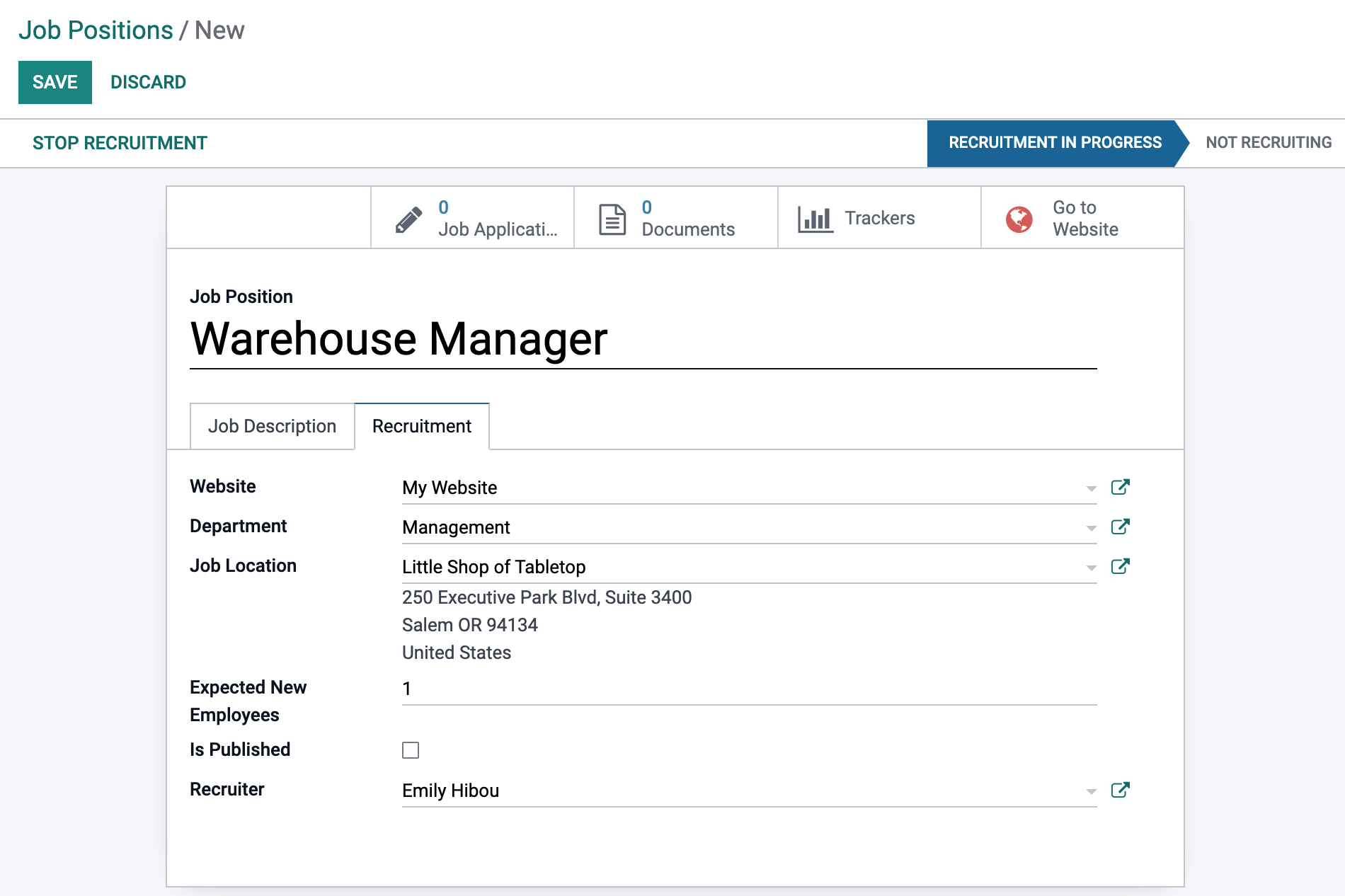 First, you're going to navigate to the Employees application. Then, select Configuration > Job Positions. Hit "Create" to make a new job position for the company. Give it a title and a little description, then you'll be able to select where you want the recruitment to appear to the masses and what department it's for. You will notice there are some smart buttons up at the top that will direct you to the job applications you've received for this position, any attached documentation such as resumes, any trackers across various platforms you may have attached this to, and a direct link to the application page for your website. If at any point you wish to halt the recruitment for this position, such as the position being filled, you may do so by selecting "Stop Recruitment" up at the top of the Job Position's page.
First, you're going to navigate to the Employees application. Then, select Configuration > Job Positions. Hit "Create" to make a new job position for the company. Give it a title and a little description, then you'll be able to select where you want the recruitment to appear to the masses and what department it's for. You will notice there are some smart buttons up at the top that will direct you to the job applications you've received for this position, any attached documentation such as resumes, any trackers across various platforms you may have attached this to, and a direct link to the application page for your website. If at any point you wish to halt the recruitment for this position, such as the position being filled, you may do so by selecting "Stop Recruitment" up at the top of the Job Position's page.
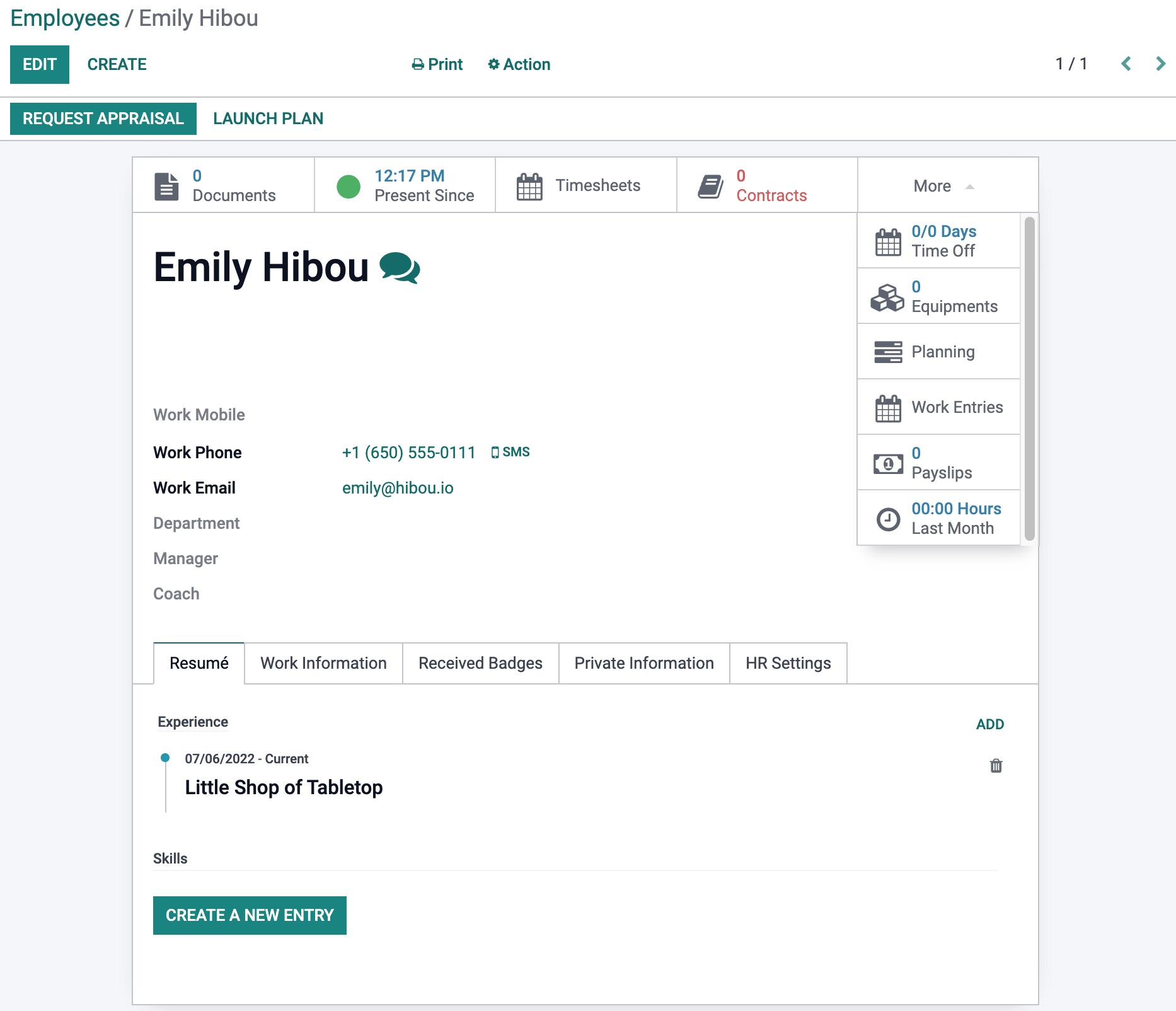 Now, once you have chosen your employees, this application helps you keep track of their information as well as their Contracts. You'll be able to log their resumes, their work history, and any information your Human Resource department may need. If you plan to do monthly or annual reviews, you can select the "Request Appraisal" button at the top. An employee page also has smart buttons available such as logged related documents, activity status, timesheets, previous and current contracts, and so much more. This gives you an at-a-glance view of your employee with all the pertinent information just a click away for easy reference!
Now, once you have chosen your employees, this application helps you keep track of their information as well as their Contracts. You'll be able to log their resumes, their work history, and any information your Human Resource department may need. If you plan to do monthly or annual reviews, you can select the "Request Appraisal" button at the top. An employee page also has smart buttons available such as logged related documents, activity status, timesheets, previous and current contracts, and so much more. This gives you an at-a-glance view of your employee with all the pertinent information just a click away for easy reference!
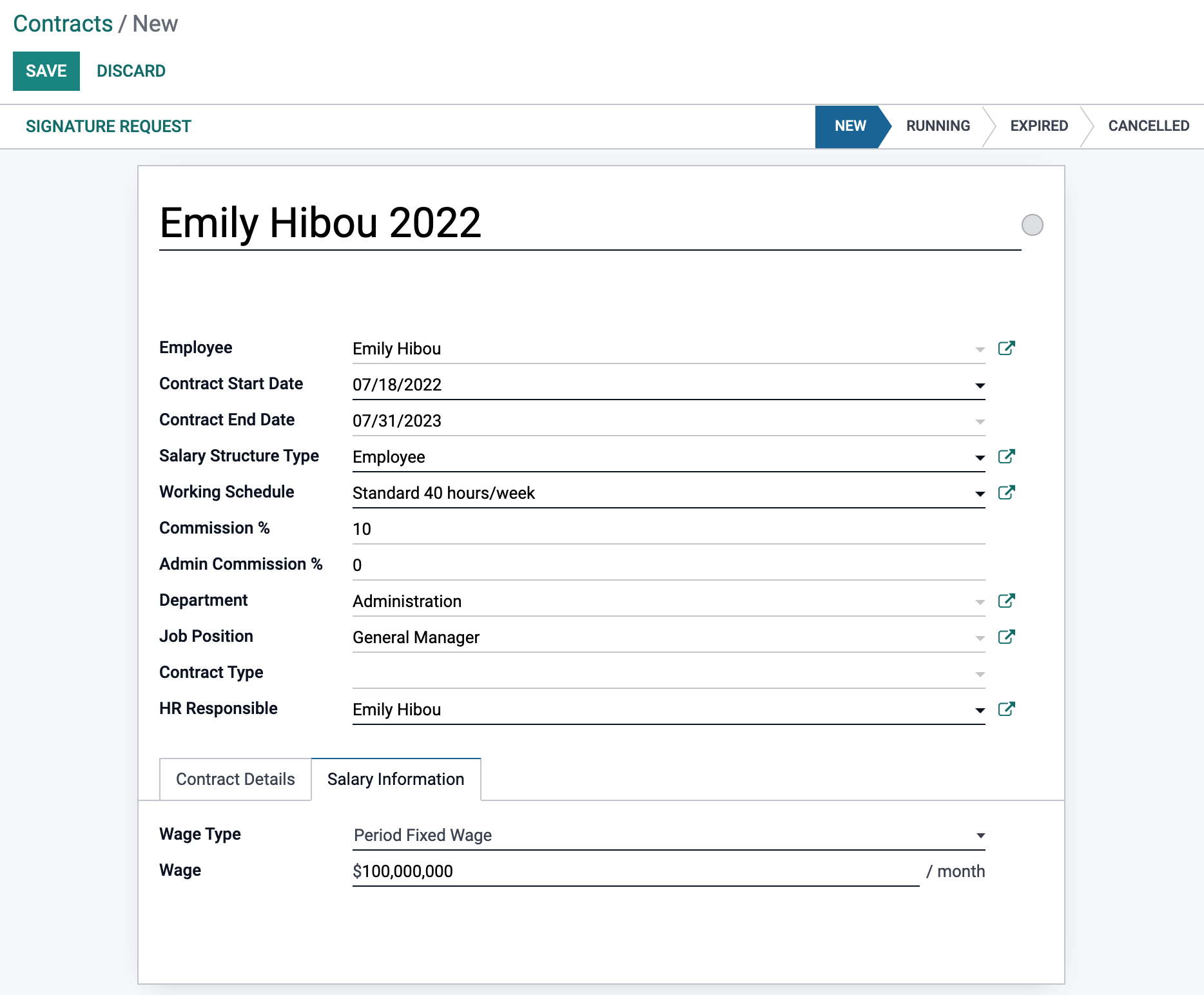 Keeping track of the contracts is for everyone's benefit, and with the Employee application, they're all in one place and ready for viewing. You can view them as a list by selecting the Employees > Contracts option, or you can create new contracts and view them all in Kanban by selecting Employees > All Contracts. When creating a new contract, you will first name it (usually a combination of the employee's name and the applicable year), then fill out the necessary information such as the example depicts. In the top left, you'll notice you're also able to send the employee a "Signature Request". So throughout the entire process of recruitment and hiring, everything can be done via Odoo.
Keeping track of the contracts is for everyone's benefit, and with the Employee application, they're all in one place and ready for viewing. You can view them as a list by selecting the Employees > Contracts option, or you can create new contracts and view them all in Kanban by selecting Employees > All Contracts. When creating a new contract, you will first name it (usually a combination of the employee's name and the applicable year), then fill out the necessary information such as the example depicts. In the top left, you'll notice you're also able to send the employee a "Signature Request". So throughout the entire process of recruitment and hiring, everything can be done via Odoo.
If you like what you see, get in touch with us at Hibou by using the Contact form at the bottom of this page so we can help you by implementing and customizing Odoo to fit your company's needs! Catch you next time!