Recruitment: Recruitment Overview: Share Trackers
Purpose
The purpose of this document is to outline the use of Share Trackers in Odoo's Recruitment application of Odoo 16.
Share Trackers are a means of tracking the route your job candidates used to find your posting. To use this feature to its full ability, you'll need to have your Website configured with Google Analytics. This is useful when planning future recruitment campaigns.
Process
To use Share Trackers, you'll need to have an active job position created. Review the Recruitment Overview documentation for instructions on creating a job position. To get started, navigate to the Recruitment app.
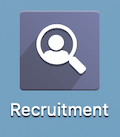
From this dashboard, click then View> Trackers.
![]()
To create a new tracker, click NEW and a new line will open on the page. Complete the fields, as follows:
![]()
Source: Select the medium where you'll be posting this link.
Click Save.
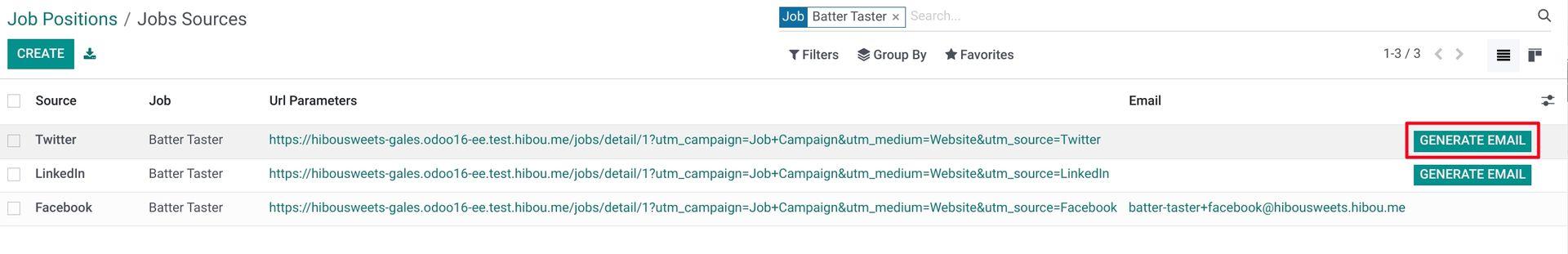
Email: This is optional, but you can click the Generate Email button to generate an alias email address for this tracker. This email address is what you'll use when requesting correspondence related to this job posting.
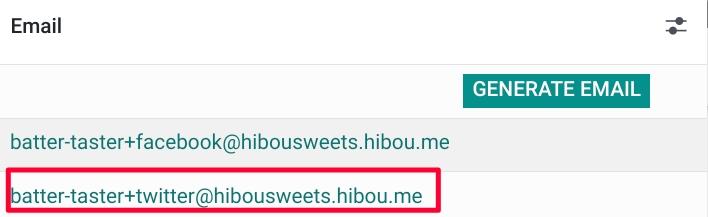
URL Parameters: This link will automatically generate and is the link you'll use to share the job posting to the Source medium you selected. When clicked, this link will route the user to the Job Postings page for your business and your Odoo database will register each visit and log the data to your analytics.
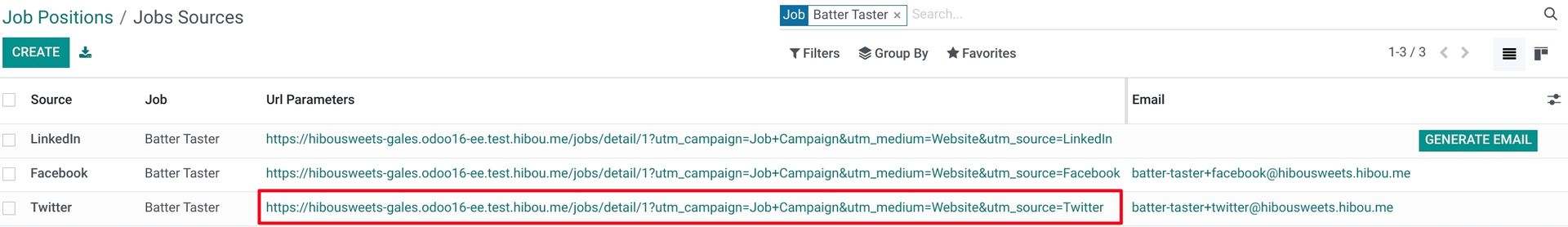
When you're done, click to save.
You can add unlimited Share Trackers to your recruitment campaign.