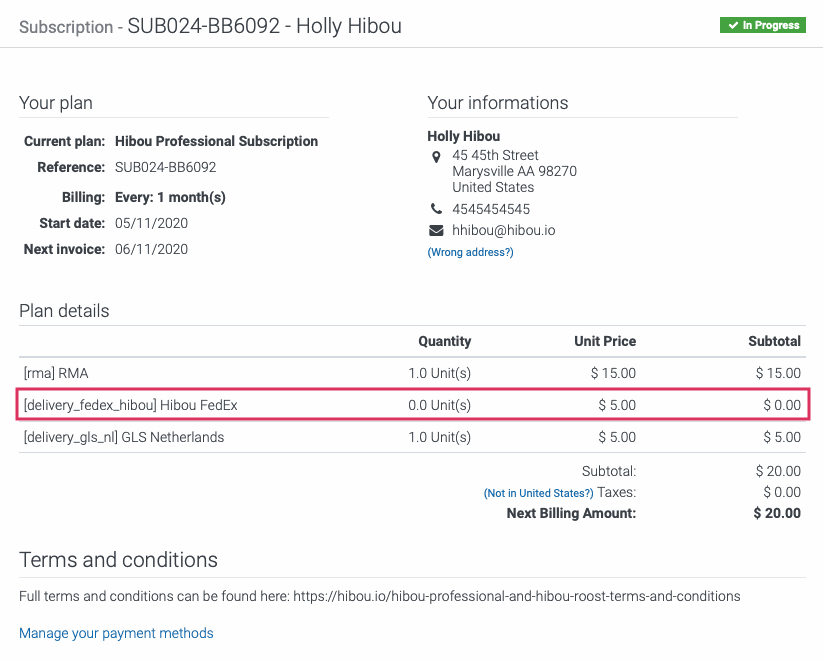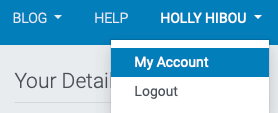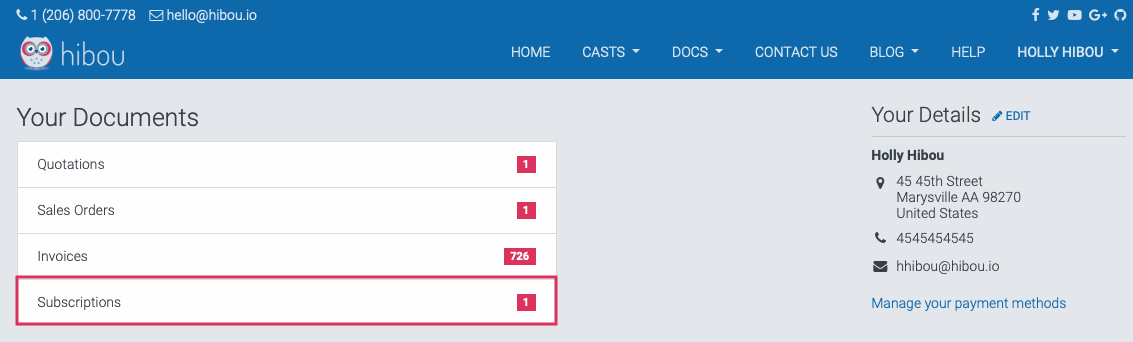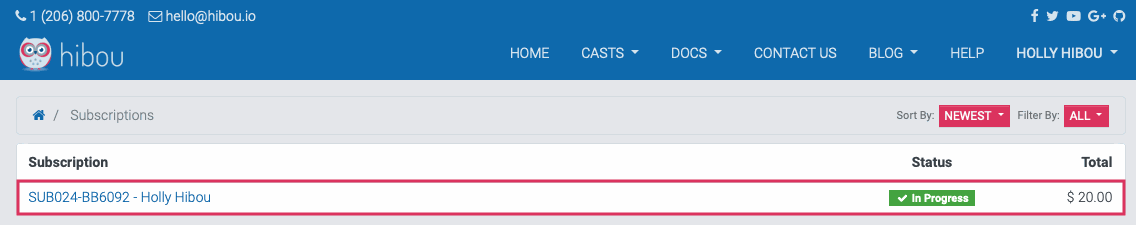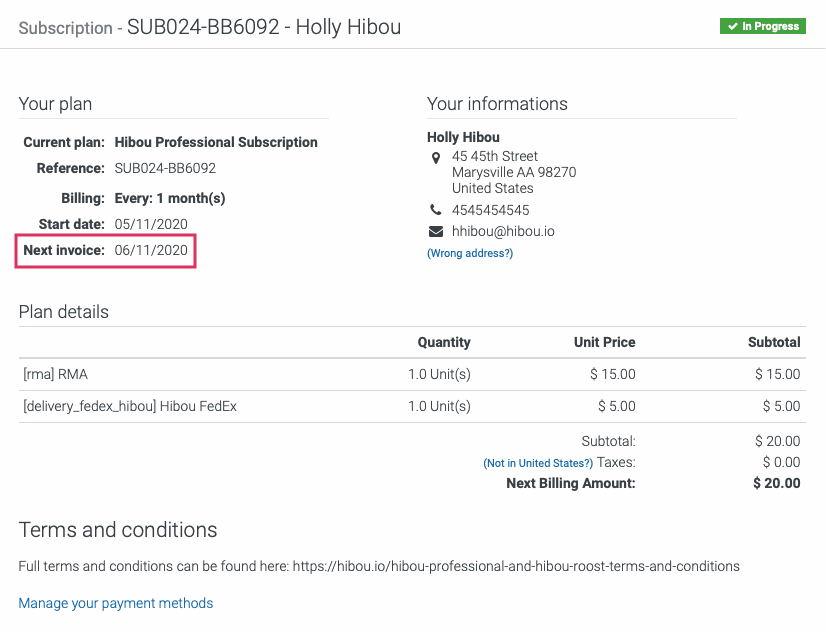Hibou Professional: How to Activate a Subscription: Renewals and Cancellations
Purpose
The purpose of this document is to show how to cancel modules in your Hibou Professional subscription. In order to not be billed for modules, you must remove them from your database in advance of your next invoice date.
Good to Know!
If you have any questions about the Hibou Professional module, you can find more information on our Hibou Professional FAQ page.
Process
To determine when your next invoice will be generated, log into your account on Hibou.io. Click your
User Name in the top right corner. From the drop-down menu, select My Account.
Then, from the Your Documents menu, select Subscriptions.
On the next page, select a subscription to see the associated invoice.
Good to Know!
When you uninstall a module, you will no longer be able to use it, effective immediately. If you have already paid for your current month of access and would like to continue using the module until the end of the month, it is advisable to uninstall the module right before your next invoice is due. This way, you can take advantage of the module for the time you have paid for it, and still remove it from your subscription for the following month.
Important!
Uninstalling a module removes all data associated with that module. Please only uninstall a module if you are comfortable with the process and know how to review the uninstall notices from Odoo, which will list the number of documents an uninstall will effect. Ensure you do not need this data. If you do wish to retain a copy of the data, please export it before proceeding with uninstalling modules.
Hibou is not responsible for data loss caused by uninstalling modules.
To remove unwanted modules, return to your Odoo database, and navigate to the Apps application.

Once there, remove the Apps filter from the search bar and search for the module you wish to remove from your subscription.
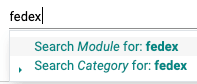
On the module's kanban card, click the icon, and from the drop-down menu, select Uninstall.
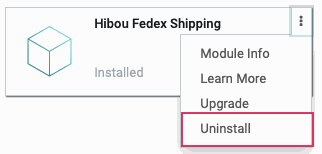
You will then be brought back to your Odoo home screen. You will no longer have access to the module, and you will not be billed for it on your next invoice. Within a week, you will see that the module has been removed from your subscription.
To see this, return to Hibou.io and log into your account. In your Subscription, you will still see the module, but the Quantity will be reduced to 0 and the Subtotal will be $0.00.