Hibou Professional: How to Manage Your Subscription
Purpose
The purpose of this documentation is to outline how to manage your Hibou Professional subscription after activation. This includes reviewing the details of your plan, changing the payment method on file, and canceling your subscription.
Process
To get started, log in to your account here at Hibou and navigate to Your Name > My Account.
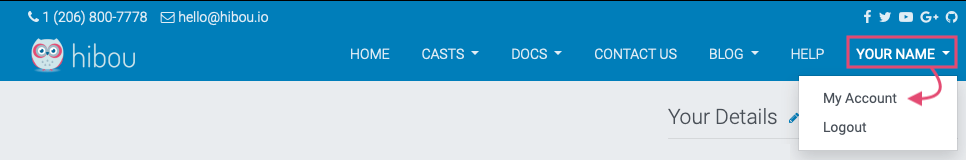
Once there, click your Subscriptions menu from the main screen under Your Documents.
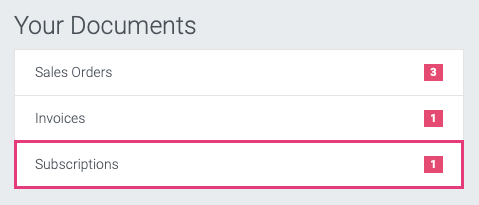
Select your subscription from the list to see further details:
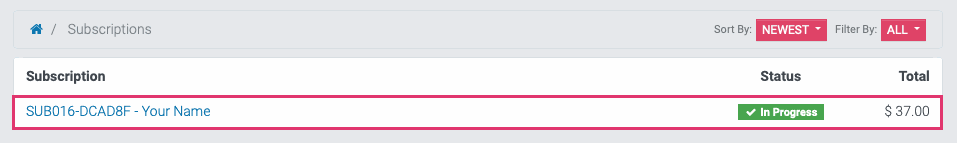
Subscription Details
The main section of this screen displays a lot of different information.
Subscription: The name of your subscription. The prefix will be your subscription code.
Status: Shown on the top-right, this will display the status of your subscription.
In Progress: Indicates the subscription is running without issue.
Closed: Indicates a subscription that's been closed.
Your plan
Current Plan: The type of subscription.
Reference: Your subscription code. This is the code you enter into your Hibou Professional module for activation.
Billing: The frequency you're billed for this subscription.
Start Date: The date this subscription became active.
Next Invoice: The date your next invoice will be generated and subsequently paid with your payment method on file.
Your informations: This section displays the contact information on file with Hibou. Click Wrong Address to make changes, or navigate to Your Name > My Account and edit your details there.
Plan details: This section displays what your current subscription looks like and what you'll be billed for on the next billing amount.
Terms and conditions: A link to Hibou's full terms and conditions for your review.
Manage your payment methods: Click this link to manage all payment methods you have on file with Hibou.
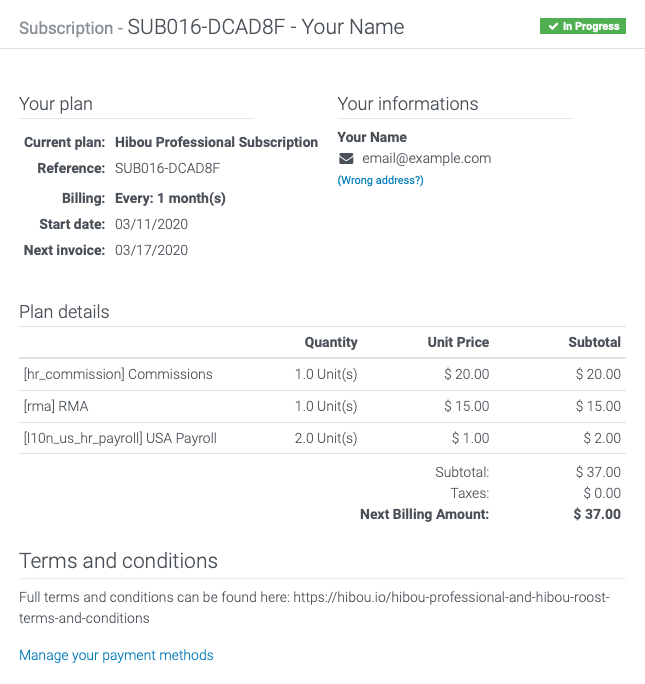
Change Payment Method
On the top-left, you'll see the Change Payment Method button. Click this button and the payments section will expand in the details area allowing you to change how you pay for this subscription only.
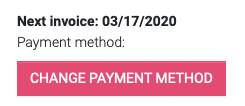
Enter your new details and click Change when you're done. Your next payment will process with your new payment method.
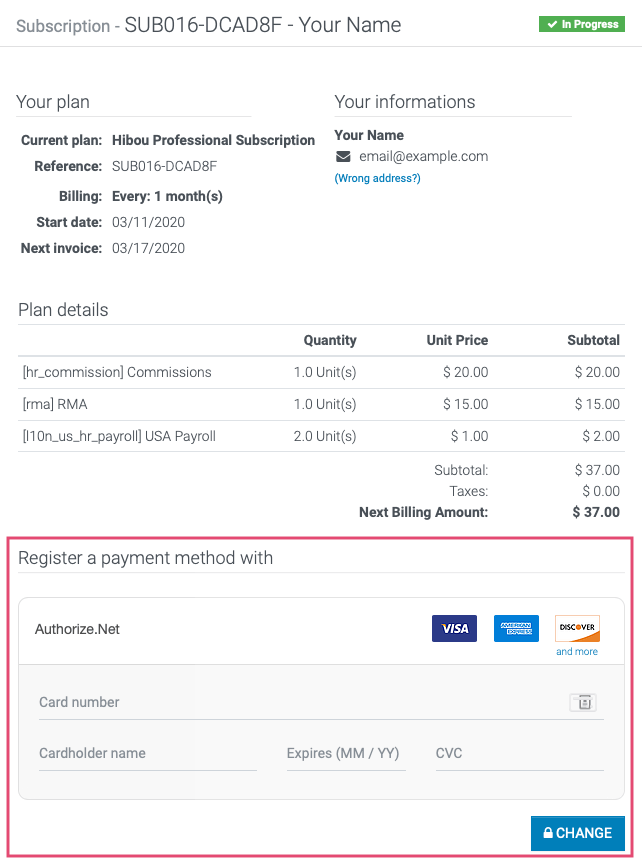
Subscription Manager
This section shows details for the person in your company who manages this subscription. To contact that person, if it's not you, click Send email.
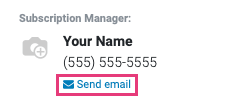
Close Your Subscription
From this page, you can click Close Your Subscription if you no longer wish to use Hibou Professional modules. Once clicked, you'll see a modal window allow you to confirm your request.
Note that you'll be able to use your Hibou Professional modules until the date indicated on this modal window. Kindly select the reason for your cancellation as it will help us improve our services moving forward. There is also a section where you can add comments for us, regardless of your reason for canceling.
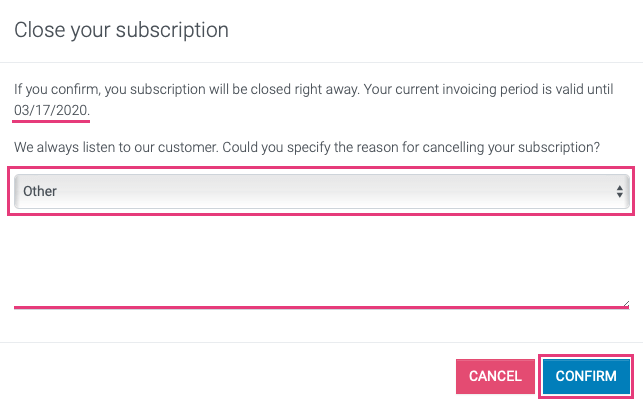
When you're ready to cancel, click confirm. Your subscription will be closed and you'll be taken back to your My Account page.