 Sales, Purchase, Inventory and Accounting... long ago these four applications lived together in harmony...
Sales, Purchase, Inventory and Accounting... long ago these four applications lived together in harmony...
Well they still do, you just haven't implemented Odoo yet! Here at Hibou, we strive to help you make the best of this wonderful little ERP. Think of these four applications as your four basic food groups for Odoo! Sales will track your customer quotes and orders. Purchase will track your vendor quotes and orders. Inventory tracks your product movements. And Accounting tracks the money movement!
Let's begin with the Sales application:
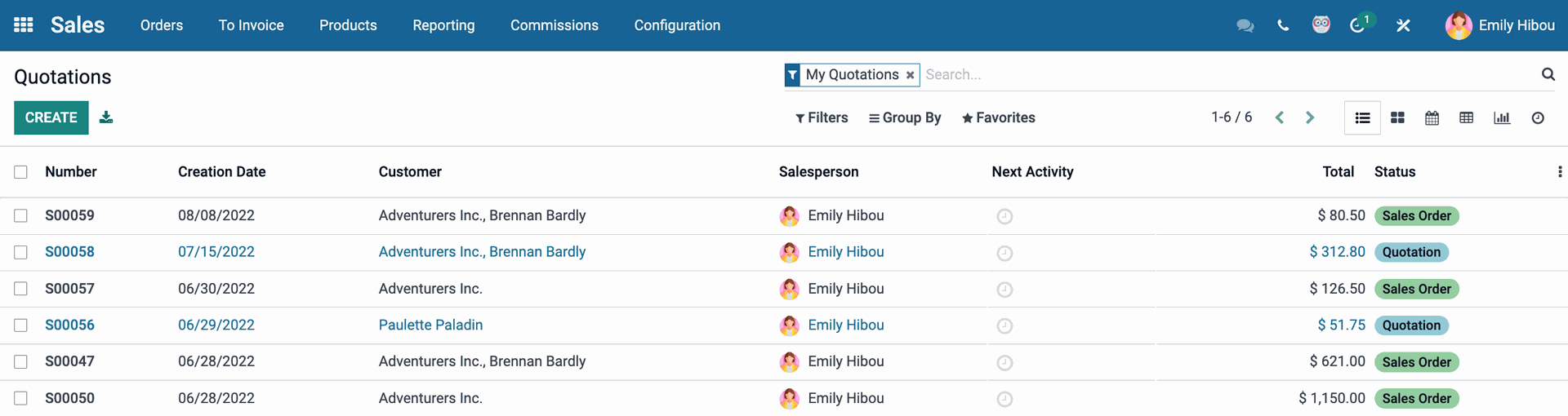
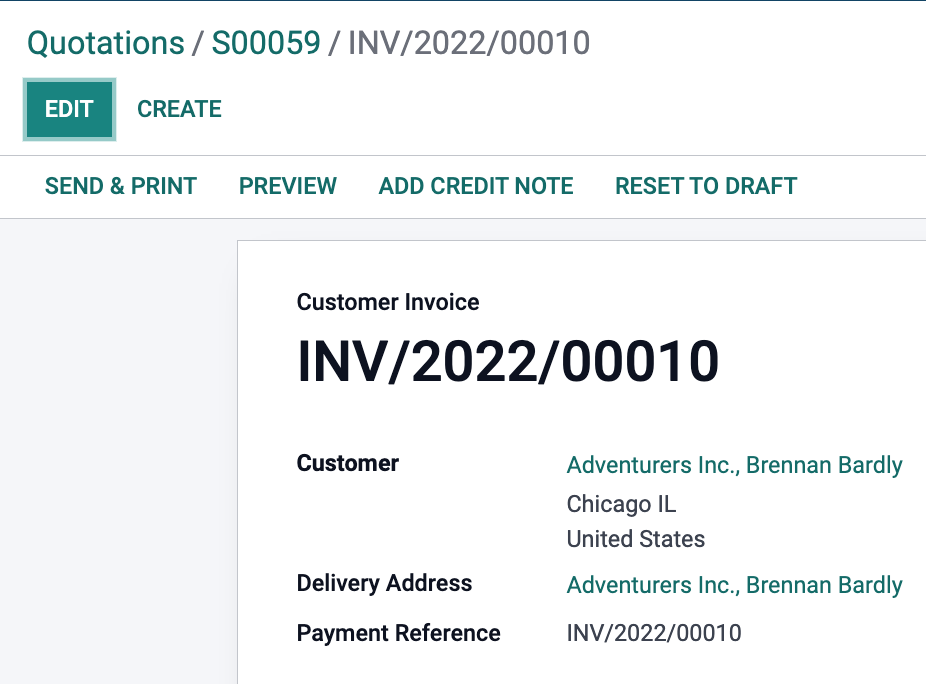 When you first open Sales, you'll immediately be directed to your user's collection of quotes and orders. New quotes can be created by selecting the Create button. This directs you to an order form where you'll enter the customer information, the products they desire, and (depending on your configurations) things like coupon codes.
When you first open Sales, you'll immediately be directed to your user's collection of quotes and orders. New quotes can be created by selecting the Create button. This directs you to an order form where you'll enter the customer information, the products they desire, and (depending on your configurations) things like coupon codes.
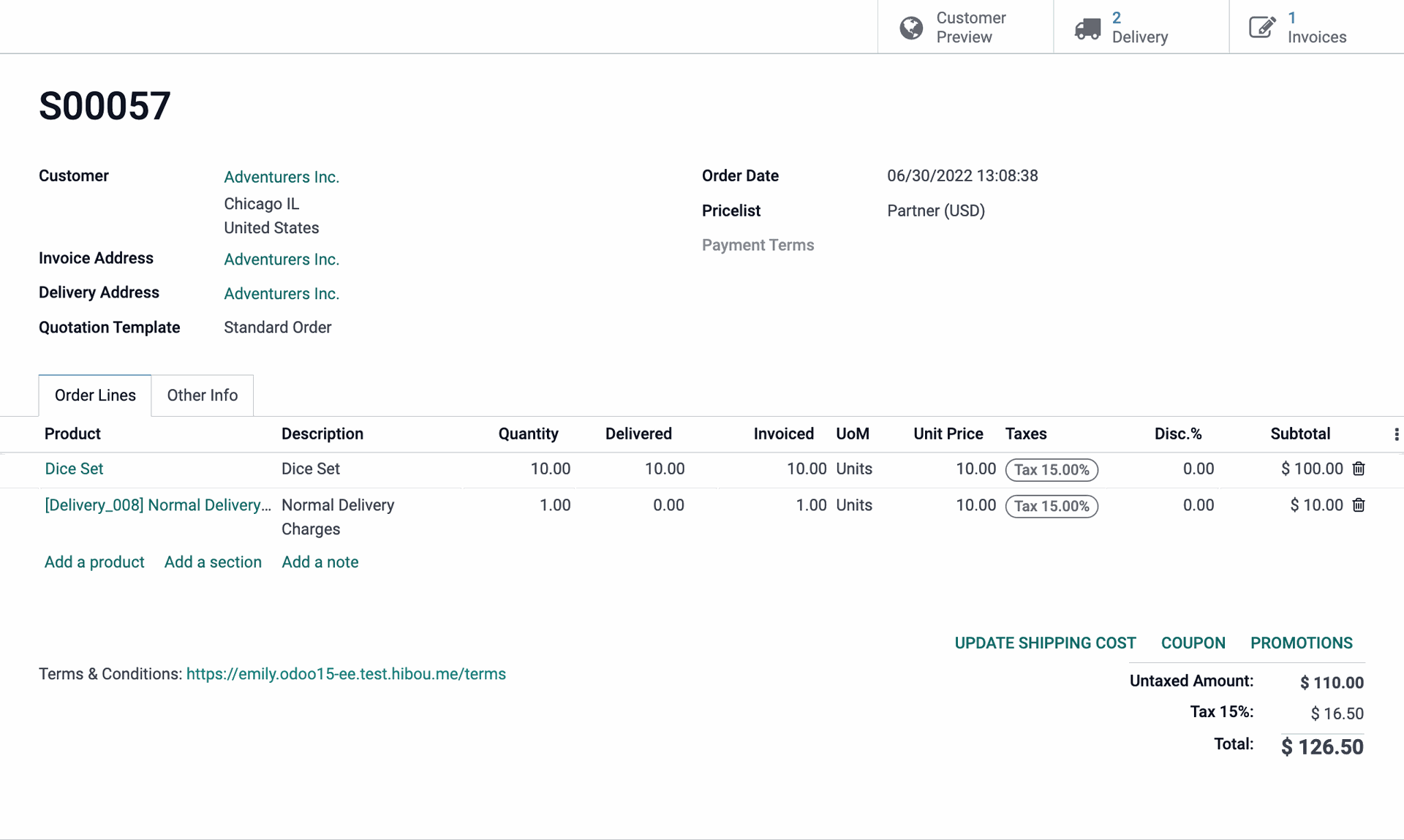 From this one application you'll be able to follow an order from the quotation stage all the way to invoice! Send your quotes by email, confirm them into sale orders, and complete deliveries while leaving yourself a clearly defined trail of breadcrumbs, so you won't lose your place! With your Sales application, you'll be able to check product availability with ease, offer accessory products when awaiting customer confirmation, as well as keep a paper trail of all changes made to the document via the chatter!
From this one application you'll be able to follow an order from the quotation stage all the way to invoice! Send your quotes by email, confirm them into sale orders, and complete deliveries while leaving yourself a clearly defined trail of breadcrumbs, so you won't lose your place! With your Sales application, you'll be able to check product availability with ease, offer accessory products when awaiting customer confirmation, as well as keep a paper trail of all changes made to the document via the chatter!
The Purchase application makes keeping your shelves stocked a snap:
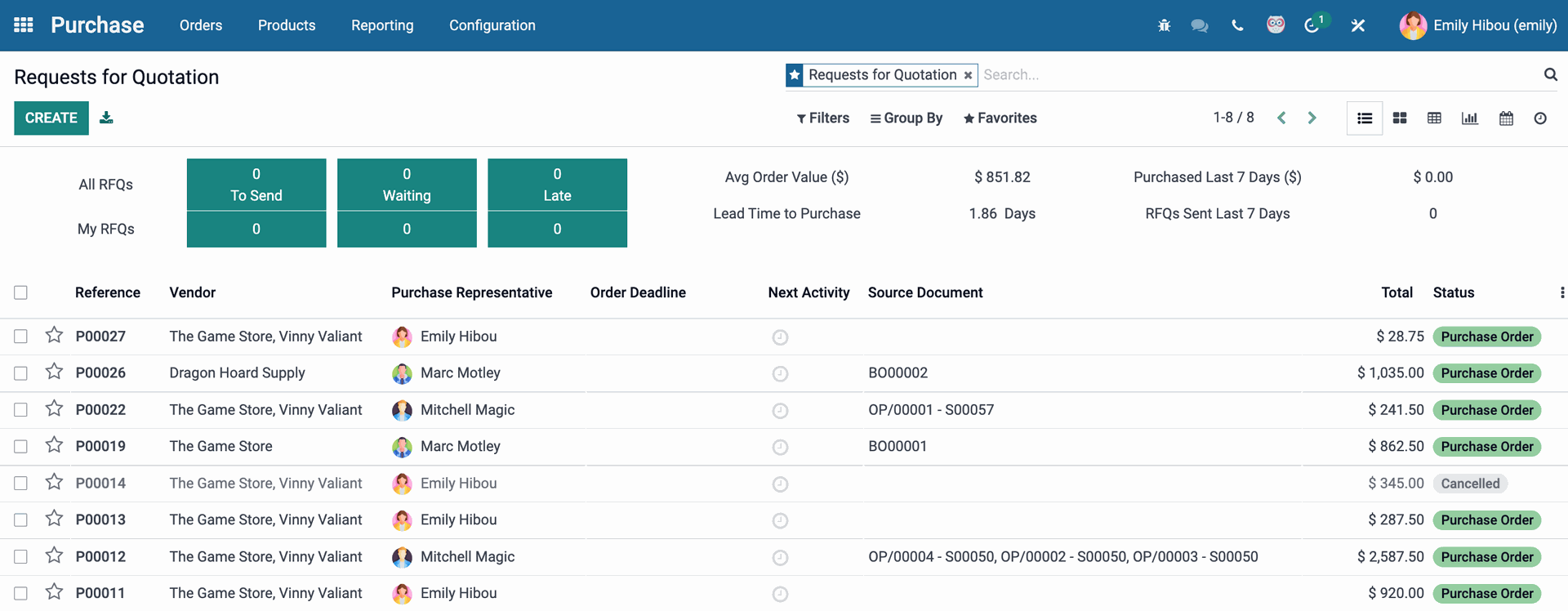
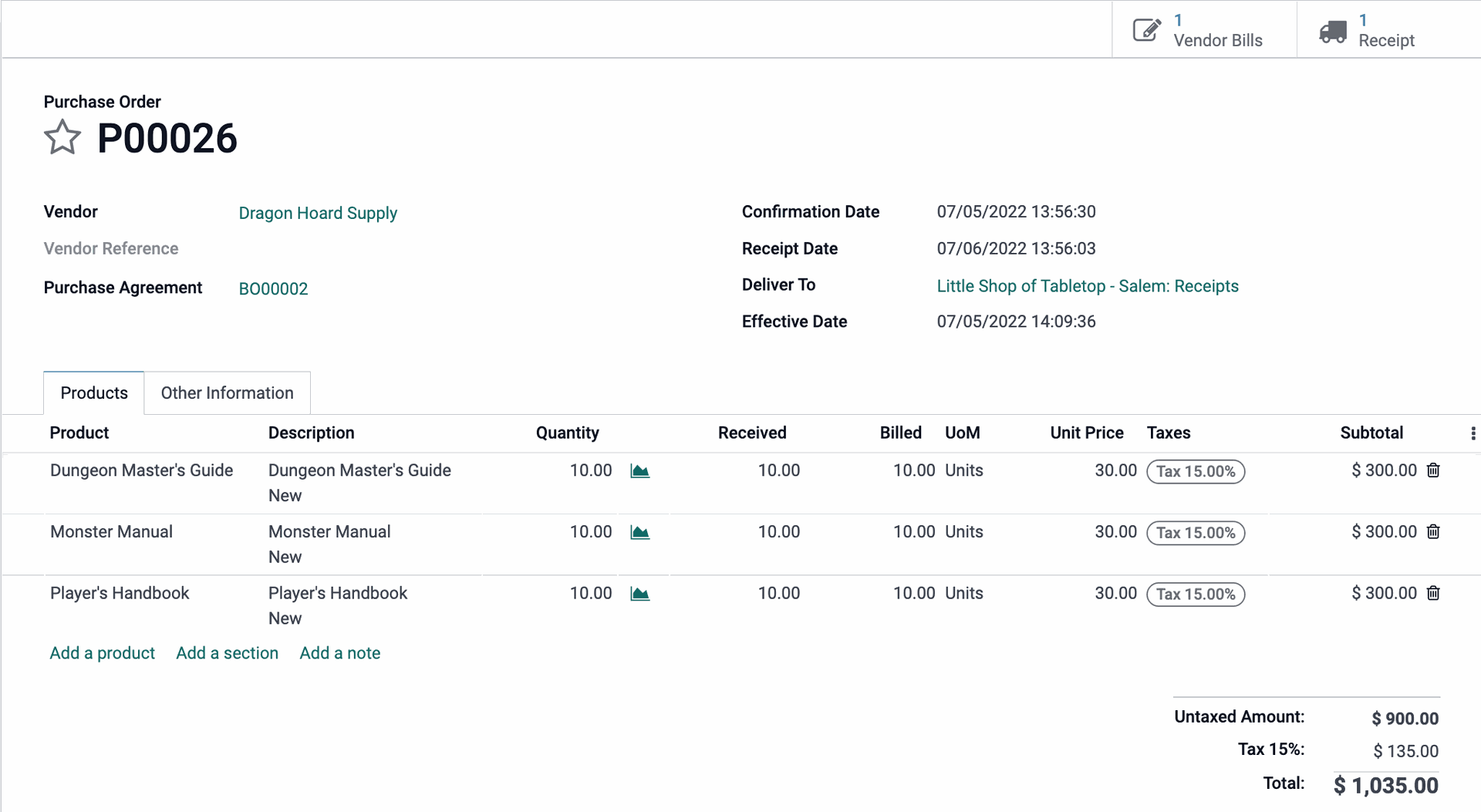 The first page you'll see by default when opening the Purchase application holds all of the Request for Quotations (RFQs). At a glance, you'll be able to keep track of the Purchase department's happenings. Up in the top left, you'll be able to select Create to begin a new request! This brings you to an order form where you'll fill out the vendor, items you're ordering, when you expect to receive these items, and which warehouse you need them sent to. As with the Sales module, you'll be able to track changes made to the RFQ/PO via the chatter. Once an RFQ has been confirmed and changed into a Purchase Order, you'll be able to complete the receipt and create a vendor bill all from the same page.
The first page you'll see by default when opening the Purchase application holds all of the Request for Quotations (RFQs). At a glance, you'll be able to keep track of the Purchase department's happenings. Up in the top left, you'll be able to select Create to begin a new request! This brings you to an order form where you'll fill out the vendor, items you're ordering, when you expect to receive these items, and which warehouse you need them sent to. As with the Sales module, you'll be able to track changes made to the RFQ/PO via the chatter. Once an RFQ has been confirmed and changed into a Purchase Order, you'll be able to complete the receipt and create a vendor bill all from the same page.
Moving on to the wonders of Inventory:
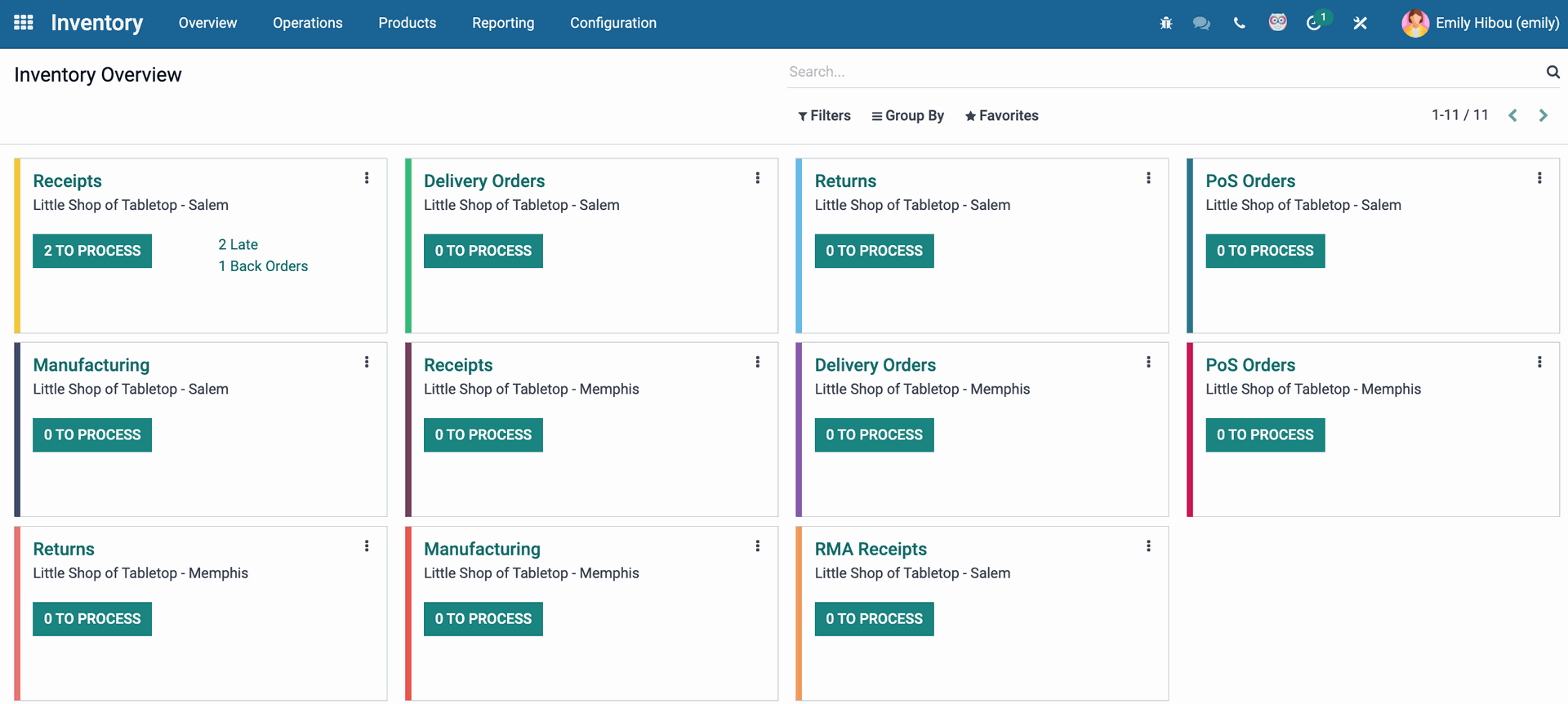
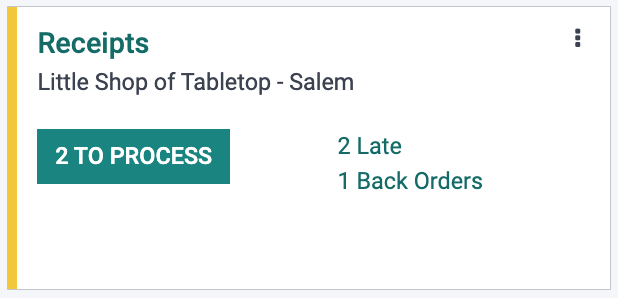 Odoo's Inventory application is a true work of art! Never lose track of product again with this essential application. Once you open your Inventory app, you will see an overview of all of your warehouses (if you have configured multiple). With this kanban view, you can see at a glance which locations have outstanding operations awaiting validation or approval. From Receipt to Delivery, it can all be tracked here with a few clicks of a button! To create a new operation simply click into the operation type (be sure to click form the correct warehouse) and select Create!
Odoo's Inventory application is a true work of art! Never lose track of product again with this essential application. Once you open your Inventory app, you will see an overview of all of your warehouses (if you have configured multiple). With this kanban view, you can see at a glance which locations have outstanding operations awaiting validation or approval. From Receipt to Delivery, it can all be tracked here with a few clicks of a button! To create a new operation simply click into the operation type (be sure to click form the correct warehouse) and select Create!
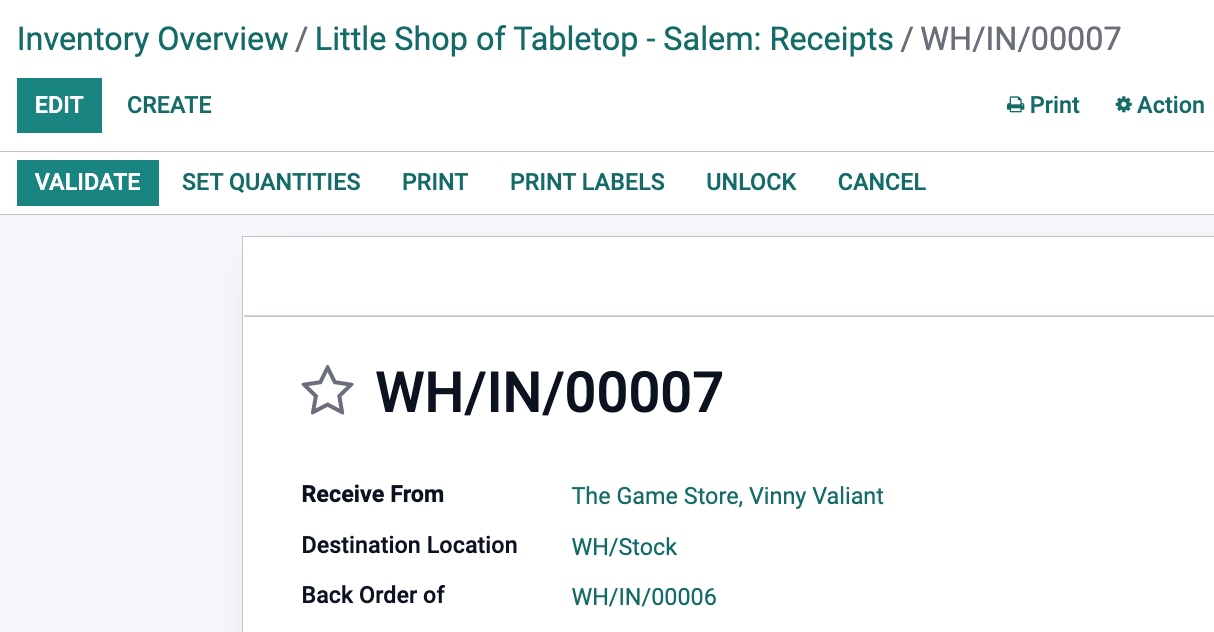 There are many types of operations, but for this example we'll say you're receiving product. By selecting an outstanding receipt, you'll be able to set the quantity of product coming into your warehouse and sign off on it!
There are many types of operations, but for this example we'll say you're receiving product. By selecting an outstanding receipt, you'll be able to set the quantity of product coming into your warehouse and sign off on it!
Finally we have the Accounting application:
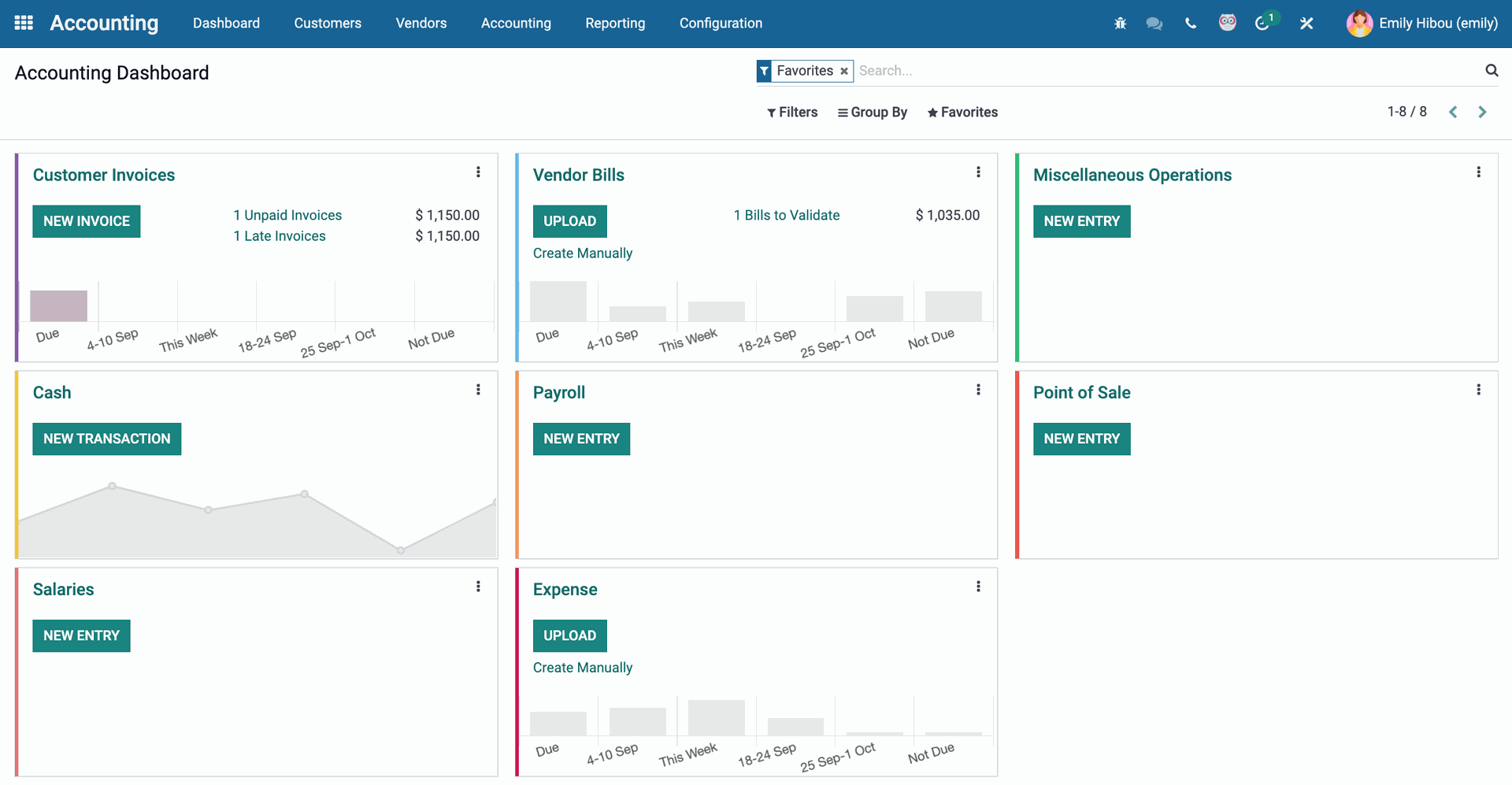
With Odoo, following the money doesn't have to be a struggle! From this application, you'll be able to keep track of the money you owe (such as your utilities and supplies for your office and your payroll). As well as the money owed to you (such as clients' monthly bills or reimbursement from vendors). When you first open this application, you'll be directed to an overview of all transactions within your company. Creating a new transaction can be done with a click of a button and keeping track of all the outstanding transactions can be done by selecting a kanban card. Take care of your Chart of Accounts, Reconciliations, Payment Acquirers, Vendor Bills, and Credit Notes are all in one place!
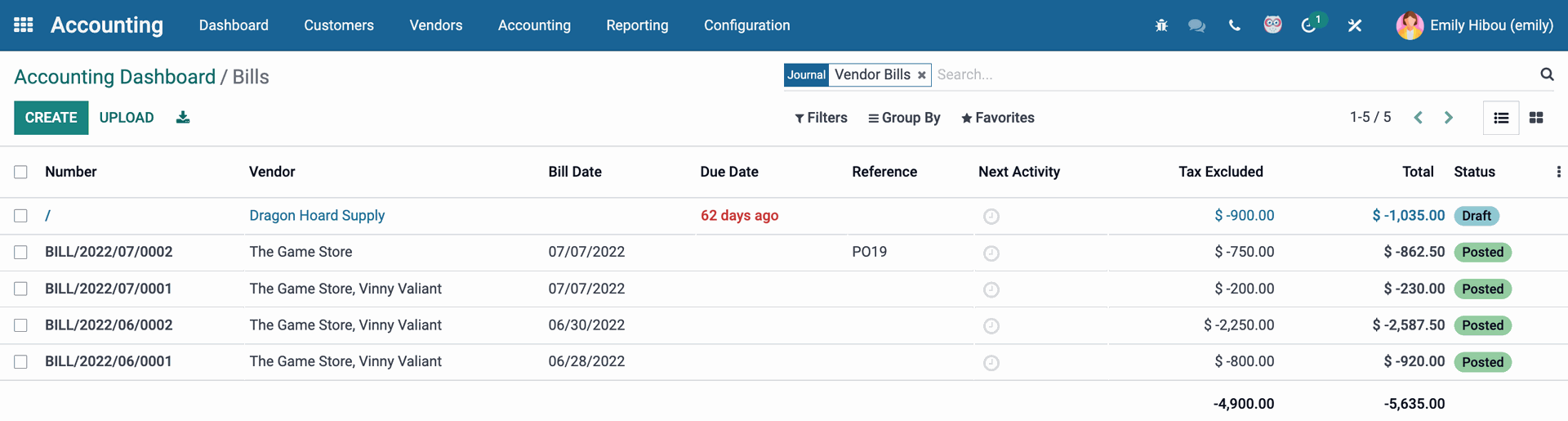
So what are you waiting for? Let Odoo bring out the best of your business! If you need help with your implementation, give Hibou a call! We offer courses, training and support for all business types, as well as our very own modules developed to extend Odoo functionality.