Whether you are a new Odoo user, current Odoo-er, or just doing some research on Odoo; we have all asked the same question: What do these apps do and how to they work together? So, let's explore (like the vastness of space, now the above image makes sense!) and review each section represented by a different group of apps within Odoo.
Sales
The sales business group of apps contains the following:
Sales: This app will allow you to enter in sales orders and send out quotes to your customers. This app is key to triggering different types of workflows within Odoo depending on the product configuration.
Key Feature: Online Quotations
CRM: This app is specifically for pre-sales, meaning this gives you the ability to manage potential sales and customer interactions using Chatter which allows you to communicate with your customers and schedule activities on different records.
Key Feature: Chatter
Rental: This app allows you to rent products out to your customers. This can be anything from a car to an event space.
Key Feature: Rental Popup Workflow
Subscription: This app give you a way to handle reoccurring invoices on contracts, services or payment plans. This also has a direct connection with accounting since you will be generating invoices and as well as a direct connection with the online portal, where customers can manage their subscriptions.
Key Features: Online Portal & Automatic Payments
Point of Sale: This app is for direct in-person sales with your customers, for example: retail stores, restaurants, etc . This is directly integrated with the inventory and accounting applications. PoS also has the ability to integrate with hardware necessary to run your PoS system, for example: barcode scanners, printers, scales, etc.
Key Feature: Info Popups
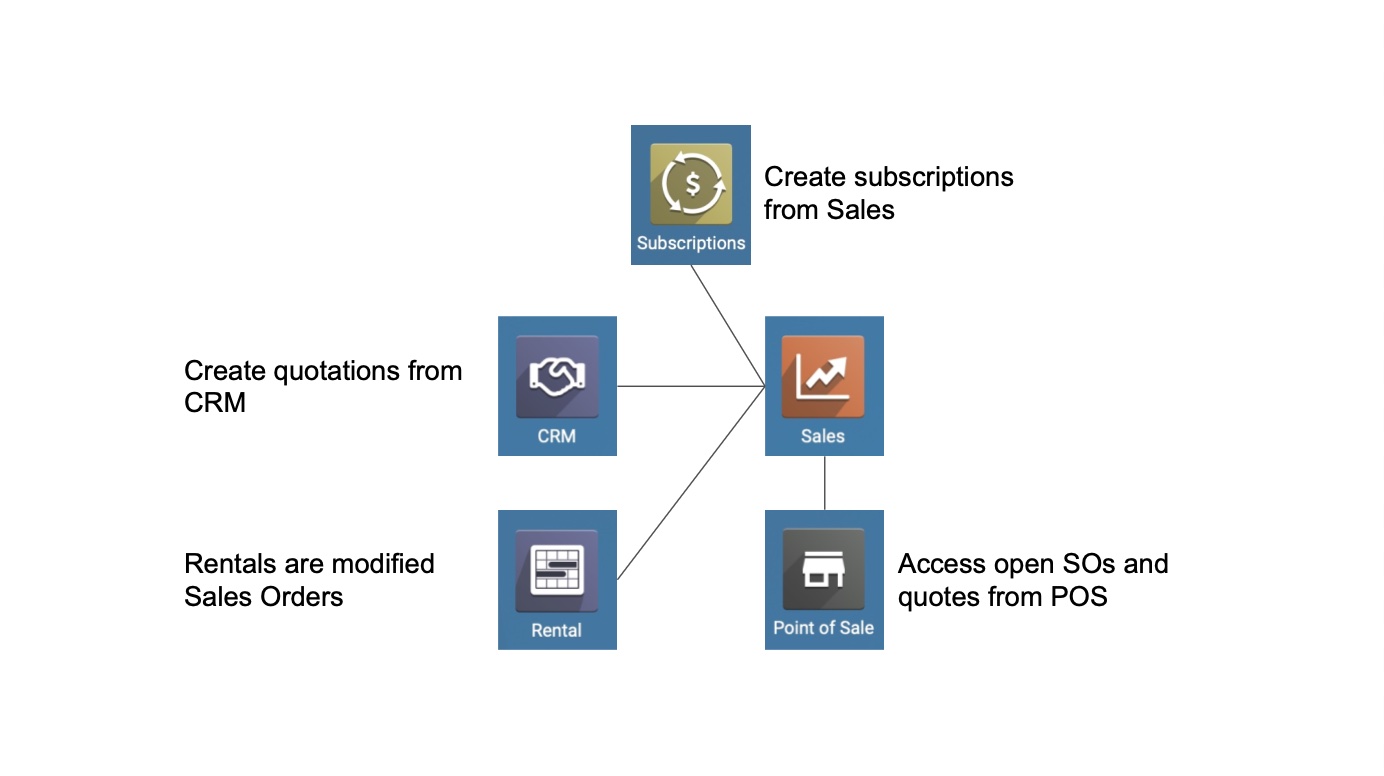
Finance
The finance business group of apps contains the following:
Invoicing: This app is for invoicing customers (AR) and sending out vendor bills (AP). The sales, purchase, accounting and subscriptions apps are all dependent on the invoicing app.
Key Feature: Customize Invoice Layout
Accounting: this app allows you to automate and control your financial operation, as well as give you dynamic reporting. Most apps in Odoo flow down to accounting.
Key Features: Bank Synchronization & Reconciliation
Expenses: This app allows for expense management in your company by giving your employees ways to submit expenses and a manager approval/rejection process as well. This app is one of the many that flow down into accounting when an expense is approved.
Key Feature: Create Expenses from Email
Consolidation: This app allows you to combine financial reports from different companies and currencies within your database. This is mainly for a multi-company database.
Key Feature: Inter-company Transactions
Documents: This app is a full document management system or DMS for uploading, editing and sharing business documents. This also gives you control over what actions are triggered on a document, as well as the ability to import or scan in new docs.
Key Feature: Odoo Spreadsheets for Analysis, KPIs, Budgets, Commissions, etc.
Sign: This app allows you to set digital signatures on any PDF. This can be connected to your Sales, HR, and Finance apps.
Key Features: Sign Templates
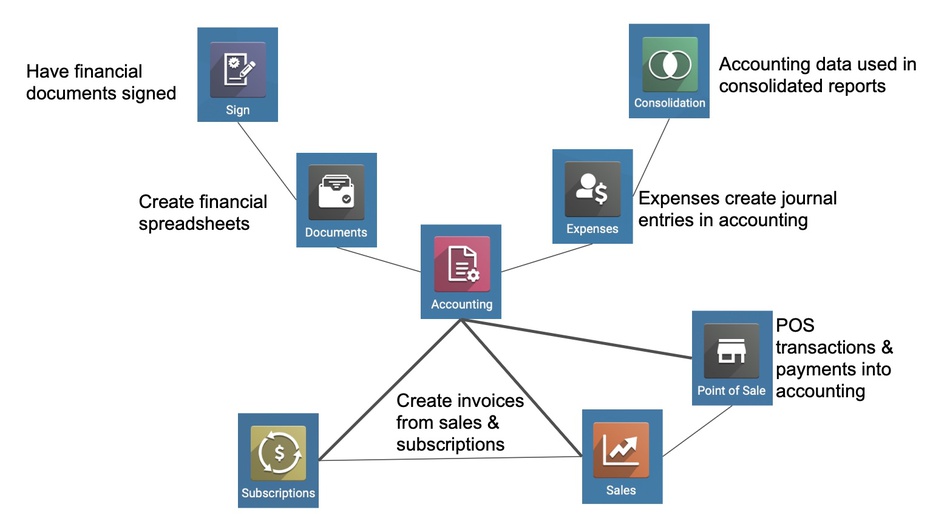
Inventory & MRP
The inventory & MRP business group of apps contains the following:
Inventory: This app allows you to ship and receive products. It has many different options for product configuration depending on what you are interested in selling, Warehouse Management, and forecasting.
Key Features: Forecast popups
Purchase: This app allows you to purchase products from suppliers using RFQ's and purchase orders. This also allows for automation on reordering your products in as well.
Key Features: Reordering Rules & Replenishment
Manufacturing: This app is a tool for production and planning that allows for easy Bill of Material creation and management, as well flexibility on your processes and orders.
Key Feature: Work Center Control Panel
Quality: This app allows you to set up quality control points in your manufacturing, receipts, and delivery processes. There are different types of control points that you can choose from that will allow you to also trigger quality alerts.
Key Feature: Quality Worksheets
PLM: This app allows you to handle version control when introducing new products & bills of materials. You will have the ability to approve and implement these revisions, as well as track changes made or block revisions that haven't been approved.
Key Feature: Bill of Material Changes
Maintenance: This app allows for preventative and reactive equipment maintenance. It allows you to predict failure/downtime based on the history of maintenance on a piece of equipment.
Key Feature: Work Center
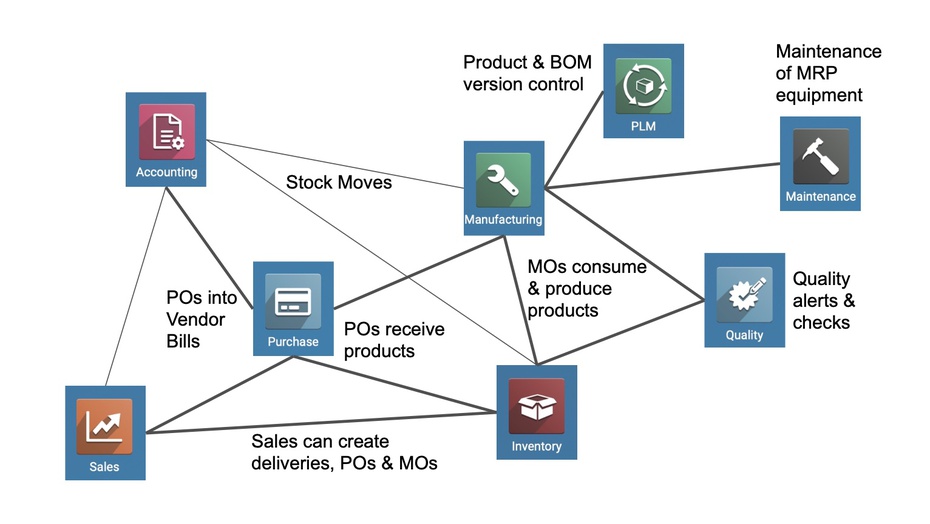
Services
The services business group of apps contains the following:
Projects: This app is for managing projects and tasks, and is tied directly into the sales and accounting apps.
Key Feature: Front-end Portal Access & Control
Timesheet: This app allows your employees to track their time for the services provided. This will allow you to invoice based on labor and allow your clients to view timesheet entries through the portal.
Key Feature: Timesheet Mobile App
Field Service: This app is for delivering on-site services that consume time and materials. This app ties directly into the timesheet and invoicing app, as well as offers custom worksheets for data collection.
Key Features: Map & Route Planning
Helpdesk: This app allows for a support department for customer service that manages issues using tickets.
Key Feature: Integrated Live Chat
Planning: This app allows for scheduling and resource allocation that will help with employee shift planning and plan deadlines/forecast employee time.
Key Feature: View Shifts in the Online Portal
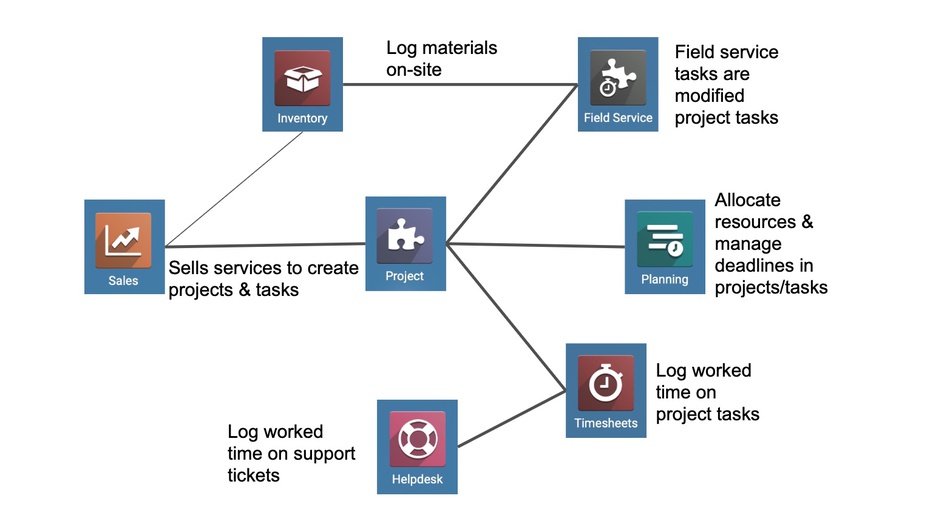
Websites
The website business group of apps contains the following:
Website: This app allows you to build a website using quick creation tools and themes available to you.
Key Feature: Customer Portal & Connection to the Backend
eCommerce: This app allows you to advertise your product catalog and sell online. This directly connects to your inventory app.
Key Features: Variant & Product Configurator
eLearning: This app allows you to create an engaging and interactive learning management system for your employees.
Key Features: Points and Awards
Appointments: This app allows for online booking into the calendar and give your employees the ability to send out personalized appointment links.
Key Features: Create Opportunies from Appointments
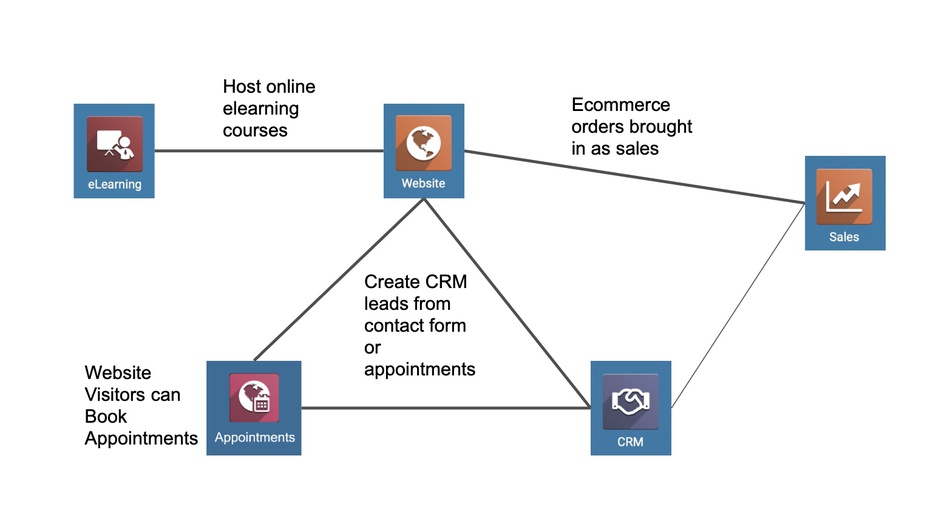
Marketing
The marketing business group of apps contains the following:
Email Marketing: This app allows you to design an email template using the email template builder, send out emails in mass, and analyze mass email correspondence.
Key Feature: Segmentation of Mail Recipients
Marketing Automation: This app allows for you to set up different campaigns for customer engagement. Customer interaction with these emails can trigger actions within Odoo.
Key Feature: Campaign Visualization
Social Marketing: This app allows for centralization of social media feed management on Facebook, Instagram, LinkedIn, YouTube, and Twitter.
Key Feature: Central Feed for Interactions
Events: This app allows for planning and hosting of live events, or online events.
Key Feature: Agenda Generator
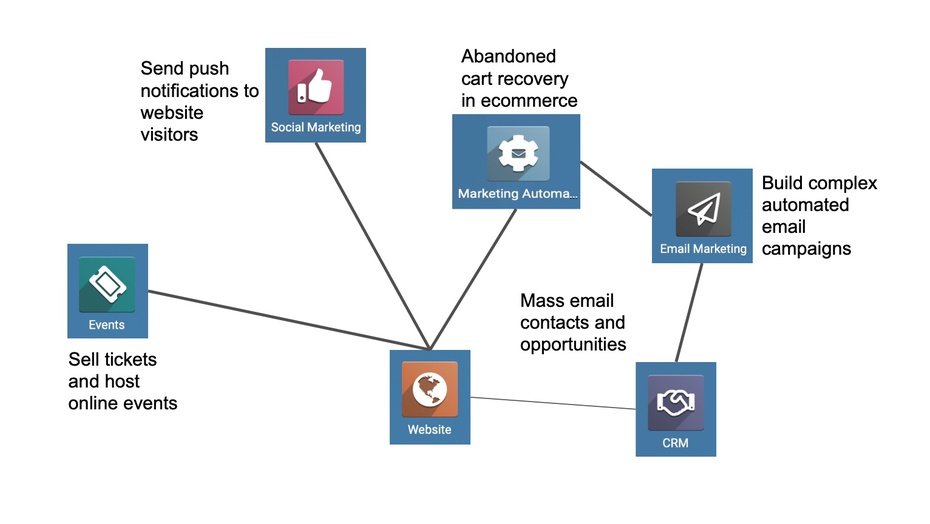
Human Resources
The human resources business group of apps contains the following:
Recruitment: This app is for posting job openings, screening candidates and hiring employees.
Key Features: Custom Applications & Contract Forms
Appraisal: This app allows you to review the progress of your employees over time. This also allows you to set goals for your employees.
Key Feature: Appraisal Form with Odoo Surveys
Referrals: This app is a way to gain new recruits and incentives employees to bring in candidates through a point reward system.
Key Feature: Referred Applicant Status Dashboard
Time Off: This app allows your employees to accrue and utilize vacation time and sick leaves.
Key Feature: Time Off Request Approval Planning View
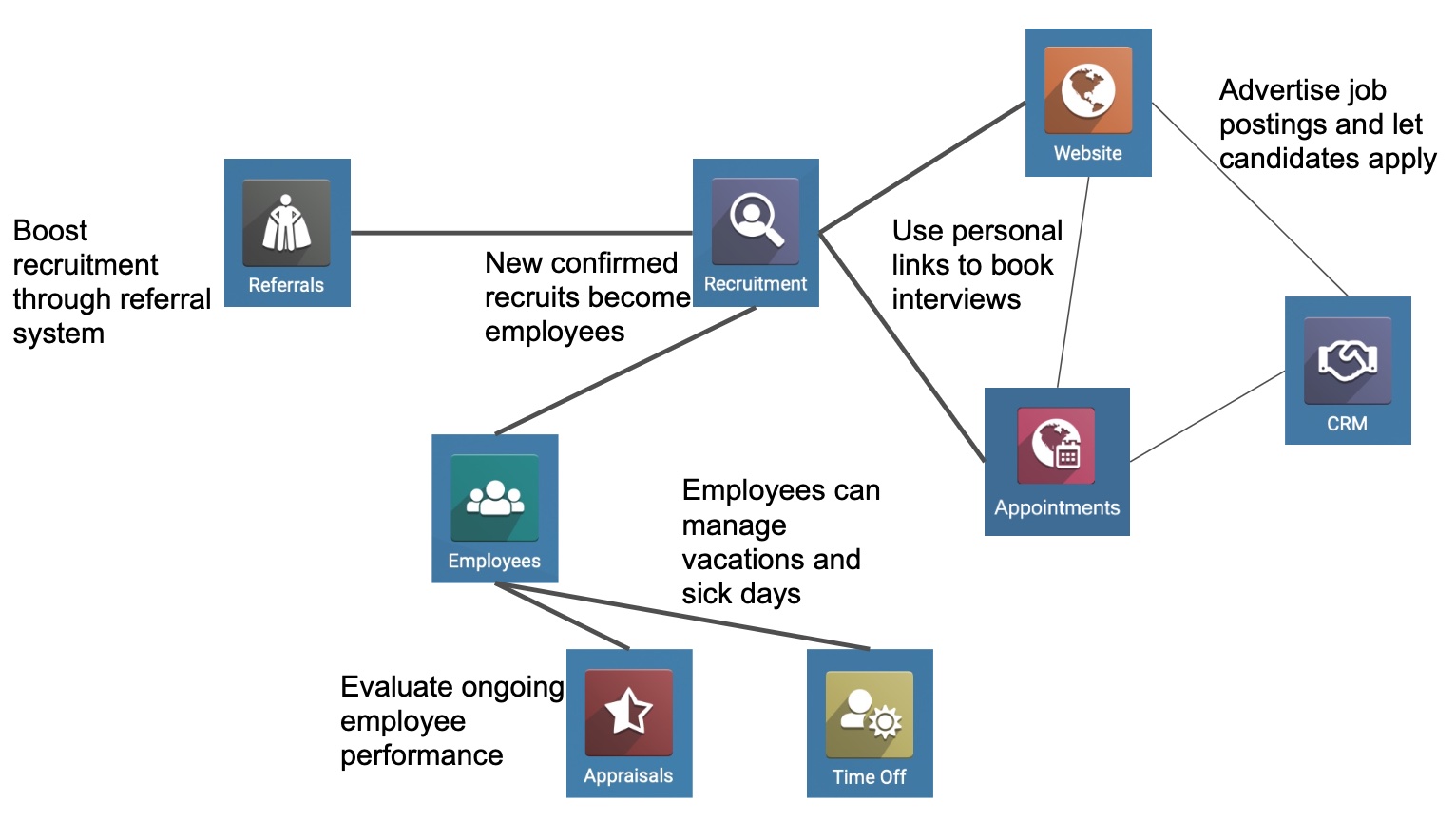
Productivity
The productivity business group of apps contains the following:
Approvals: This app allows for an approval process for requests or permissions within a company.
Key Feature: RFQ Request Approval Flow
IOT: This app allows for hardware connection management through a single device.
Key Feature: IOT for POS
Studio: This app allows you to adapt your database to your needs without using code by means of a drag and drop editor.
Key Feature: PDF Report Editing
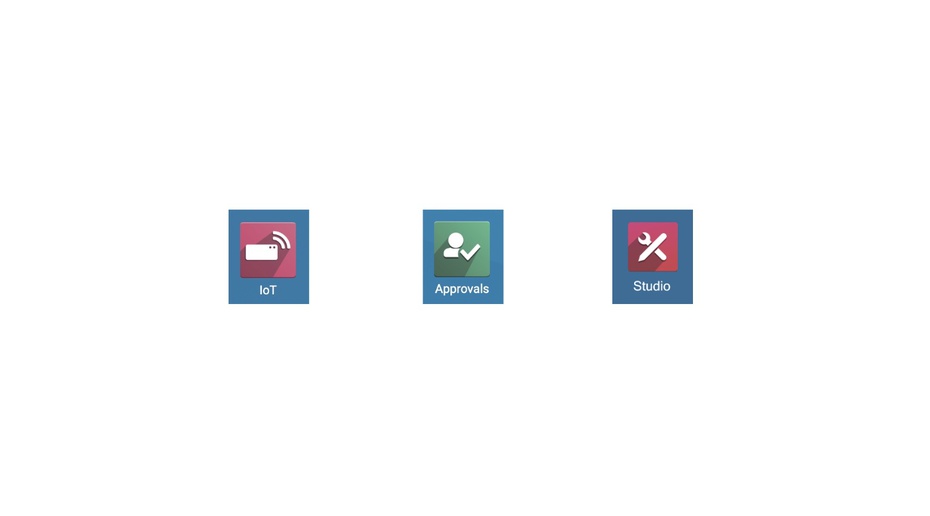
Free apps that come with Odoo
While there are various paid apps within Odoo, there are also free apps that come with the installation of Odoo.
Contacts: This app works directly with the Sales and CRM app and is where you store your contact information. This is also key to communication with your customers via the chatter feature on the records.
Barcode: This app integrates directory with inventory as it allows you to process inventory adjustments, transfers and create a transfer from scratch.
Repairs: This app allows you to repair produced products. This app work sdirectory with your inventory & MRP apps.
Live Chat: This app gives your customers the ability to talk to live agents working for you company. This app works directly with your service apps like helpdesk.
Blogs: This app allows you to post your content. This app works directly with the website app.
Forum: This app allows you to create a forum for your portal users.This app works directly with the website app.
Calendar: This app allows you to integrate with external calendars like Google and Outlook. This also works directly with the website app.
SMS Marketing: This app allows you to send out mass text messages out to your customers. This is works directly with the Email Marketing app.
Employees: This app is the main app that interacts with all the HR apps within Odoo. It also allows you to manage your employee information.
Surveys: This app works with the appraisal app and allows you to create a multi-choice and multi-answer survey to give to your employees. This will also give you the ability to have real-time, live surveys with participants.

So there is Odoo broken down to it's most basic descriptions. Hopefully you clicked some of those blue links throughout this article and read some of our award-winning FREE documentation.
Odoo has published the above in a video called Odoo Apps Simplified - Enrich Your Business and Learn What Each App can do, if you are interested in viewing the source of our information.