You've got a product that is high in demand, say a limited edition Reptar On Ice plushie, and you always want to keep it in stock. But disaster strikes when you go to the stockroom and find there's nothing left to put on the shelves! Yikes! There are a few simple remedies to this fiasco. Reordering Rules, Routes, and Putaway Rules! When you configure a product in your Odoo database, you'll notice a handy little smartbutton up at the top of the item page.
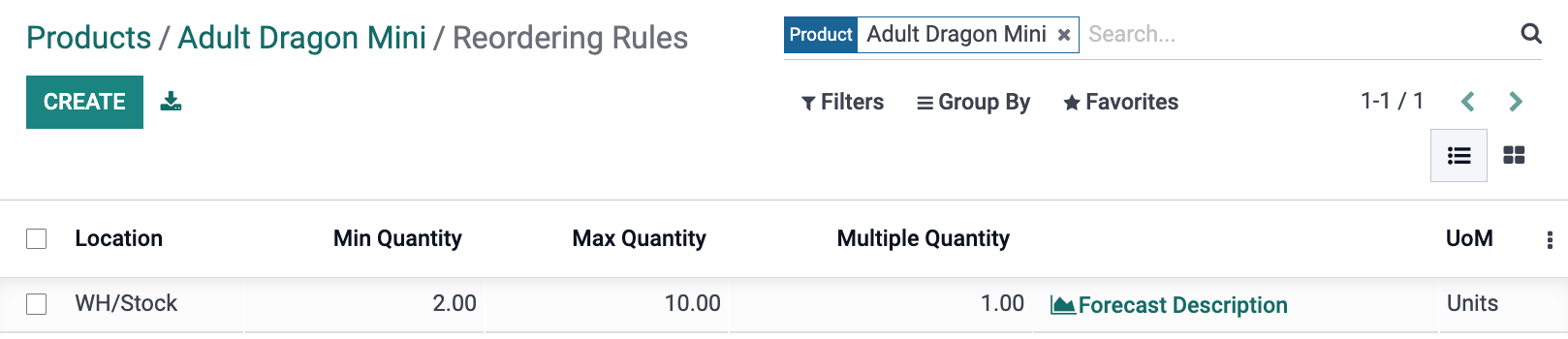
Reordering Rules are so simple to set up. All you have to do is select a minimum and maximum for what you wish to have on hand. As the Minimum you could state you always want at least ten in stock. By doing this, you'll ensure an RFQ is created as soon as your on-hand quantity falls below that number. Then to be sure your stockroom isn't flooded with the limited edition product, you would put a maximum. This prevents the reordering rule from ordering a replenishment that won't fit on the shelves.
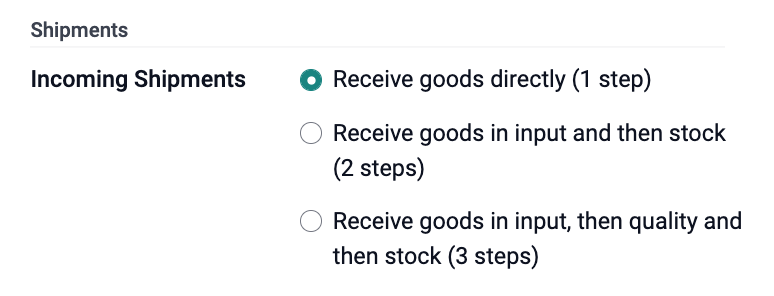 Should your warehouse or stock room require some extra steps when product comes in, you can set up Multi-step Routes in your Warehouse Configuration. You can choose goods to be received directly, involving no extra steps in Odoo. With the second option, two step receiving, you can choose to to receive all goods to one area, then be later moved to their respective storage areas. Three step receiving involves all items be received at one location, then go through a quality check step, and then it can be put away. It entirely depends on the practices you wish to keep in your business.
Should your warehouse or stock room require some extra steps when product comes in, you can set up Multi-step Routes in your Warehouse Configuration. You can choose goods to be received directly, involving no extra steps in Odoo. With the second option, two step receiving, you can choose to to receive all goods to one area, then be later moved to their respective storage areas. Three step receiving involves all items be received at one location, then go through a quality check step, and then it can be put away. It entirely depends on the practices you wish to keep in your business.
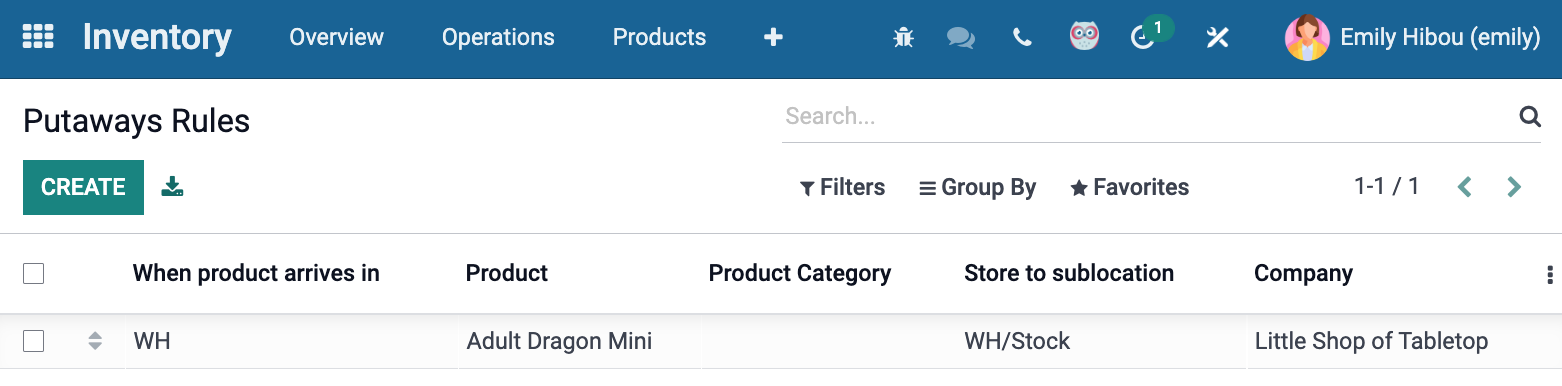
The Putaway Rules can be found via a smart button on an item, or by searching your database. Here you will choose the item and where it needs to be put away. You can set multiple rules per item should you need, such in the case that the front of the store's shelves be filled and the leftover items be stored in the back.
With these quick updates to how you configure products and warehouses, your daily receipts will be almost completely automated. If you'd like to see these workflows in actions, don't hesitate to reach out via our contact form below. Hibou assists with Odoo implementation, training, and support. We'd be happy to give you a hand!