Many of us are familiar with the concept of subscriptions. You pay a monthly fee and in return you get to use exclusive features or receive exclusive items (i.e. Netflix and ScentBird). However... who keeps track of all that information? Surely there isn't a stack of invoices you have to go through every day to check dates, right? Odoo can help automate all of those processes. By utilizing the Subscriptions application, you can set up alerts and easily check the reporting for all of your current subscribers!
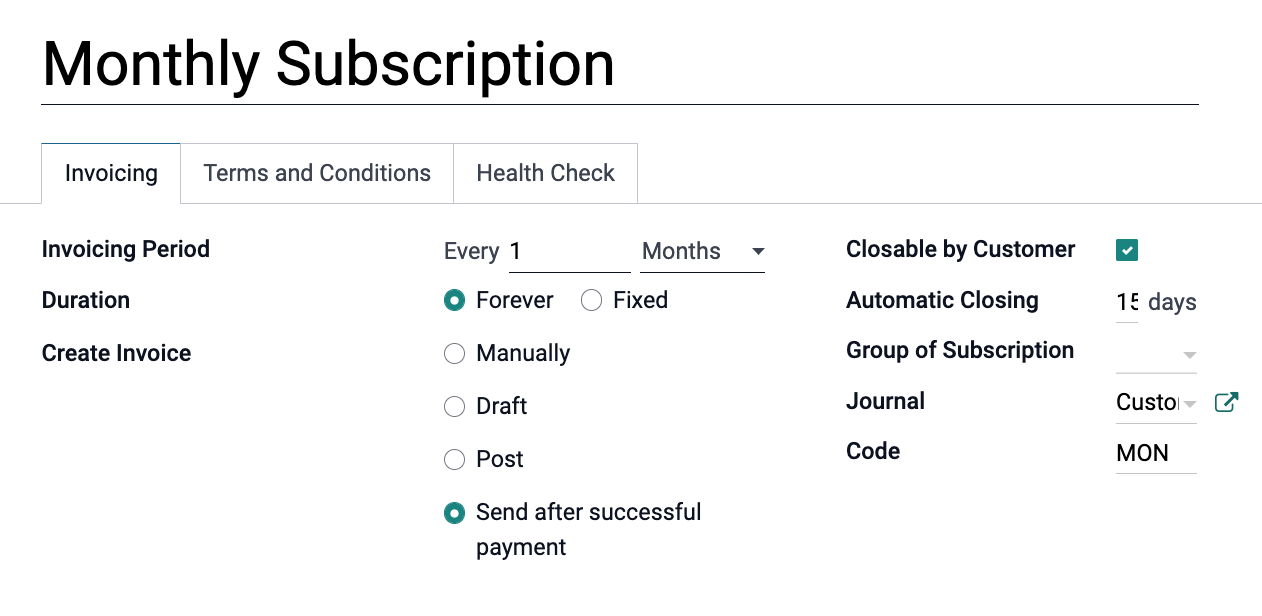 Here's a quick tour. Once you've opened your Subscriptions application, you'll want to navigate to the Configuration menu. From here, you'll see where you can set up your subscription templates. Think of these as your different tiers of service. For example, if you have a monthly subscription option and then a yearly one, you would set them up here. The front page includes how often they're invoiced, how long the deal lasts, whether or not the customer can close the account themselves, and more technical information such as which accounting journal the revenue needs to recorded in and the journal code. You'll be able to add your Terms and Conditions in the second tab. The Health Check tab is where you add the formulas for Odoo to differential between accounts that are in good health and accounts that are in bad health.
Here's a quick tour. Once you've opened your Subscriptions application, you'll want to navigate to the Configuration menu. From here, you'll see where you can set up your subscription templates. Think of these as your different tiers of service. For example, if you have a monthly subscription option and then a yearly one, you would set them up here. The front page includes how often they're invoiced, how long the deal lasts, whether or not the customer can close the account themselves, and more technical information such as which accounting journal the revenue needs to recorded in and the journal code. You'll be able to add your Terms and Conditions in the second tab. The Health Check tab is where you add the formulas for Odoo to differential between accounts that are in good health and accounts that are in bad health.
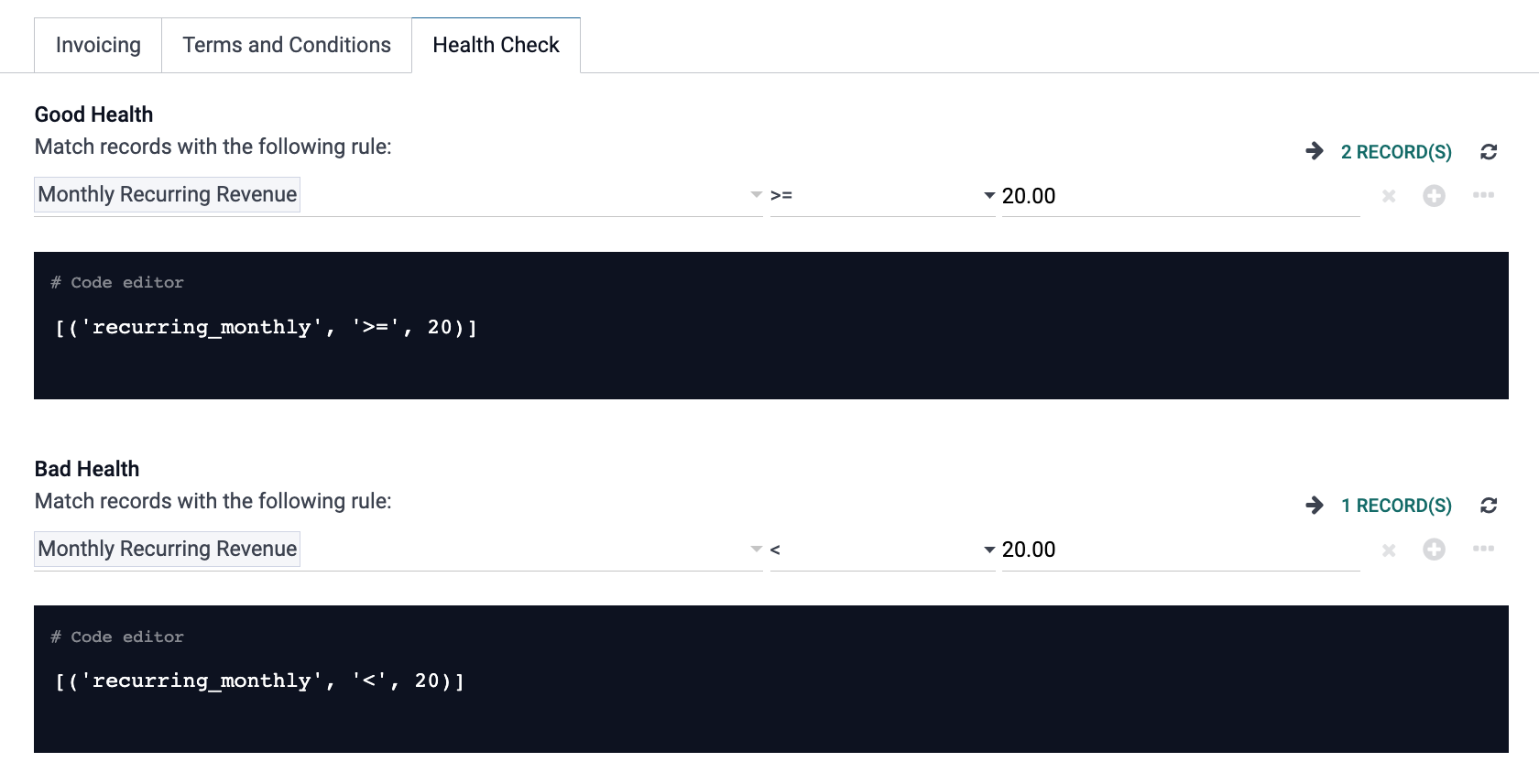
Moving back to the Configuration menu, you'll see an "Alerts" option. Here you can create Alerts so your employees will know when they need to manage the accounts.
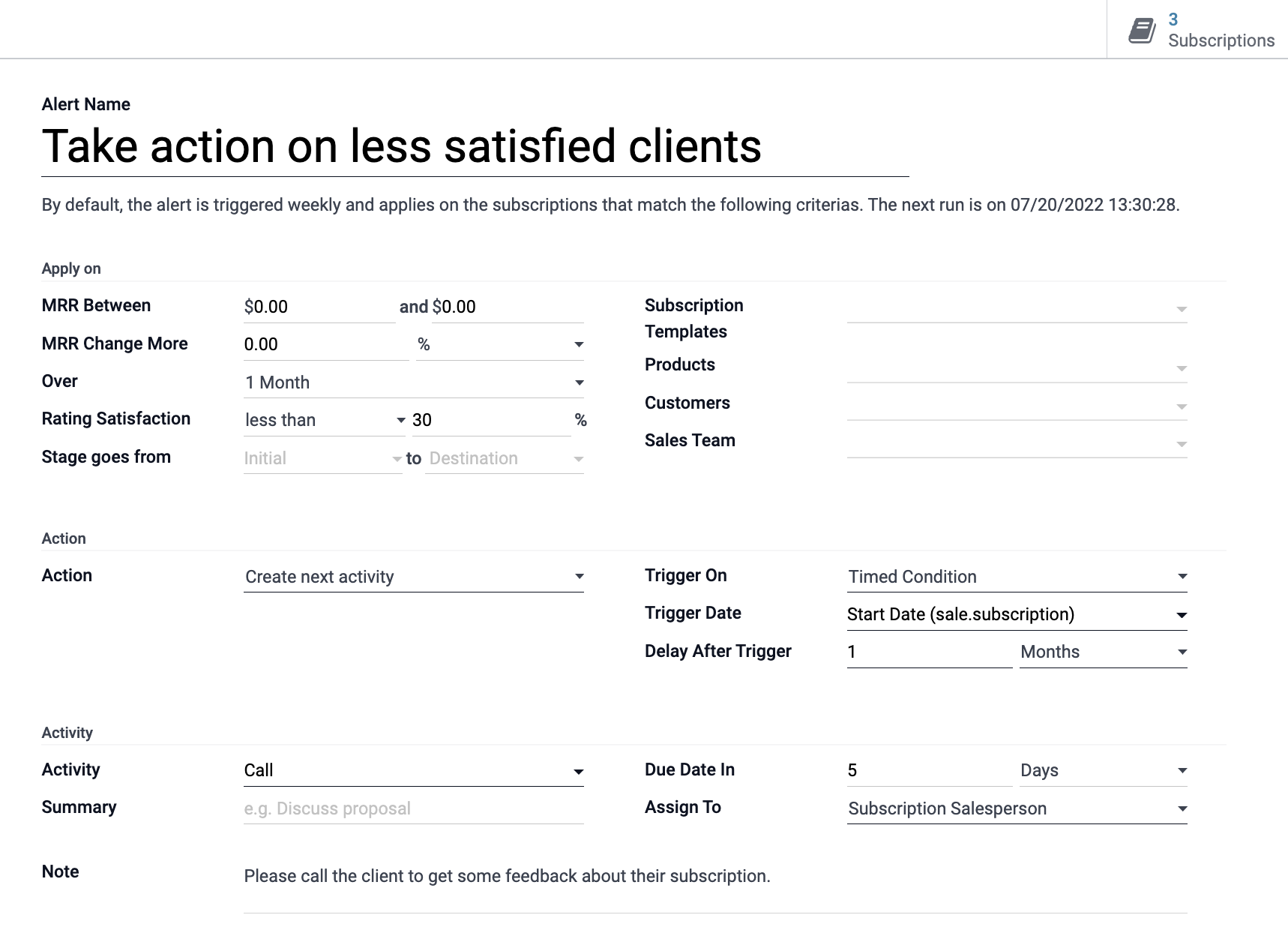
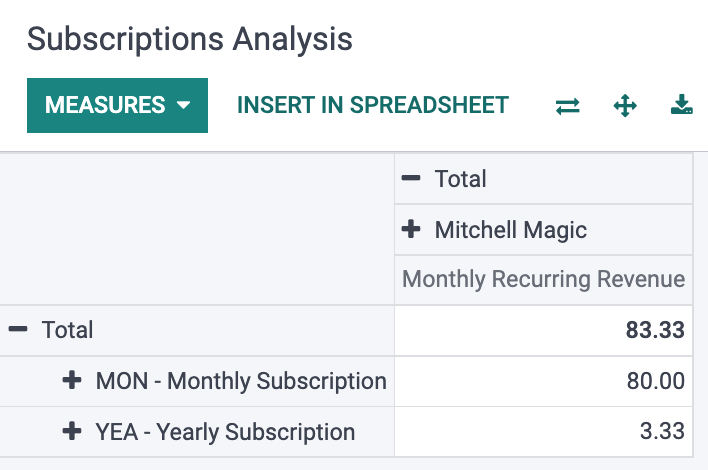 With the Reporting menu, you've got a few options for how you'd like to review your reports. Subscription (left) gives you a pivot view, but can be displayed in cohort or graph.
With the Reporting menu, you've got a few options for how you'd like to review your reports. Subscription (left) gives you a pivot view, but can be displayed in cohort or graph.

Retention (right) appears in cohort chart, but can be changed to graph or pivot. This is a great way to track your subscriptions and how well your company is keeping clients.
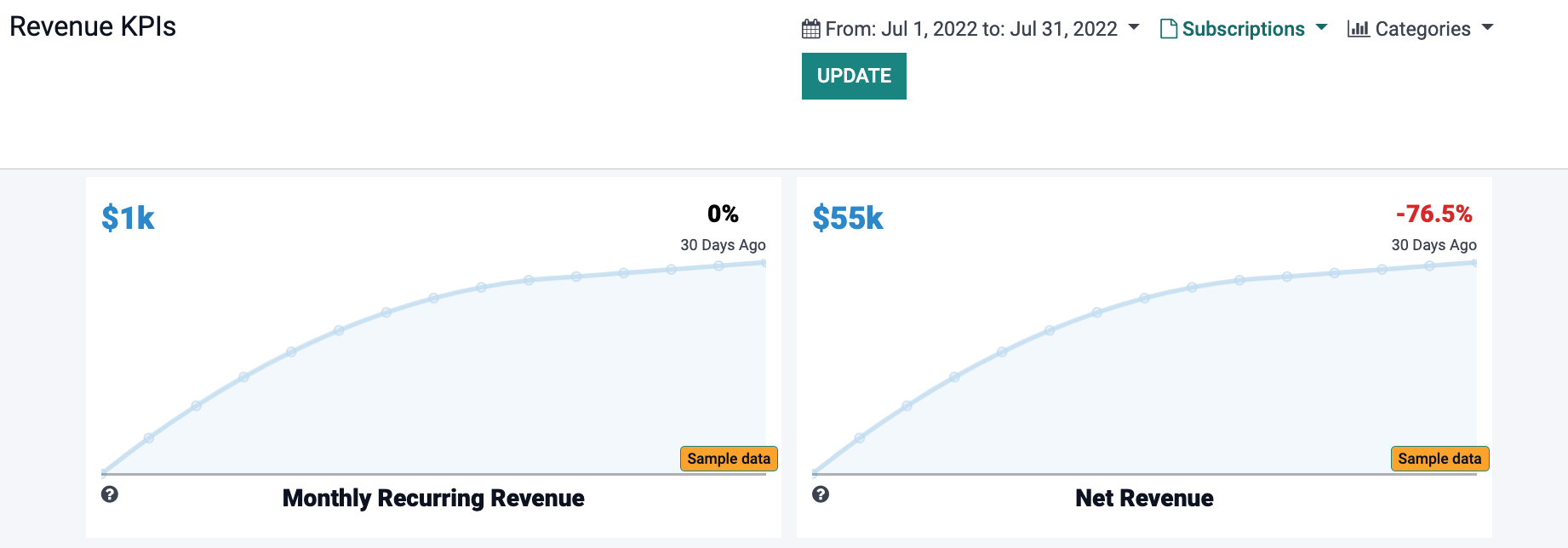 Revenue (left) KPIs (key performance indicators) appear as line graphs for different measures such as Net, Lifetime, Annual, etc.
Revenue (left) KPIs (key performance indicators) appear as line graphs for different measures such as Net, Lifetime, Annual, etc.
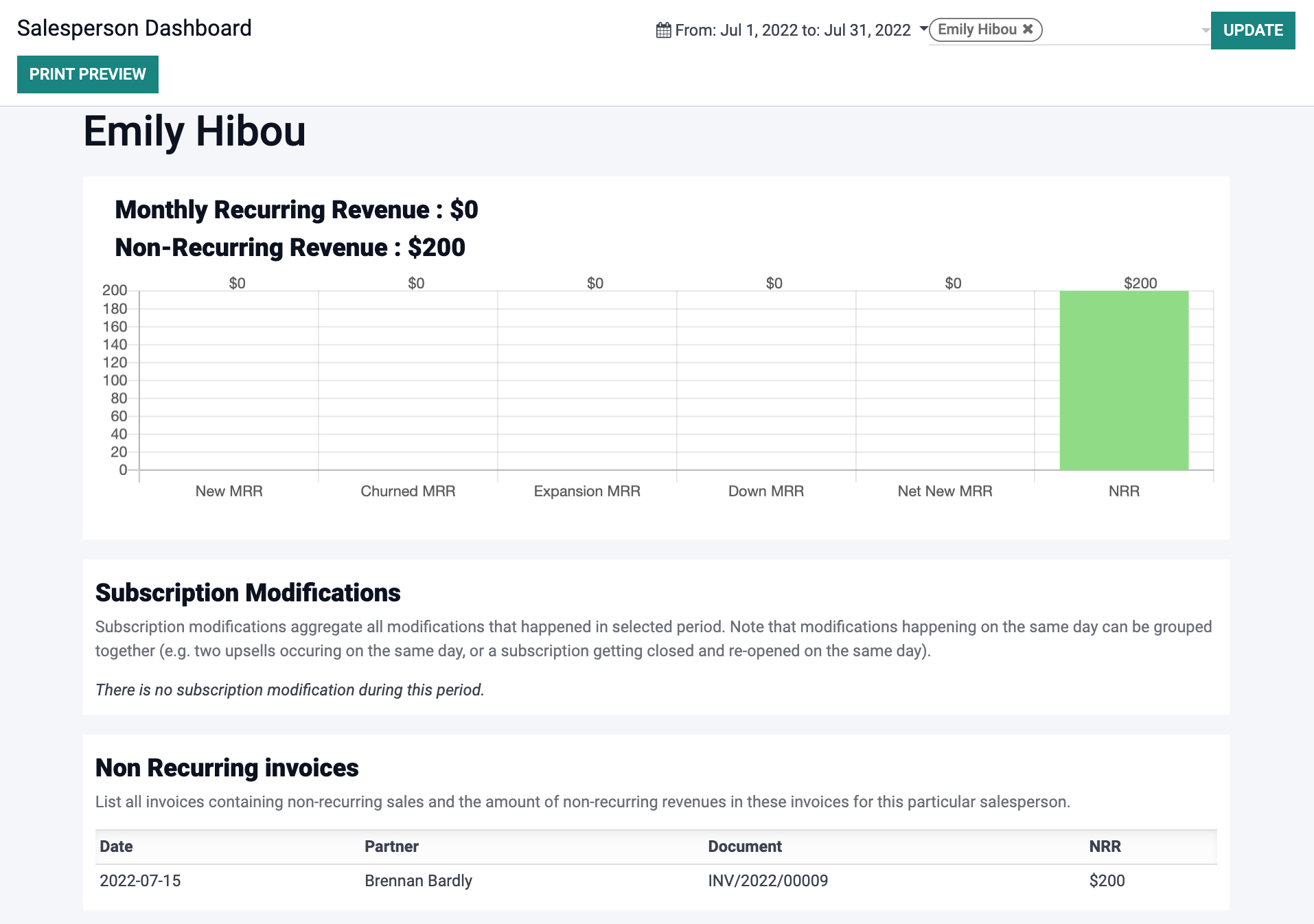 The Salesperson Dashboard (right) will automatically display your personal sales and client work. However this can be removed by selecting the X by your name in the top right corner. However, Odoo will ask you to select a salesperson and time period before displaying data.
The Salesperson Dashboard (right) will automatically display your personal sales and client work. However this can be removed by selecting the X by your name in the top right corner. However, Odoo will ask you to select a salesperson and time period before displaying data.
With all of these tools at your disposal in one application, it's easy to keep track of your company's subscribers and monitor the health of the relationship between your team and clients. So venture forth and start collecting that weekly, monthly, annually, or whatever-ly revenue! Should you need any assistance with your Odoo implementation, Hibou is here to help! Give us a call or use the contact form at the bottom of this page!