With the turning of the seasons each year, we can expect certain things: colder weather, tree leaves changing color, pumpkin EVERYTHING, and a new version of Odoo! In recent years, the scheduled date of Odoo Experience has been in October. We have to wait a little bit longer this year as we will not be in Brussels for the event until November, but that doesn't mean we can't look forward to some of the things we can expect to enjoy once the newest version of our favorite ERP software is shown to the world.
Not to gloss over it, but yes, Jared, Kaylie, and I will once again be trekking to Belgium for some networking, demonstrations, and street frites! Come find us at our booth and maybe we'll hand over some of the sweet Hibou-themed swag, similar to our offerings last year.
Odoo 17 comes rushing out of the gate with a ton of new features, performance upgrades, all of the usual things we have come to expect, with welcome surprises scattered throughout the system. This year however also brings with it a major visual overhaul. New colors, new app icons, new apps, all around just a lot of new-ness to take in! I wanted to outline a few things that I personally am looking forward to.
![]()
First off, we are able to drag-and-drop icons on our dashboard to reorder our apps which is going to make a lot of people happy. Maybe there are some Odoo users do not use the quick search function that is available (if you do not know what I am talking about, just start typing on your Dashboard), which is wild, but does happen! Now, instead of hunting for the icon you need, users can just re-order them and always know where to go for the most used apps.
Aside from that new look and ability to modify the app layout, perhaps you want things to be even easier on the eyes: enter Odoo Dark Mode! I know this isn't exactly new, but it is a great feature and a simple toggle under your user allows you to make this change. Dark Mode really makes the new icons stand out.
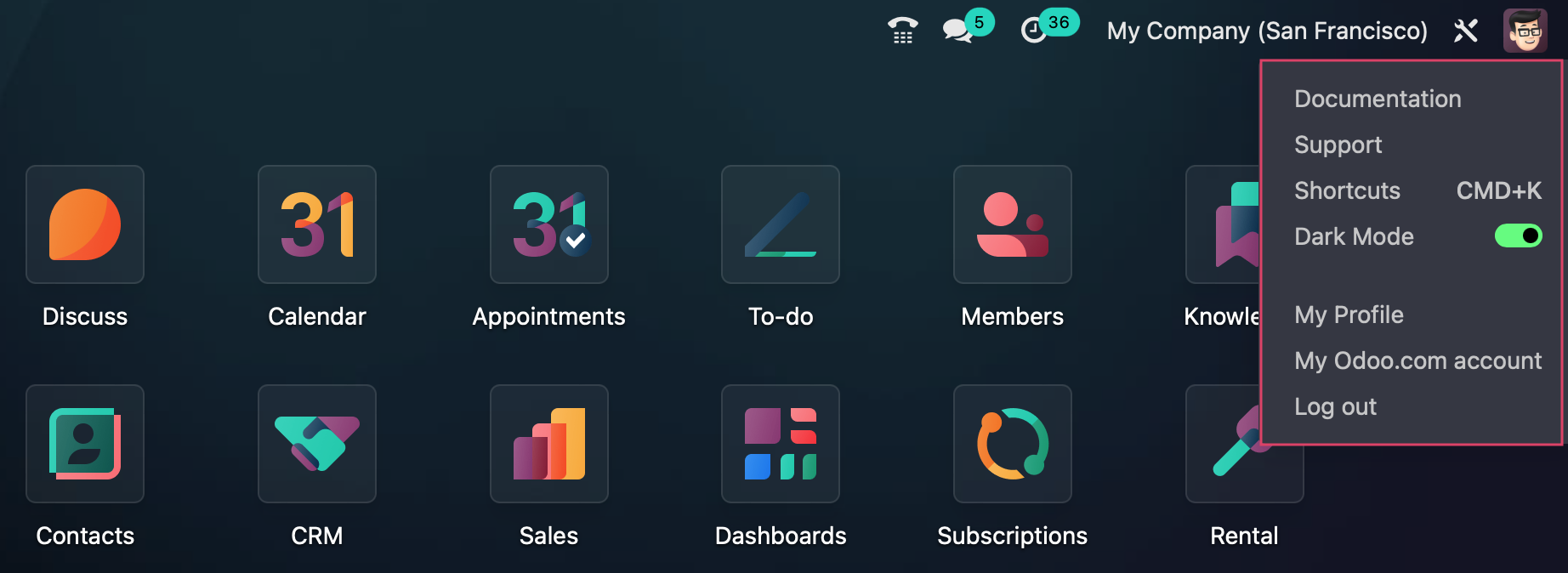
Notice anything else in that picture? Shortcuts! This too is not quite brand new but I do think it is under-utilized and provides a lot of benefit if you can remember it! Simply hit Command+K and enjoy the Command Pallet which DOES include some new functionality as well.
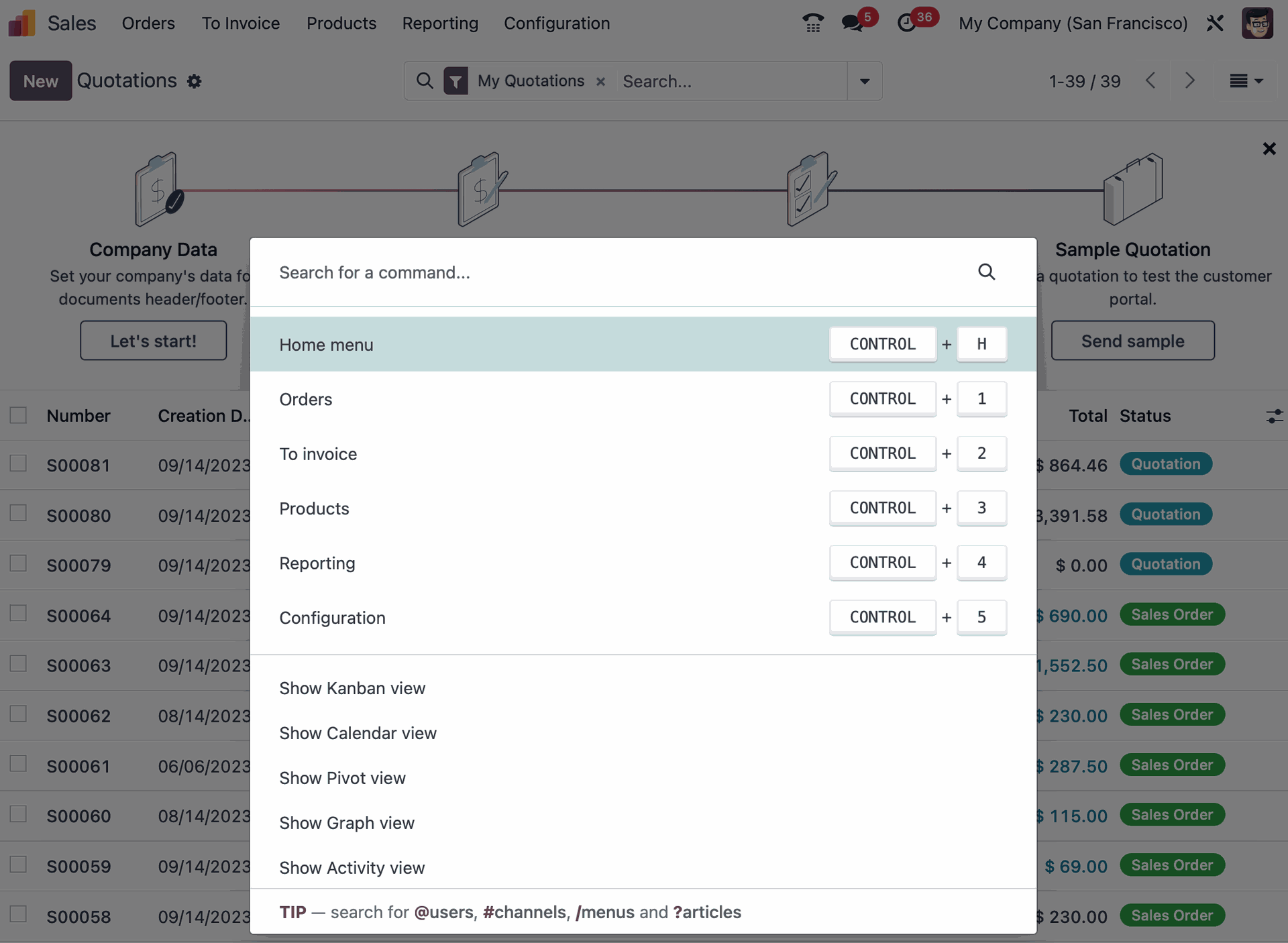
Here I am on the List view in our Sales application, and the Command Pallet offers quick methods to jump to whatever view or model or record you are looking for. This is a very slim demonstration of what that Command+K shortcut can do, so I encourage people to try it out in various applications to see if you can't find yourself a new or another way to navigate Odoo.
If we go to any application with a kanban tile view, users are still able to click an assigned user for any Project Task or CRM Opportunity to open up a chat with that person, which is pretty slick. New to kanban tiles however is the ability to Assign a user without needing to open the record. Like most things in this inter-connected system, efficiency is the name of the game and the fewer mouse clicks it takes to get something done, the better!
I have found that our "New" (the button formerly known as Create) option has made its way back to the left side of the screen where so many users I work with expect it to be. A welcome change for sure, but notice that gear icon right next to it: our old Action menu has a few new tricks up its sleeves: all of your printed reports, actions, custom server actions, they are all now nested in one convenient location. You can also quickly add the record you are viewing to your Dashboard for quick reference later!
Jumping to a Sales Order, we see a handful of new features and new appearances of old features. Our Smart Buttons have relocated to be front (top anyhow) and center. We have new buttons for Pickup that allows you to validate the transfer without leaving the Sale Order. You can also create a Project from the SO if you so choose. One thing I am personally a fan of, the Down Payment information details being shown on the Sale Order line. We now get the Invoice reference and the date of payment right on the line, once again making it easier to get the information you need in as few clicks as possible.
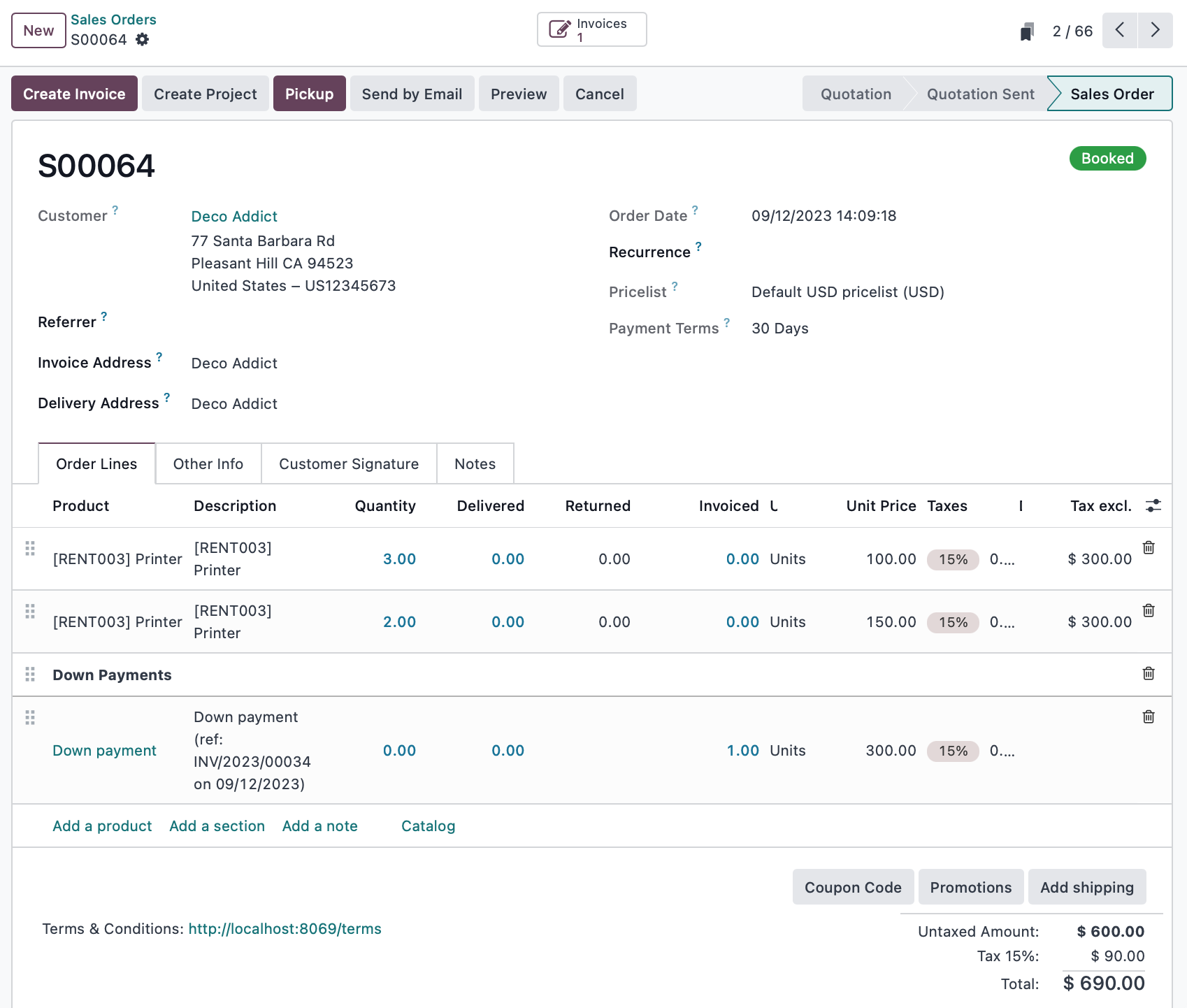
While still in Sales, would you take a look at the new filtering menu? More options in a single location. It's almost like a theme, isn't it? Of course I am just showing this off in one application, but the New button, the action menu and search option changes, the shortcut pallet, all of these are found throughout Odoo 17.
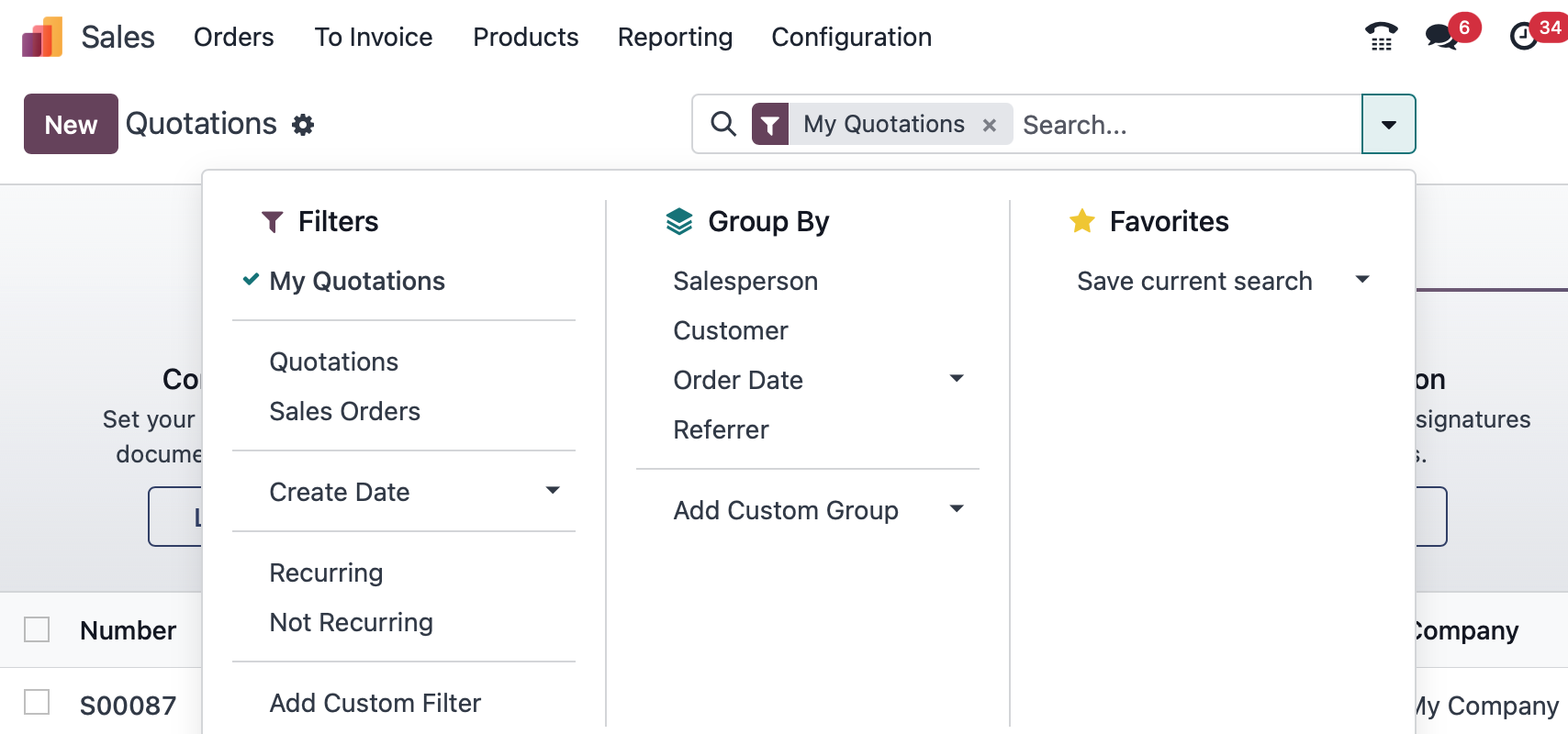
Another welcome change can be found in the Inventory application under the Operations menu item. Transfers and Adjustments are now broken down by type and make it easier than ever to get where you need to be fast!
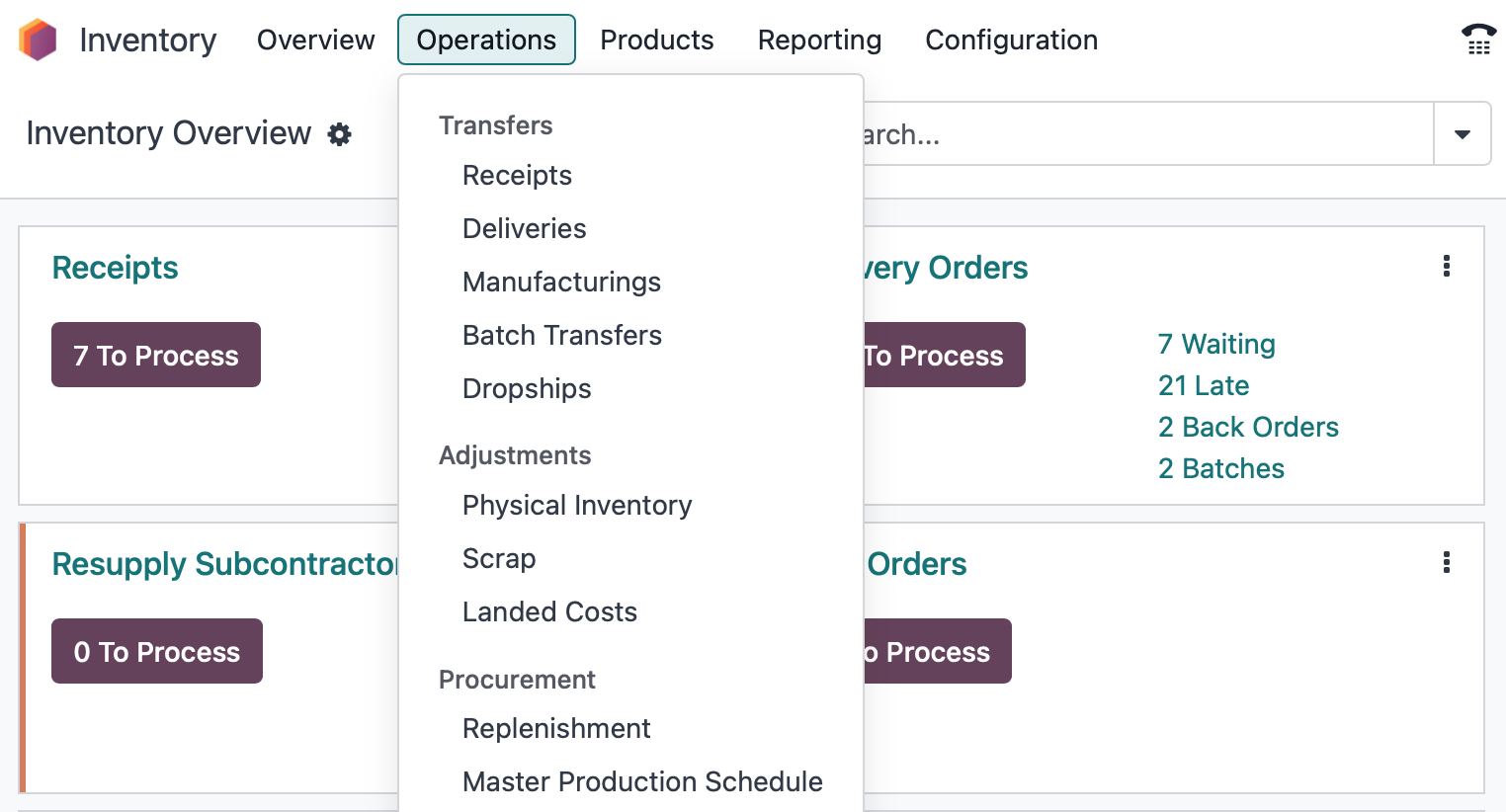
Not to leave out Payroll (we are Hibou after all), It would appear more than a dozen new Localizations are now available as well for Belgium, Greece, Chile, Spain, Vietnam and several other countries. If you are more in the market for some US or Peru Payroll Localization, let me know, I know a few people who can help.
Not everyone gets excited about new views, but a new feature is a new feature, right? To that end, you can now enjoy viewing your Appointments in Gantt view! (Please hold your applause.)
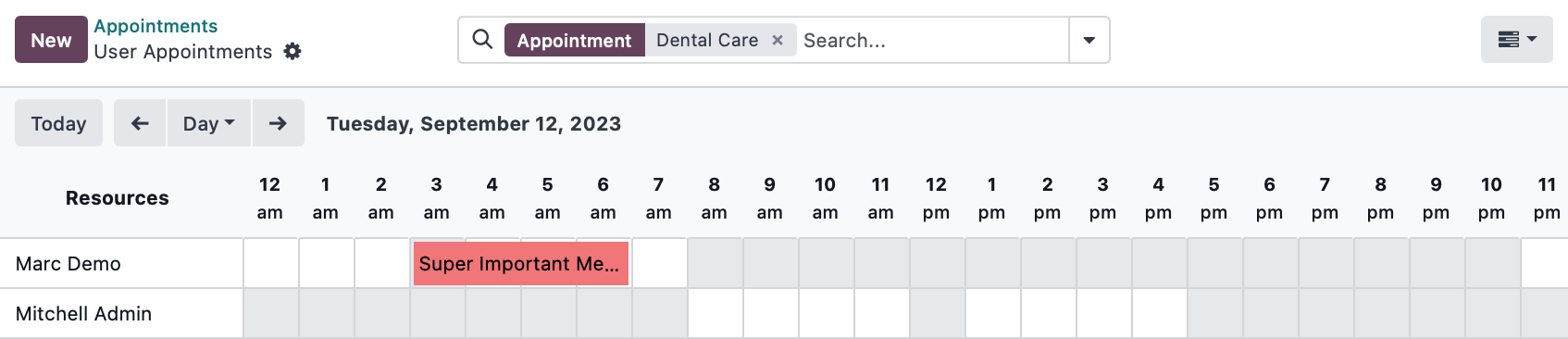
Still yet another new addition that you'll find in several areas in Odoo 17 are options in the Action menu to add records to Knowledge, or to include a link to a record such as this one in a spreadsheet.
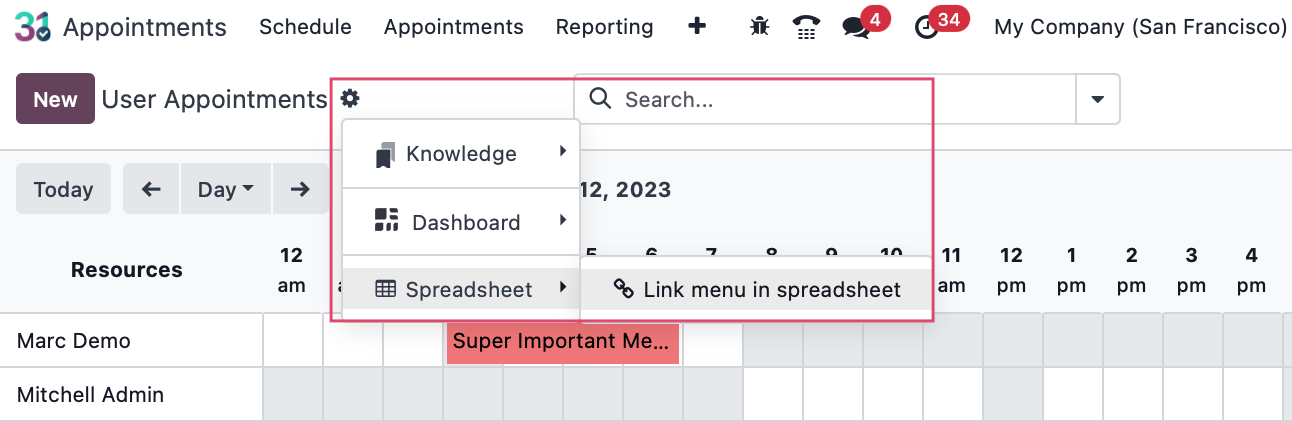
Looking at our Shop page in Website, we can now add tags to our products and they can be used for filtering by our customers. This also allows us to do more filtering and grouping on the backend based on these tags and their use.
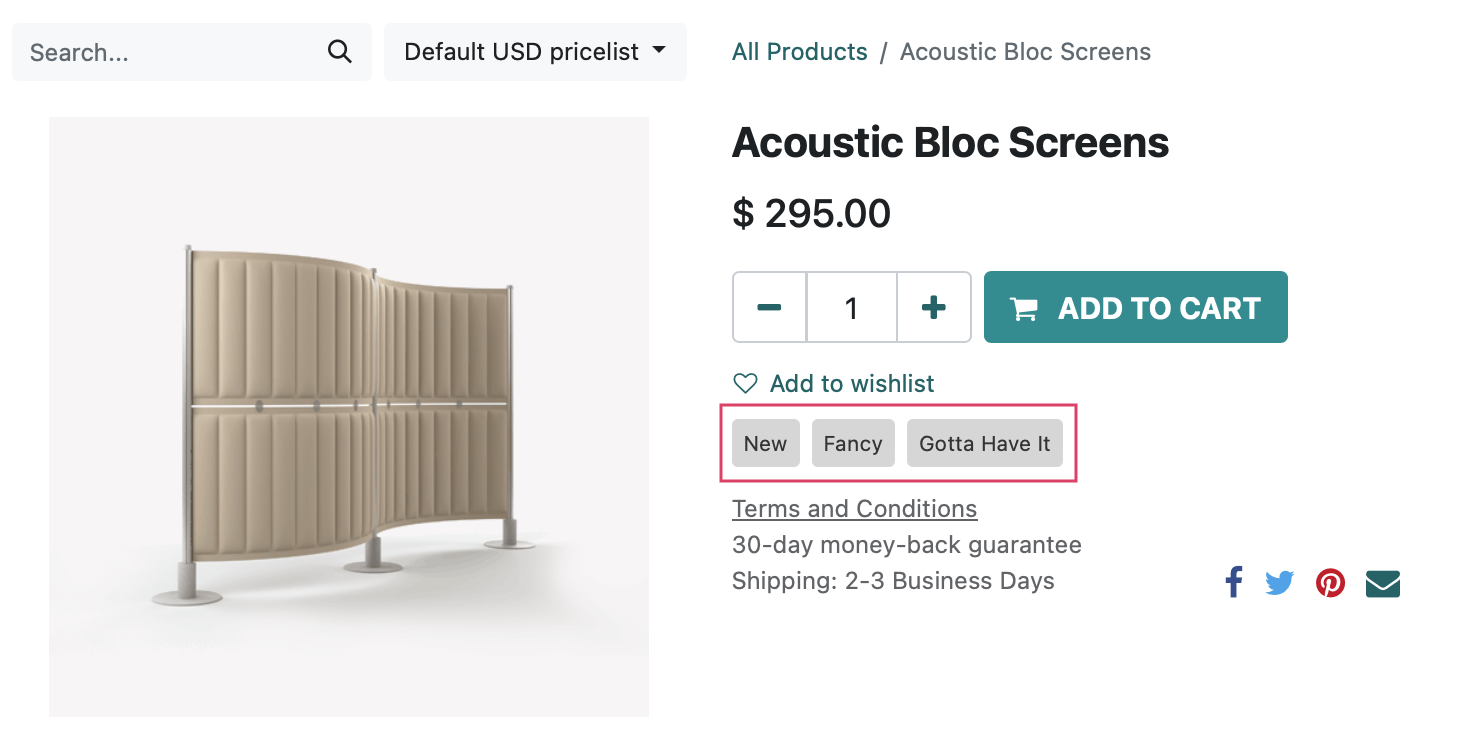
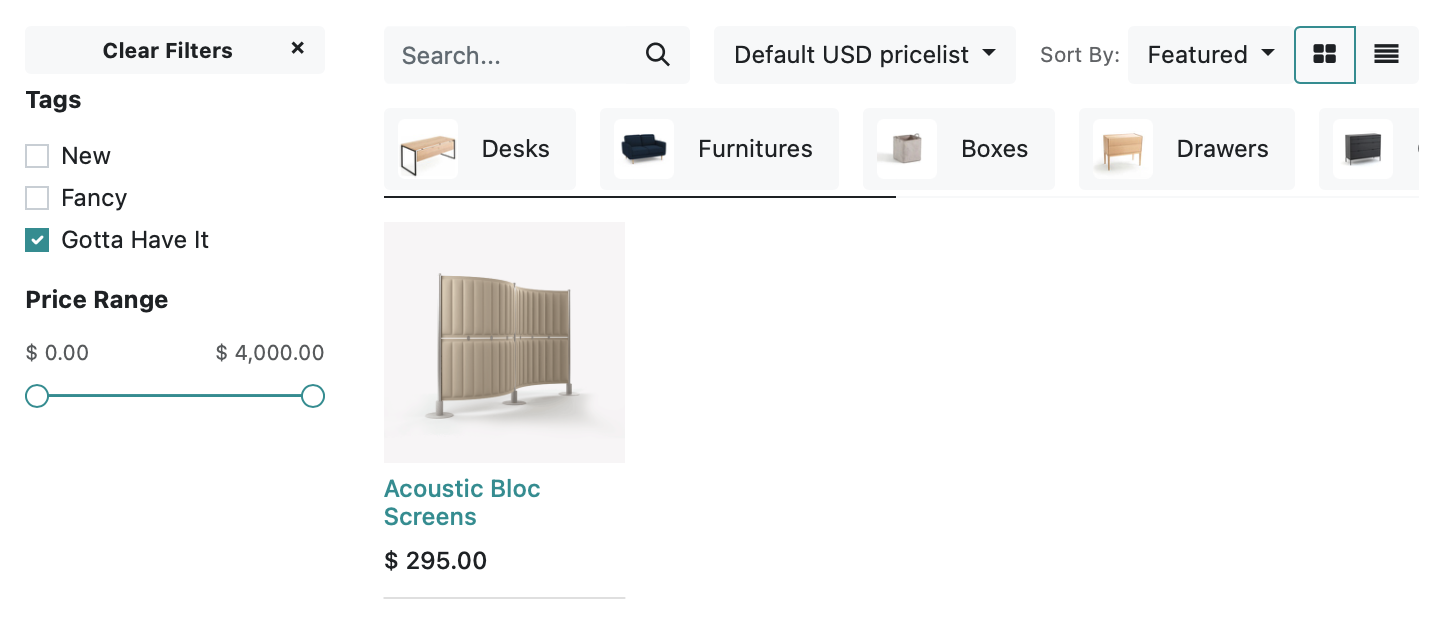
Want to remove some search-ability? Simply Edit the page and disable the search bar! I don't know if this is a highly requested feature or not, but it's there to use if you have the need!
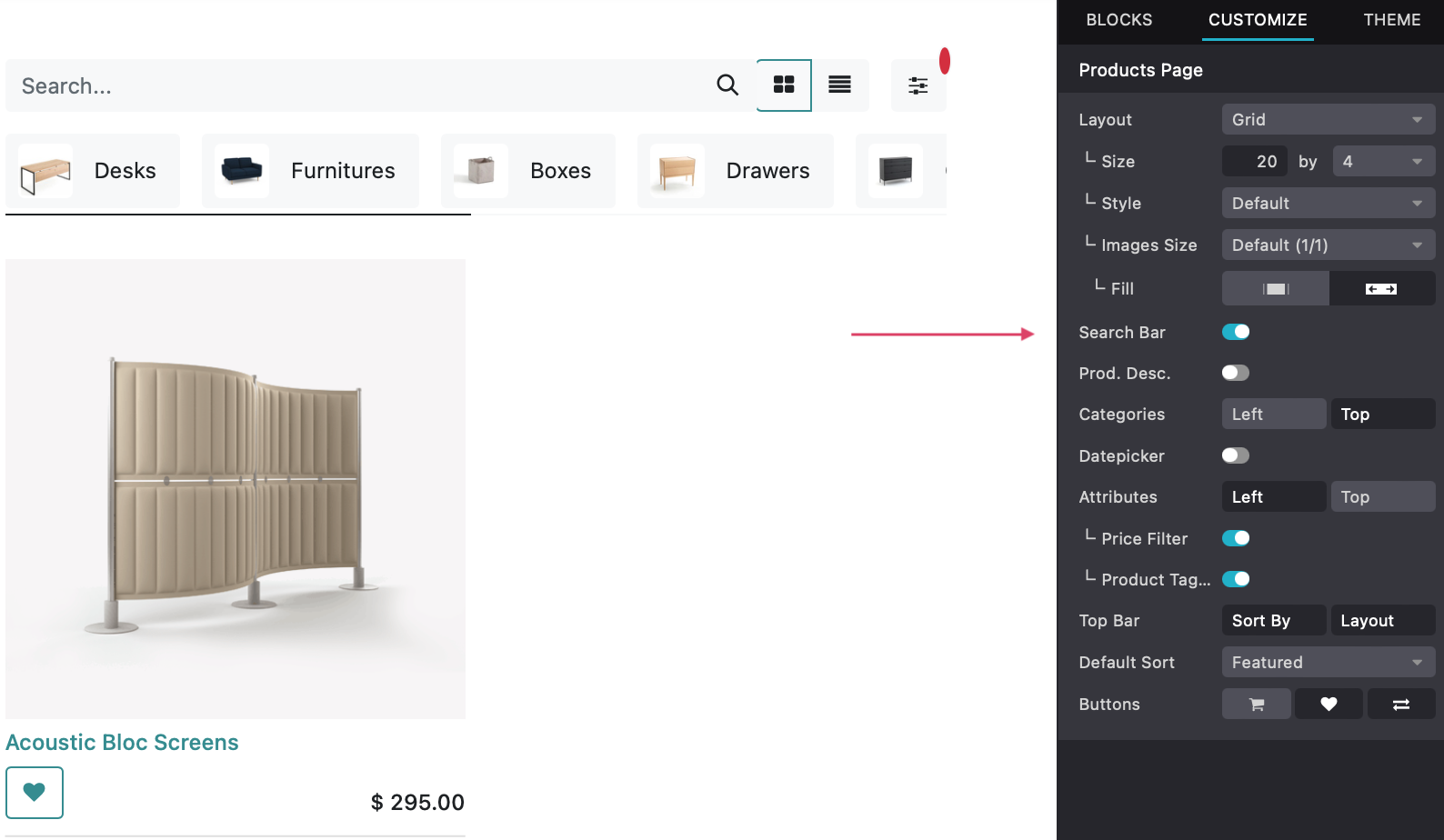
We have new templates in Email Marketing! I know, I know. This isn't a big deal to a lot of people, but I love a good pre-made template that just needs a little branding or fine tuning to make it perfect.
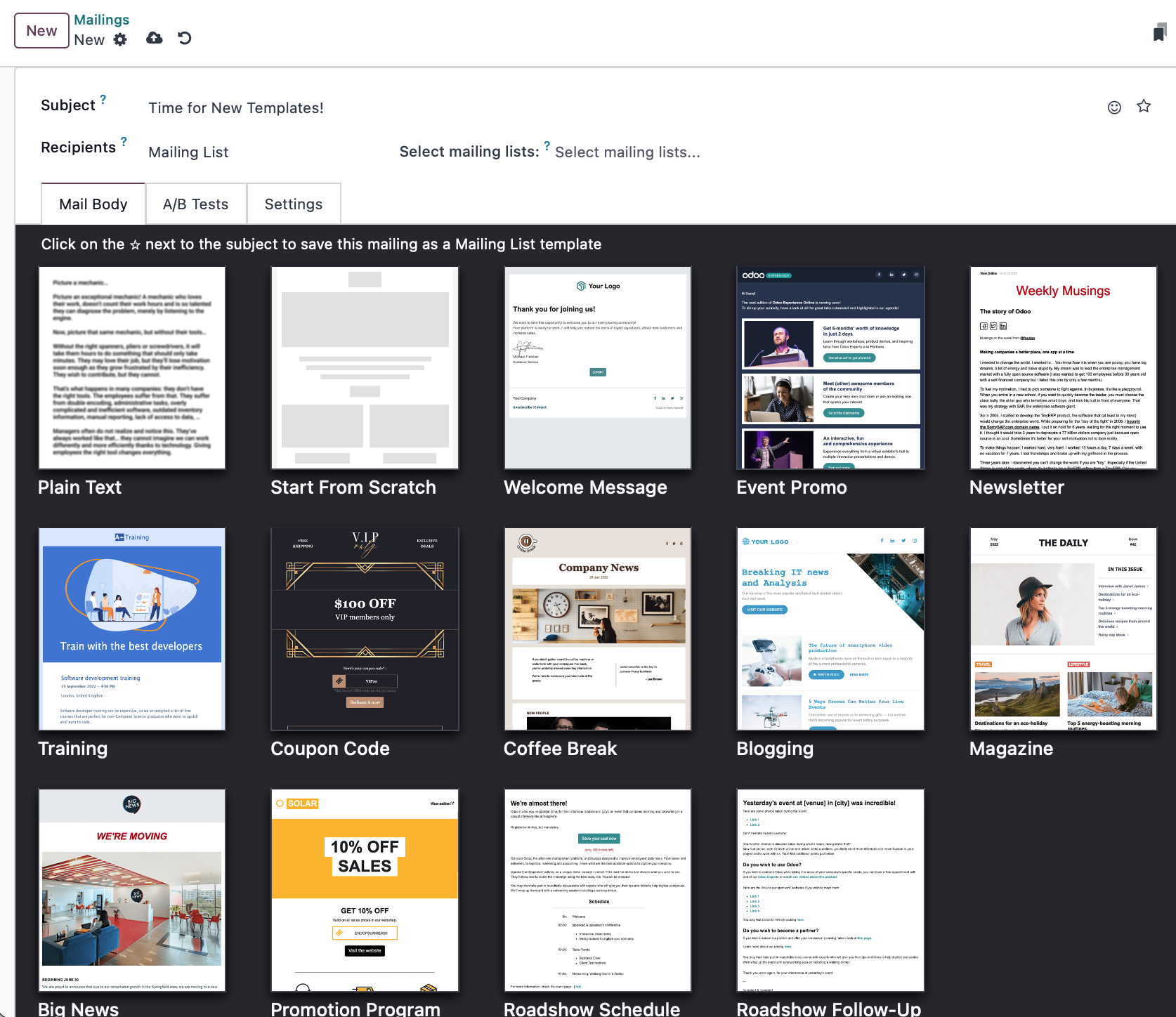
Stripe has now been more fully implemented as a Payment Provider and when enabled, your customers will no longer be sent to Stripe.com, but rather the payment can now be made fully in Odoo on your website. This is a welcome addition and we look forward to seeing more like it! (I would include an image of this but runbots do not have that Payment Provider activated and I unfortunately do not yet have my own environment for taking these images, but trust me, it's there!)
Every year seems to bring many more improvements ranging from tiny quality of life items to major function overhauls and performance enhancements. I have only scratched the surface here as there are so many more new features in Inventory, Manufacturing, Accounting, Point of Sale, should I keep going? Almost top to bottom this year we have a fresh coat of paint and new things to explore and utilize. If you are not already using Odoo and are ready to make the smart decision for your business, let us know by using the contact form at the bottom of this page!