With Odoo 17 being announced and now in the wild for some users, it makes sense that like many Odoo partners and developers, it is time for us at Hibou to get our modules migrated so that users can begin benefitting from them. While we have started that process and have several completed at this point, I wanted to take a moment to highlight one of our most straightforward, but still quite useful tools: AuthAdmin.
Now I know Odoo.sh users can just Connect as a different user, but there are many Odoo users who have chosen other hosting options. For those users, we offer that same functionality to be able to log in as a portal user and navigate the front end to see what errors the customer might be encountering. Or be able to log in as a restricted permissions user to test any other front end changes.
There is not a lot to setup here: grab the module from our Git repo, add it to your repo, Activate the module within the Apps application in your database, and enjoy!
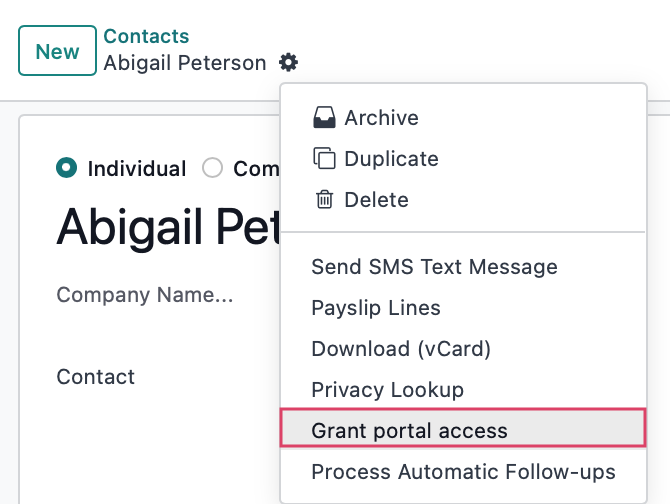 AuthAdmin lets you go to a Contact and use the Grant Portal Access option. You might be thinking "this is all core Odoo, big deal!" Well that is where you see our work. You will Grant Access just as you normally would, but now instead of only seeing Revoke Access or Re-Invite, we can click the button to Generate a URL, and then Copy that URL to our clipboard.
AuthAdmin lets you go to a Contact and use the Grant Portal Access option. You might be thinking "this is all core Odoo, big deal!" Well that is where you see our work. You will Grant Access just as you normally would, but now instead of only seeing Revoke Access or Re-Invite, we can click the button to Generate a URL, and then Copy that URL to our clipboard.
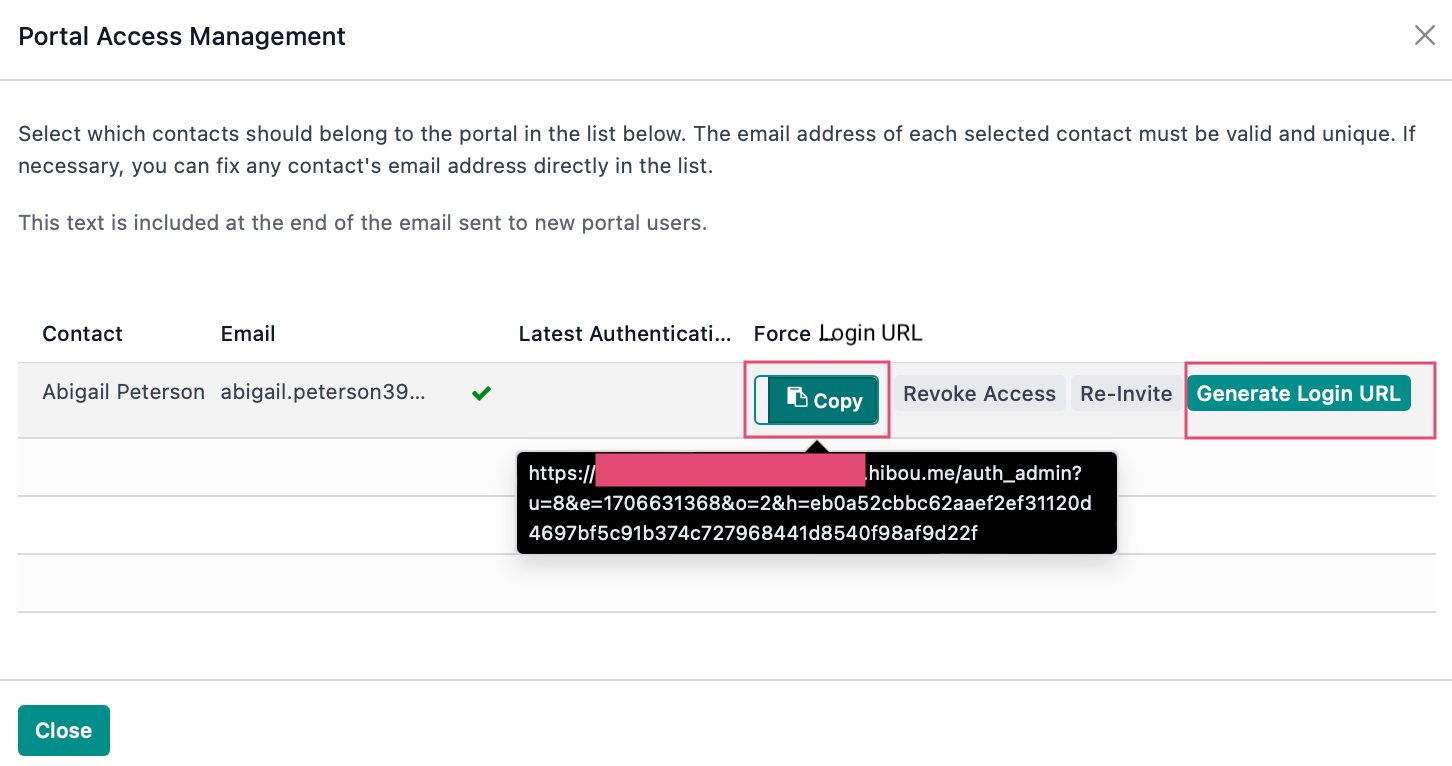
Copying this URL and then posting into a private browser will now allow you to sign in as the user you just granted access to. You can view My Account, manage payment methods, review records belonging to that user.
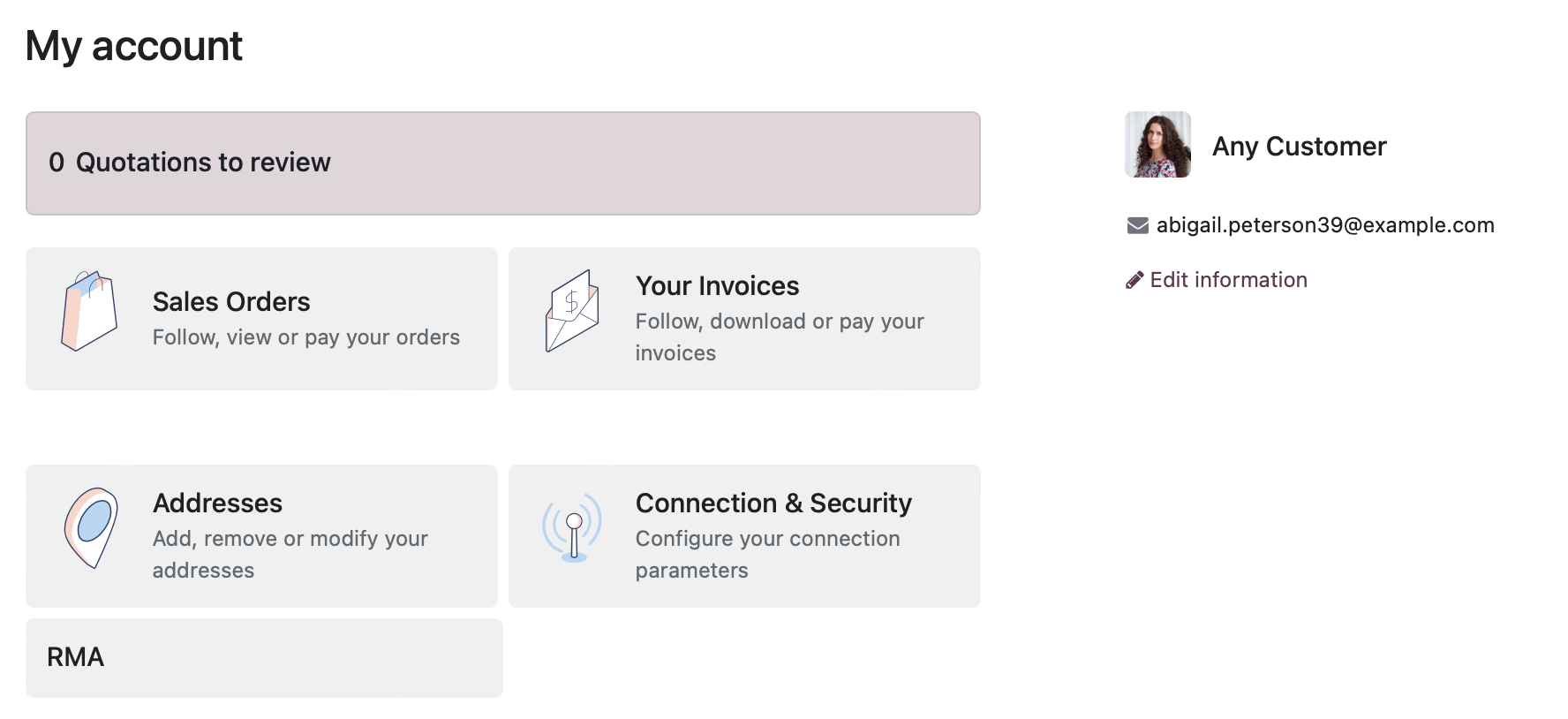
This allows for greater troubleshooting so that you can replicate errors described by the user or customer. Being able to see errors or issues as the user experiencing them makes finding a resolution just a bit faster and easier than trying to replicate them with a user who likely has different settings and permissions. You can thank us later!
If you have any questions about this or any other Hibou Suite module, please use the form at the bottom of this page to contact us!