The internet has become quite the titan in the past few decades. One of its greatest uses is online learning, which has grown into one of the best ways to onboard new hires. Odoo offers it's very own eLearning application and with it, you can set up your very own training/certification programs for your internal users. Part of my own training for Hibou was to go through the courses we provide for Odoo, created with the eLearning application (check those out on our site). The application helps you keep all of the information organized by lesson, which can all be seen via the overview page.
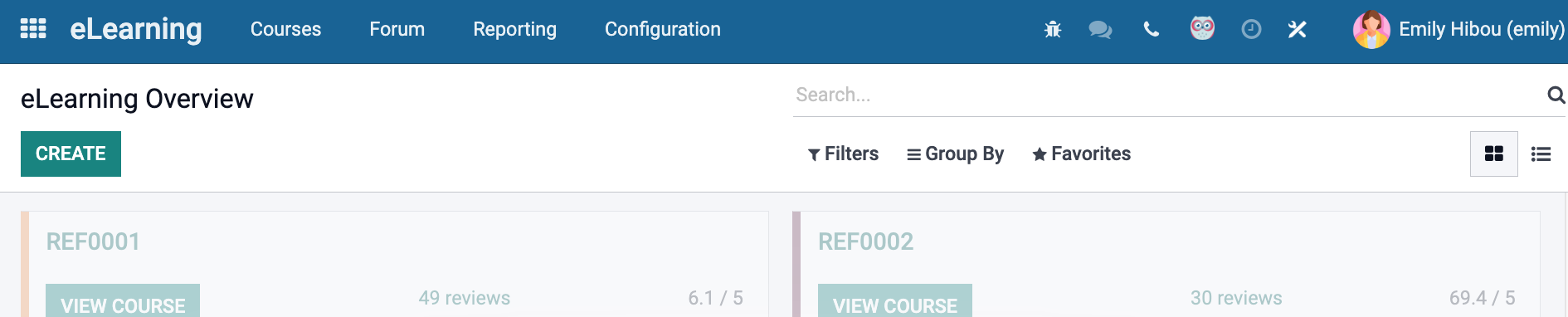
As you can see above, I currently do not have any lessons created for my fictitious TTRPG Shop. I'll create a lesson to help budding DM/GMs create their own little homebrew worlds, and show you the basics of the application!
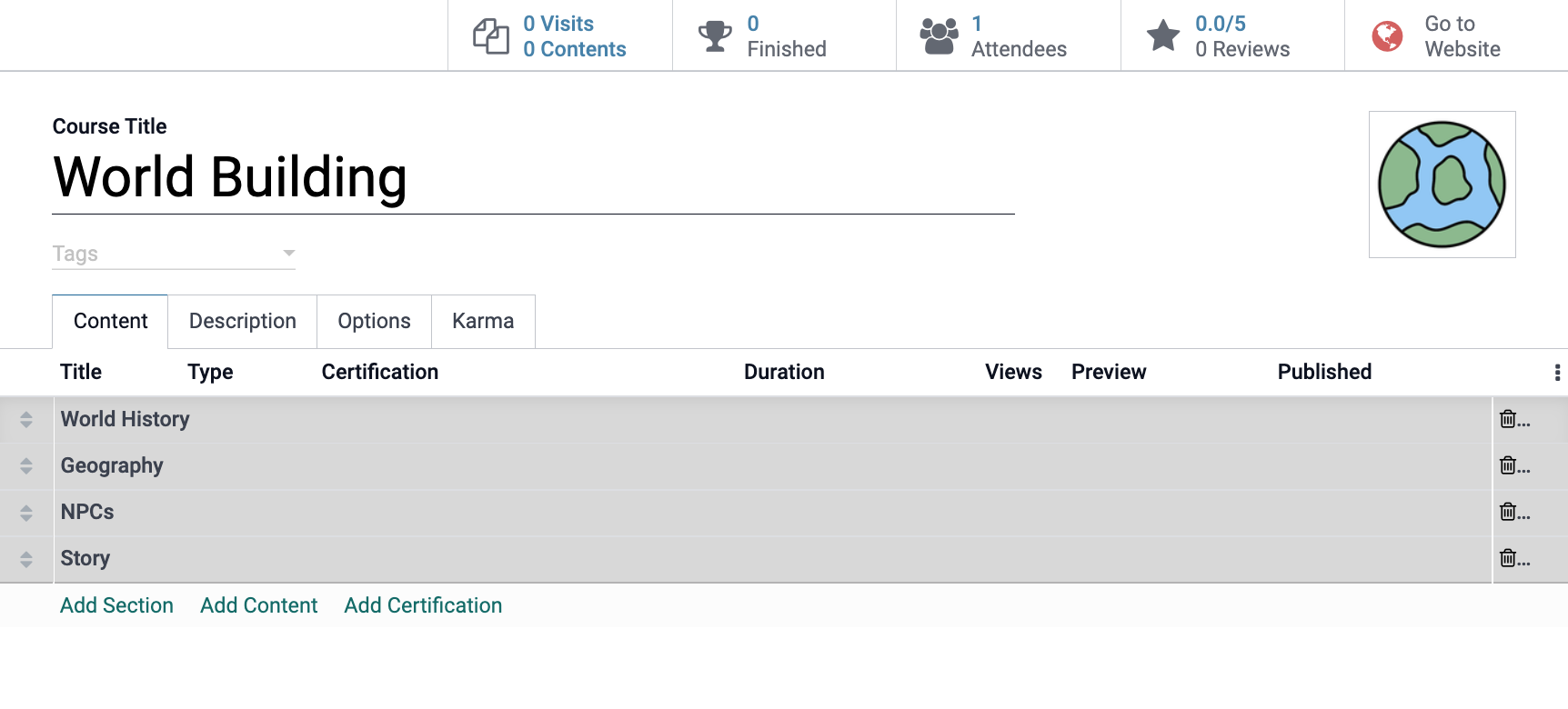 I'm going to title my course and then, under the Content tab, I can Add Section, Add Content, and Add Certification. I'm going to go ahead and break this up into a few sections. The course will cover how to create a campaign's world history, its geography, and its people, then the story it outlines. So I have my four main sections, now I want to fill those out with some content.
I'm going to title my course and then, under the Content tab, I can Add Section, Add Content, and Add Certification. I'm going to go ahead and break this up into a few sections. The course will cover how to create a campaign's world history, its geography, and its people, then the story it outlines. So I have my four main sections, now I want to fill those out with some content.
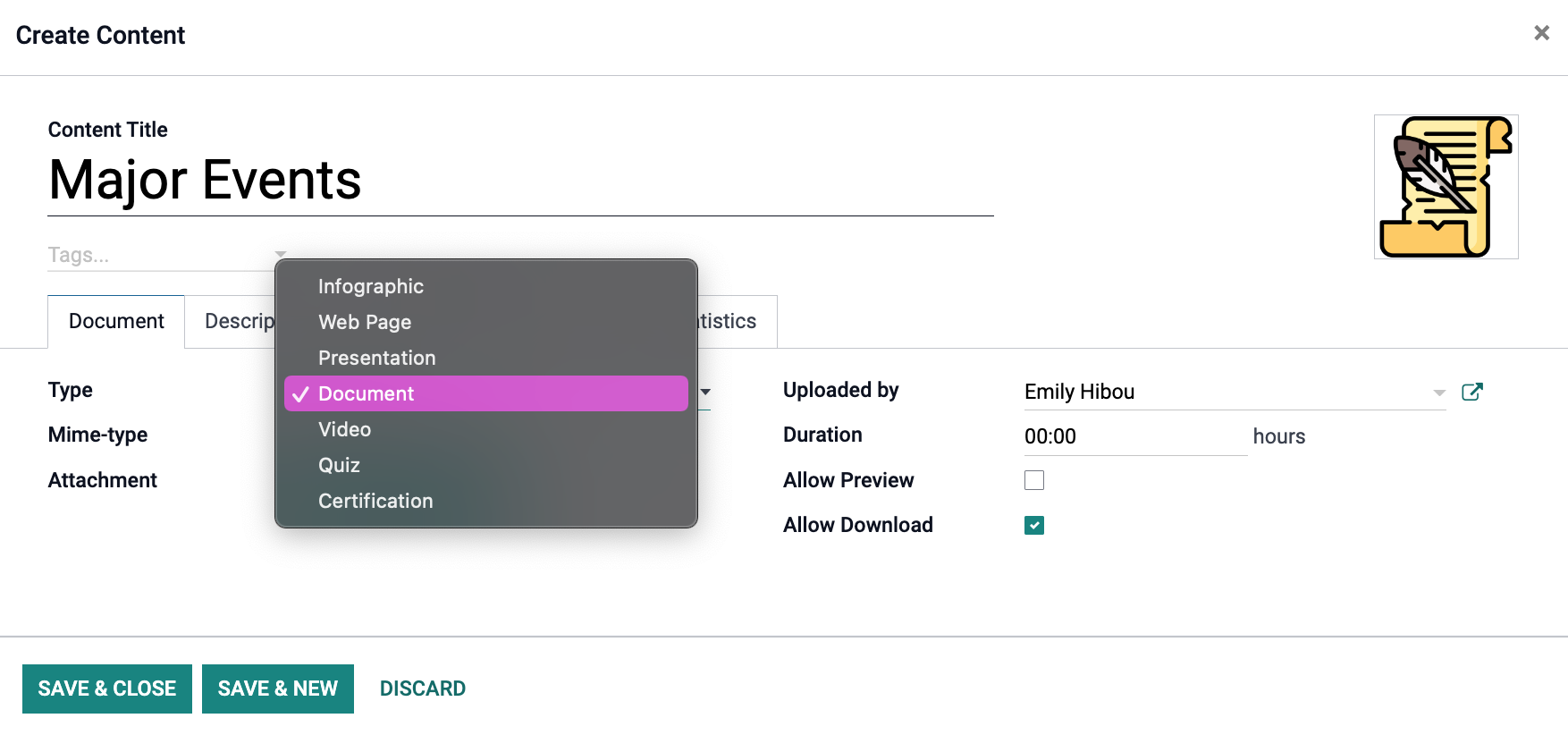 Selecting Add Content will open a modal window. For each individual piece of content, I have a lot of options for the type of content to upload for your course! I can upload different types of outside content such as documents meant for research purpose, videos showing how-to's, infographs, etc. I may also select how long this is meant to take for the user and if they are able to download it for later use. In the Description tab I can add a little blurb of what this chapter is covering or, in this case, the prompt.
Selecting Add Content will open a modal window. For each individual piece of content, I have a lot of options for the type of content to upload for your course! I can upload different types of outside content such as documents meant for research purpose, videos showing how-to's, infographs, etc. I may also select how long this is meant to take for the user and if they are able to download it for later use. In the Description tab I can add a little blurb of what this chapter is covering or, in this case, the prompt.
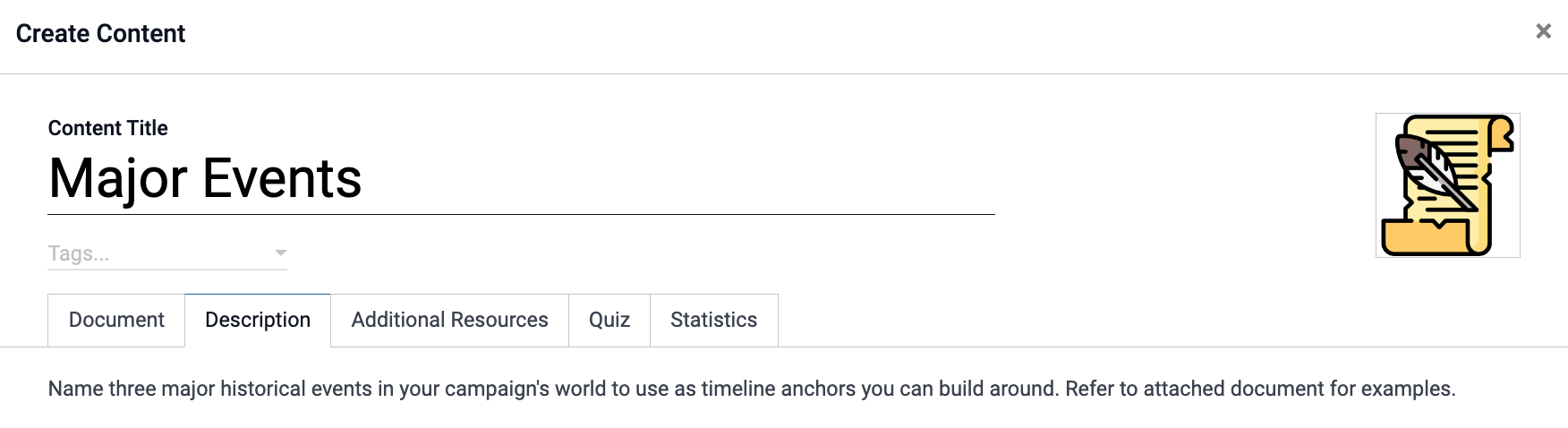
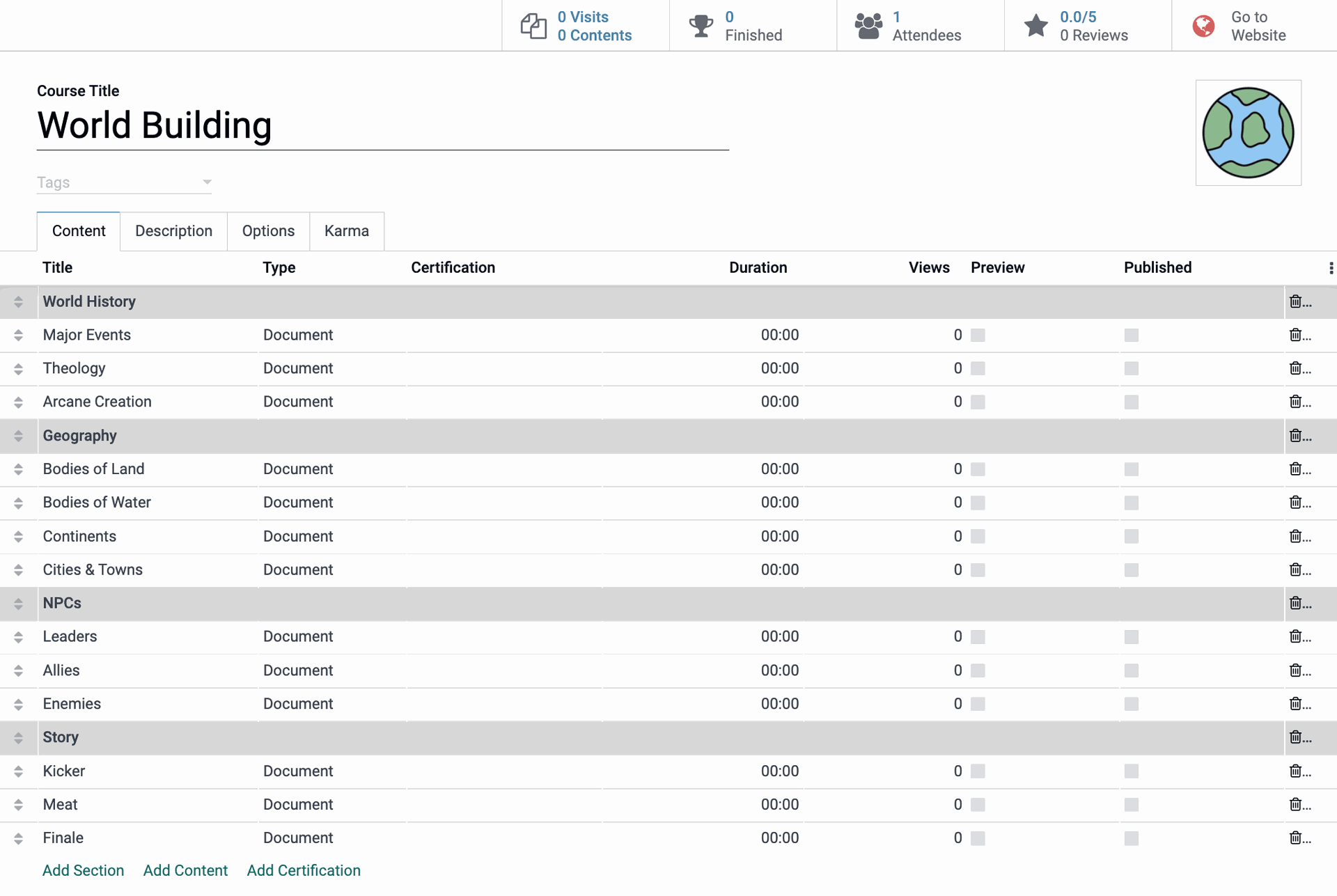 Once the individual content has been created, I can drag and drop it into the appropriate sections. Using the Sections allows for the user to quickly jump to what they may need to review. Depending on the kind of content uploaded, it can be smaller quizzes leading up to an all-encompassing exam.
Once the individual content has been created, I can drag and drop it into the appropriate sections. Using the Sections allows for the user to quickly jump to what they may need to review. Depending on the kind of content uploaded, it can be smaller quizzes leading up to an all-encompassing exam.
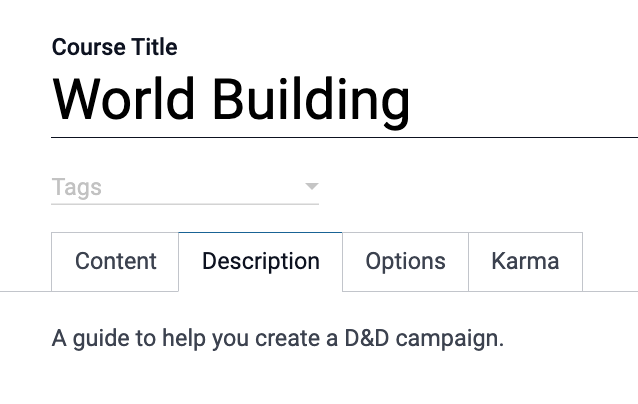 Much like the Description Tab of the Content modal, the Description tab of the Course itself is to let the user know what they will be working on. This can be as short or long as you wish, or it can be left empty entirely. However, filling this out may help the course's visibility for folks searching for this topic.
Much like the Description Tab of the Content modal, the Description tab of the Course itself is to let the user know what they will be working on. This can be as short or long as you wish, or it can be left empty entirely. However, filling this out may help the course's visibility for folks searching for this topic.
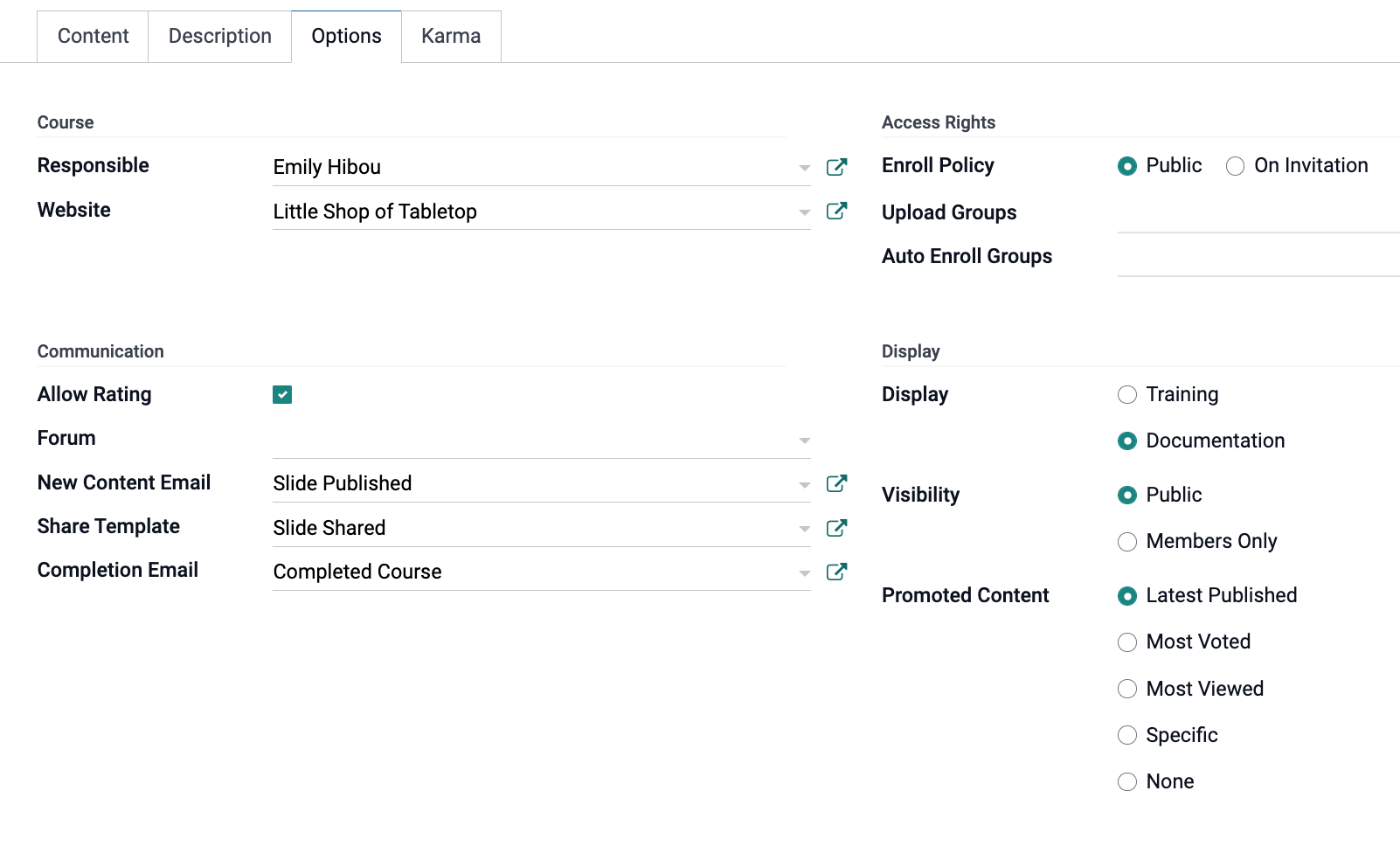
The Options tab allows me to adjust Access rights, alerts, and visibility. Is this open to the public or is it meant for internal or invited users only? Can participants rate the course and provide feedback? Do they receive any kind of confirmation after the fact? How would you like the courses organized on their page?
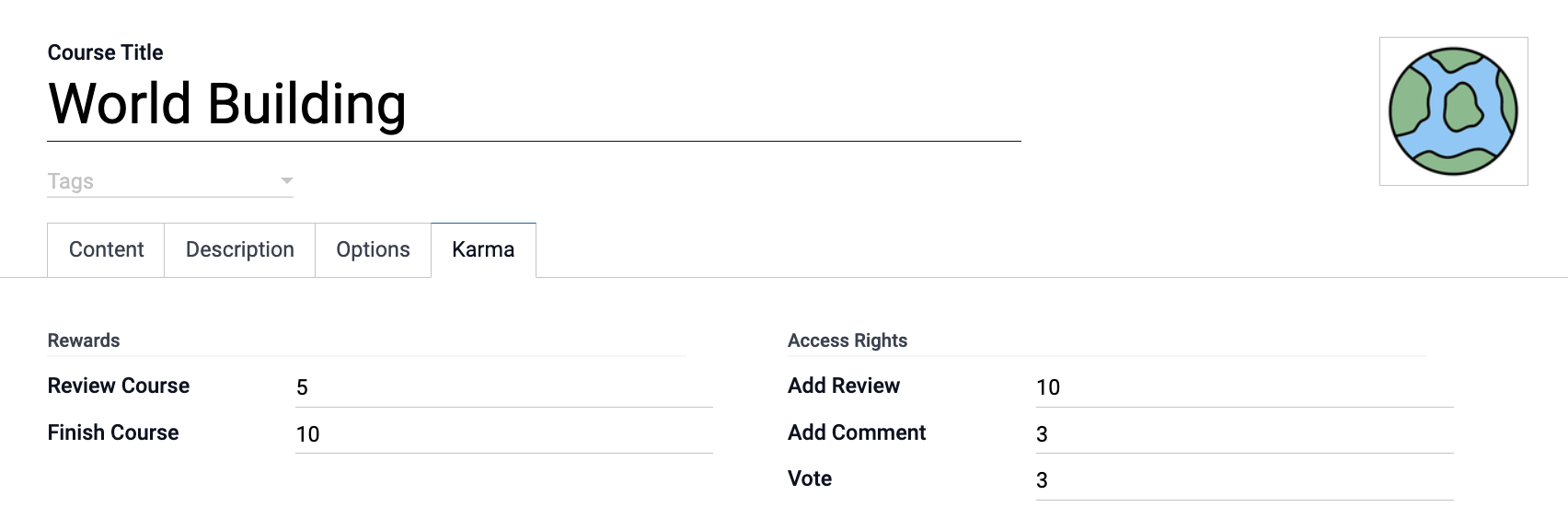 With the Karma tab, I can set up a reward system! Maybe offer swag or certification badges for a certain amount of accrued points? After all who wouldn't want a free set of dice?
With the Karma tab, I can set up a reward system! Maybe offer swag or certification badges for a certain amount of accrued points? After all who wouldn't want a free set of dice?
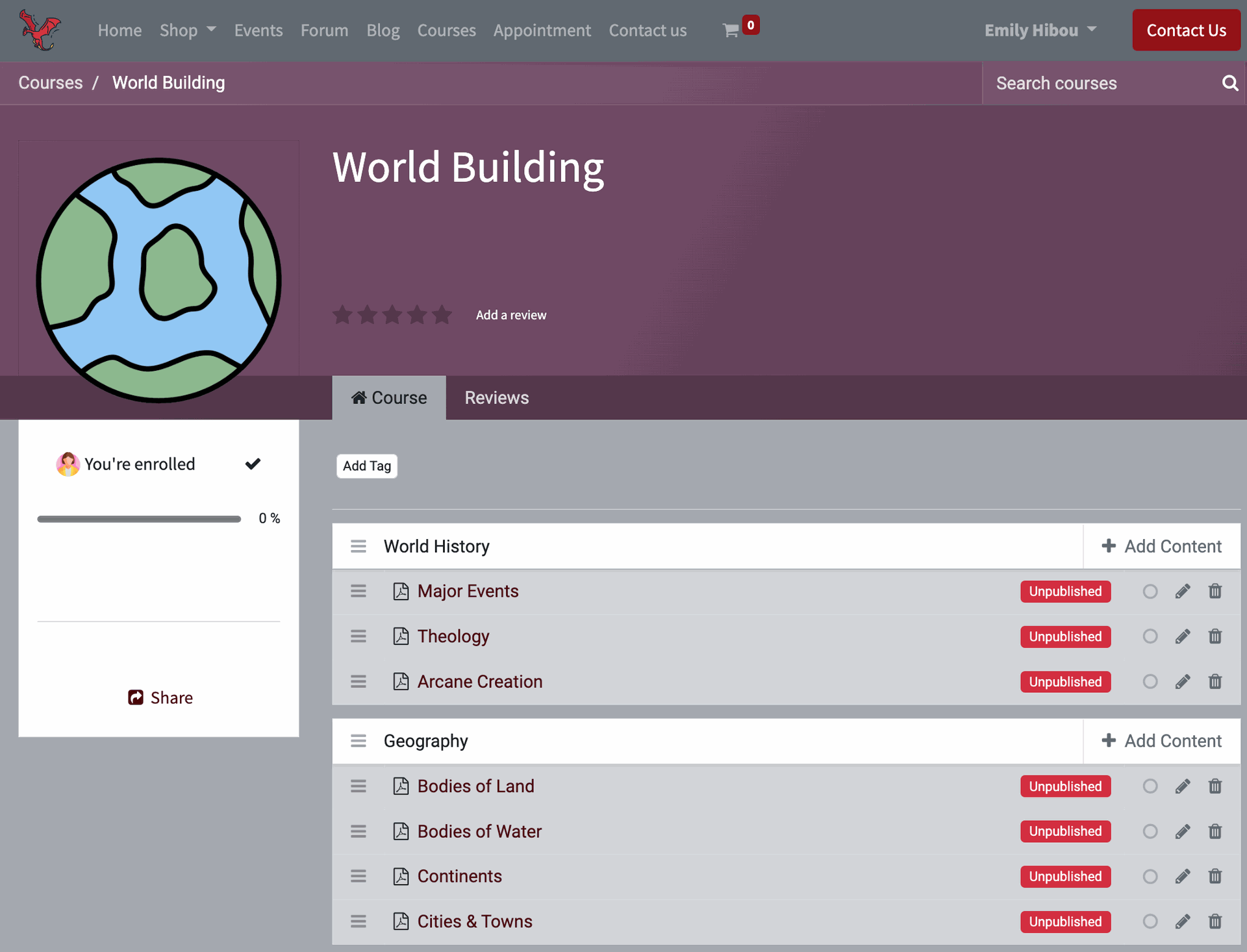
From your website it will look like this. This overview of the course will allow users to keep track of their progress. Internal users are able to jump to edit or remove content from this page.
This is just one of many features Odoo offers. If you need a hand with your Odoo implementation, Hibou can help! Our Contact sign up is below!