Hello Odoo Users! I wanted to take a brief moment today to talk about some shipping integration changes being made for UPS and FedEx Connectors in Odoo. Even if you don't use our shipping modules, or you use some shipping service in another system to use these carriers, the following will be important. Also, if you are using the Odoo UPS module, please go to your Apps and ensure the Legacy UPS module has been uninstalled, that the new UPS module is installed and configured. And please make a note of your current UPS shipping methods before you uninstall the Legacy module, so that you can ensure your method configuration is correct with the new module in place. The steps below will help you get those new and necessary credentials. Check it out now so that Monday doesn't turn into an emergency! Now, with that out of the way.
Previously, these modules relied on an Access License Number or Web Services Authorization Keys and Passwords respectively. Those old credentials are gone! As of June 4th, UPS will be replacing the Access Keys with OAuth, and will now require a Client ID and Client Secret. At the same time, FedEx will also soon be replacing SOAP based Web Services in favor of RESTful APIs.
Before anyone starts to panic, I have good news: getting these new credentials is not as difficult or daunting as it may seem!
Let's start with UPS first. Head to developer.ups.com and log in using your account name and password. You should land here, allowing you to Create Application.
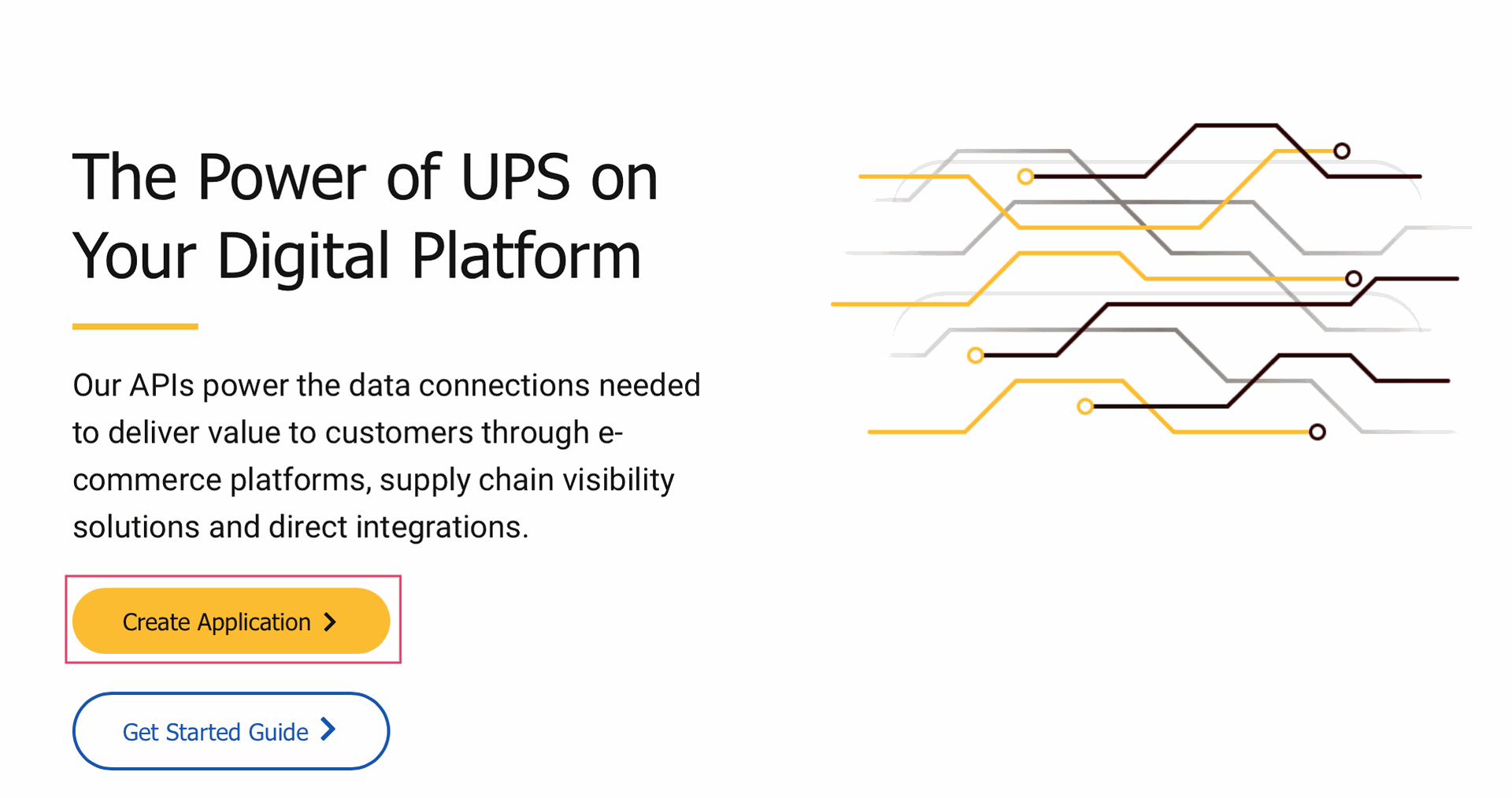
Next, select "I want to integrate UPS technology into my business" and then select the appropriate account in the next field.
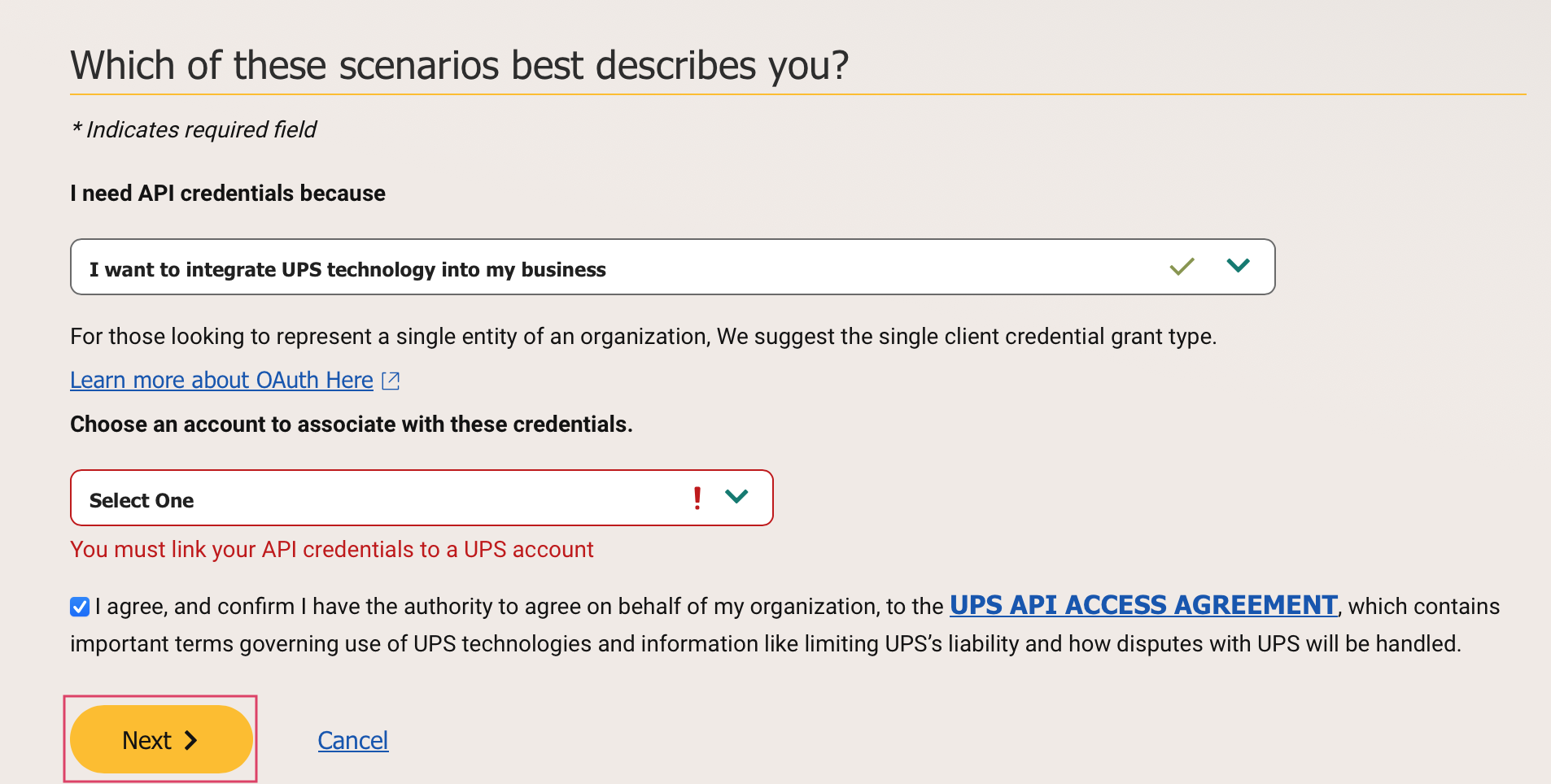
The next page is a common form. Enter all the necessary fields, determine if there should be a separate API owner (I have generally not opted to do this), and click Next.
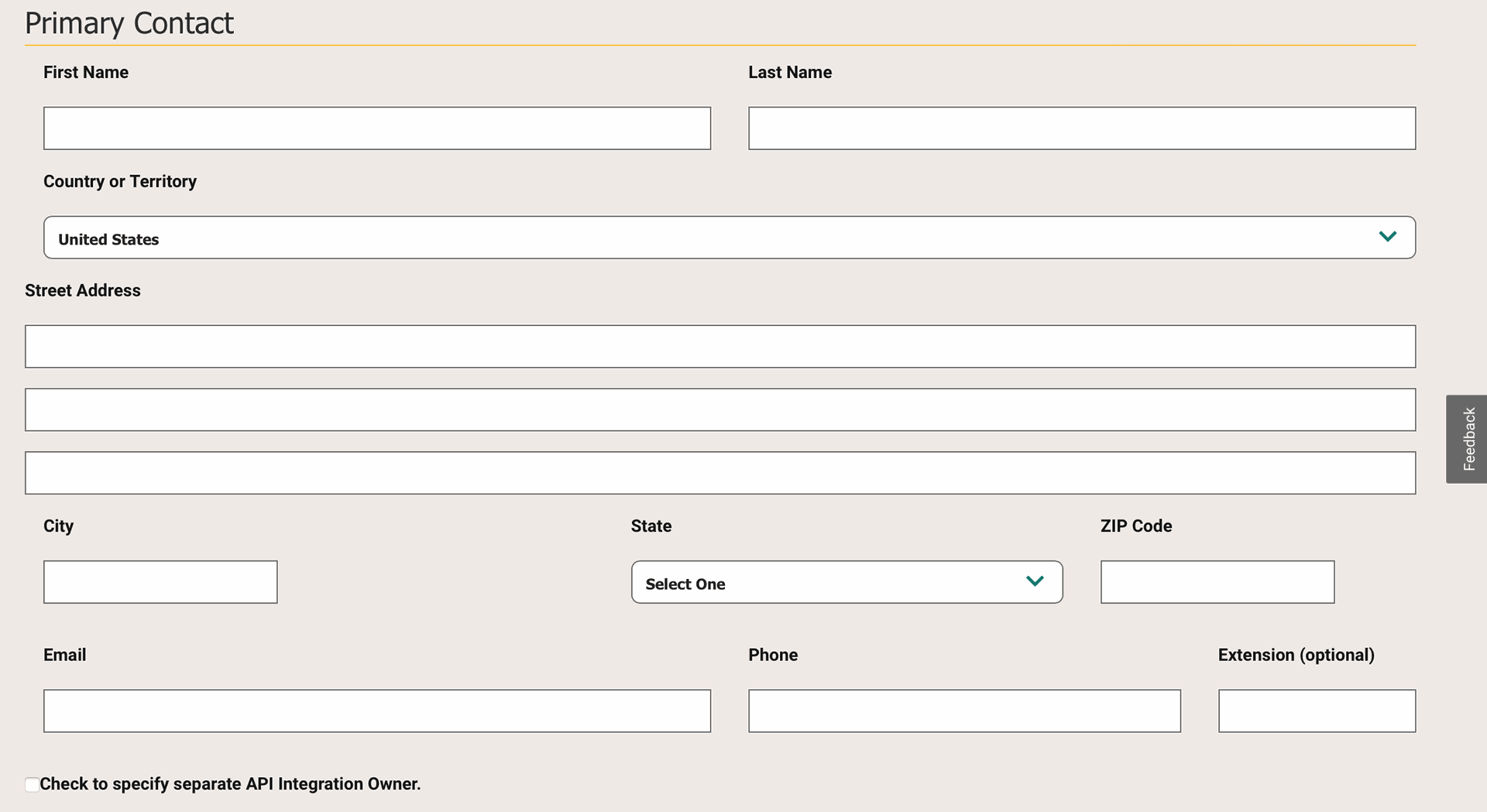
Moving right along, we get to a form where we can add products to our application. Personally, I selected everything possible from the column on the right, which shows up in the lower part of the column on the left. Your callback URL should be your homepage domain, and donts forget the "https://"!
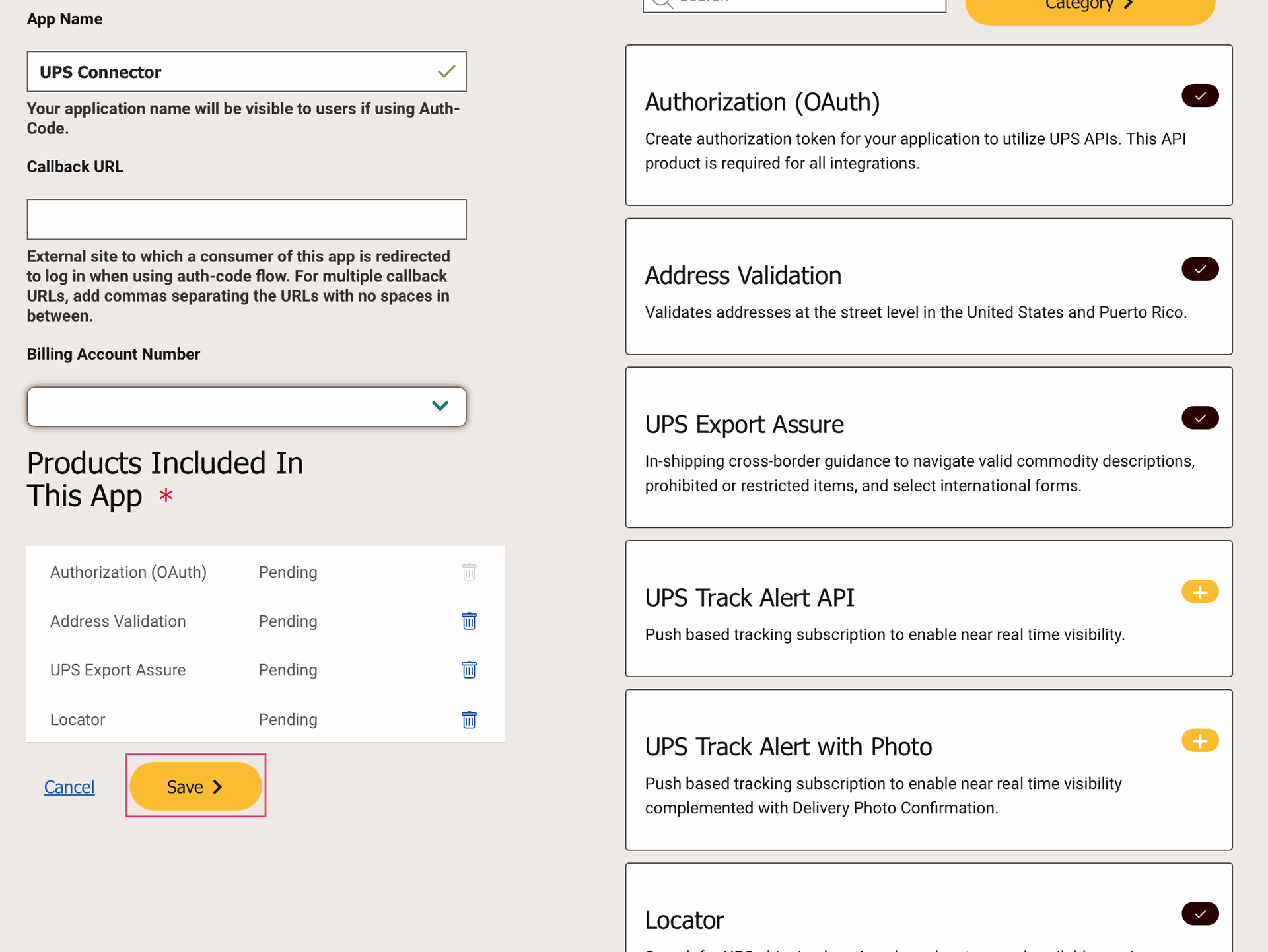
Once you click Save, your page will reload and you will have your new UPS Client ID and Secret.
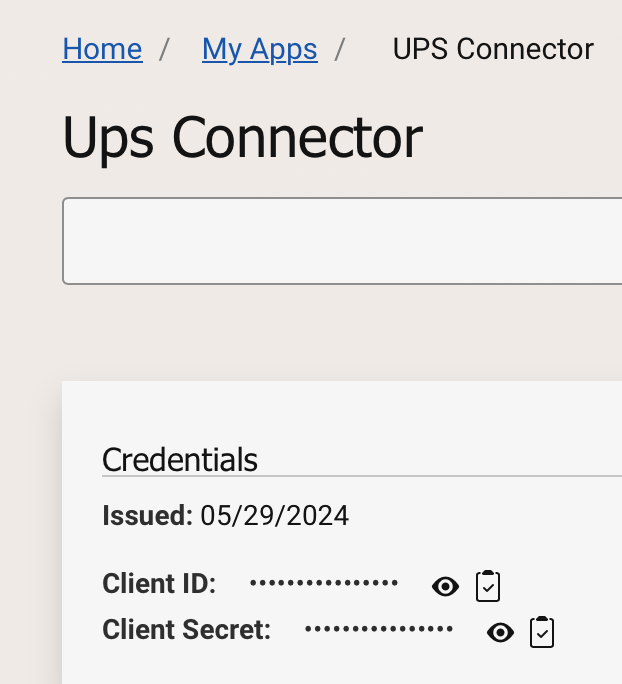
The process for FedEx is quite similar. Head to developer.fedex.com and log in with your FedEx account credentials. Select My Projects from the navigation bar on the left, then Create API Project.
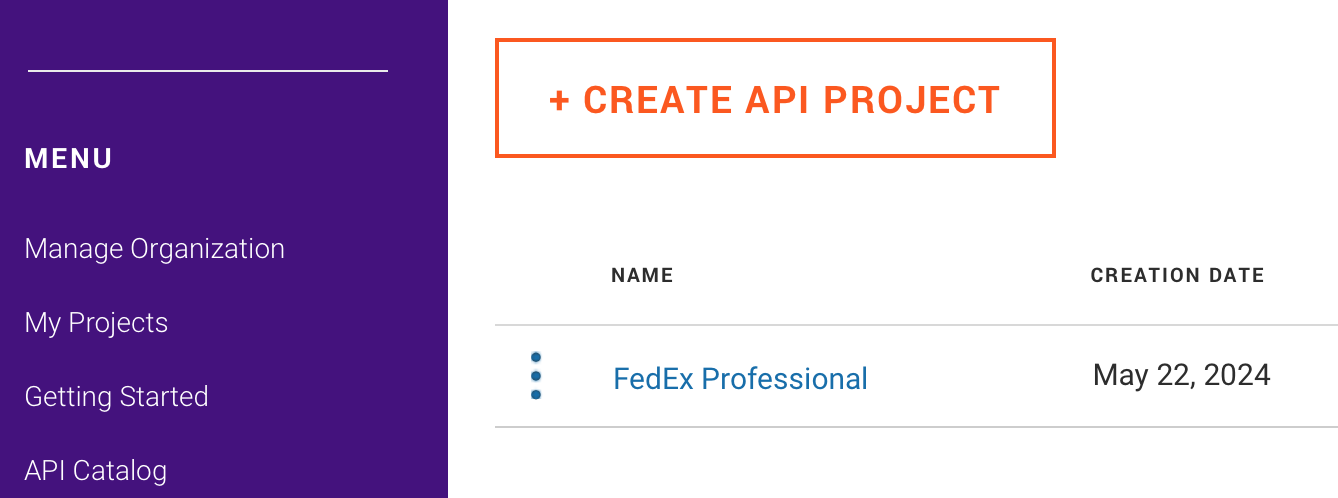
First, select "Ships with FedEx and needs to integrate FedEx APIs into their system."
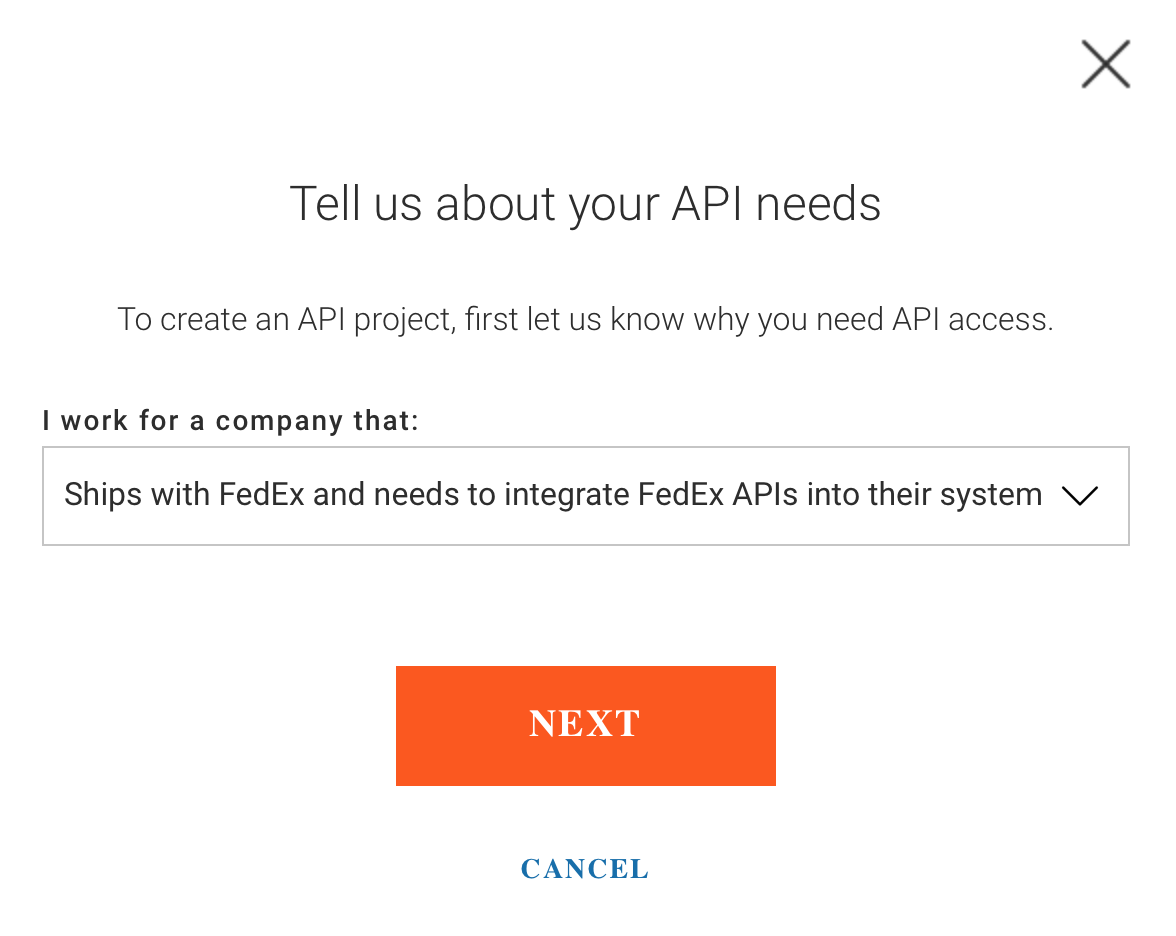
On the next screen, we need to Select an API. Select Ship, Rate, & other APIs, then scroll down.
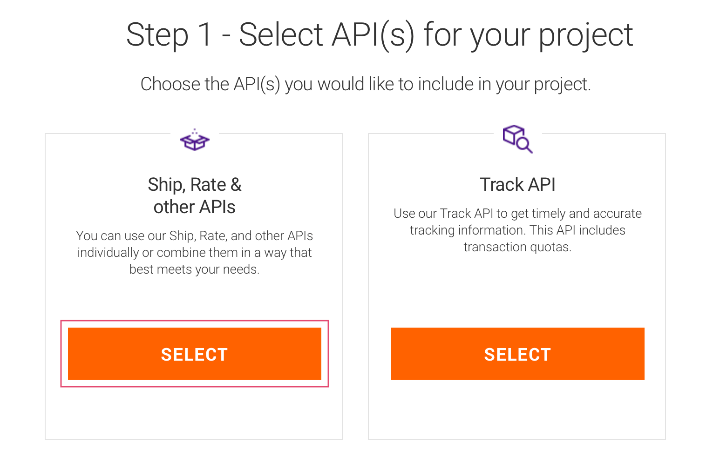
Similar to adding products to our UPS app, we now will select the desired APIs for FedEx. Select all of them and then continue to scroll down the page and click next to proceed.
Note: The most important to add are the Rates and Transit Times API as well as the Ship API.

Next, we review our details and set the "Accept" terms. Then, click Create.
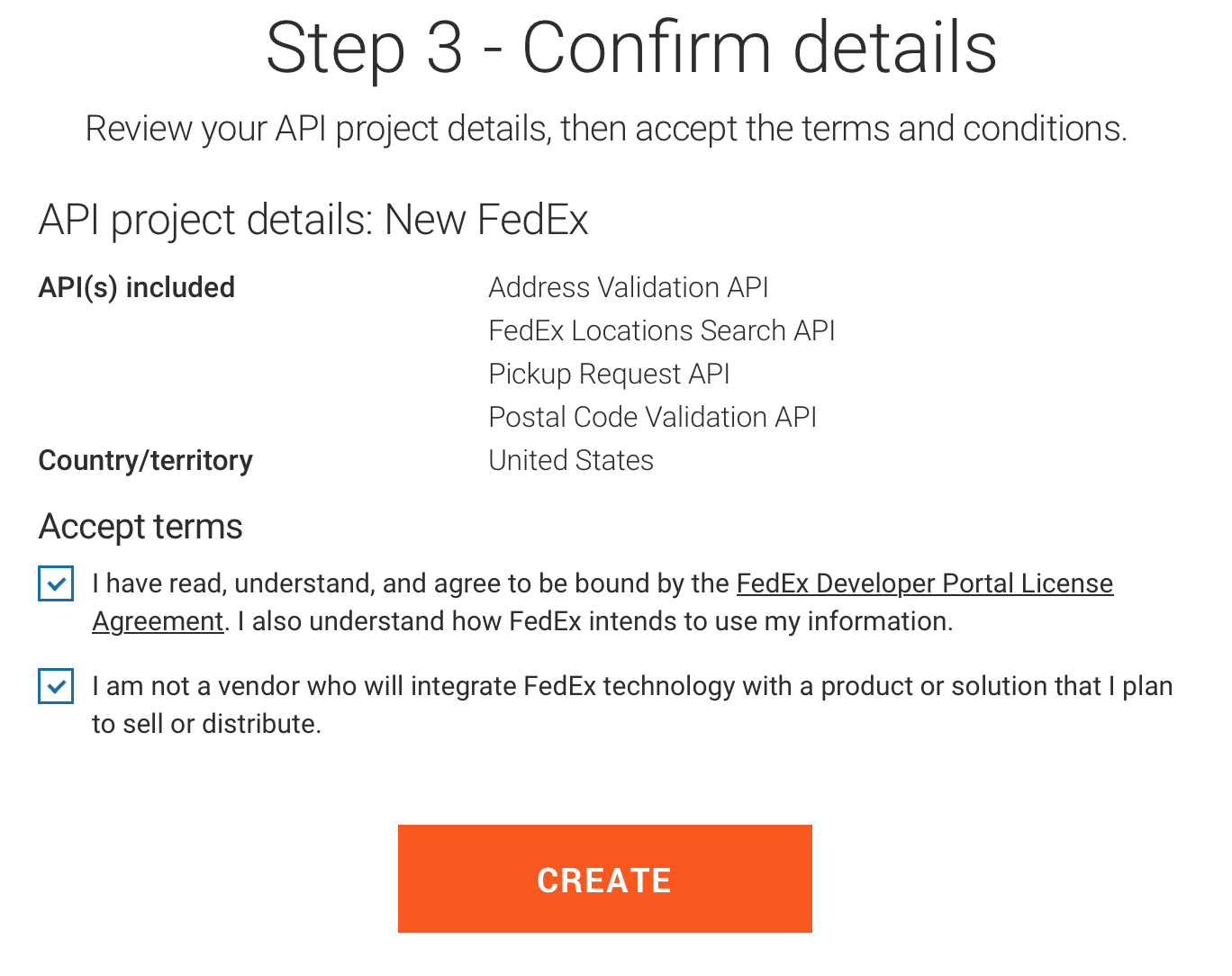
You'd think were done, but we need to create a name for our project, and click Next one more time.
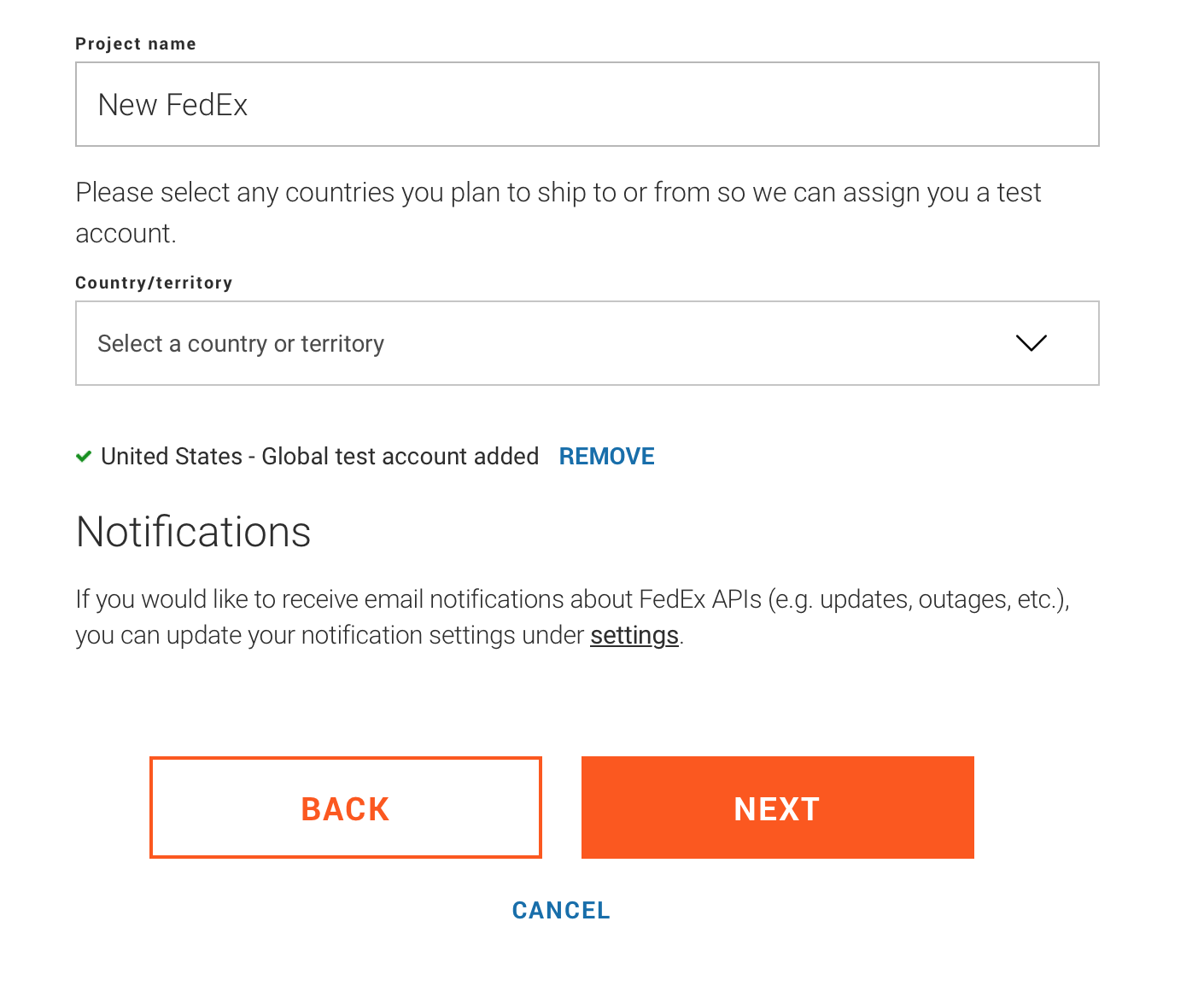
The page will reload and you will be given a popup with information on turning your project into one that is for production, not testing. Closing the popup will then allow you to see your new credentials.
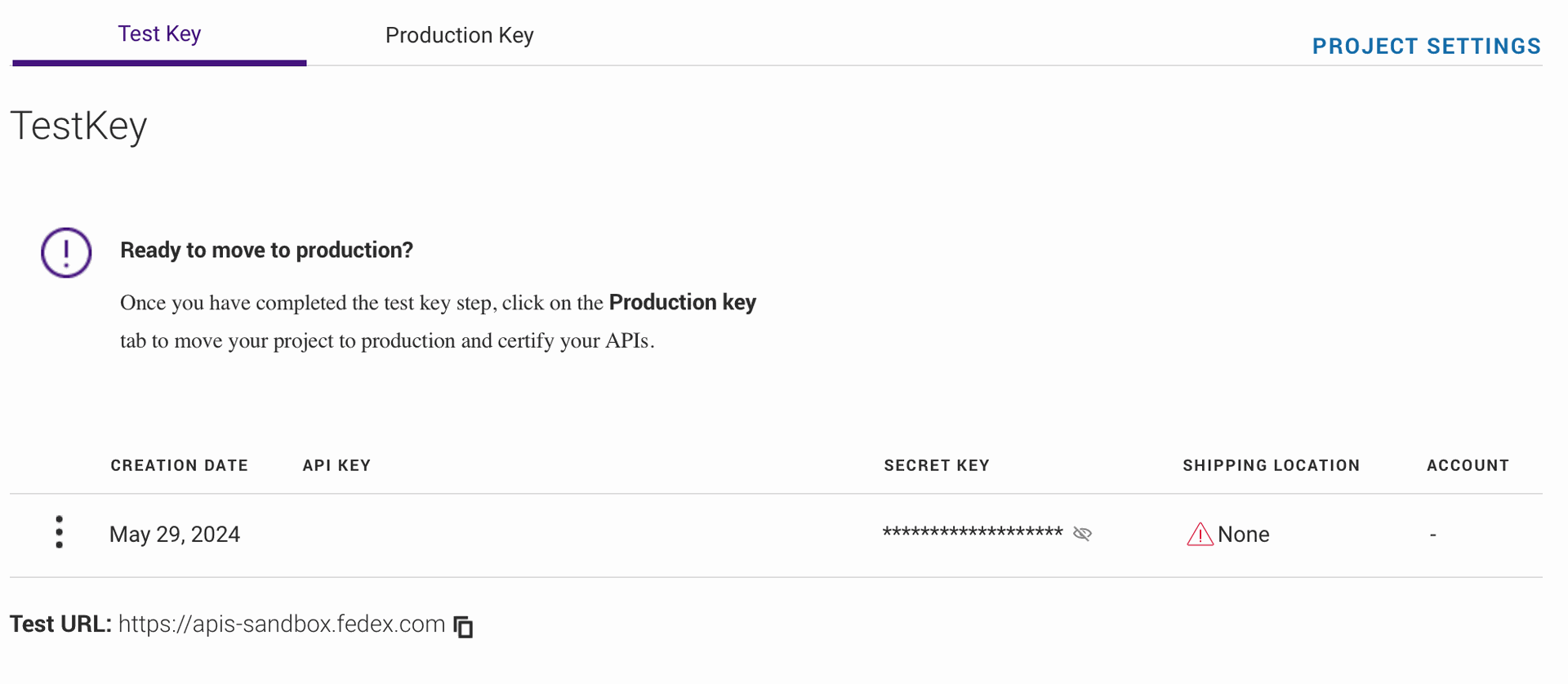
And there you have it, a step-by-step guide on attaining your new shipping credentials! If you have questions or shipping needs, please let us know using the Contact Hibou form at the bottom of this page.