A car dealership can be very hard to manage. Whether it is handling the inventory, managing employees, computing and issuing their commissions, performing maintenance, or just talking to clients. There is a lot going on! What's harder still is having to handle the business in different locations. Enter Odoo, and ERP that is perfect for the car sales industry. In Odoo you can manage your inventory, scheduling for test drives,ROs(this is an industry abbreviation for a Repair Order), accounting, and even client communication in one place. In this article, we will look at the multiple ways Odoo can help your car dealership grow and how you can simplify your workflows with just a few clicks.
Put It On The Calendar!
Are you the kind of sales rep or lot manager that gets their dates and times confused? Do you have to write down the day and time you are booked for a test drive? If so, then the Odoo Calendar app can definitely help. The Calendar app is an easy-to-use Odoo app to make your business more efficient. Using the Calendar can help keep things organized and moving along when your employees have very busy days. Whether it is to take a customer on a test drive, take a car to auction, receive a car, or take it to a maintenance appointment, making scheduling easier by using Odoo just makes sense. A helpful feature of this app is that you can schedule activities in your calendar and also view your coworker's schedules in case you need to book something around them. This app is also useful to be able to see when all of your sales reps should be in the lot when you need them to be, such as when trying to have a meeting. Another feature of the calendar app is that when someone books an appointment with you, it will be shown on your calendar, so that you can see at a glance all of your upcoming appointments.
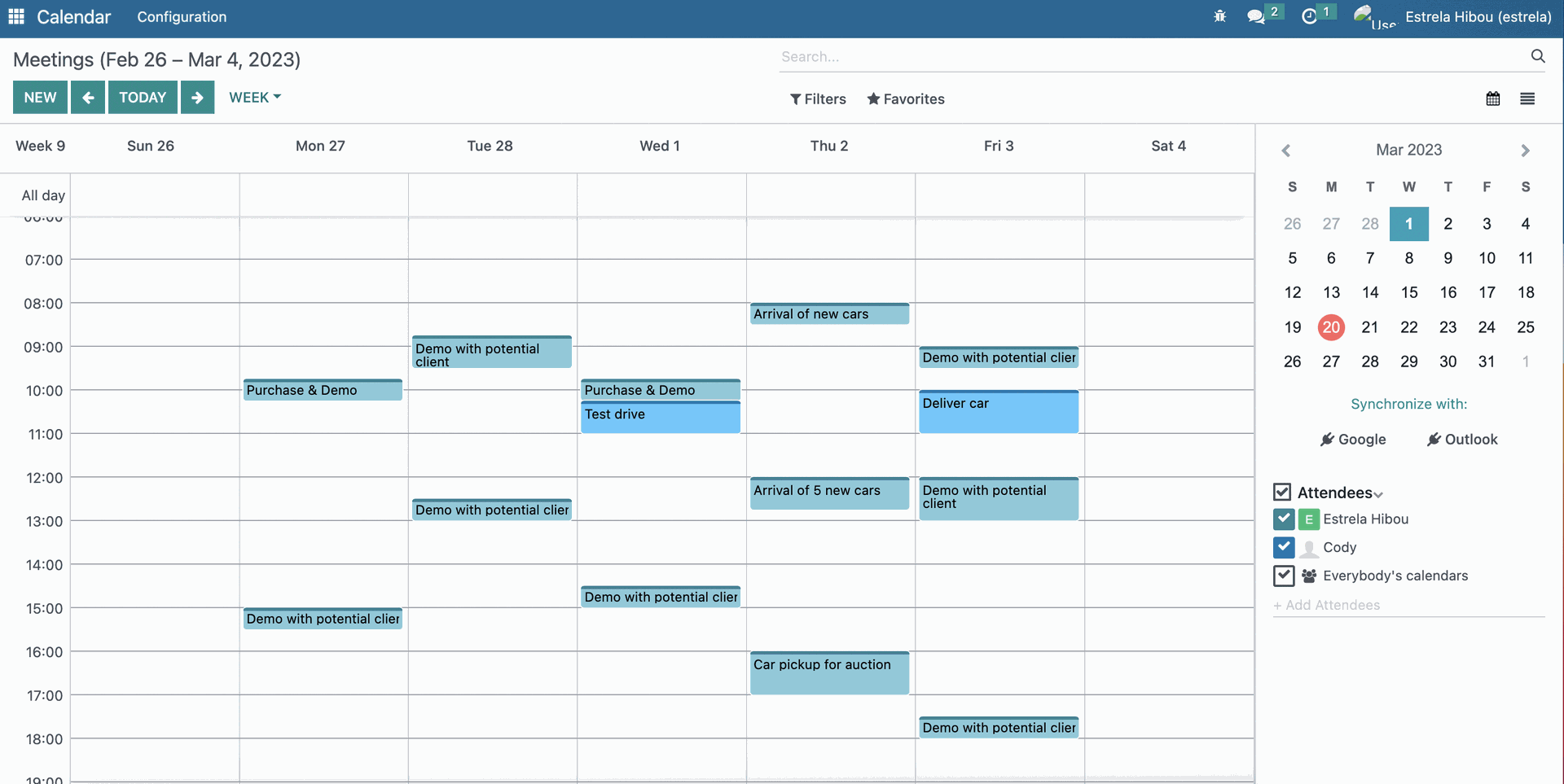
As mentioned before, you can also set activities, notifications, and alarms for your appointments, to send you reminders of upcoming meetings or obligations. You'll never have a good excuse to miss another meeting!
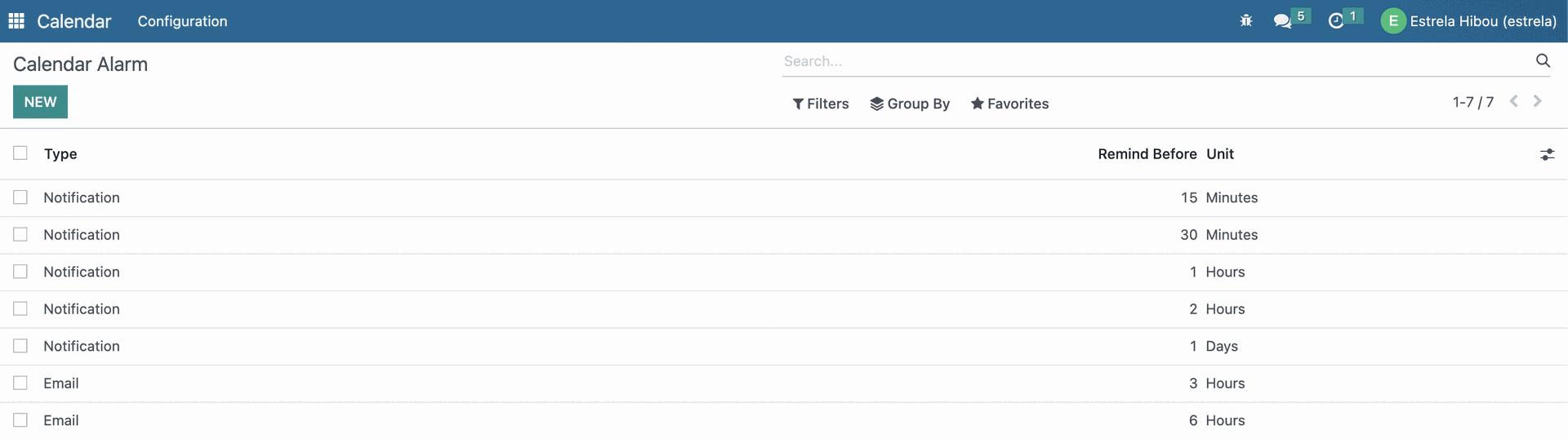
Inventory
Now the fun part! Let me guess, your favorite part of working at a dealership is the cars. You enjoy watching the inventory grow and getting to know a little more about the four wheeled gems you're driving. If so, you will love the inventory app. This app is very intuitive and is where you can keep track of your inventory and add all sorts of information to it that will make your searches much easier. The inventory app gives you an amazing view of your vehicles (which in Odoo is called the kanban view) with all the information you need. The best feature about this specific view, which you can also choose to display these cars in a list, is that you have the option to add images to your products, that way you can see the cars and not try to remember the specific 2020 Stingray you are looking for.
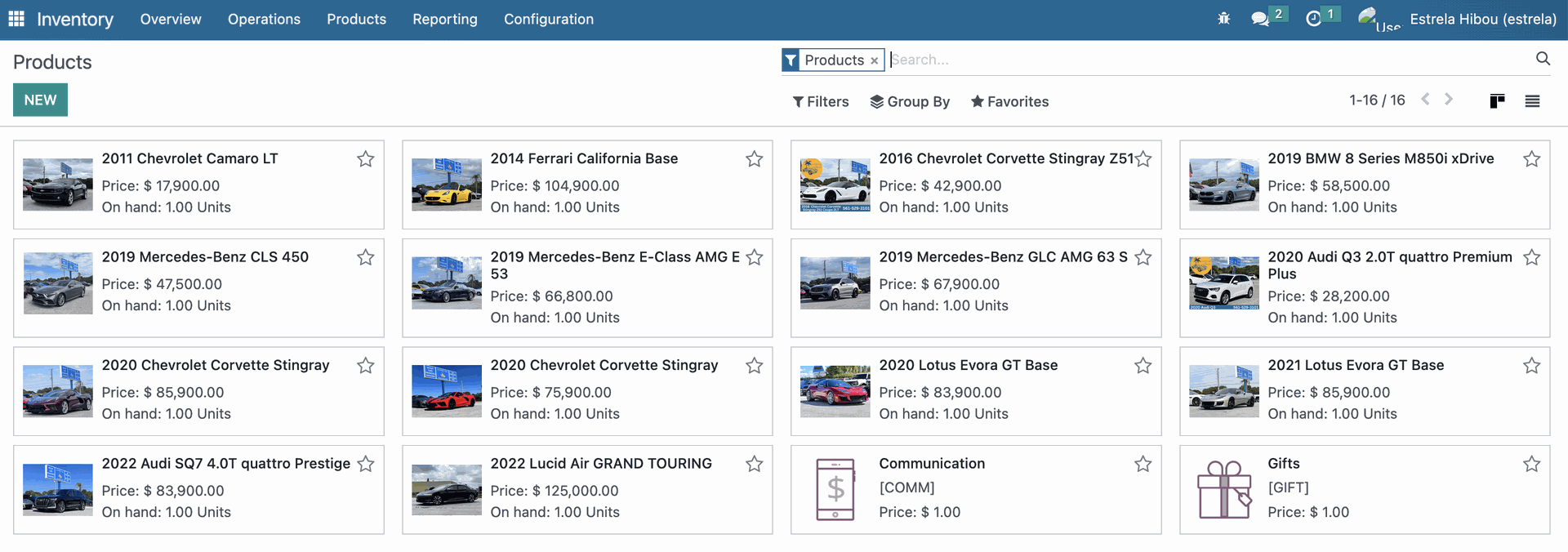
When selecting a car, you get a great layout of a ton of info about the car and have the option to add tags to make your searches easier. You also have the option to view how much you have made on the car using the "Cost" field and the "Sales Price" field. The "Sales Price" field will also include a small section below it with the sales price including taxes, a very helpful tool when you need to know that number quickly.
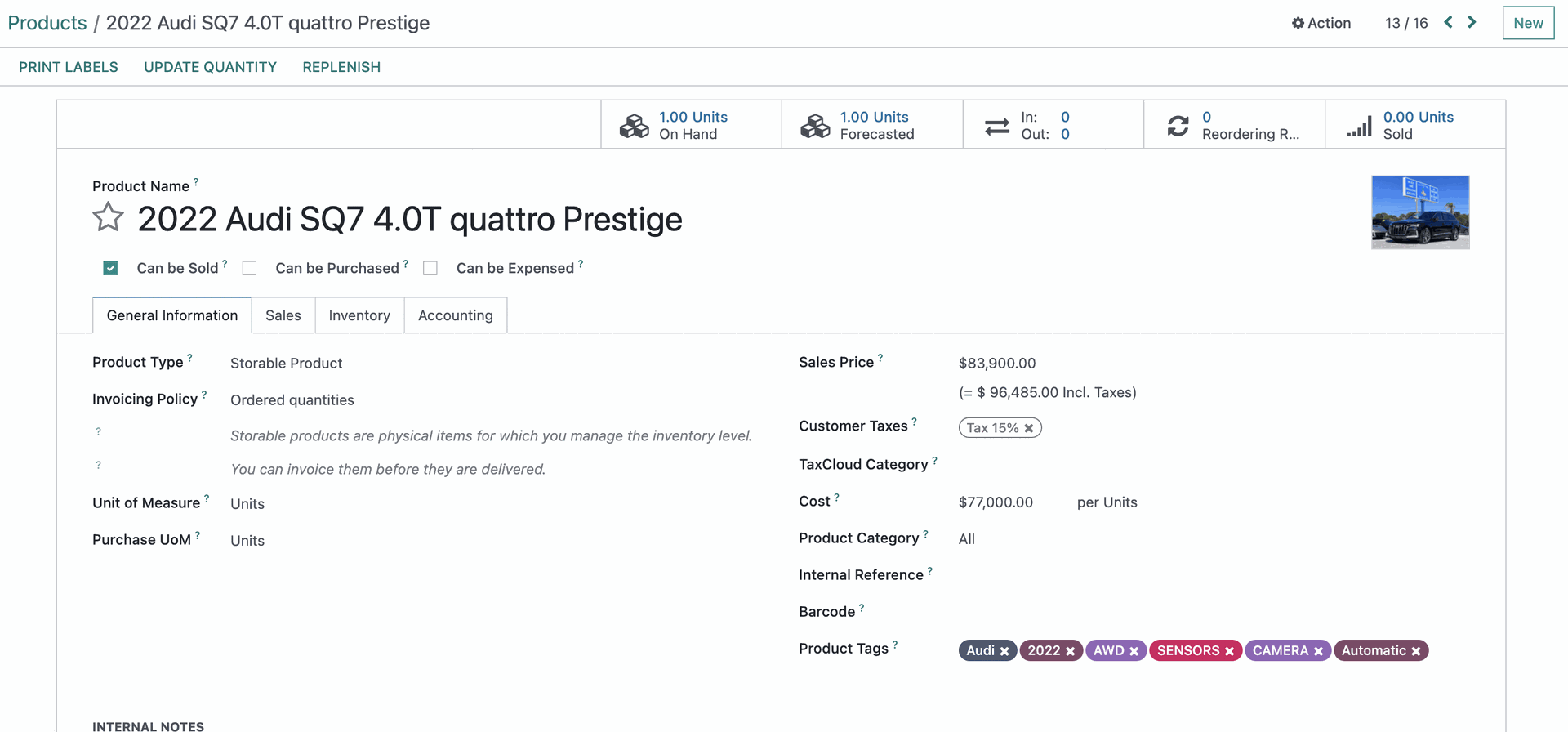
Let's talk more about the tags for a second. 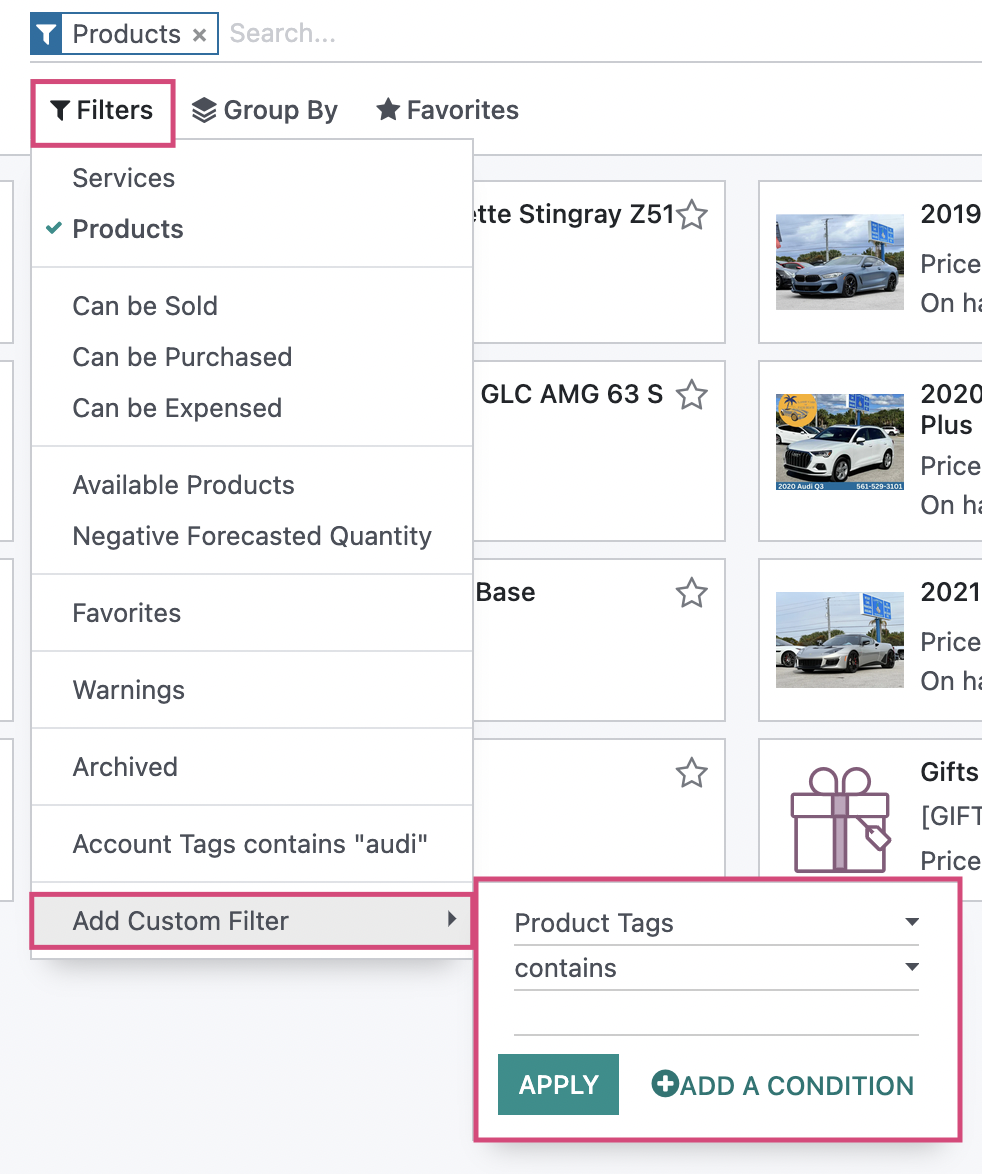 The tags aren't just a fun and colorful way to view information quickly about this car. It is also a way to quickly find what you or a customer is looking for. Let's say your coworker says you need to take an Audi for servicing today but he doesn't remember which Audi it is. If you add an Audi tag to all of your Audis, then by just filtering your view by using a Custom Filter and say that it "contains Audi," you will find the car you are looking for much quicker.
The tags aren't just a fun and colorful way to view information quickly about this car. It is also a way to quickly find what you or a customer is looking for. Let's say your coworker says you need to take an Audi for servicing today but he doesn't remember which Audi it is. If you add an Audi tag to all of your Audis, then by just filtering your view by using a Custom Filter and say that it "contains Audi," you will find the car you are looking for much quicker.
How about another scenario where the wonders of the Inventory app can be very useful? Let's say a client comes in asking to see a specific car, but then decide they wanted something different last minute. Sounds familiar huh? They wanted a very simple car and then do a 180 and select one with sensors, a backup camera, and preferably an all-wheel drive (AWD) car. To keep from starting the sales process all over again, you might consider the extra money for the nicer car as lost and use your charms to convince them to buy the car they came for. Or you tell them to wait a few minutes and look in your old-fashioned inventory system, one at a time, until you find two or three cars with those features. Oh and let's not forget about the few laps you have to run until you find the car you are looking for because your coworkers forgot about the make-and-model row rule. With Odoo, you can skip all that! All you do is go to the Inventory app, select the cars that are grouped together using the same tag. Then filter by those cars that have that tag, and just go grab the keys of the vehicles you found to show to these clients. Also, you would most likely be scoring a larger sale with this new and faster method by finding all of the cars that meet the customer's requirements and selecting one that could be more profitable.
Odoo is a very friendly and simple to use software that will get you out of those annoying and time-consuming moments at work. As you can see, with just a little configuration, you can find the car you need and book appointments in a matter of seconds. The best part about Odoo is that there is always more. What? Did you think this is all that Odoo does for you and your auto-mobile business? Look for the next blog in this series that will show you how to schedule activities and reminders for your cars and create tasks in the project application. As well as following up with leads using CRM. Until next time!